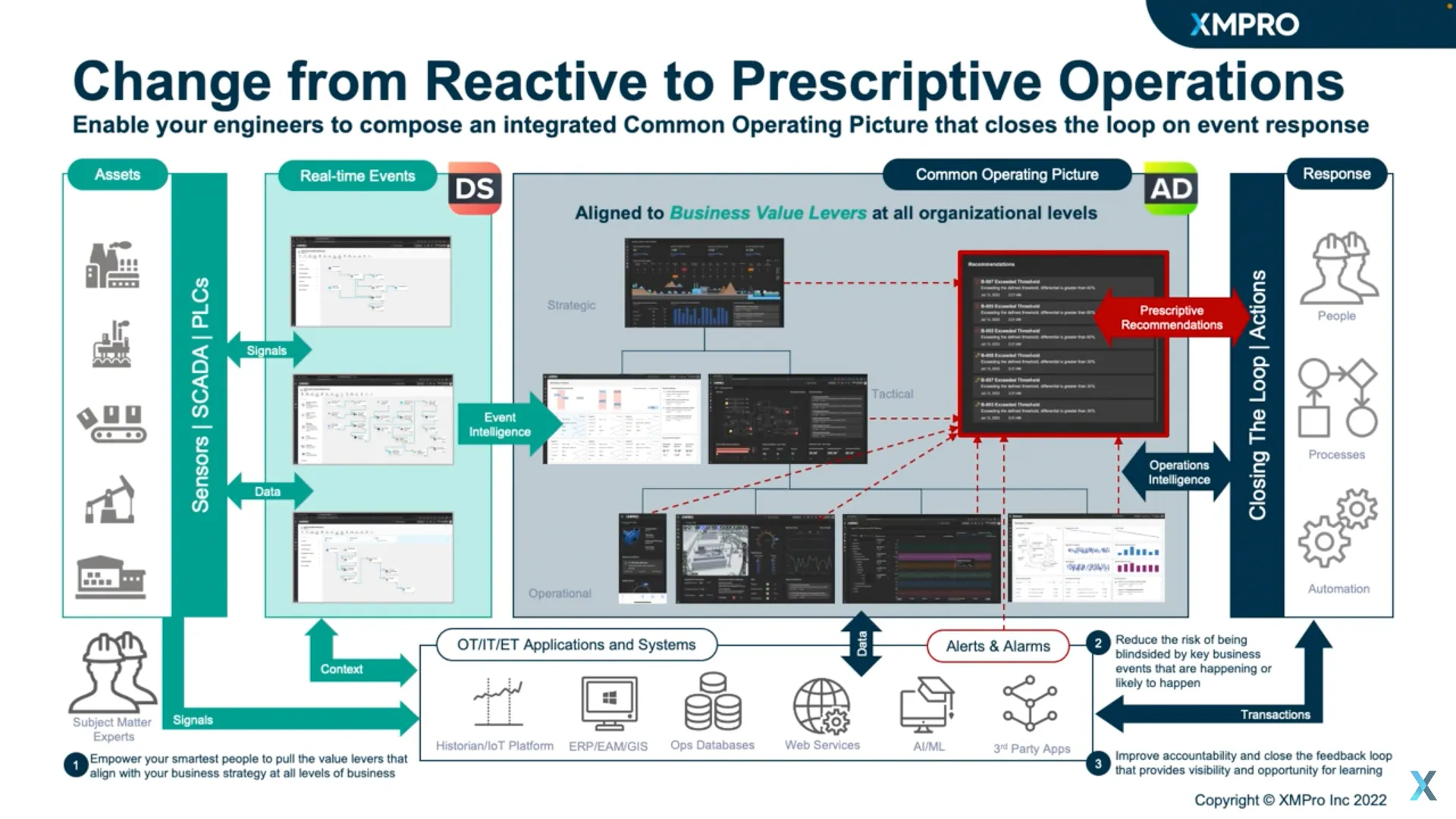Create a Common Operating Picture of Your Operations with XMPro
Blog: XMPro Blog
Changing from a reactive to a prescriptive way of working is one of the biggest challenges for large, complex asset-intensive businesses. Enabling subject matter experts to create an integrated common operating picture that is strategically aligned with your business objectives is the only way to manage your operations in real-time at scale.
In this video we will cover:
- How to evolve from reactive operations to prescriptive.
- How to empower your subject matter experts to pull the value levers that align with all levels of your organization.
- How to compose an integrated Common Operating Picture that closes the loop on event response.
- How to reduce the risk of being blindsided by crucial business events that are happening or are likely to happen.
- How to improve accountability and create more visibility and opportunity for learning.
XMPro’s No Code Application Development Platform enables subject matter experts to easily create real-time applications that provide situational awareness, are always on, and prescribe and orchestrate appropriate actions. Visit https://xmpro.com to learn how you can get more insights from your real-time data with XMPro.
The post Create a Common Operating Picture of Your Operations with XMPro appeared first on XMPRO.