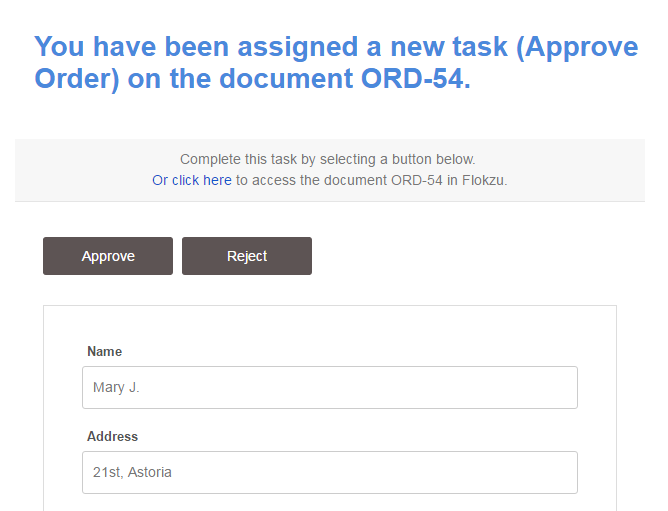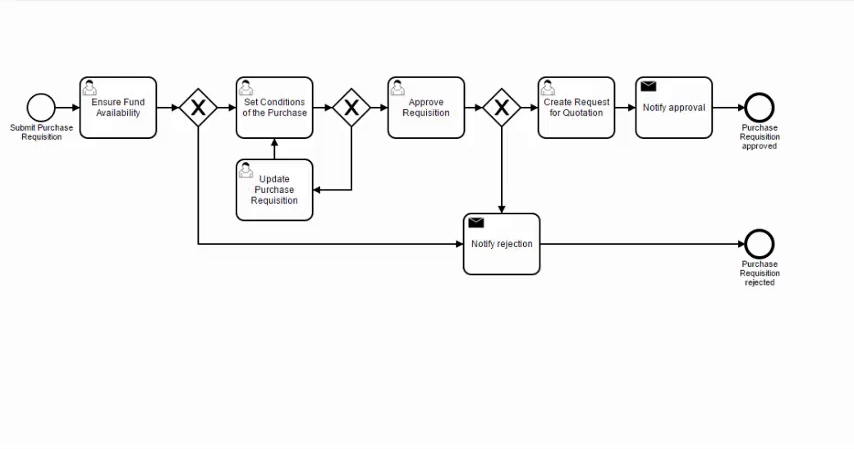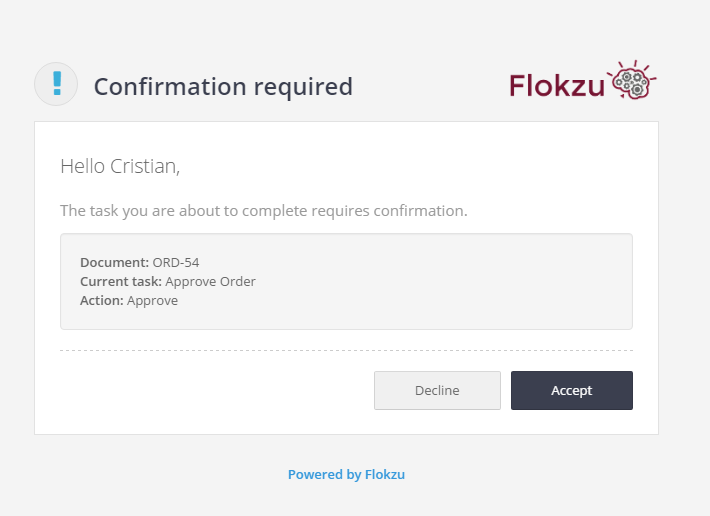Complete tasks via email
Blog: Flokzu
Flokzu tasks can be completed from the Inbox or directly via email. This saves time and allows making decisions from anywhere, even if you’re not logged into Flokzu.
Assignees will be notified by mail when a new tasks has been assigned, showing the document fields and buttons representing the options to complete the task.
They can view the form fields but cannot edit them, attach files to the document or add comments. The information is there only as a reference, in case it’s useful for making the decision. In order to edit it, they have to access the task in Flokzu.
When to use this feature
- Tasks which require managers making decisions based on avialable information (e.g. approve purchase orders)
- Tasks to be performed outside of Flokzu (e.g. follow-up call to a potential client, print a document, send information to a supplier). The user does what should be done and then confirms having completed that task directly via email.
- Tasks that require a user to notify receipt of certain information. The information is sent in the form fields and the user completes the task by confirming receipt.
How to set up this feature
To allow the completion of a task via email just follow these steps:
How it works
Tasks that can be completed via email will also appear in the Flokzu Inbox of assignees. Tasks completed via email work exactly like those completed from Flokzu: the user who completed it will still see the tasks in his Flokzu Outbox for the next 10 days and will be registered in the history of the document. If the task requires confirmation, the user will still need to confirm the decision before completing it:
The post Complete tasks via email appeared first on Flokzu.
Leave a Comment
You must be logged in to post a comment.