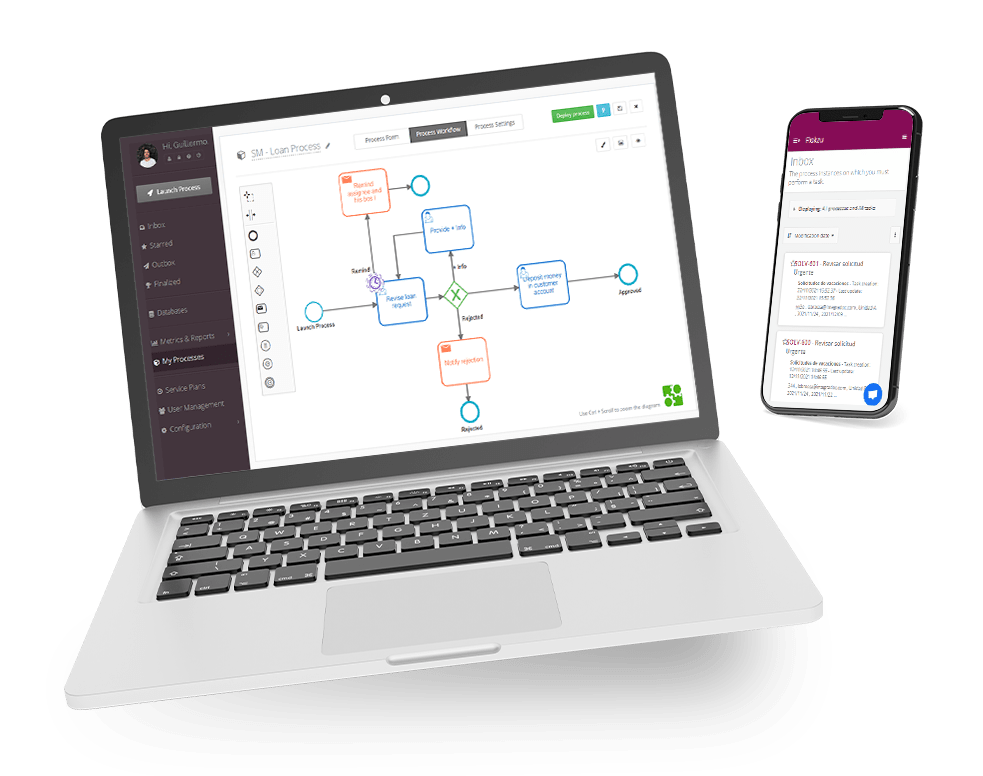Cloud Workflow
Blog: Flokzu
What is a cloud workflow?
A workflow is an organized, repeatable sequence of events that carry out processes to accomplish a specific business aim. These tasks may be delegated to a person or a software agent to integrate the workflow with another system. By converting manual procedures to web-based digital workflows that do away with paper forms and manual data entry, cloud workflows like Flokzu reliably automate repeated operations. In addition, since everything is done on the cloud, there is no need to set up a complicated configuration. You only need to sign up for Flokzu services, login, personalize the workflow, and use the system. Therefore, switching to a cloud workflow software provides benefits, even if it may seem like a big step.
The question of “how do I automate a workflow in the cloud?” could also cross one’s mind. To automate it, you must first visually represent the workflow by drawing a diagram illustrating all the tasks involved in the process and their relationships. At Flokzu, we make use of the global standard known as BPMN. The BPMN workflow model makes everything functional. For example, you can automatically assign tasks to users, send emails, control task deadlines, and interact with other company internal systems or cloud-based services.
Given that every organization has hundreds of workflows, the cloud workflow suite will enable the automation and centralization of all of them. In addition, once the processes are operating in the cloud workflow suite, it will be possible to monitor their performance, including delays, errors, and past-due activities.
Benefits of workflow automation software
Workflow automation offers a variety of benefits. These include:
1. Autonomy
Without the aid of outside experts or IT teams, business users can automate on their own. For example, you can model and execute your process and get your results directly by establishing a workflow in a cloud software like Flokzu. This eliminates the need for a second team to analyze and deliver the specifics.
2. Empowering business users
Cloud workflow apps may be tailored for all sorts of company needs in terms of flexibility. Businesses may choose any workflow system that works for them and can tailor it to their requirements.
3. Available to everyone
Businesses’ use of an automated workflow management system is becoming more and more normal. Using workflow online reduces the number of outside people you would typically need to rely on for help or information while making it more readily available to whole teams. Digital workflow automation clarifies the processes that each team member must follow, fostering accountability for the work and responsibility in each area. Collaborating on a workflow online where everyone knows how their contributions affect the big picture integrates your departments.
4. Both time and money are saved.
A workflow in cloud standardizes your processes, allowing for quicker completion of tasks and the use of fewer resources. In addition, the teams’ efficiency may be increased with the help of the correct business workflow software, which leads to financial savings. Combining numerous programs for an efficient process is another way automation reduces expenses. First, most workflow solutions offer reusable code (an online workflow tool) that users may use to design a process perfectly tailored to their company’s needs. Second, operations are carried out more quickly, positively impacting costs thanks to the speed boost provided by workflow automation platforms.
5. Attract the best employees
The best employees dislike having too many repetitive tasks. Due to the strain from such tedious activities, employees also lose interest in their work. By automating these chores, they are freed from monotonous work and given more time to concentrate on essential responsibilities. The satisfaction of the workforce rises when necessary corporate procedures are automated. Employee engagement is enhanced by giving them more fulfilling tasks.
6. Scalability
Workflow in cloud tools make it easier than ever to help an organization grow. Most companies struggle to keep up with the rise in demand for some goods and services by either not hiring enough staff or investing in adequate equipment.
Workflow automation can assist in more effectively managing jobs and workflows rather than expanding into pricey offices or purchasing new equipment to complete the job. For instance, when you need to scale up your business operations, workflow solutions can help you achieve your goals with better time management and a greater emphasis on the core company processes.
Business workflow software is made especially for enterprises to scale their operations swiftly. Instead of hiring more employees or purchasing new equipment, businesses would find it easier to invest in this kind of cloud workflow software.
What problem does a Cloud Workflow solve?
Members of an organization often need to share information to do their respective tasks. The continual flow of tasks may impede an organization’s growth if they become too disorderly. Additionally, this may impact customer service. Naturally, costs go up when people take a chance on time-consuming information searches, emailing, or calling to receive the information they need to do their assignment.
Manual work turns out to be costly and ends up hurting consumer satisfaction.
Emails, spreadsheets, and WhatsApp are just a few examples of manual procedures that often degrade an organization’s performance and competitiveness, which lowers its chances of success.
However, a workflow management system like Flokzu resolves these issues entirely. Users have a single location (their inbox) where they receive all the tasks they must perform, all the pertinent data, and all the attachments (whether they be PDFs, Word documents, Excel spreadsheets, or comments from other team members). Therefore, leaving them in a better position to finish the assignment quickly and accurately once they have received all the required information.
Sharing information, papers, and deadlines is essential for improving the efficiency of the process and, therefore, the organization. Collaboration between asynchronous and distant workers is another issue that has been resolved.
Cloud workflows reduce the bother of hopping back and forth to get the essential data, whether it’s across the hall or the nation, and facilitate cooperation. Stakeholders can collaborate with other participants in the process chain without switching between interfaces or messaging programs.
The appropriate information is conveyed to the right person at the right time, regardless of their physical location, thanks to the digital checklist, automated process flow, and centralized documentation.
Workflow automation software solutions
We’ll look at a few everyday use cases or areas where we can automate workflows with Flokzu in the cloud.
Workflows related to Human Resources
We can uncover various workflows that can be automated and enhanced in Human Resources. HR departments frequently lack IT tools and software applications for their internal procedures. They often utilize emails, word documents, and other similar devices, but they need a specialized application to manage their processes.
For instance, in the recruiting process, we may begin with an application in a public form on their website, followed by all the workflows to make their interview request information, make a proposal, and sign the contract until the person is effectively employed. Once a person is hired, other processes are required to ensure that the individual completes the necessary procedures to become a formal employee.
They need to enter the personal information of a new hire into several systems to set them up for anything from payroll to email. Instead of doing it manually each time, each employee will complete a single form that will automatically send their data to all required destinations. You can also use a basic onboarding process to assist new employees in completing their early activities, including reading documents, conducting other forms, and developing their abilities.
Similarly, we may see another offboarding process for returning office supplies and signing paperwork. The employee’s accounts and access might also be promptly deactivated when they are in the offboarding process using an automated workflow.
You can automate your workflows to streamline the administrative process around vacation requests, guaranteeing everyone knows when team members are taking time off. For example, the employee completes a public form, which will automatically be forwarded to Management for approval. If they approve, the information will automatically be sent to the HR system to update everything, from payroll to the business calendar.
Area budget request
Budget approvals are critical for financial planning. They allow organizations to manage their finances and make long-term plans. This process takes advantage of several workflow management system capabilities, including having a formal window to seek a budget and ensuring that everything is received on time.
Inspection of accounts or guarantees
As an illustration, you can utilize a checklist to check if the marketing pricing is accurate and, if incorrect, start a procedure to address the issue as soon as feasible.
The examination of client accounts or assurances is another frequent use example. For instance, you may activate this process once a year to examine essential clients. If something is wrong, it will initiate several activities to reduce risks and address the issue.
Attention to sales points and distributors
For this process, you need the best workflow automation software to simply and rapidly collect, handle, and process the thousands of requests you will receive from them.
Automating this process will significantly increase headquarters productivity while giving distributors and points of sale far better service.
Workflow automation case studies
By administrative workflow, we imply information made up of activities, many of which are carried out by people who evaluate data and documents and make choices. There isn’t a corporate process that operates entirely alone; most workflows must exchange information and data with other systems.
At Flokzu, we offer a robust API to interface with such systems using standard web services. For information to be shared between them, we also connect to many other online apps from Twitter, such as trailer hotspot Instagram. This means starting a new process in Flokzu from an Instagram hotspot or trailer or going the other way and sending information from Flokzu to a sales team on Twitter or hotspot.
Pricing
We must take into account two primary factors when discussing prices in the workflow industry:
- Software price – The cost of purchasing or renting the business workflow software.
- Professional service costs associated with running this workflow management system.
Traditional and old business workflow systems were costly in terms of the licenses and the professional services required to make them function. Most enterprise workflow systems are robust and challenging to use. To make workflow tools operate, you thus need professional assistance with in-depth expertise.
As a result, the enterprise workflow solution has higher total costs of ownership than a no-code software accessory solution since it requires additional licenses and setup time. Instead, with no-code cloud software, the pricing is much more accessible. Business users can create their business processes in just a few minutes. They just login and start modeling.
You can view Flokzu’s price on our website, which is quite simple to grasp. We only charge for things you can comprehend. There are no surprises.
If you have any questions about our pricing, please get in touch with us.
See what else you can do with Flokzu:
The greatest way to learn about a cloud workflow is to utilize it. We provide various materials to help you rapidly learn and start modeling your first process. We have a free Udemy course, a comprehensive knowledge base, and tutorials. We also offer a library with great workflow templates that you can deploy in the cloud in minutes. So, instead of beginning from scratch, you can use an established process that has helped thousands of other clients. Use it as a starting point and modify it to match your needs.
If you want further assistance, our process experts are here to hop on a call and help you get your first process running.
Frequently Asked Questions
What is a cloud workflow?
Cloud workflows may transform manual processes into web-based digital workflows that free organizations from unnecessary spreadsheets and documents while reliably automating repeated chores.
What do you mean by workflow?
A workflow graphically shows how processes work from beginning to end. Workflows can be represented visually through a diagram or as a list of stages in a checklist.
How do I trigger a cloud workflow?
All you have to do to initiate a cloud workflow is sign up for Flokzu services, login, customize the workflow, and utilize the system.
How do you create a workflow?
The first step is to graphically portray the workflow by creating a diagram that shows each job involved in the process and how they relate to one another.
- Establish limits.
- Determine the elements.
- Sequence the events.
- Examine handoffs.
- Streamline your process.
The post Cloud Workflow appeared first on Flokzu.
Leave a Comment
You must be logged in to post a comment.