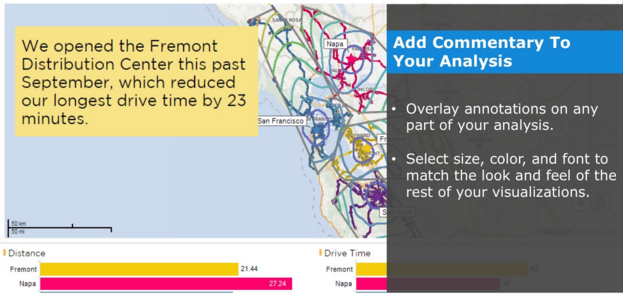Clear Data Stories and Contextual Conversations in Spotfire 7.5
Blog: The Tibco Blog
A very important aspect of data discovery and making data-driven decisions is collaboration and communication. Typical data discovery process starts with trying to find meaningful information through visual data exploration. The importance of visualization is paramount because often times one can discover hidden trends and anomalies faster and easier using charts and graphs, compared to looking at data in tables and disparate locations. During this data discovery process, it is important for analysts and business users to have access to tools that will allow them to collaborate and communicate the data stories with clarity, precision, and efficiency. We recognize this need at TIBCO, and developed annotations and collaboration features in Spotfire that help address it.
Annotations: Tell Clear Stories
One of the new features introduced in Spotfire 7.5 is annotations. Similar to sticky notes, annotations allow you to add commentary to the different insights you uncover in the process of data discovery. By allowing you to insert these sticky notes and paste them over any part of your visualizations, you are able to add some extra context whenever you need to. For example, in the image shown below, we are analyzing the optimal location of warehouses for shipping goods. You can style the annotations however you want, with full flexibility in choosing the background color, text color, and size.
If you want to hide the annotations, you can simply click on the Show/Hide annotations icon in the title bar of a visualization.
Collaboration: Drive Contextual Conversations
We have completely redesigned the collaboration feature in Spotfire to be very easy to use. Use it to communicate with all the people on your team that are working with the data. You can start a new conversation by right clicking anywhere on your visualization and selecting “Start Conversation”. This conversation or a “message thread” stays with the analysis and can be accessed by anyone who has access to the analysis. Note that a specific state of the analysis can be captured and referenced in the comments when “Included Analysis State in Reply” box is checked.
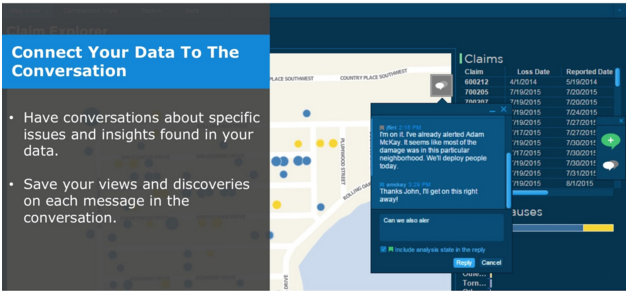 In addition to annotations and collaboration, we have added many features to enable in-line data prep and data discovery. Read this blog to learn more. For further information on the what’s new in Spotfire 7.5, view the video below.
In addition to annotations and collaboration, we have added many features to enable in-line data prep and data discovery. Read this blog to learn more. For further information on the what’s new in Spotfire 7.5, view the video below.
Visit Spotfire What’s New page and join us on the Spotfire Community to get detailed information on specific topics and ask questions of your own. Click here to try Spotfire for free.
Leave a Comment
You must be logged in to post a comment.