Business continuity plan template for small businesses
Blog: Monday Project Management Blog
In business, there are always a number of things that could go wrong.
Unanticipated threats can wipe out your assets, while risky courses of action can lead to disastrous results. Take the pandemic as an example, which wrought havoc on companies’ plans for growth. In the first year, 43% of businesses temporarily closed, something few could have anticipated.
To avoid the common pitfalls associated with growing a successful business, you’ll need to come up with a plan for the long term. In this article, we’ll explore why you need a business continuity plan template to help you stay on steady footing, even when the ground beneath you shakes.
What is a business continuity plan template?
A business continuity plan is a roadmap for long-term success that factors in common pitfalls and risks. A business continuity plan template ensures that you dot your Is and cross your Ts, and craft a reliable contingency plan to handle any unexpected events or disasters.
The template will include fields to fill in information on your current resources, a game plan for recovery procedures when you face critical setbacks, and a list of personnel responsible for addressing such issues. The business continuity team leader or committee as a whole can use the template to guide discussions and identify any areas in which members need training to equip themselves for the job.
The primary purpose of business continuity management is to analyze the current status of your company and its state of preparedness for unexpected threats. With it, senior management can find any weak spots in the business and proactively identify solutions to problems that could hinder progress toward your goals.
Why use a business continuity plan template?
The main function of the business continuity plans template is to provide you with a framework for addressing any problems that may arise. With the template, you can quickly assess various departments and areas of the business for potential damage.
Without a plan for how to deal with roadblocks you might encounter, your business’s growth can be stunted, or worse, screech to a halt. All it takes is a few missteps or misguided risks to steer your company off course. 90% of small businesses fail within a single year if they can’t resume full operations following an unexpected disaster.
A BCP shouldn’t be confused with a disaster recovery plan. It doesn’t just outline what to do in case of emergencies, but it presents ideas for recovering full functionality within the business to minimize the impact on growth.
Take your company’s sensitive data as an example. To rely solely on backups to external servers or hard drives could be a risky move. In your BCP template, you’ll want to detail exactly how you can protect and manage your data in the event of a breach or severe weather conditions. For instance, a hybrid approach, using both a cloud-based solution and a private server, could afford you extra data security and safety.
There were 3,950 confirmed data breaches in 2020 alone, which highlights the dangers of ignoring your data security. The faster you can get back on your feet and recover from cyberthreats or unforeseen events, the easier it’ll be to hold onto your cutting edge and stay a step ahead of the competition.
What are examples of business continuity plan templates?
Let’s take a look at some of the different types of business continuity templates.
Risk assessment template for business continuity
Use a risk assessment table to calculate the possibility that various weather conditions or other events could impact your day-to-day operations. Your business continuity management team should use resources such as this to identify potential threats, unlikely though they may be, to make sure that the company isn’t caught off guard.
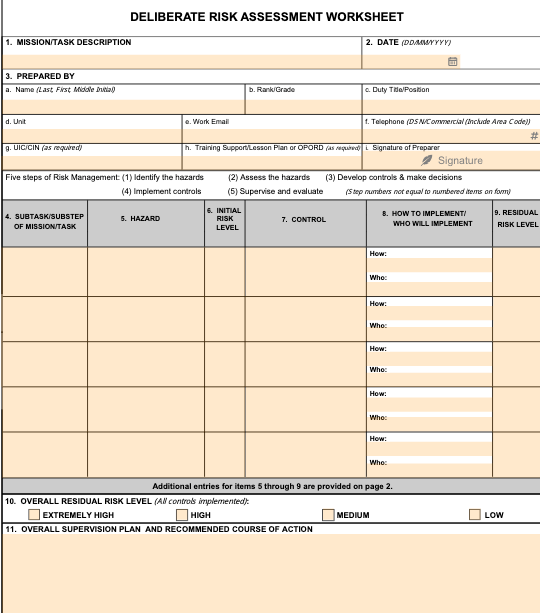
While nobody could have predicted the havoc wreaked by Hurricane Katrina, a rigorous risk assessment system ensures that you have most bases covered, including natural disasters.
Even if your headquarters is sheltered from severe weather conditions, there may be secondary offices or physical data servers in high-risk areas. As such, it’s important to factor in all of your infrastructure to avoid being blindsided.
Alternate site evaluation template
If you have employees working from home or away from your primary place of work, you can use an alternate site evaluation table to evaluate the possible risks. Have your employees fill out a table like this one so that you have all the relevant contact information on your books in case of an emergency.
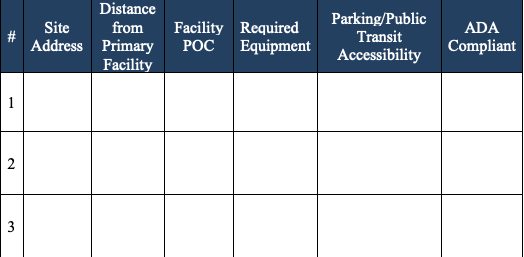
This information can help you better understand your employees’ work arrangements and troubleshoot any issues should they come up.
BCP committee table template
Use a simple BCP committee table to determine what the roles and responsibilities of the members will be. For each member, you can fill out contact information, along with a list of the main duties they are required to carry out.
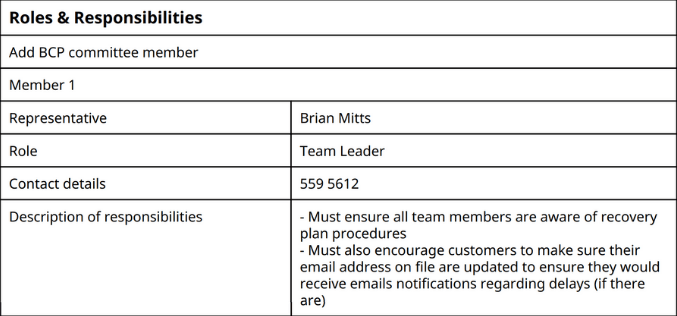
This will make it easy for the committee members to coordinate for meetings and have a clear action plan for what to do next.
monday.com’s business continuity plan template
In the monday.com business continuity plan template, you’ll be able to enter data such as committee member contact details, disaster recovery action plans, and evacuation information.
The template covers all bases regarding potential threats you could encounter as you grow your business. With it, you’ll be able to keep all the information in a single place and enter it in an easy-to-digest way to share with your employees.
And that’s not all. With monday.com, your employees can easily share and collaborate on tables and forms, so you can ask for input regarding secondary places of work and contact information. Plus, managers can access this information from anywhere, allowing them to see crucial details at a glance, aiding preparations.
Part of business continuity planning is ensuring your sensitive data is secure, so you’ll appreciate that monday.com protects your information with permission-based access. Only those in the BCP committee will be privy to the plans unless you wish to grant access to other employees.
Related templates
Let’s take a look at a few templates that are related to a business continuity plan template.
Disaster recovery template
A disaster recovery template should come under the scope of the business continuity plan committee. It’s just what it sounds like: a comprehensive plan for necessary actions to take when disaster strikes. More specifically, the plan should inform your approach for getting systems back online when they go down.
In your disaster recovery template, you can include everything from cyber-attacks and data breaches to worldwide pandemics or natural disasters.
Operating functions template
Operating functions templates give you an idea of how you can cut costs in various processes and workflows. They also inform how you can implement more sustainable business practices and initiatives.
The business functions template can be used with the BCP template to outline potential risks associated with new initiatives and suggested changes to work processes.
Program risk register
The program risk register template is for identifying risks and lays the foundation for creating any action plans. Start your risk analysis processes and keep all of your risk assessment information in a single place for easy access.
It’s a good idea to fill out the program risk register template alongside the business continuity plan template so that everyone has a clear idea of your action plan in case of emergencies.
FAQs about business continuity plan templates
How do you write a business continuity plan?
You can write a business continuity plan by first listing the various departments of your company and what risks or threats they might face. From there, you can assess the likelihood of these threats coming to fruition. Once you have an idea of the probability of the various threats to your company, you can prioritize them.
With a prioritized list, you can start with the most pressing threat and proactively brainstorm what actions you could take if it were to arise. The purpose of the BCP is to shield your company against anything that could hinder your progress. Coming up with potential solutions for addressing hypothetical problems can prepare you for real ones in the future.
What is a small business continuity plan?
A small business continuity plan is a document that details potential risks and threats to a small business. It’s well worth creating such a document as a small business owner, as it can save you from disaster as you strive to scale the company.
For small businesses, any hitch can prove disastrous. 38.8% of US-based small businesses were affected by supply chain issues in 2021, which, for some, would have impeded growth significantly. Over-reliance on foreign suppliers could be an example of an unnecessary risk that, without being addressed, could spell disaster for a small business.
With the business continuity plan in place, you can protect your business in its most vulnerable state of growth. The plan forces you to think laterally about the threats that could sink your business. That way, you can make necessary course corrections and increase your chances of long-term survival.
What is an example of a business continuity plan?
An example of a business continuity plan is to plan out how you’ll protect your app’s uptime in the event something happens to one data center: for example, running a clone in AWS you can always fall back on.
What are the 3 elements of business continuity?
The three most vital elements within business continuity are resilience, recovery, and contingency.
- Resilience: how you’ll make it as hard as possible for critical functions to fail.
- Recovery: how you’ll get back to normal operations if disaster strikes.
- Contingency: what you’ll do if plan A for recovery fails.
The post Business continuity plan template for small businesses appeared first on monday.com Blog.
Leave a Comment
You must be logged in to post a comment.








