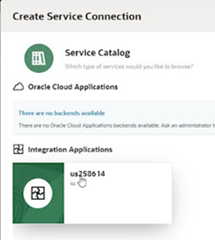Bringing it all together – OIC + OHIP + Simphony by Niall Commiskey
Blog: PaaS Community
 The thing with OIC Integration is that it does the plumbing in the background. It’s not that exciting demoing integrations directly from the OIC tester so that’s why I created a Visual Builder front end to demo some of the compelling functionality. Those of you who know me appreciate the fact that I’m not the greatest when it comes to developing UIs. Not that I don’t appreciate art and design – below are some of the pictures adorning my humble abode in Bavaria -So with that said on to my demo VB app -. Visual Builder is Oracle’s low-code solution for building and running native mobile and web apps. When I say low code, I really mean low code – 99% declarative.
The thing with OIC Integration is that it does the plumbing in the background. It’s not that exciting demoing integrations directly from the OIC tester so that’s why I created a Visual Builder front end to demo some of the compelling functionality. Those of you who know me appreciate the fact that I’m not the greatest when it comes to developing UIs. Not that I don’t appreciate art and design – below are some of the pictures adorning my humble abode in Bavaria -So with that said on to my demo VB app -. Visual Builder is Oracle’s low-code solution for building and running native mobile and web apps. When I say low code, I really mean low code – 99% declarative.
The goal of the app is to demo usage of the OHIP and Simphony apis in a visual manner. There are 2 user personas, firstly, the guest, who can update her guest profile, reserve rooms etc. The second persona is the Front Office person. He can specify how the guest is going to pay for the room (assign credit card to reservation). He can also assign a vacant and inspected room to the guest, then check them in. Finally, he can do what all hotels should do – order an ice cold beer to be sent up to the guest’s room.
The apis I will be using have been covered in previous posts – so the focus here is more on the VB side.
Visual Builder is simple to use and simple to explain – so for you neophytes out there – pay attention! Read the complete article here.
For regular information on Oracle PaaS become a member in the PaaS (Integration & Process) Partner Community please register here.
![]() Blog
Blog ![]() Twitter
Twitter ![]() LinkedIn
LinkedIn ![]() Facebook
Facebook ![]() Wiki
Wiki
Technorati Tags: SOA Community,Oracle SOA,Oracle BPM,OPN,Jürgen Kress
Leave a Comment
You must be logged in to post a comment.