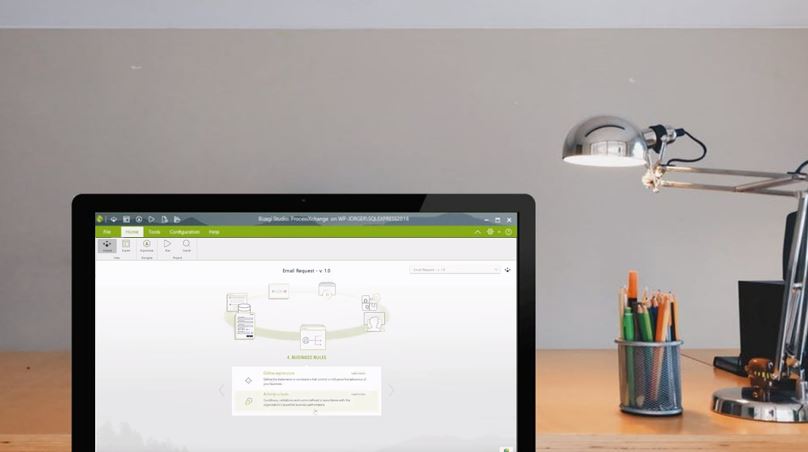Bizagi 11.2.1 is Here with New RPA, Bizagi Sites and Mobile Capabilities
Blog: Bizagi Blog
Bizagi 11.2.1 presents Blue Prism native RPA integration, Bizagi Sites and Device Specific Forms
With the 11.2.1 version of Bizagi, we are continuing to push the boundaries of the Digital Process Automation (DPA) market by making it even easier to orchestrate digital workers. At the same time, we are creating unique user experiences and engaging applications for any device. With that in mind, we are pleased to announce the next wave of innovation coming to our process automation platform today.
You can download here the version 11.2.1. These are the highlights of the new version update:
Native integration between Blue Prism and Bizagi for better results
The latest in a series of RPA integrations with leading RPA vendors, we are now partnering with Blue Prism. This integration sees the powerful combination of Bizagi, which allows organizations to orchestrate people, applications and data, with Blue Prism which helps eliminate repetitive manual tasks. This frees up employee time, allowing you to be more productive and focused on higher value work.
You can call the Blue Prism service directly from within Bizagi Studio. This makes it even faster and easier for you to orchestrate digital workers across the enterprise.
Device–Specific Forms – productivity on the move and around the clock
Most DPA vendors offer mobile solutions, but users are expecting vendors to take mobility to the next level! You require a centralized view of your processes when you need it, no matter which type of device you’re using. We want to empower you to make good decisions without the restriction of being in the office.
With Device-Specific Forms, you can use out-of-the-box forms, perfectly rendered for a specific device family, e.g. Smartphone, Tablet or Desktop. In addition, you can go deeper by defining the way a form is shown. For example, which fields appear when publishing forms in a mixed device environment for iPhone X, Nexus 7, iPad 11 or desktop, among others.
Bizagi Sites – offering intelligent context-driven customer experiences
To win the customer experience battle, every organization should be looking for ways to offer exactly the right products and services to the right customer, at the right time. This means you need a powerful and intuitive process automation platform. This can help to leverage contextual data to help reduce on boarding times, increase revenues, up-sell, cross-sell and reduce customer churn.
With Bizagi Sites you can now create a unique user experience for each stakeholder, with a customized look and feel and contextual information. Arming front line employees with the right tools at critical points in the customer journey will take your customer experience to a new level.
Do you want to see the new features in action?
Register to one of our scheduled sessions. Those who sign-up will receive access to a recording after the webinar is complete.
English: May 10, 10:00am – 12:00am EST
Spanish: May 10, 3:00pm – 5:00pm EST
The post Bizagi 11.2.1 is Here with New RPA, Bizagi Sites and Mobile Capabilities appeared first on Bizagi Blog – Ideas for Delivering Digital Transformation.
Leave a Comment
You must be logged in to post a comment.