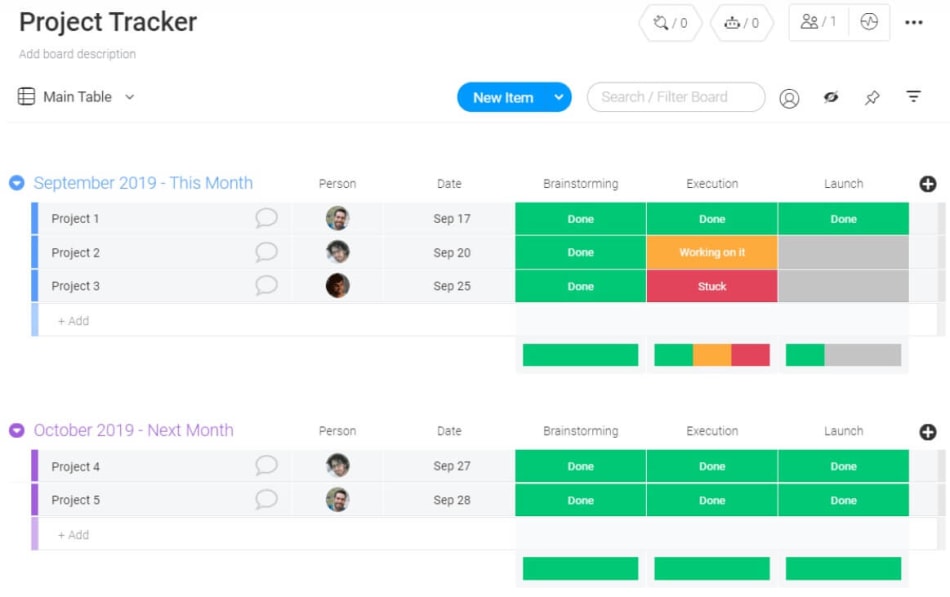Best use of project management tracker and templates
Blog: Monday Project Management Blog
A mish-mash of different Excel sheets. Each team with their own tools. Managers painstakingly updating each line item throughout the project.
As a result, deadlines are missed, team members are frustrated, managers can’t manage, and many projects fail.
Does any of this sound familiar?
If this rings a bell, it’s probably time that you upgrade your project management tracking tools.
In this post, we’ll showcase a better project management tracker and take a look at 5 customizable templates that blow your Excel sheets out of the water.
What is a project management tracker?
A project management tracker is a tool that lets you track the progress of different elements of various projects. You can use it to check if your project is following the budget, timeline, or general plan.
If your team is still using a whiteboard table or spreadsheets, you’re wasting time on menial, repetitive tasks.
Instead, you should use a dedicated solution with a ton of useful features.
Many project management software tools offer collaboration features that far exceed tables, boards, and charts.
Project tracking works best when it isn’t just a manager editing lines in an Excel template.
An integrated Work OS offers more than just project tracking
Over 30% of project managers waste a full workday per month on menial tasks when manually collecting and updating project status info.
A full day of emailing or messaging their employees to keep up to speed — does that sound like a good use of their time?
Didn’t think so.
Plus, that doesn’t even factor in the wasted time of employees answering these requests for information. (And getting upset about constantly “being pestered” about a project.)
Bottom line: It isn’t an effective way to track and manage a project or team.
Your team, project manager, and company deserve better.
In 2021, there’s no need to compromise when settling on a project tracking template. There are many complete project management platforms on the market.
If you just have a handful of employees, a simple project tracker or project management app may be enough.
But if your company has multiple projects, teams, and managers, the basic options don’t cut it.
You should invest in a Work OS that can handle complex workflows and make it easier to work together across teams.
Use a project management dashboard, and other views, to boost productivity
Does that sound like an exaggeration? Just think of all the time your employees spend in email threads and meetings.
If you’re wondering, the average worker spends 2.6 hours on emails alone, every single day. Reducing that by just a few percentage points could mean an extra important task completed per week.
And unfortunately, that’s just the beginning of the problem.
Another issue is that employees often have to work with a lot of different tools. The average employee uses 8 different SaaS apps.
Different departments and teams using different apps can make workflows unnecessarily difficult.
Instead of a mix of different tools, a single, unified platform is a much more efficient foundation for collaboration.
You simply don’t need one app to handle the project budget and another app to handle the tasks and project timeline.
A comprehensive Work OS is the solution to both your collaboration and project management woes.
5 project management templates to get you started easily
One of the only benefits of using Excel is that there’s a template for everything.
But monday.com offers the same wide range of templates — except they’re much more user-friendly and easier to get started with.
Basic project tracker template
This is a simple project management template with a deadline and three different stages you can edit.
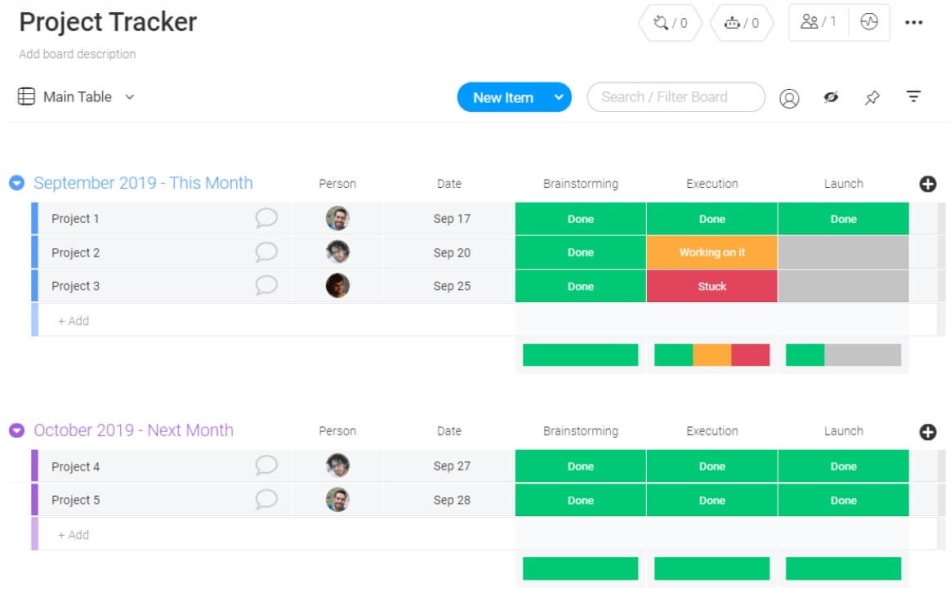
You can assign tasks, or give a team member ownership over a complete workflow. Self-reporting means more efficient management.
Gantt chart template
A Gantt chart helps you visualize the progress of your project and any potential roadblocks or bottlenecks caused by dependencies — many tasks can’t begin until other tasks are completed.
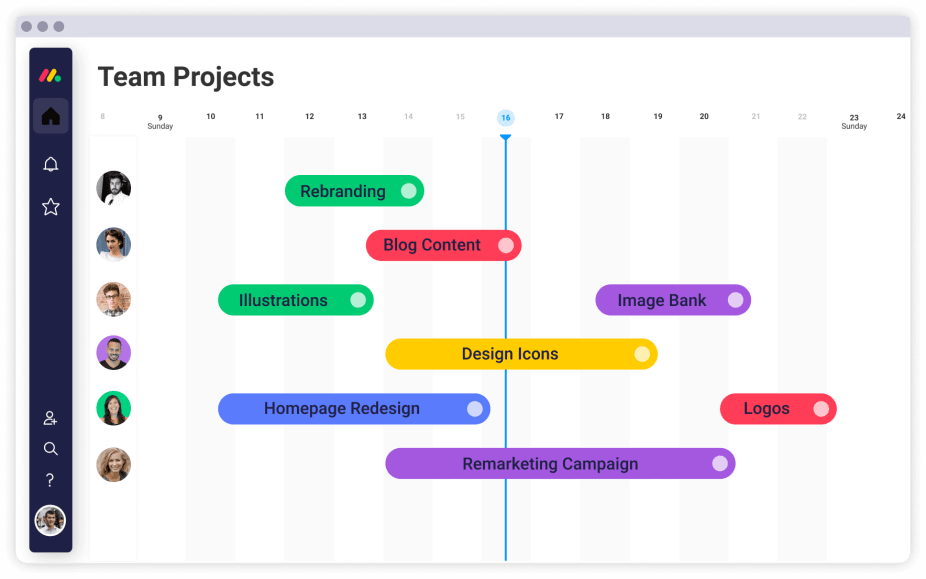
Charts can often get complex and hard to manage, with hundreds of lines.
Our Gantt chart template is a simplified version of the Gantt chart that we feel is more helpful for most teams. We let you choose to view the breakdown by people or groups.
That way, you can either get a high-level overview, or figure out exactly who’s behind schedule, and help fix real-world problems.
Project budget tracking template
Our budget tracking template helps you stay on top of all your expenses.
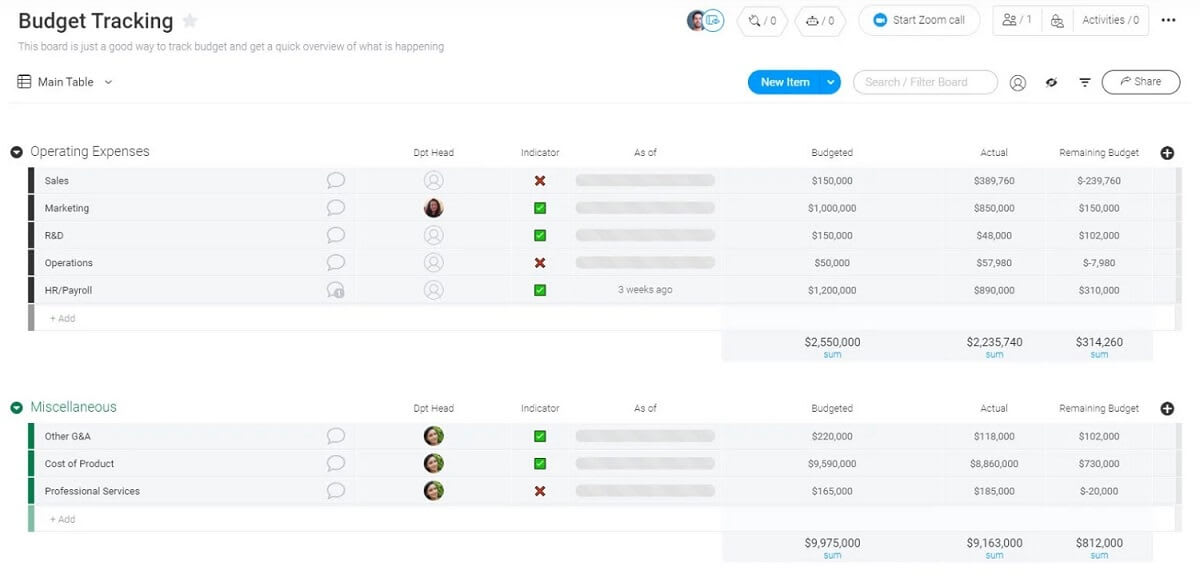
You can either focus on high-level expenditures like in this example or break it down by project.
It’ll help you keep your operating costs down and your profit margins high.
Project budget planning template
We also have a useful template for planning and estimating your budgets in detail.
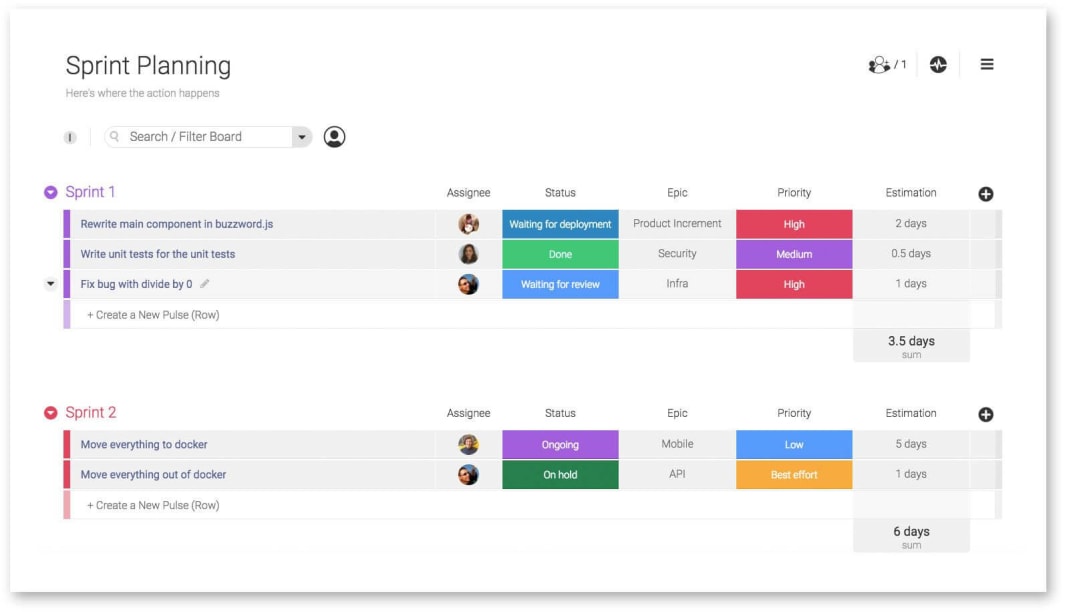
By default, the cost is broken down into 12 different columns, each for a distinct type of expense.
But, you can easily adjust it to make it simpler or more complex to suit your needs.
Project timeline template
Our project timeline template helps you visualize your overall project timeline.
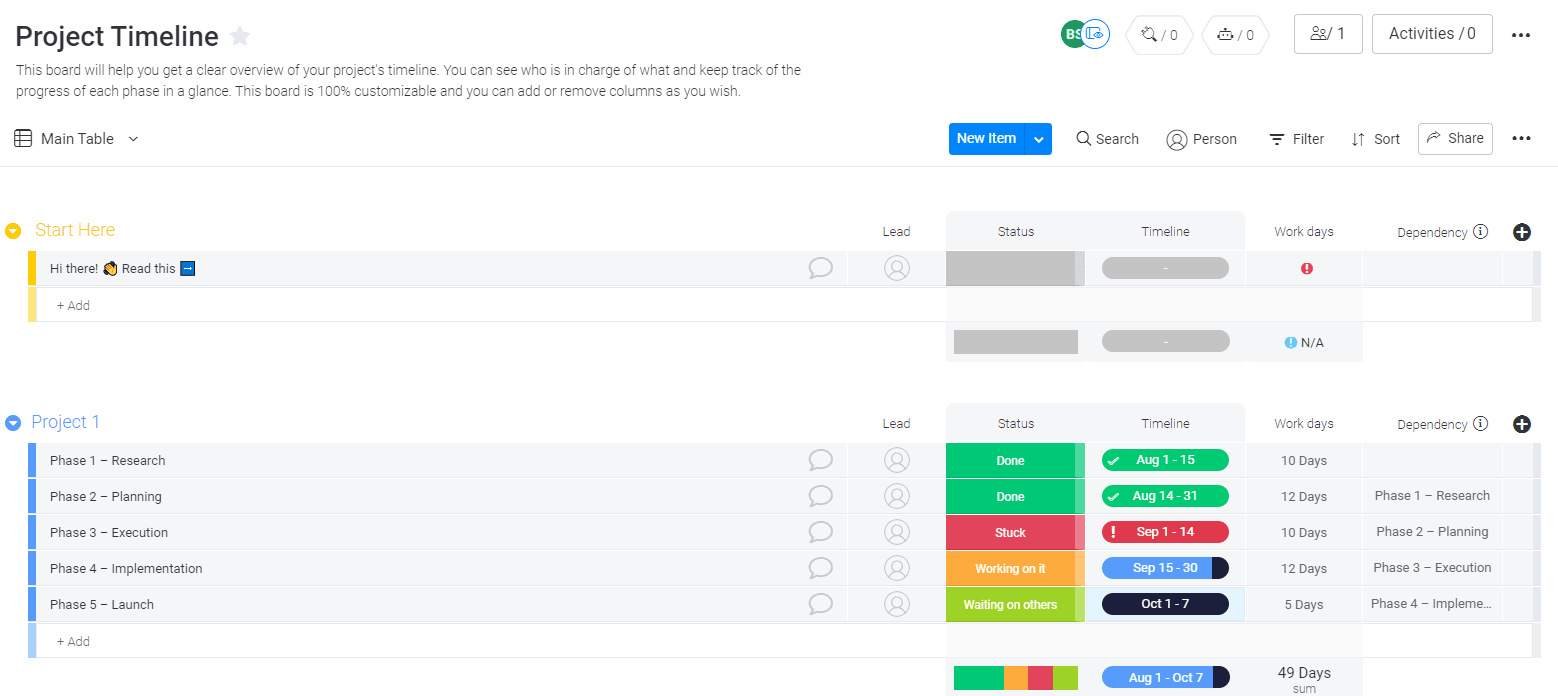
You can view and edit it as a table, where it has a color-coded status system, and a small timeline bar to indicate the project status.
Or you can switch to the timeline view if that helps you grasp the status of the project better.
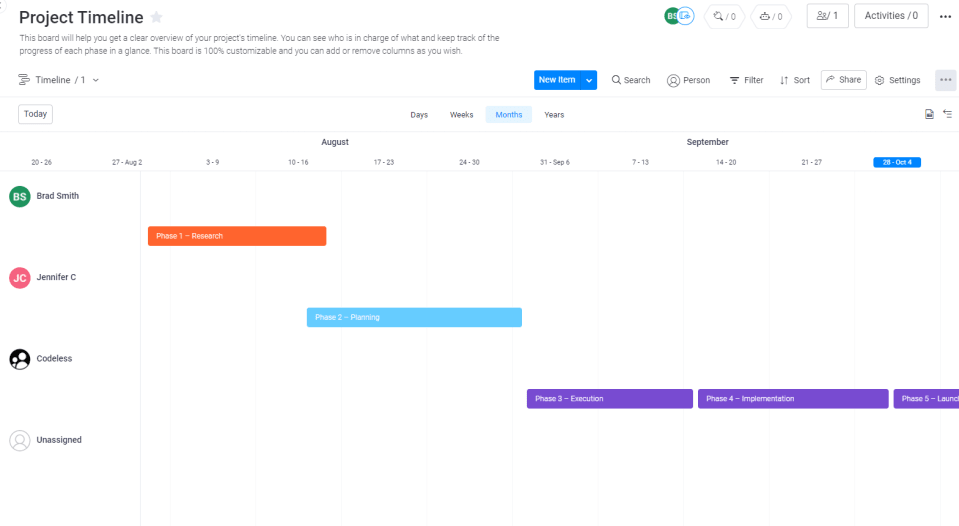
You can access many more customizable project management templates as part of the monday.com platform.
Get started with a project management tracker instantly
Excel is not a project management tool, and its features reflect that.
Don’t waste your employees’ valuable time trying to reverse-engineer a solution. It’s not worth it. Instead, you can start with something that already works.
Choose from a complete platform that helps you with everything — planning, tracking, and communication.
Give monday.com’s project management tracker template a free test run so you can see for yourself!
The post Best use of project management tracker and templates appeared first on monday.com Blog.
Leave a Comment
You must be logged in to post a comment.