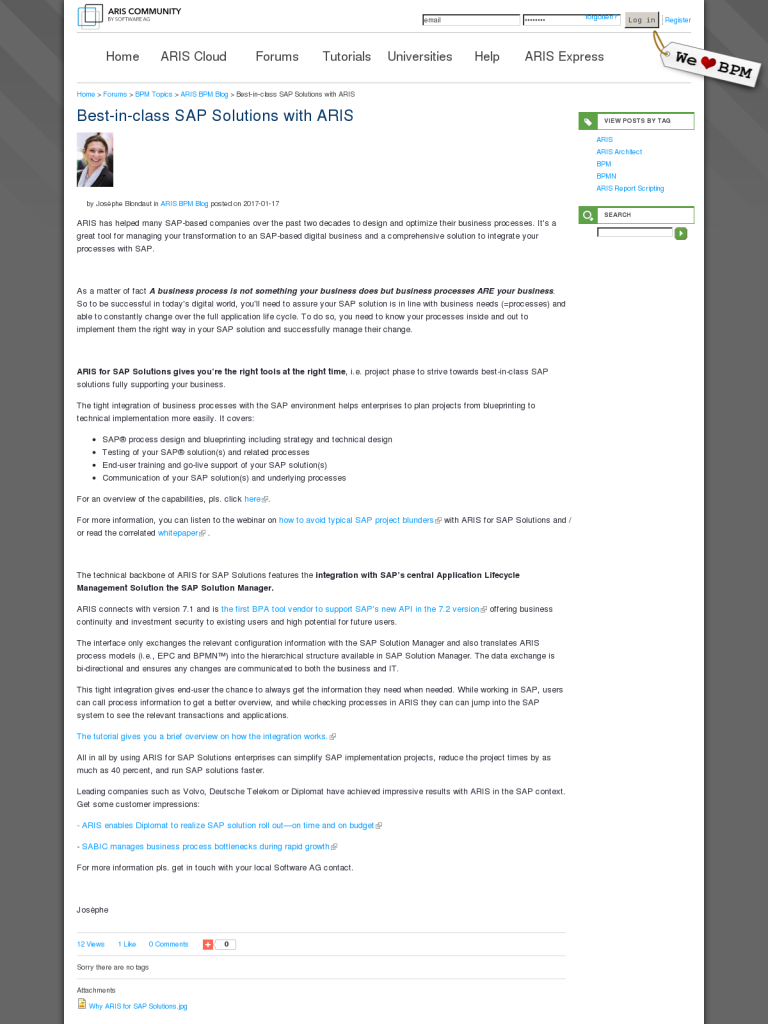Best-in-class SAP Solutions with ARIS
Blog: Aris BPM Blog
ARIS has helped many SAP-based companies over the past two decades to design and optimize their business processes. It’s a great tool for managing your transformation to an SAP-based digital business and a comprehensive solution to integrate your processes with SAP.
As a matter of fact A business process is not something your business does but business processes ARE your business. So to be successful in today’s digital world, you’ll need to assure your SAP solution is in line with business needs (=processes) and able to constantly change over the full application life cycle. To do so, you need to know your processes inside and out to implement them the right way in your SAP solution and successfully manage their change.
ARIS for SAP Solutions gives you’re the right tools at the right time, i.e. project phase to strive towards best-in-class SAP solutions fully supporting your business.
The tight integration of business processes with the SAP environment helps enterprises to plan projects from blueprinting to technical implementation more easily. It covers:
- SAP® process design and blueprinting including strategy and technical design
- Testing of your SAP® solution(s) and related processes
- End-user training and go-live support of your SAP solution(s)
- Communication of your SAP solution(s) and underlying processes
For an overview of the capabilities, pls. click here.
For more information, you can listen to the webinar on how to avoid typical SAP project blunders with ARIS for SAP Solutions and / or read the correlated whitepaper .
The technical backbone of ARIS for SAP Solutions features the integration with SAP’s central Application Lifecycle Management Solution the SAP Solution Manager.
ARIS connects with version 7.1 and is the first BPA tool vendor to support SAP’s new API in the 7.2 version offering business continuity and investment security to existing users and high potential for future users.
The interface only exchanges the relevant configuration information with the SAP Solution Manager and also translates ARIS process models (i.e., EPC and BPMN™) into the hierarchical structure available in SAP Solution Manager. The data exchange is bi-directional and ensures any changes are communicated to both the business and IT.
This tight integration gives end-user the chance to always get the information they need when needed. While working in SAP, users can call process information to get a better overview, and while checking processes in ARIS they can can jump into the SAP system to see the relevant transactions and applications.
The tutorial gives you a brief overview on how the integration works.
All in all by using ARIS for SAP Solutions enterprises can simplify SAP implementation projects, reduce the project times by as much as 40 percent, and run SAP solutions faster.
Leading companies such as Volvo, Deutsche Telekom or Diplomat have achieved impressive results with ARIS in the SAP context. Get some customer impressions:
– ARIS enables Diplomat to realize SAP solution roll out—on time and on budget
– SABIC manages business process bottlenecks during rapid growth
For more information pls. get in touch with your local Software AG contact.
Josèphe
Leave a Comment
You must be logged in to post a comment.