Be Part of the 2016 Engage Global Customer Awards
Have you or someone within your organization used software from Verint to optimize customer engagement?
Has this person helped increase customer satisfaction, build customer loyalty, drive revenue, improve operational efficiencies, and/or heighten employee morale?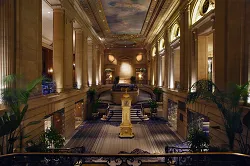
If so, then be sure to submit a nomination for the 2016 Engage Global Customer Awards!
The Engage Global Customer Awards recognize individuals and their respective companies for outstanding accomplishments during the past year in the following categories:
- Enriching Interactions
- Improving Processes
- Optimizing the Workforce
Finalists will be selected for each category and asked to present additional information to a panel of judges via phone or in written form. One winner and one highly commendable recipient will be selected for each category.
Winners will be notified in June and will be recognized at the Engage 2016 global customer conference. In addition, the winners will have the opportunity to take part in and leverage a professionally developed video highlighting their outstanding accomplishments!
It’s easy to enter the Engage Global Customer Awards—just click here to complete and submit a short nomination form.
Nominations are being accepted through April 30, 2016.
And, don’t forget to register for Engage, taking place in Chicago from June 27-30. Learn how to better leverage your solutions and services from Verint—with more than 120 interactive breakout sessions to choose from, Engage 2016 offers something for everyone.
The post Be Part of the 2016 Engage Global Customer Awards appeared first on Customer Experience Management Blog.