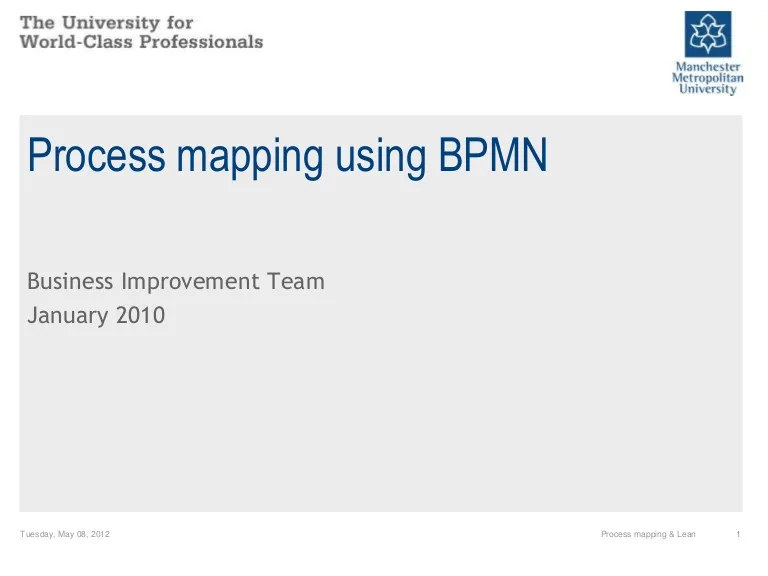Basic process mapping using BPMN
Description
A brief overview of the BPMN process mapping notation with a simple worked example
Transcript
Process mapping using BPMN Business Improvement Team January 2010Tuesday, May 08, 2012 Process mapping & Lean 1 How we build up a process map• Brown paper and Post-its!• On Post-it notes, write down each stage of the process• On the brown paper mark out “swim lanes”• Stick them on the map and draw lines between• Refine until complete Process mapping 2 Creating the “as is” map• Once the brown paper map is complete, a BPMN process map is created.• BPMN symbols include: Process mapping and Lean 3 Process maps – an example Manager • Start of process – this shows it begins with something done by the manager HR • Each symbol is placed in the appropriate swim Payroll lane EmployeeTuesday, May 08, 2012 Event Name and Venue 4 Process maps – an example Notify HR of Manager change of contract / hours • Process task (something • Process happens) HR flow – arrow shows direction Payroll EmployeeTuesday, May 08, 2012 Event Name and Venue 5 Process maps – an example Post approval form (PAF) Notify HR of • Process artefact = Manager change of something created contract / hours like a document Complete Extension or • Association – shows HR Change of contract form links between tasks and artefacts Payroll • This new task happens after the previous one – the flow crosses over “swim lanes” to show a new person is involved with the process (= hand off) EmployeeTuesday, May 08, 2012 Event Name and Venue 6 Process maps – an example Post approval form (PAF) Notify HR of Manager change of contract / hours New career line – insert contract details Complete Contract Extension or Update Print payroll Send form to HR extension Change of EMPOWER form payroll PAF received contract form Payroll form 3 copies: 1 to payroll, one to • Gateway – this is when a personal file and one for audit file process splits – here both paths are followed (A + B Payroll • Annotation – gives = parallel), but additional information sometimes it’s a decision about part of the (A or B = exclusive). More process complex gateways are EmployeeTuesday, May 08, 2012 also possible (e.g. A and7 B but not C = inclusive) Process maps – an example Post approval form (PAF) Notify HR ofManager change of contract / hours New career line – insert contract details Complete Update Contract Extension or Update Print payroll Send form to establishment Issue newHR extension Change of EMPOWER form payroll spreadsheet contract PAF received contract form note section Payroll form Contract 3 copies: 1 to payroll, one to 2 copies: one to personal file and personal file and one for audit file one for employee UpdatePayroll payroll system • End of process (this can happen more than once in a process)Employee Sign & return contract Process maps – an example Post approval form (PAF) Notify HR of Manager change of contract / hours New career line – insert contract details Complete Contract Update Print Extension or extension Update Send form establishment Issue new HR payroll Change of PAF EMPOWER to payroll spreadsheet contract form contract form received note section Payroll form Contract 3 copies: 1 to 2 copies: one payroll, one to to personal personal file and file and one one for audit file for employee Update payroll Payroll system Employee Sign &Tuesday, May 08, 2012 return Event Name and Venue 9 contract Want to know more?• This was a simple and brief overview – there are lots of good Web resources available, e.g. – BizAgi Process Modeler – a freeware, highly functional BPMN compliant application (http://bit.ly/3nVIJM); – Open Management Group’s BPMN site (http://www.bpmn.org/); – A poster showing all the BPMN symbols with brief description of each one (http://bit.ly/6IBZxI) 10