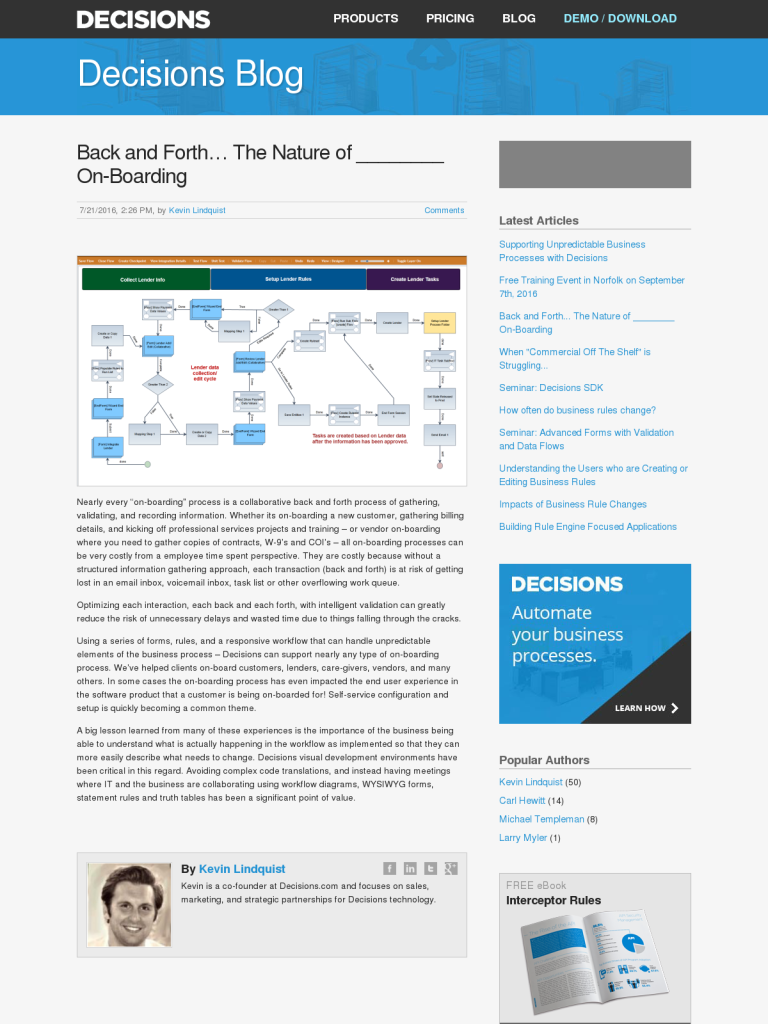Back and Forth… The Nature of ________ On-Boarding
Blog: The Data Center
Nearly every “on-boarding” process is a collaborative back and forth process of gathering, validating, and recording information. Whether its on-boarding a new customer, gathering billing details, and kicking off professional services projects and training – or vendor on-boarding where you need to gather copies of contracts, W-9’s and COI’s – all on-boarding processes can be very costly from a employee time spent perspective. They are costly because without a structured information gathering approach, each transaction (back and forth) is at risk of getting lost in an email inbox, voicemail inbox, task list or other overflowing work queue.
Optimizing each interaction, each back and each forth, with intelligent validation can greatly reduce the risk of unnecessary delays and wasted time due to things falling through the cracks.
Using a series of forms, rules, and a responsive workflow that can handle unpredictable elements of the business process – Decisions can support nearly any type of on-boarding process. We’ve helped clients on-board customers, lenders, care-givers, vendors, and many others. In some cases the on-boarding process has even impacted the end user experience in the software product that a customer is being on-boarded for! Self-service configuration and setup is quickly becoming a common theme.
A big lesson learned from many of these experiences is the importance of the business being able to understand what is actually happening in the workflow as implemented so that they can more easily describe what needs to change. Decisions visual development environments have been critical in this regard. Avoiding complex code translations, and instead having meetings where IT and the business are collaborating using workflow diagrams, WYSIWYG forms, statement rules and truth tables has been a significant point of value.
The post Back and Forth… The Nature of ________ On-Boarding appeared first on Decisions Blog.
![]()
Leave a Comment
You must be logged in to post a comment.