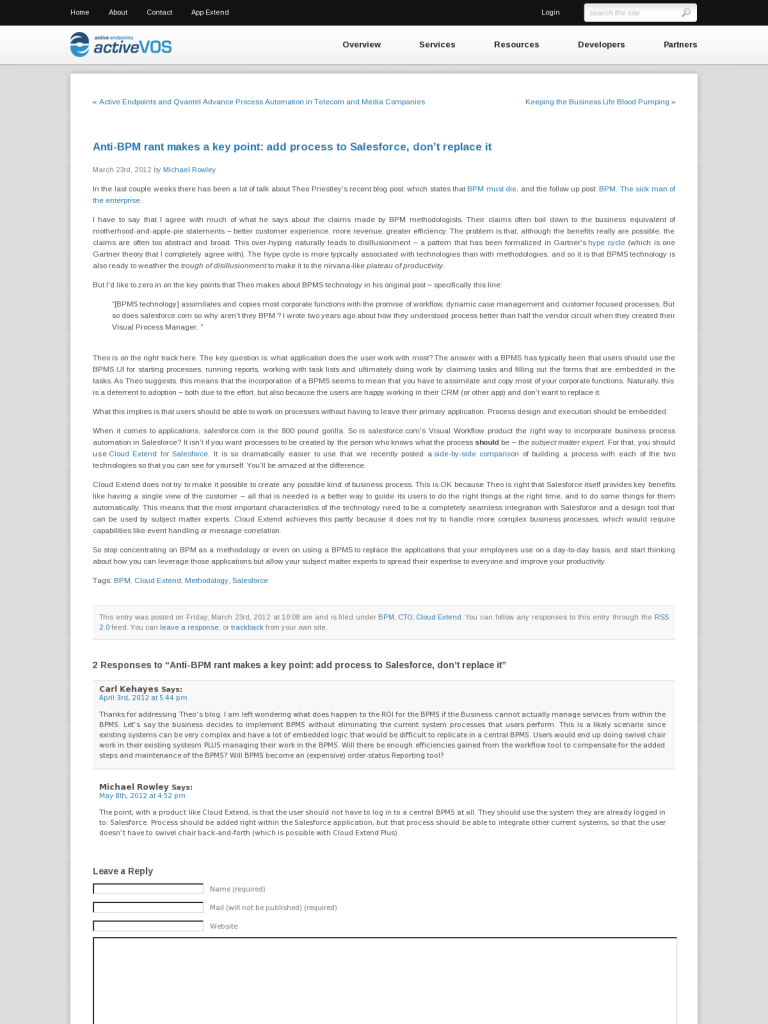Anti-BPM rant makes a key point: add process to Salesforce, don’t replace it
In the last couple weeks there has been a lot of talk about Theo Priestley’s recent blog post, which states that BPM must die, and the follow up post: BPM, The sick man of the enterprise.
I have to say that I agree with much of what he says about the claims made by BPM methodologists. Their claims often boil down to the business equivalent of motherhood-and-apple-pie statements – better customer experience, more revenue, greater efficiency. The problem is that, although the benefits really are possible, the claims are often too abstract and broad. This over-hyping naturally leads to disillusionment – a pattern that has been formalized in Gartner’s hype cycle (which is one Gartner theory that I completely agree with). The hype cycle is more typically associated with technologies than with methodologies, and so it is that BPMS technology is also ready to weather the trough of disillusionment to make it to the nirvana-like plateau of productivity.
But I’d like to zero in on the key points that Theo makes about BPMS technology in his original post – specifically this line:
“[BPMS technology] assimilates and copies most corporate functions with the promise of workflow, dynamic case management and customer focused processes. But so does salesforce.com so why aren’t they BPM ? I wrote two years ago about how they understood process better than half the vendor circuit when they created their Visual Process Manager. “
Theo is on the right track here. The key question is: what application does the user work with most? The answer with a BPMS has typically been that users should use the BPMS UI for starting processes, running reports, working with task lists and ultimately doing work by claiming tasks and filling out the forms that are embedded in the tasks. As Theo suggests, this means that the incorporation of a BPMS seems to mean that you have to assimilate and copy most of your corporate functions. Naturally, this is a deterrent to adoption – both due to the effort, but also because the users are happy working in their CRM (or other app) and don’t want to replace it.
What this implies is that users should be able to work on processes without having to leave their primary application. Process design and execution should be embedded.
When it comes to applications, salesforce.com is the 800 pound gorilla. So is salesforce.com’s Visual Workflow product the right way to incorporate business process automation in Salesforce? It isn’t if you want processes to be created by the person who knows what the process should be – the subject matter expert. For that, you should use Cloud Extend for Salesforce. It is so dramatically easier to use that we recently posted a side-by-side comparison of building a process with each of the two technologies so that you can see for yourself. You’ll be amazed at the difference.
Cloud Extend does not try to make it possible to create any possible kind of business process. This is OK because Theo is right that Salesforce itself provides key benefits like having a single view of the customer – all that is needed is a better way to guide its users to do the right things at the right time, and to do some things for them automatically. This means that the most important characteristics of the technology need to be a completely seamless integration with Salesforce and a design tool that can be used by subject matter experts. Cloud Extend achieves this partly because it does not try to handle more complex business processes, which would require capabilities like event handling or message correlation.
So stop concentrating on BPM as a methodology or even on using a BPMS to replace the applications that your employees use on a day-to-day basis, and start thinking about how you can leverage those applications but allow your subject matter experts to spread their expertise to everyone and improve your productivity.
Post from: VOSibilities, the Active Endpoints BPMS blog
Learn more about ActiveVOS
Anti-BPM rant makes a key point: add process to Salesforce, don’t replace it
Leave a Comment
You must be logged in to post a comment.