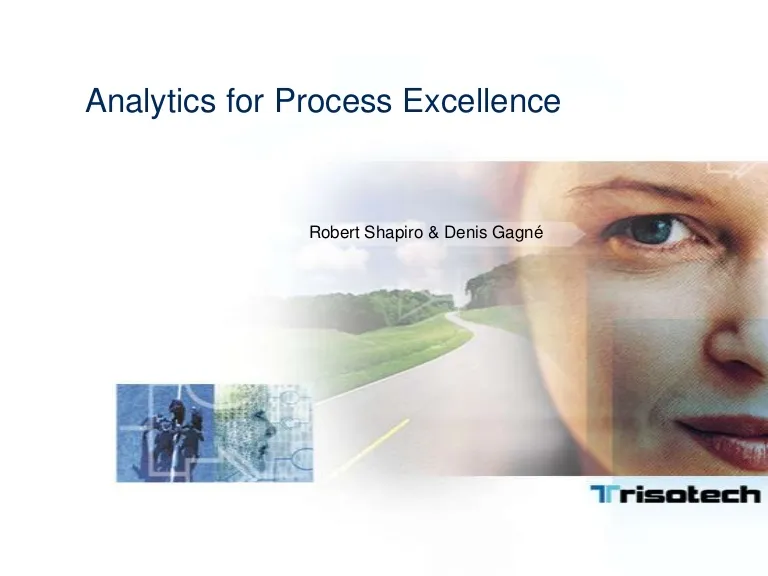Analytics for Process Excellence
Description
Combined presentation I did with Robert Shapiro at the Building Business Capability 2012 Conference
Transcript
Analytics for Process ExcellenceRobert Shapiro & Denis Gagné Business Process Analysis, Simulation andOptimizationDenis Gagné,www.BusinessProcessIncubator.comChair BPSWG at WfMCXPDL Co-Editor at WfMCBPMN 2.0 FTF Member at OMGBPMN 2.1 RTF Member at OMGCMMN Submission at OMG AnalysisStructural AnalysisThe structural aspects (configuration) of a process modelUsually Statistical Analysis (using static methods)Capacity AnalysisThe capacity aspects of a process modelUsually Dynamic Analysis (using discreet simulationmethods) SimulationVisual Depiction (Visualization & Animation)User is presented with a (sometime interactive) animateddepiction of the business process modelNumeric Simulation (Discreet Events)User asked to provide values for input and decisionparameters of a simulated business modelRole Play (Serious Gaming)User asked to take actions and make decisions within asimulated business environment Optimizationselection of a best scenario (with regard to some criteria)from some set of available alternativesAlmost impossible without tool supportSub optimization caveatOptimizing the outcome for a subsystem will in general notoptimize the outcome for the system as a whole. Why SimulationTraining & LearningAlthough very popular in support of operations, limited use in other BusinessModeling disciplinesPersuasion & SellingSimulating results of a proposed solutionCause and Effect simulationAnalysis of a Business SituationSimulation complements static analysis techniques with a dynamic perspectiveVerification & ValidationValidation: Are we doing the right “thing”?Verification: Are we doing “it” right? Benefits of SimulationAdvantages of simulation over testing on thereal world include:speedlow costno disturbance of current operations Business Process SimulationWorking Group (BPSWG)GoalDefine a Specification for the Parameterization andInterchange of Process Analysis Data allowing Structuraland Capacity Analysis of a process model providing forPre-execution and Post-execution optimization.We are interested in the Data («in/out») (commonly the «what»)and its Interchange not its interpretation or its use (the «how») ortool smart. BPSim Conceptual ModelBPSimBPMN orXPDLScenario(Input)ProcessModelReferenceReferenceinstance instanceScenario(Output)ReferenceinstanceReference ScenarioUsed to provide complementary information to a BPMN orXPDL business process model in the context of processanalysis, simulation and optimization (ASO).A collection of element Parameters augmenting theBusiness Process ModelScenario can capture:input parameter specification for ASO; orresults from ASO; orhistorical data from past real world execution of the businessprocess model. Element ParametersResource Parameters Cost ParametersTime Parameters Control ParametersProperty ParametersProcessPriority Parameters Business Process SimulationBest PracticesThe Right Model for the Right GoalAlign Modeling Objectives with Simulation ObjectivesAbstractionFidelityValidity (soundness and completeness)The Right Answer to the Right QuestionMake sure to instrument your business model with parameters that areactual indicators (influencers) of what you wish to exploreThe Right Expert for the Right TaskAlthough conceptually simple to grasp, successfully (meaningfully) usingnumerical simulation for business modeling still requires some expertise(Advanced Mathematical Skills) Business Process SimulationCaveatsUnrealistic User ExpectationsSimple Press-Button SimulationDeterministic behavior assumptionsA Business Model is a Simulation Model (not necessarily)Their goals (purposes) may be misalignedBe Mindful of Misleading Results (Garbage in Garbage Out)A simulation model that is fidel &valid with uncharacteristic data can lead to Incorrectconclusions or predictions, Negative Training, …Sub-OptimizationPartial or sub-model optimization can lead you astray Modeling and Analytics forProcess ExcellenceRobert ShapiroSVP Research: OpenText Integrated set of visual toolkits for modeling, simulating,analyzing and optimizing business processes. Visual representations within and across the toolkits aresynchronized and provide the user with multipleperspectives exposing the behavior of a complex processand the root causes of that behavior. Initial resource allocation uses a two phase approach. First the process is simulated withunlimited resources in order to get the demand for each performer (the workload drivers). Thena resource is defined for each performer with a capacity determined by the workloads, and theprocess is simulated a second time. The results of the second run are then loaded into the othertoolkits, ANALYZE and OPTIMIZE. To validate a model we use Gantt Charts displaying information about the path of a work itemarrival through the process. They are synchronized with the Process Preview, a compressed viewof all the pages in the model which in turn is synchronized with the MODEL toolkit. The Ganttcharts are synchronized with MODEL and with other chart groups and tables within ANALYZE. For a simple process like our example there is not much to validate; for more complex, ‘real-life’models, however, the combination of Gantt chart, process preview and time slicer turns out tobe quite powerful. And if the travel of a work item through the process comes to an untimelyend, due to inconsistent XOR branching, for example, the ANALYZE toolkit will mark this bymoving the time slicer and scrolling the preview. When we focus on the workflow process as depicted in the MODEL toolkit and want to knowwhether and where a particular node appears in a Gantt chart, we do a right-click on thatflownode and select Synchronize. The Gantt time slicer is moved to point where the work itemarrives the first time at that node, if at all. Figure 5 depicts the case for the subprocess processpremium and work item arrival 11. We see that cycle times are mostly distributed between 30 and 135 minutes, and then at theright edge there a few outliers. We select them for a closer look. When we browse through theselected Gantt charts by means of the spinner we see that all contain the process premiumbranch, some end approved and others rejected, and wait times in front of the tasks receiveapplication and KYpremiumC differ but their sums remain the same. Path patterns classify the work item arrivals by counting how often the work item passesthrough the different flow nodes. The third ANALYZE pane shows the path patterns. Pattern 3,the one with the smallest size, characterizes those work items that pass through processpremium and get rejected. If we click on the Arrival List cell of a pattern, the subset is selectedin the History chart and we can scan all the histories with the same path pattern. The resource idleness analysis for the whole period of time and – in a copy – the same data fora single day. It seems that a maximum cycle time of about 2.5 hours may be unnecessarily lowfor the given application. From the OPTIMIZE toolkit we can start our Smart Allocation tool for any of the scenariosavailable in ANALYZE or for a fresh simulation. Once started, the Smart Allocation tool allows infast iterations the changing of the number of copies (‘clones’) of each resource, simulation ofthe given set of work item arrivals and comparing of the results in terms of resource and cycletimes. We have a simple idleness reduction algorithm that removes clones from a resource as long as itsremaining average idleness does not fall below 20%. Here it comes up with a much leaner allocation,with two immediate consequences.The average per-arrival cost goes down from $14.45 to $9.40.The cycle time goes up to about 5 hours, with two groups of outliers, one around 19 hours and onearound 64 hours. obese fat meager idle-red’d leanreceive app. 7 6 2 3 2premium 10 4 0 2 1regular 13 6 1 2 2 Thank you.Contact Information:rshapiro@opentext.comAcknowledgementsDr. Hartmann Genrich: For the charts and tables in the presentation.Shelley Sweet (www.i4process.com): The Hiring Model.Rudiger Molle (itab@molleruediger.de): The Breast Cancer Model.