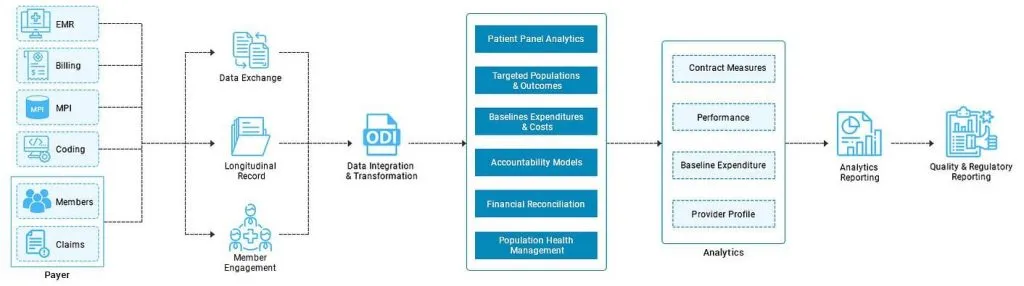An introductory guide to Electronic Data Interchange
Blog: NASSCOM Official Blog
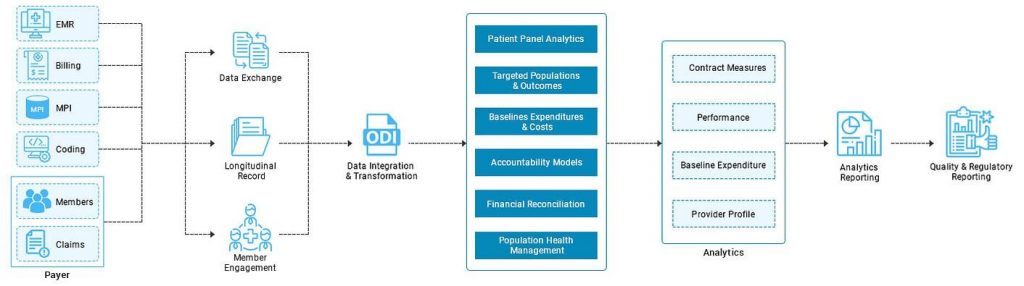
In healthcare terms, Electronic Data Interchange helps healthcare organizations run smoothly and more profitably. EDI has an exciting impact on factors like speed and efficiency of the claims resolution and the overall workings. It can also help streamline the operations by enhancing submission, onboarding, processing, and reconciliation with an independent console for claims management. The EDI system development provides deep visibility into each transaction and the metadata, allowing a separate console for the claims management. Defining as a computer exchange of the documents related to an electronic format between the business partners.
With the help of ongoing EDI transactions, information is transferring from one computer to another computer. Some EDI standards define the location and the order of information in a document format. These can help to send data rapidly. There is also medical electronic data interchange, which is done in the healthcare sector. These are usually helpful for healthcare professionals. EDI integration shares a range of document types, such as computer to computer, business-based, and medical-based. We can also say that EDI transmissions do occur. It is usually broken down into two basic steps.
Point to point or the direct connections where two computers connect with no intermediary of the internet, generally with the security protocols. The other one is the Value-added network (VAN). The third-party system manages these transmissions, usually using the email boxing paradigm. EDI also transmits protocol, which includes Secure file transfer Protocol or SFTP, Applicability statement, an evidence-based protocol, etc. EDI also helps data elements like sender id, receiver id. These particular data segments combine two or the more related ingredients that give more significant meaning.
The post An introductory guide to Electronic Data Interchange appeared first on NASSCOM Community |The Official Community of Indian IT Industry.