Achieving a Goal Instead of Fixing a Problem
Blog: The Data Center
At Decisions, when a client contacts the support team with a problem or a question, they should expect and receive more than simple technical support. While it could be satisfactory enough to receive a fix for a problem or to be pointed in the direction of a usable step, the support team chooses to also work towards a client’s overall goal with their process. Sometimes that might mean offering suggestions or going the extra mile to figuring out a solution that not only answers the current concern, but also makes future additions easier or more manageable. In this post we will learn how support Team member Tony Kelley helped achieve such a result.
One day, Tony received a support ticket from a banking client. This client’s problem was relatively simple and straightforward, as was their description of their problem in the support ticket. The client had a “couple hundred thousand” records that they wanted to convert into a single text file within Decisions. However, they did not want to take the obvious route of iterating through the records because of the potential immense processing and memory cost.
Tony’s initial response was to suggest using the Chunking ForEach step. (ForEach documentation) While this step could ease the processing and memory burden, it was still essentially the same iteration loop. Unsatisfied with this suggestion, Tony researched and experimented with using other steps to accomplish the client’s goal. In his own words, his first suggestion “helped but didn’t solve [the problem].”
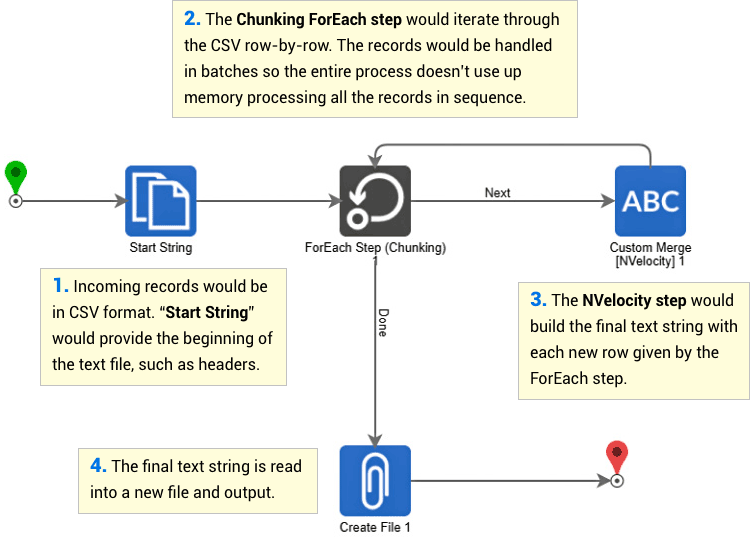
Tony consulted with other team members and ran his own tests in order to formulate a process that was much faster, more efficient and also more easily adjusted in the future. “The conversion was faster through the backend, without taxing the system,” Tony said of the new process. Instead of using several steps in an iterative loop, the new process only used the Run Report and Create File steps to create the desired text file from all the records all at once. Additionally, the Run Report step would allow the contents of the end text file to be changed or adjusted in the future with minimal interference. (Create File documentation)
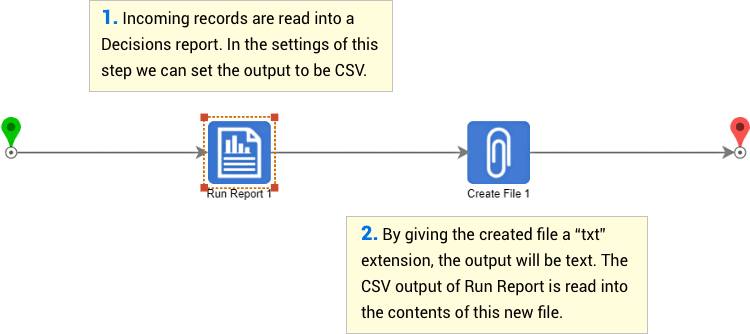
Tony responded back to the client with his new process, which the client the found to be the perfect solution to their initial concern. This illustrates the dedication the Decisions support team has to not only solving a client’s current problem, but to also trying to find a solution that better achieves the larger end goal of a client’s process for the current situation and the future.
(Of course we don’t always manage to reach this goal, and if you’re reading this post and think we’ve let you down, please contact will@decisions.com)
The post Achieving a Goal Instead of Fixing a Problem appeared first on Decisions Blog.
![]()
Leave a Comment
You must be logged in to post a comment.







