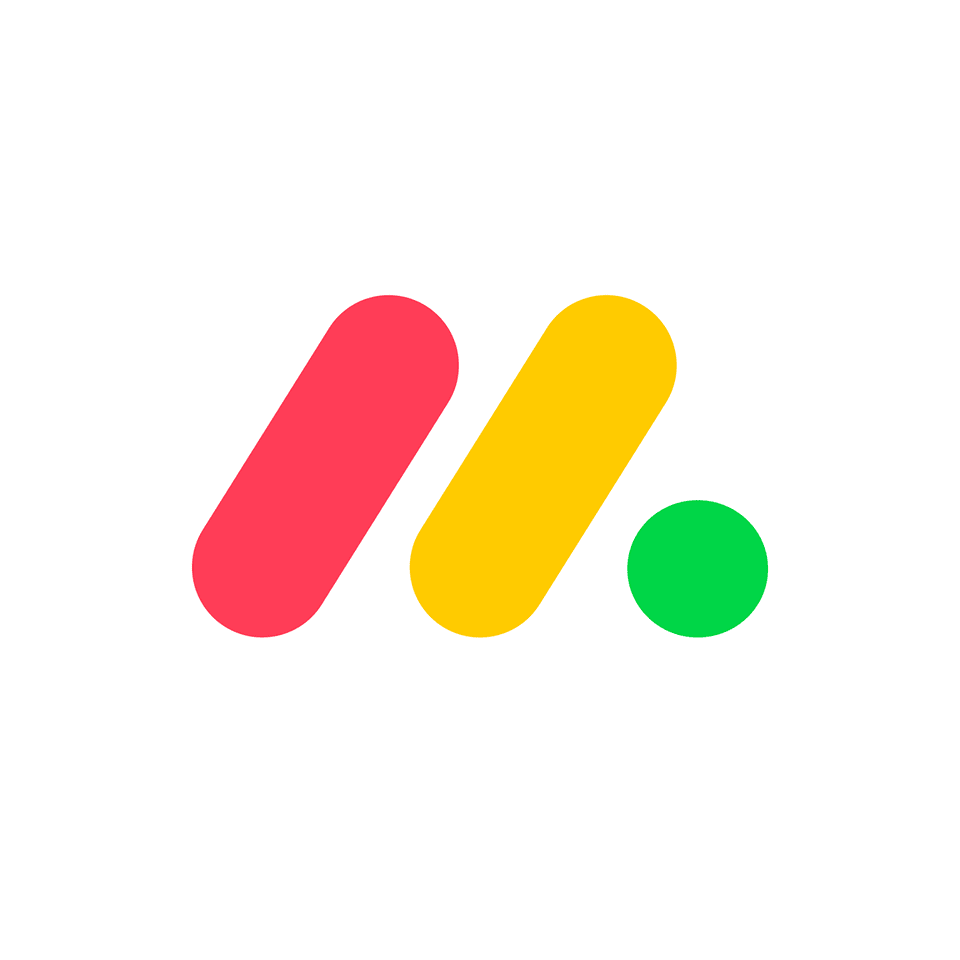A simple guide to Scrum at Scale
Blog: Monday Project Management Blog
Agile methodology has taken the business world by storm in the past few years—and for a good reason. It’s an incredibly effective way to manage projects and small teams. But as a business grows, it becomes necessary to scale Agile practices to accommodate more users and more complex projects.
This is where Scrum@Scale comes in. Scrum@Scale is a framework that lets businesses effectively manage large-scale Agile implementations. In this article, we’ll look at what Scrum@Scale is and how monday.com’s Work OS can help with scaling Agile and implementing Scrum processes.
What is Scrum@Scale?
Scrum@Scale is a variation of the Scrum framework that helps Scrum teams and enterprises deliver products collaboratively in the same complex environment. Depending on a business’s goals, networks of Scrum teams come together to form an ecosystem. In Scrum@Scale, each team is responsible for delivering an increment of work, called a Potentially Shippable Product Increment or PSPI.
The framework is highly flexible, so it can be useful in various settings. For example, it can help coordinate the efforts of multiple development teams working on the same product. This is often the case in large organizations, where different teams are responsible for different parts of the product.
Scrum@Scale offers many benefits. The framework is lightweight and scalable and can be easily adopted by organizations of all sizes, so it’s no surprise increasing numbers of businesses are adopting this methodology.
Why do organizations use Scrum@Scale?
Scrum@Scale helps project teams work at a steady pace and a comfortable capacity. It’s also essential in coordinating the efforts of multiple teams. Scrum@Scale ensures all teams are working toward the same goal and each team has the resources it needs to be successful.
In addition, the framework provides transparency into the progress of each team, allowing leadership to identify and address potential challenges proactively. As a result, Scrum@Scale can help organizations improve overall Agile performance.
Scrum@Scale lets organizations improve communication, prioritization, and transparency in as few as 8 sprints.
Staying Agile in business is crucial to success, and Scrum@Scale ensures your teams can keep up with the demands of a changing marketplace. What customers want today may be completely different from what they want tomorrow. Scrum@Scale helps businesses respond to these market changes by efficiently utilizing resources and delivering new products faster.
Organizations that use Scrum@Scale see an increase in communication and collaboration between teams.
Improved communication and collaboration does more than save time and money—it helps improve team morale. Scrum@Scale reduces conflict among team members by providing a clear goal for everyone through clear roles and responsibilities.
What roles and events are involved in Scrum@Scale?
Two main roles are involved in Scrum@Scale: the Scrum of Scrums Master (SSM), who is responsible for the Scrum Master Cycle, and the Chief Product Owner (CPO), who is responsible for the Product Owner Cycle. These roles are similar to the Product Owner and Scrum Master positions relevant to other Scrum methods; the responsibilities are simply carried out at larger scales in a Scrum@Scale environment.
Scrum of Scrum Master
The Scrum of Scrums Master is responsible for coordinating the efforts of multiple Scrum teams. They act as a liaison between the teams and help resolve dependencies or conflicts that may arise. In addition, the SSM is responsible for ensuring that each team has the resources it needs. T
Chief Product Owner
The Chief Product Owner is responsible for setting the overall direction for the product. They work with the SSM to ensure all teams are working toward the same goal and that each team understands what they need to do. The CPO is also responsible for maintaining a backlog of features.
Scrum Master Cycle
The Scrum Master Cycle is the “the how” phase of a project or effort. During this phase, teams ensure they have the resources required to be successful. There are five modules contained in the Scrum Master Cycle:
- Team-Level Process
- Continuous Improvement and Impediment Removal
- Cross-Team Coordination
- Deployment
- Product and Release Feedback
When organizations create more than five teams for Scrum@Scale efforts, they may need more than one person to manage the Scrum Master Cycle. A team of three to five Scrum Masters responsible for coordinating the work between teams is typical.
Product Owner Cycle
The Product Owner Cycle is the “the what” phase of a project or effort. During this phase, teams or leaders set the overall direction for the product. There are six modules in this cycle:
• Team-Level Process
• Strategic Vision
• Backlog Prioritization
• Backlog Decomposition and Refinement
• Release Planning
• Product and Release Feedback
If the number of teams exceeds five, Scrum@Scale best practice is to create a new team for the Product Owner Cycle known as the executive MetaScrum. This team consists of Scrum Masters, Product Owners, and other stakeholders, such as senior management.
As you can see, Scrum@Scale comes with a lot of components and can involve numerous teams and practices like scaled daily Scrum. Starting with the right technical tools to manage those efforts helps you support success with this methodology.
How monday.com can help with Scrum@Scale
To successfully implement Scrum@Scale for linear scalability, businesses need a Work OS that can help them coordinate the efforts of multiple teams. monday.com is designed specifically for this purpose and offers all the features needed to support Scrum@Scale, including:
- Ability to track multiple teams: It’s easy to manage multiple teams when you create a Scrum dashboard. Ensure you can view a complete list of tasks, priority levels, and completion rates at a glance.
- Kanban boards. Around 81% of companies that use Scrum boards pair them with Kanban boards. Adding a Kanban board is as simple as a few clicks in our Work OS.
- Release planning: As part of the Product Owner Cycle, teams must plan for the incremental release of a product. monday.com ‘s supports Agile release planning with features that include a project roadmap to visualize the timeline and dependencies of a project.
- Product backlog: The product backlog is the features that teams develop over the project’s life cycle. Our Feature Backlog Template lets you add action items, assign team members, and monitor progress.
Working at scale with Agile can be a challenge, but using monday.com can help efficiently coordinate the efforts of multiple teams. We have plenty of ready-to-use templates and a Scrum guide to ensure any Scrum@Scale practitioner or team hits the ground running.
Other Related Templates
Start with the templates below to add more organization and value to various parts of the Scrum@Scale process.
Scrum Sprint Planning Template
Our Scrum Sprint Planning Template supports Scrum Masters that want to simplify their sprints and reduce some of the manual work related to queries from developers and keeping everything on track. Assign tasks to teams or individuals and track them on the template, and create alerts to automatically notify developers if roadblocks occur.
Sprint Retrospective Template
Scrum works because it’s built on a foundation of continuous improvement. The Sprint Retrospective Template gives teams a centralized space for sprint retrospectives that support ongoing improvements to the process and outcomes.
We’ve thrown a lot of Scrum vocabulary around in this article. If you’re wondering where Scrum fits into the overall concept of Agile or why it’s even called Scrum, we’ve got some answers for you.
FAQs about Scrum
What is the difference between Scrum@Scale and SAFe?
SAFe is a framework for scaling Scrum created by Dean Leffingwell. SAFe uses Scrum as a foundation but adds additional layers of complexity. Scrum@Scale is a way to scale Scrum created by Dr. Jeff Sutherland, the co-creator of Scrum.
What is the difference between Agile and Scrum?
Agile is a set of principles used in project management and software development. Scrum is a framework that implements those principles.
Why is it called Scrum?
The word scrum comes from rugby, where scrum refers to a formation teams use to restart play after a minor infraction. The Scrum framework helps teams work together more effectively, much like the scrum formation helps rugby teams work together.
Unlock the productivity your Scrum teams need
Teams using Scrum@Scale need great project management tools to unlock productivity and follow best practices. Maximize efficiency and ensure great communication throughout the Scrum process with a Work OS that keeps everything in one place and is easily accessible by team members.
The post A simple guide to Scrum at Scale appeared first on monday.com Blog.
Leave a Comment
You must be logged in to post a comment.