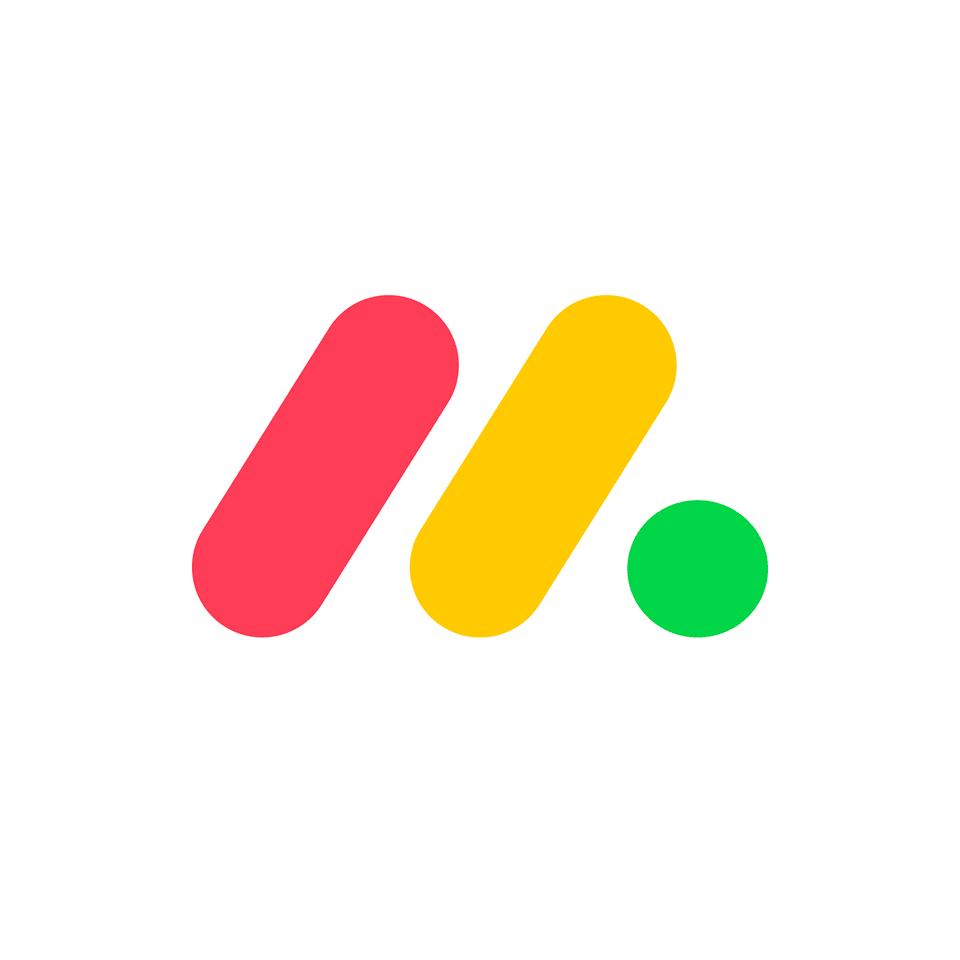A Guide to Gantt Charts With Dependencies
Blog: Monday Project Management Blog
There are few things more ubiquitous than Gantt charts in the project management world. Similar to a task board but with more colors, a Gantt chart is an incredibly useful tool for following the progress of a project. It’s also one of the best tools available to manage project dependencies.
In this guide, we’ll examine the role of dependencies in Gantt charts and how to understand them. We’ll also see some of the ways monday.com simplifies dependency management for you. But first, let’s lay down some important project dependency definitions.
What are project dependencies?
In the simplest terms, dependencies describe the relationships between tasks and activities within a project.
All projects have dependencies, and the majority of tasks within a project are sequential. Consider the planning stage of any new project. Hopefully, no one begins working before the team plans what they’re going to work on. In this case, beginning the actual work necessarily depends on the competition of the planning stage. And as a team moves from planning to execution, they follow a path that eventually leads to project completion.
In project management theory, this primary chain of dependent tasks is known as the Critical Path.
If any tasks in the Critical Path are delayed or modified, it can impact the entire project, from budget to deadlines. This is why organizing project dependencies is so important.
Another good example of a dependency occurs when a stakeholder must approve the output of a project task before work on the next task begins. In this instance, the successor task depends on the completion of the predecessor task. This is the most common type of task dependency, but there are a few more.
Types of dependencies
In total, there are four task dependency types in project management. The previous example is known as a finish to start (FS) dependency. The other types are:
- Start to Finish (SF): Task B must begin before task A is completed
- Start to Start (SS): Task B can’t begin until task A has also started
- Finish to Finish (FF): Both tasks must be completed together
Categories of project dependencies
Each type of project dependency also falls into a specific category. The most common categories are:
- Logical dependencies: Logical dependencies are the natural flow of tasks required to complete a project — the Critical Path. They’re the starting point and the output for all previous tasks.
- Resource dependencies: These dependencies describe the shared resources necessary to complete a project. When two activities share a resource dependency, each depends on the other for completion.
- Preferential dependencies: Occasionally there are tasks that, when completed, add to the overall value of the project but aren’t mission-critical. These are known as preferential dependencies.
- External dependencies: Lastly, tasks that depend on variables or resources that the team has no control over are described as external dependencies.
With a clear understanding of dependencies in project management, you’re ready to see how Gantt charts can make managing them much simpler.
What is a Gantt chart with dependencies?
A typical Gantt chart is essentially a visual timeline that helps manage tasks and plan projects. It shows horizontal bars representing tasks stretched across a timeline, with each end of the task bar representing a start and end point for its task. It’s incredibly useful for both project schedules and planning individual tasks and activities. It gives stakeholders a clear view of how long each task will take and how those timelines impact the larger project scope.
A Gantt chart with dependencies captures the essence of an entire project and its timetable by showing the relationships between each and every task.
This makes identifying potential roadblocks and forecasting resources much more efficient. Project managers and teams can easily see how each task flows into the next one and what resources are necessary to keep things moving. This is especially important for complex projects involving large teams and successive task completions.
When should you use a Gantt chart with dependencies?
If you’re managing a project with multiple people involved, Gantt charts are useful tools in your arsenal. Since they enable you to see all of a project’s tasks in one place, they’re great for monitoring the efforts of individual team members. When you can easily take in every activity, every start and end date, and every output, you can more readily adjust resources to keep the project humming along.
Gantt charts are also great for sharing with higher-ups that aren’t necessarily involved in the day-to-day activities. If you’re reporting to executives on the status of a project, a Gantt chart illustrates how the project is progressing according to the timeline. And in instances where you need to lobby for more resources, using visuals can increase influence rates by 43%. Better project planning and more success with the executives — all in a single tool.
Managing project dependencies on monday.com
Effectively managing dependencies is part and parcel of delivering a successful project. This is why monday.com’s intuitive boards have chart dependencies baked in. You can easily visualize project timelines and monitor critical paths in real-time, so you always know where your team is at.
Automations are also core to monday.com, enabling you to maximize efficiency between your project’s dependencies. All you have to do is assign tasks, and our Work OS takes care of the rest. When the task is completed, the next person in line is notified immediately. And if tasks are delayed, the project timeline is updated accordingly, keeping the project timeline updated for you.
Since monday.com takes a data-first approach, making adjustments while retaining complex task relationships is as simple as dragging and dropping. You can even create new workflows on the fly without impacting other processes. And when you’re ready to share your team’s progress with stakeholders, you can add a Gantt view to your board with a few clicks.
We’ve got plenty of other project tools and templates to make your life easier.
Related templates to Gantt charts and projects
Getting a grip on your project dependencies is a click away with these top-notch monday.com templates.
Project management plan template
A project management plan is the source of truth for defining how a project is executed and monitored, which makes it one of the most important tools a project manager has. With this project management plan template, your most important tool is supercharged. It comes ready to go with distinct phases, customizable tasks, and timelines. And since monday.com has dozens of integrations, you can link your most important tools to it with ease.
Project tracker template
This project tracker template is the perfect starting point for any kind of project. This template makes it easy to input and track all the critical details, dependencies, and resources for your projects while giving you powerful visual tools to monitor progress. Customizable timelines, powerful budgeting tools, and integrated reporting tools ensure you, and all stakeholders, are always in the loop.
Getting started with Gantt charts is as easy as finding a template and loading your project information. Find out more about Gantt charts and project dependencies in our FAQs.
FAQs about project dependencies
Can you create a Gantt chart in Excel?
You can create basic Gantt charts in Excel using the 2D bar chart functionality, though you would only be able to display task timelines. To see dependencies between tasks would require some advanced spreadsheet manipulation. A better approach is to use monday.com to easily create Gantt charts that track dependencies and update in real-time.
What are some project dependency examples?
When learning a new concept, seeing a few examples can help lock it in your mind. Here are some real-world dependency examples to do just that:
- Software sign off: Before the team can deliver the new software, the project manager must sign off on it
- Training the trainer: Before project trainers can teach others to use the new software, they themselves must go through training
- Switching gears: Once the team is ready to go, the new software must be launched and verified before shutting down the old software
What are project assumptions?
In project management, an assumption is defined as a factor that impacts the project and is considered a certainty without any actual proof. For example, you assume that the team members you begin a project with will remain on for the duration. But if one of them moves to another role or transfers to another department, the assumption is false, and the project manager must account for the resource disparity.
Keep project dependencies on point with monday.com
Understanding dependencies is crucial to managing a project successfully. And considering 90% of the information transmitted to the human brain is visual, a Gantt chart is one of the most important tools for managing these dependencies. For project managers and team members alike, keeping projects on schedule, monitoring resources, and ensuring tasks flow seamlessly into one another is a complex job. But with the right tools, it’s much less so.
The post A Guide to Gantt Charts With Dependencies appeared first on monday.com Blog.
Leave a Comment
You must be logged in to post a comment.