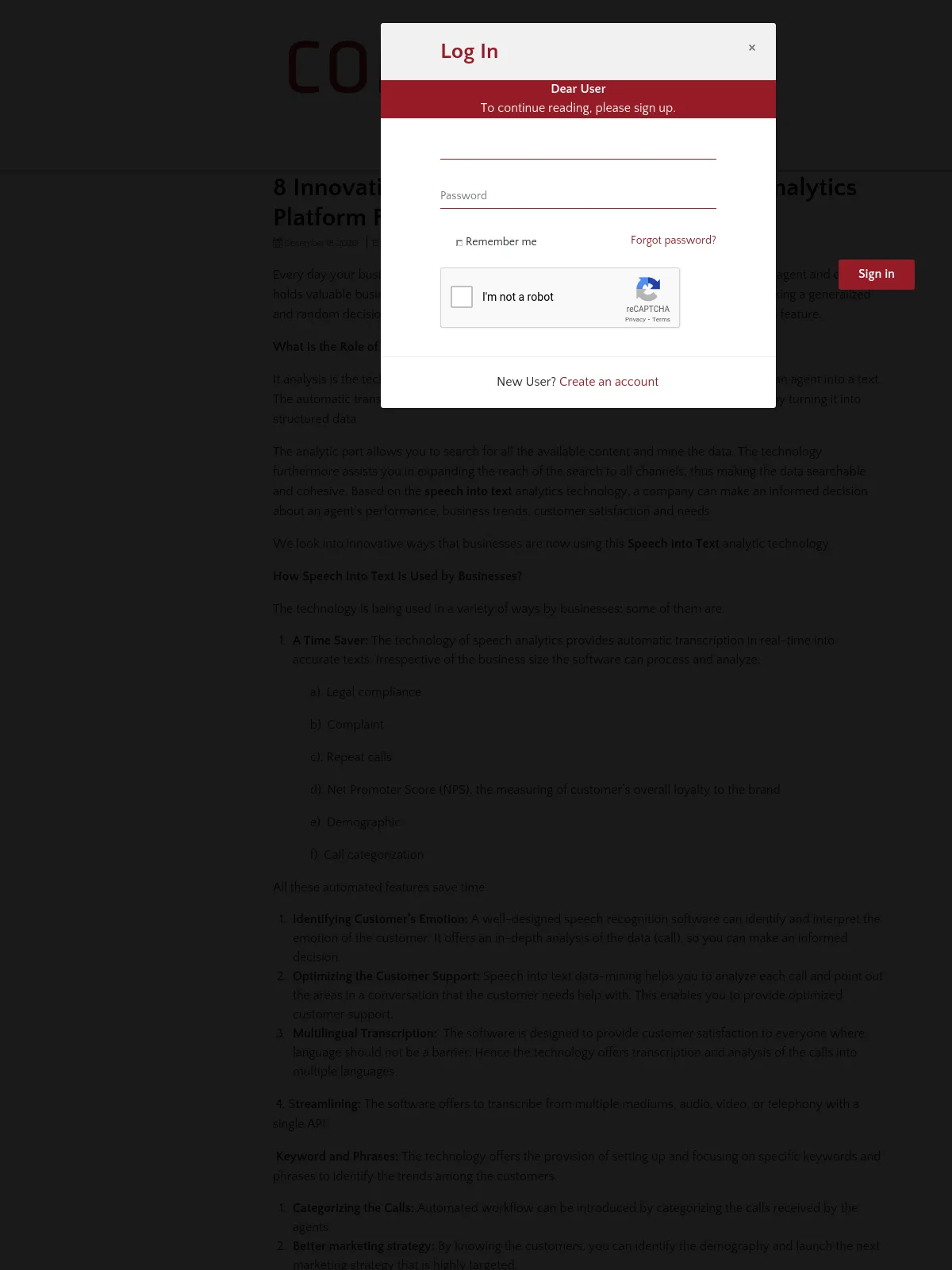8 Innovative Ways To Use Speech Into Text Analytics Platform For Business
Blog: NASSCOM Official Blog
Every day your business interacts with lots of customers, and the conversation between the agent and client holds valuable business intelligence. Speech into text analysis eliminates the prospect of making a generalized and random decision about those conversations with its speech and text automated analysis feature.
What Is the Role of Speech Into Text?
It analysis is the technology that transcribes the conversation held between a customer and an agent into a text. The automatic transcription of the conversation makes the interaction readable, searchable by turning it into structured data.
The analytic part allows you to search for all the available content and mine the data. The technology furthermore assists you in expanding the reach of the search to all channels, thus making the data searchable and cohesive. Based on the speech into text analytics technology, a company can make an informed decision about an agent’s performance, business trends, customer satisfaction and needs.
We look into innovative ways that businesses are now using this Speech Into Text analytic technology.
How Speech Into Text Is Used by Businesses?
The technology is being used in a variety of ways by businesses; some of them are:
- A Time Saver: The technology of speech analytics provides automatic transcription in real-time into accurate texts. Irrespective of the business size the software can process and analyze:
a). Legal compliance
b). Complaint
c). Repeat calls
d). Net Promoter Score (NPS), the measuring of customer’s overall loyalty to the brand
e). Demographic
f). Call categorization
All these automated features save time.
- Identifying Customer’s Emotion: A well-designed speech recognition software can identify and interpret the emotion of the customer. It offers an in-depth analysis of the data (call), so you can make an informed decision.
- Optimizing the Customer Support: Speech into text data-mining helps you to analyze each call and point out the areas in a conversation that the customer needs help with. This enables you to provide optimized customer support.
- Multilingual Transcription: The software is designed to provide customer satisfaction to everyone where language should not be a barrier. Hence the technology offers transcription and analysis of the calls into multiple languages.
4. Streamlining: The software offers to transcribe from multiple mediums, audio, video, or telephony with a single API.
Keyword and Phrases: The technology offers the provision of setting up and focusing on specific keywords and phrases to identify the trends among the customers.
- Categorizing the Calls: Automated workflow can be introduced by categorizing the calls received by the agents.
- Better marketing strategy: By knowing the customers, you can identify the demography and launch the next marketing strategy that is highly targeted.
To Know more, Visit: https://www.knowlarity.com/speech-analytics/
The post 8 Innovative Ways To Use Speech Into Text Analytics Platform For Business appeared first on NASSCOM Community |The Official Community of Indian IT Industry.