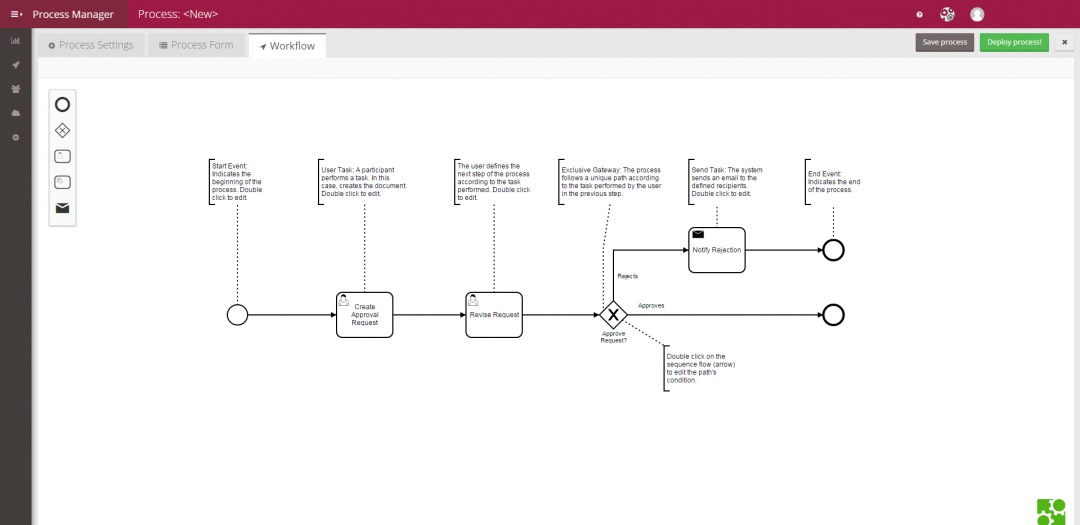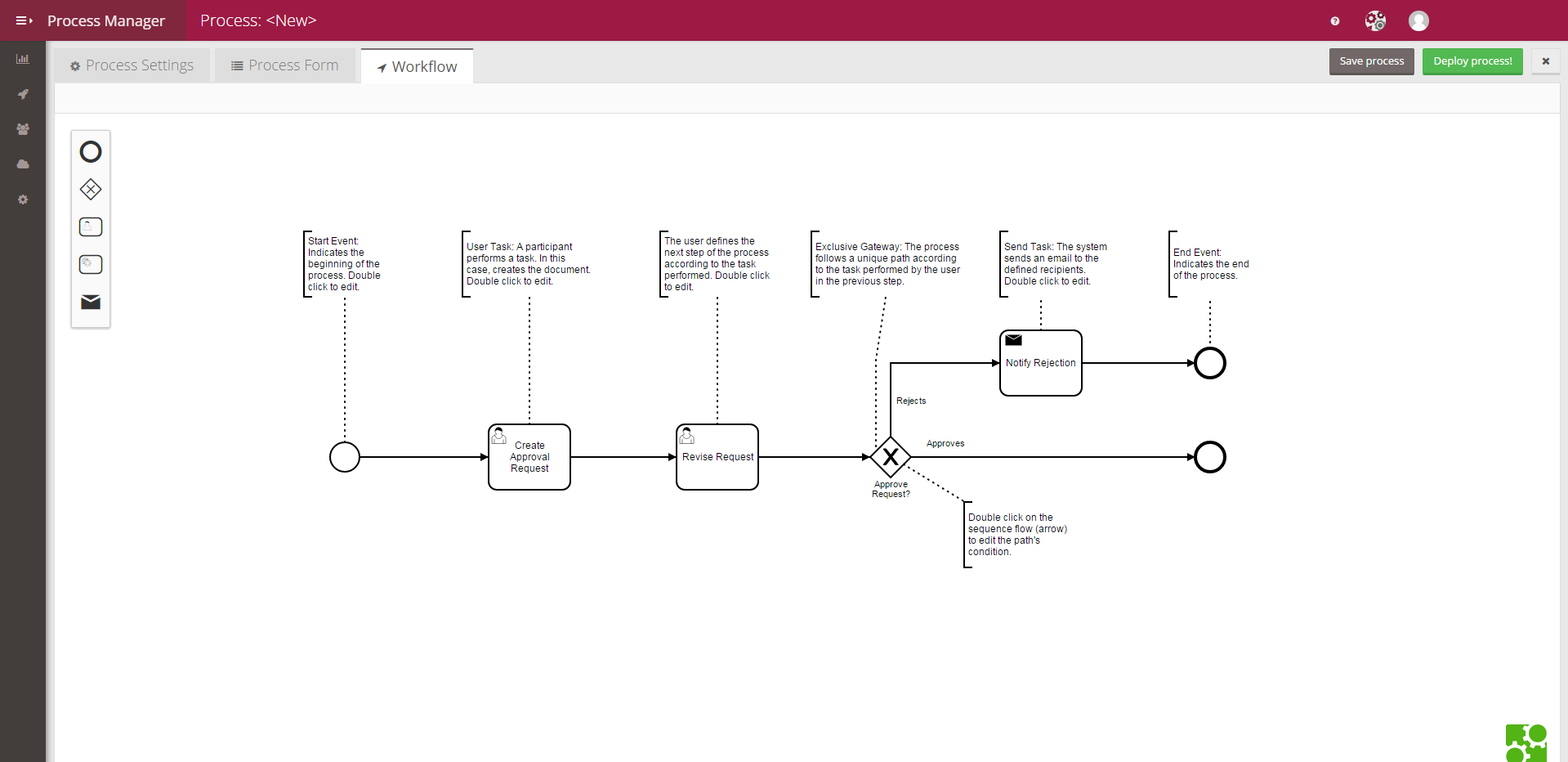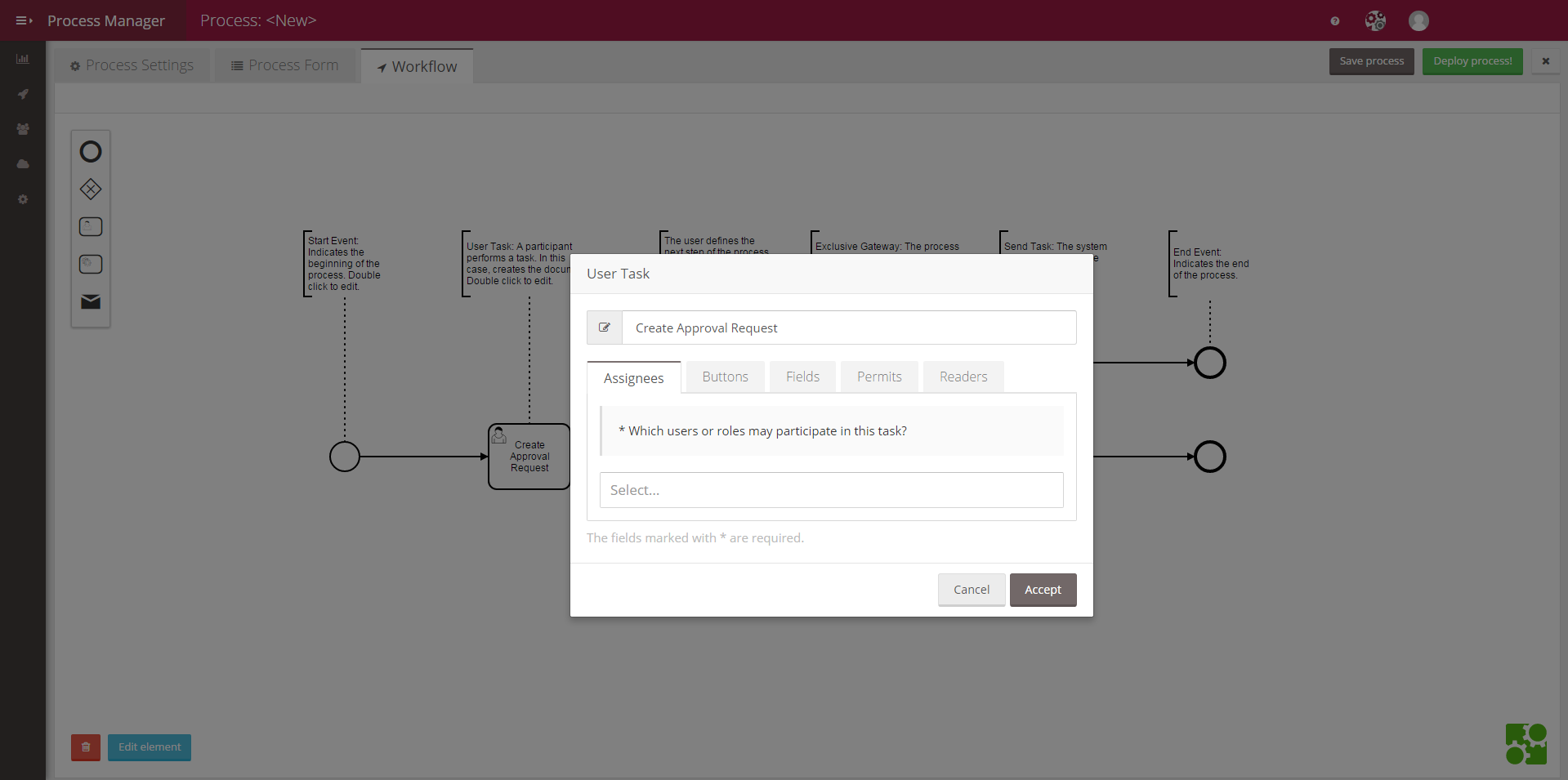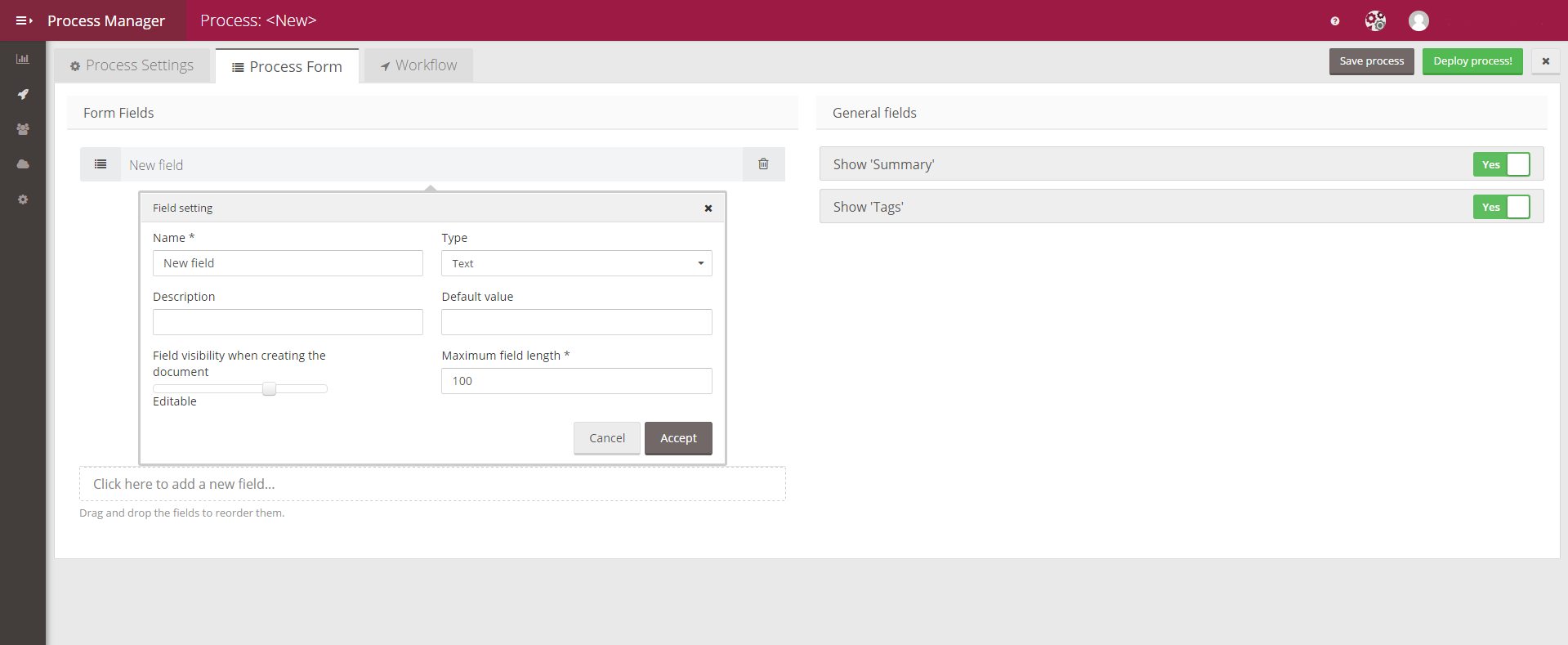7 steps to automate a document workflow
Blog: Flokzu
First of all, document workflows are “an orchestrated and repeatable pattern of business activities enabled by the systematic organization of resources into processes that transform materials, provide services, or process information”.
Every organization uses document workflows to complete daily tasks. Automating document workflows with a BPMS can provide many benefits, but you may not know where to start.
In this post we will summarize 7 key steps to automate document workflows. You can use them as a check list to implement and centralize your business processes in Flokzu.
If you follow these steps, you will fully automate your document workflows, eliminating papers, Excel spreadsheets and informal communications (emails, chats, etc.).
The 7 key steps to automate a typical document workflow of a small business are:
- Choosing the first workflow
It’s important to start with the right process. The chosen workflow must balance its complexity (document flow, users involved, etc.) and its importance to the organization.
Ideally, choose a process that is directly related to the organization’s value proposition to motivate the team and see immediate results.
But it should also be relatively simple to model, as it will be your first automated workflow and you don’t want to become discouraged or frustrated.
- Model it quickly
Recognize the main stages of the document workflow and don’t waste too much time on the details. The main thing here is to design a simple diagram using a precise -yet easily understandable- notation.
We recommend using BPMN (BPM Notation): an intuitive international standard. Plus, there is a lot of information available about this notation.
Flokzu works with BPMN and our setup wizard will guide you through the process when needed. Here is a quick overview of a workflow in Flokzu:
- Identify participants
* Identify key users and roles working on the process.
* Identify which user and role work on every step of the workflow.
* Identify which tasks do the users and roles do. This will define the access level of each participant: Reader, Editor, Owner, etc.
In Flokzu, each User Task & Send Task should be assigned a participant:
- Link related forms
* Identify what types of data (or fields) are relevant to the document workflow. Example: A vacation request approval workflow may involve a form for entering dates, details of the employee, etc.
* Define which form fields are visible, editable or required at every stage of the workflow.
* Identify which information or fields should be searchable to filter information or classify it.
In Flokzu, when designing a process you need to define a form template that will be completed by the assignees:
- Attachments
* Define the files that can be attached along the document workflow.
* Define if it will be necessary to search through attachments.
- Select the right tool and automate
Depending on the requirements identified above, select the right tool that covers your needs.
There are different types of BPMS:
* Document oriented: best suited for administrative use in a small business. Flokzu is a solution speacially designed for document workflows and meets all the requirements previously defined.
* Production oriented: more suitable for industrial companies with integrated production machinery. Not recommended for document workflows.
* Integration oriented: suitable for less human interaction and multiple systems integrations. Not ideal for document workflows.
- Measuring
A month after having automated your document workflow (following the above steps), measure the results using at least these numbers:
* Processes initiated in certain period.
* Average time required to complete a process
* Time required for each stage. This allows you to detect possible bottlenecks.
After improving and optimizing the document workflow, implement it once again and repeat the measuring step one month later.
These improvement cycles should be completed quickly. That’s why Flokzu enables each step without requiring additional programming or complex configurations. Any employee of the organization will be able to automate a document workflow without the help of IT or technical knowledge.
The post 7 steps to automate a document workflow appeared first on Flokzu.
Leave a Comment
You must be logged in to post a comment.