6 steps to a writing killer project plan
Blog: Monday Project Management Blog
Project plans are often viewed as something that is good in theory but not in practice.
Why? It probably has a lot to do with how they are created—without useful preparation and stakeholder follow-through, they can quickly be abandoned.
This 6-step, high-level guide will help you write a project plan and provide recommendations for project management software that will make each stage of the process simpler.
Why are project plans important?
Over half of all projects experience something called scope creep. This is where the team ends up doing more work than originally planned. Much of this can be avoided by accounting for unexpected holdups or changes in circumstances within your project plan. A project plan also makes it easy to pinpoint when problems arose, so you can be better prepared for future projects.
If you look at the numbers related to project management, it’s easy to understand where a project management plan could have a positive impact—50% of projects aren’t completed on time, and 45% of projects are over budget. A project plan can help to curtail wily overspending and late turnaround by identifying these issues early. This leaves no room for confusion and delay in the workflow and progress of your projects.
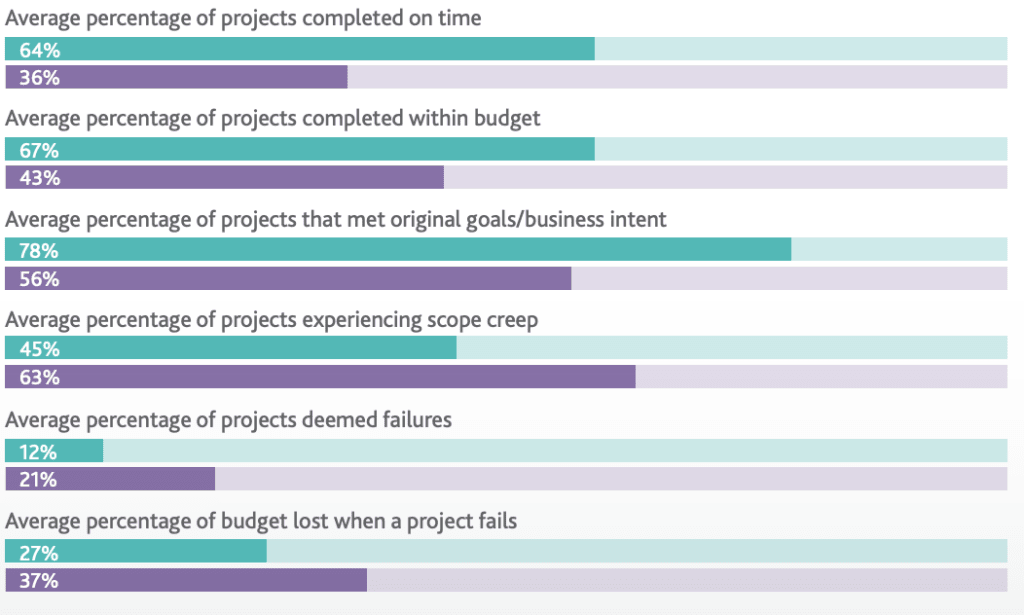
A project plan can help to curtail wily overspending and late turnaround by identifying these issues early.
How to create a project plan in 6 steps
There are no hard-and-fast rules for a project plan. However, we recommend you use the following six questions as a springboard for creating one.
1. Should you start with an executive summary?
The executive summary goes at the beginning of your project plan and should summarize the key points of the project plan. It should restate the purpose of the project plan, highlight the major points of the plan, and describe any results, conclusions, or recommendations from the project.
Even though it is at the beginning of your project plan, it’s something you will write last, as you’ll be pulling out the main points from the rest of your plan.
It should be no longer than a page, offering a brief overview of:
- The project objectives and goals
- Your chosen project methodology/framework
- The final deliverables and acceptance criteria
- Key scope risks and countermeasures
- Summary of milestones
- An overview of the project timeline and schedule-based risks
- Resource and spending estimates
This snapshot of your project makes it easy for key stakeholders who aren’t actively involved in the mechanics of the project to understand it. For project managers, the executive summary serves as a quick reminder of the key project goal, scope, expectations, and limitations. Since a third of projects don’t meet their original goals, it’s important that project managers review the project plan regularly to stay on track.
2. What’s the scope of the project?
There are few things worse than starting on a project only for it to balloon. By defining a project’s scope, you set the boundaries for a project’s start and end dates as well as expectations about deliverables and who approves requests—and what merits approval— throughout a project.
It also involves outlining the potential risks associated with meeting these expectations and providing countermeasures to mitigate these risks. Identifying exactly who’s accountable for tracking these risks is essential.
This step will help you prevent scope creep, or how a project’s requirements tend to increase over a project lifecycle. Organizations complain that half of all their projects experience scope creep, yet only 27% of organizations go to the effort of creating a scoping document every time.
3. How will you structure your project?
There are several frameworks you could use to guide your project and this will affect your workflow’s organizations and how deliverables are produced and assigned.
For example, if you’re using the waterfall framework, you’ll be planning everything in advance, working through each stage of development sequentially, and specialized task owners executing their work at a defined time.
Remember that creating too many dependencies within your project structure can negatively impact success, so try to work out ways that teams can work autonomously to achieve deliverables in a timely manner. It’s also good to consider how many approvers are needed to maintain order but also to prevent bottlenecks.
Above all else, it’s important to incorporate set times for team knowledge-sharing, so your projects can be more successful. Make a note of the communication structures you’ll use to encourage collaboration.
4. What resources do you have available?
Define the resources you have available for this project:
- Team
- Time
- Budget
- Technology
- Physical resources
You need to be precise when you’re assessing what you’ll need, otherwise you’re baking a cake with all the wrong ingredients. A resource manager or project manager can lead this.
As an example, when teams have the right highly skilled people, projects are 30% more likely to succeed. Yet, a third of people don’t believe their teams have all the right skills for the project—a recipe for failure.
The quantity of team members is also important—if the ratio of work to available people is off, efficiency and quality will suffer. If you want to effectively allocate your resources to meet expectations, you’ll need to be realistic about resource limitations.
This may, for example, mean adjusting timescales if you’re short on staff or increasing your budget if you need more specialist equipment.
5. What does your timeline look like?
Organizations that implement time frames into project plans are 52% more likely to succeed. Despite this, 80% of projects don’t always set baseline schedules. That’s probably why 43% of organizations say they rarely or never complete successful projects on time.
In this sense, it’s wise to add a project schedule section to your project plan. This part of your plan should set expectations on when you’ll deliver and how you’ll stick to your project timeline or calendar.
Your project schedule will look a little different depending on which framework you choose.
The tasks that you have a ‘Work in Progress’ (WIP) will depend on your team’s capacity. In this section, you should set your maximum number of WIPs you can have in each column at each time.
6. How will you manage change?
Organizations put change control in their top 3 project challenges. If you don’t solidify a change management plan, your team will be clueless on what to do when unplanned change hits. A dynamic change management plan will outline the steps to follow and the person to turn to when unforeseen changes occur.
A key part of this is having a change management tool in place. monday.com Work OS is flexible enough to help you manage all parts of the project life cycle—from planning and monitoring to reporting and resource management.
Optimize your project management plan with the right tool
Project plans are an essential part of your team’s success.
While they are detail-oriented and complex, creating one and managing it shouldn’t be a struggle. Use monday.com’s pre-built planning templates to help you break down each section of the plan as you go and monitor everything in real-time.
Want to learn how monday.com help your team define objectives and hit milestones faster? Book a 10 minute meeting with one of our experts here.
The post 6 steps to a writing killer project plan appeared first on monday.com Blog.
Leave a Comment
You must be logged in to post a comment.







