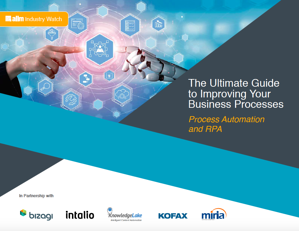4 Ways to Deliver Change Management for Process Automation
Blog: Bizagi Blog
74% of companies say
they will use process automation to some extent over the next three years, according
to KPMG. However, some organizations are put off beginning
their automation projects, and consequently delaying their digital transformation.
One of the biggest barriers for organizations considering using process automation technologies centers around alignment, with 19% saying that change management is their top concern because they worry about job loss. 20% also stated that they lack clear strategy and priorities, indicating the importance of planning and discussion of how the technology will be used before deployment.
As part of AIIM’s recent report, The Ultimate Guide to Improving Your Business Processes: Process Automation and RPA, organizations were surveyed on their experience with process automation technologies. These were split into Potential Users (58% of respondents) and Experienced Users (42% of respondents).
Among the potential users, change management was highlighted as a clear concern, and a barrier to starting their automation projects. The results showed that potential users struggle with a change management issue that is often just papered over, rather than addressed directly.
Here are four ways in which organizations can enable change management in their organization to prepare for process automation and successfully deploy the technology to enable digital transformation.
1 – Align departments
“The discussion
of thoughtful change management is particularly poignant,” comments Mark
Patrick, CIP, in the report. “A perfect combination of getting the process and
the IT just right, combined with communicating with the workforce in a
just-in-time fashion to achieve a successful rollout and happy user adoption is
the sublime end state.”
There is a significant issue with alignment. It’s
important to align departments and align resources with strategic change.
AIIM’s survey found that one of the biggest frustration comes from
misunderstandings between business and IT. 18% say a lack of IT understanding the
Business issues is a blocker, while 16% say there is a lack of Business
understanding IT issues.
This incongruity between departments is nothing new when it comes to digital transformation projects. A lack of collaboration between departments is a common problem. Bizagi’s research shows it’s one of the main barriers to digital progress.
Supporting how people collaborate is key to the status
of modern IT or digi-ops teams. The advantage of process technology is that the
teams can use process as a common language. Business and IT teams can use this
to develop a mutual understanding and work together effectively using business
processes and workflows to unite the two departments to solve problems
collaboratively.
2 – Educate employees
AIIM’s survey revealed that 30% say lack of skills is
the main obstacle to starting an automation project. But it’s not just the technical
intricacies that post a problem for potential users. “Aside from the technical
ability to build and deploy RPAs, an organization needs a change management
plan that includes training users in what RPAs are, what they can do, how they
have been used and their benefits,” says Sabrina Lozanco, CIP.
There is a misnomer that automation technologies can
make workers redundant by doing their jobs for them. This is far from the
truth. But organizations need to cultivate a culture of education and understanding
so that process automation can be embraced.
“Employees must be brought into an RPA implementation
even earlier than with other process automation technologies in order to
overcome employee resistance,” states the report. “The objective should be to
position RPA as a ‘humans augmented by automation’ proposition instead of one
interpreted as ‘automation instead of humans.’ Simplifying capture and making
it available as service is essential to the standardization of business inputs
that is critical to optimizing the benefits of RPA.”
The report even goes as far to say that organizations that fail to address this key change management concern will often find their projects doomed to failure, even if they get the project approved. “The skepticism that already exists from a lack of organizational alignment and concerns about complexity and cost is amplified in an environment in which job loss concerns are not addressed directly.” So you need to ensure that employees see automation as an ally, not a threat.
3 – Get executive buy-in
It can be hard to get all employees on-board with a new
strategic technology project. If you start at the top and get an executive to
back your project, then the rest of the organization are more likely to sit up
and take notice.
“If you do your homework, include all stakeholders
early on, include communications (up to leadership and down to the workforce)
and well-designed training in your comprehensive, cross-functional planning,
it’ll still be excruciatingly difficult, but you are much more likely to succeed,”
says Mark Patrick, CIP.
You should get buy-in from senior management, and make
sure all employees understand the bigger picture and are empowered to make
drive change themselves. That means helping them to see how it will be
beneficial to the business and help them personally by making life easier and
driving growth.
4 – Demonstrate the benefits
To help your executives to spread the good word about
your project, you can demonstrate the ROI and benefits you’ve seen from your
project. The best way to do this is by working in agile sprints which delivers
results quickly. Rather than the traditional big bang approach favored by so
many organizations, working in short, iterative cycles delivers meaningful
results quickly, then you can iterate processes quickly, as and when
required. As well as demonstrating
benefits, you get to see what works best before you fully commit. You can then
scale quickly once you know something has value. This approach is also
effective for executives who need to show success to get funding. When budgets
are tight, small successes are key to continued sponsorship.
AIIM found that finance, accounts
payable, and invoice processing were the top three process across all three
target technologies – BPM, RPA, and Case Management. Financial processes can be
a great place to start as it has great downstream benefits in expanding process
automation to other departments, and the ROI is easy to prove.
Demonstrating the positive outcomes of process
automation can also ease the concerns of those who still have the perception
that automation technologies threaten their job, rather than accelerating their
productivity. “Given the change management concern about job loss, Potential
Usersneed to balance this concern with a key benefit realized by those
who have already deployed these technologies – better allocation of staff
resources,” states the report.
If you’d like to find out more about how to prepare your organization for an automation project, and learn from organizations who have already automated their business processes, download AIIM’s new report, The Ultimate Guide to Improving Your Business Processes, Process Automation and RPA.
The post 4 Ways to Deliver Change Management for Process Automation appeared first on Bizagi Blog – Ideas for Delivering Digital Transformation.
Leave a Comment
You must be logged in to post a comment.