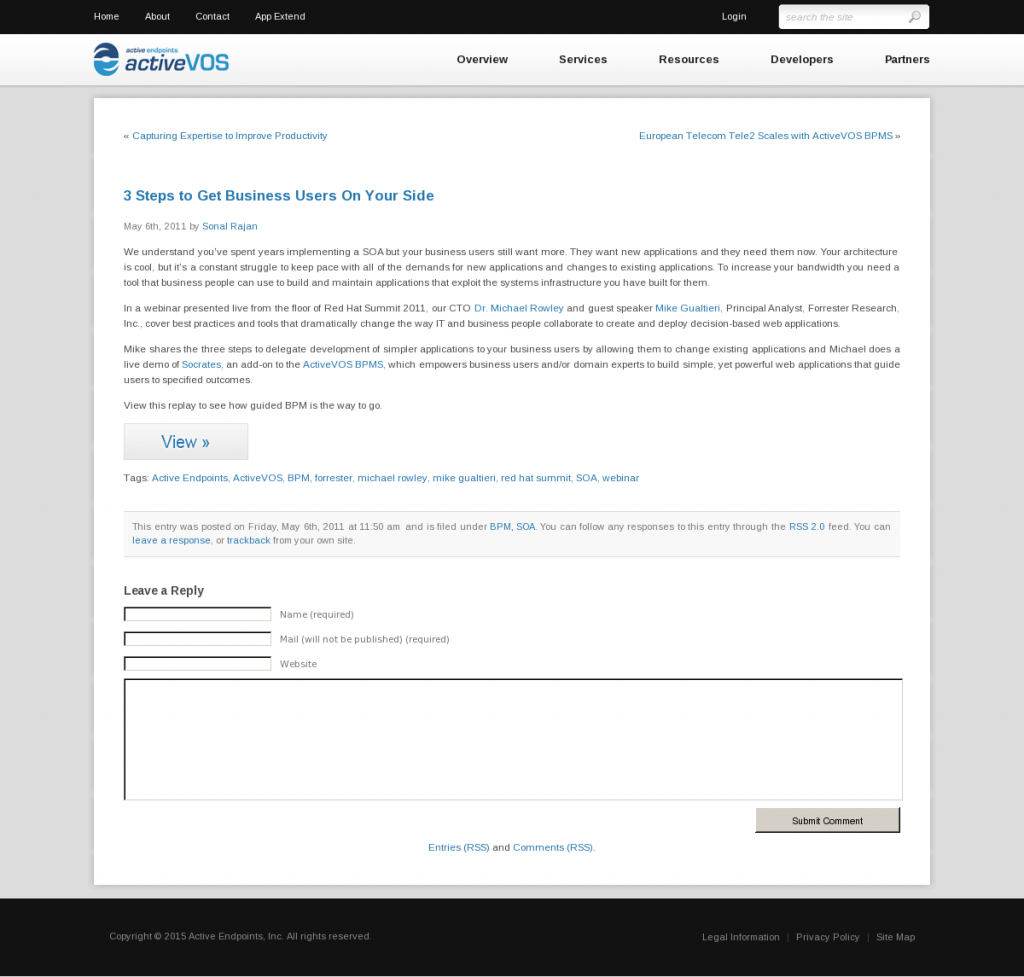3 Steps to Get Business Users On Your Side
We understand you’ve spent years implementing a SOA but your business users still want more. They want new applications and they need them now. Your architecture is cool, but it’s a constant struggle to keep pace with all of the demands for new applications and changes to existing applications. To increase your bandwidth you need a tool that business people can use to build and maintain applications that exploit the systems infrastructure you have built for them.
In a webinar presented live from the floor of Red Hat Summit 2011, our CTO Dr. Michael Rowley and guest speaker Mike Gualtieri, Principal Analyst, Forrester Research, Inc., cover best practices and tools that dramatically change the way IT and business people collaborate to create and deploy decision-based web applications.
Mike shares the three steps to delegate development of simpler applications to your business users by allowing them to change existing applications and Michael does a live demo of Socrates, an add-on to the ActiveVOS BPMS, which empowers business users and/or domain experts to build simple, yet powerful web applications that guide users to specified outcomes.
View this replay to see how guided BPM is the way to go.
Post from: VOSibilities, the Active Endpoints BPMS blog
Learn more about ActiveVOS
3 Steps to Get Business Users On Your Side
Leave a Comment
You must be logged in to post a comment.