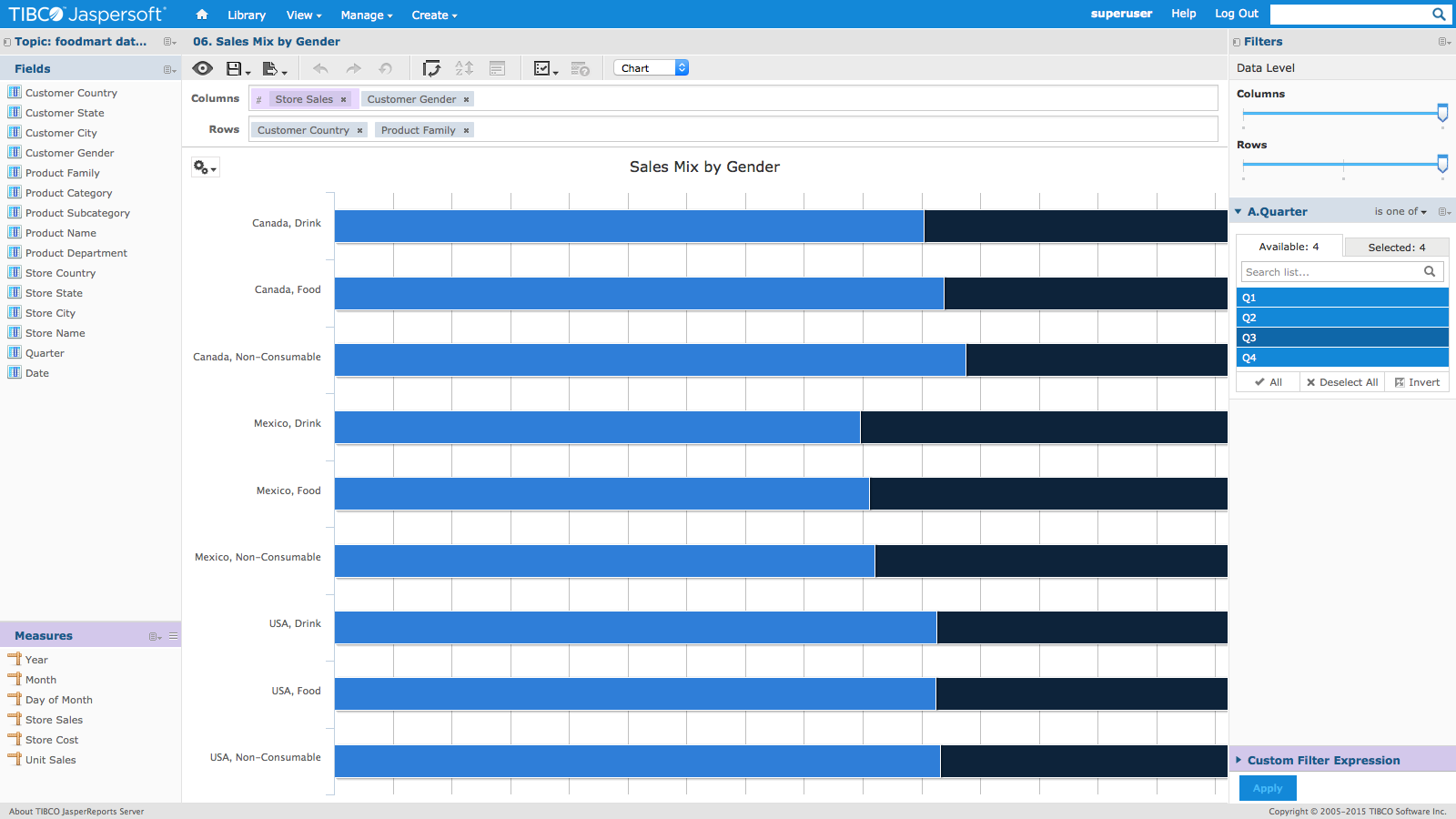3 Simple Steps to Intuitive Self-Service Business Intelligence Reporting
Blog: The Tibco Blog
Regardless of how much time and effort you have put into understanding your users, it’s impossible to predict every question they will have. There will always be questions your users couldn’t have predicted – and this means you’ll be regularly back on the hook to create new customized reports.
If this is the case (your users are frequently coming to you with requests for custom reports), you and your users could benefit from ad hoc reporting. TIBCO Jaspersoft® provides an affordable and scalable business intelligence (BI) platform, which business users can use to get quick answers to their questions through self-service reporting.
Self-service reporting can be provided either as a standalone tool or one that is embedded inside of an application that your users frequently use. This “DIY” environment allows users to get the answers they need faster to make data-driven decisions.
With these three easy steps, you can empower your users to make better decisions faster with actionable data and intuitive self-service reporting:
- Building a Metadata Layer
Ad hoc reporting really begins with building out a metadata layer. To enable effective ad hoc reporting, you need to first simplify your database and make your data presentable to users in a format that is comprehensible and intuitive. Creating a metadata layer or a domain, as it’s referred to in Jaspersoft®, is the best way to achieve this. The process for building a metadata layer involves six steps:
- Specify tables
- Create derived tables (if necessary)
- Perform joins
- Create calculated fields
- Rename display names (for users’ understanding)
- Secure and localize
- Creating and Customizing Ad Hoc Reports
Now that you’ve built a metadata layer, you have enabled your users to begin creating their own ad hoc reports with the data you have prepared for them. End users can design ad hoc reports using drag-and-drop controls in this web-based environment.
- Distributing Ad Hoc Reports
A significant component of BI and analytics as a whole is the process of distributing, delivering, and democratizing the insights you’ve uncovered to other users.
Jaspersoft® can be exported to nine different file formats or reports and dashboards can both be scheduled out in advance. You can easily distribute reports to teams or individuals on a regular basis.
Jaspersoft® also has native mobile applications for Android and iOS that are customizable to the theme of your application, allowing users to interact and consume reports and dashboards within that context.
Another unique feature offered is the ability to embed reports, dashboards, and visualizations that you have built within web your applications.
Get Started
Ad hoc reporting puts the power in the hands of your end users. With a drag-and-drop interface, users of any skill level can build custom reports and answer their own questions.
Jaspersoft® is the world’s most widely used and proven self-service BI software, with tens of thousands of deployments in every industry delivering timely, actionable data to millions of users every day. You can transform your complex source data into easy-to-understand fields and create a beautiful report-building solution for your users.
To better understand the fundamentals of creating ad hoc reporting features in your app, watch the webinar, Fundamentals of Ad Hoc Reporting, and try Jaspersoft® for free with a 60-day trial.
Leave a Comment
You must be logged in to post a comment.