Blog: Colin Crofts - Business Process Improvement
So many things can go wrong on the way to providing excellent Customer Experience (CX). Like a chain, the weakest link can destroy all the effort of the other parts. But while it’s important to go over all these factors, it’s also imperative to identify common weakest links.
The Weakest Link in CX – System or Person?
In the video above, customer-facing agents certainly ruined the CX. You can’t replace the need to select the right people to deliver service. But you can give those people the right tools to provide the best service possible. What most systems lack is the ability to optimize customer-facing processes. Creating and implementing such processes doesn’t necessarily mean shoehorning all customer interactions into a box. Your employees must have room to make exceptions and show flexibility.
So…what type of system facilitates the creation of customer-oriented processes, which at the same time enforces order, but also allows for dynamic changes when changes are required?
Top Answer: A BPMS (Business Process Management Suite).
BPM suites are now recognized as having the optimal capabilities to manage and improve all organizational processes – including those that are customer facing.
In this white paper, we demonstrate how BPM can transform your company’s CX.
 Not all BPMSs have the ability to provide both order and end user flexibility. Gartner identifies the ability to react to and handle Change as a key element in an intelligent BPM strategy. PNMsoft Sequence has emerged as a leader in this area. With our unique HotChange® technology, process designers and end users can adapt processes to changing conditions, enabling customer agents to make exceptions on the fly.
Not all BPMSs have the ability to provide both order and end user flexibility. Gartner identifies the ability to react to and handle Change as a key element in an intelligent BPM strategy. PNMsoft Sequence has emerged as a leader in this area. With our unique HotChange® technology, process designers and end users can adapt processes to changing conditions, enabling customer agents to make exceptions on the fly.Imagine how the Car Rental agent in the video above could have provided better service to Jerry Seinfeld, with the aid of a Change-oriented BPM suite. Such a system, when faced with a lack of resources (i.e. cars), could then assist the agent by providing alternate options on screen (e.g. a different car with similar specs), which the agent could offer before the customer begins to get annoyed. Better yet, the BPM-powered system could foresee a resource shortage beforehand and head it off, by alerting other departments who could obtain more of those resources before they run out.
Where’s the Front End?
BPM systems don’t have to replace front end Customer Service systems – although in many cases they can. Alternatively, they can integrate with the front and back ends, forming a process engine in the middle. This middle process layer can surface hard-to-access back office data, showing field agents and service reps the data they need, when they need it. It can also update those back office systems when changes occur, so that data is flowing smoothly in both directions.
Case Management and CX
BPM suites like Sequence can also be used as Case Management software, for complex customer management scenarios. We’ve seen this work wonders for our clients in the banking community, where customer service is critical for retention, and there is the added pressure of heavy regulation and compliance.
Comments (1)
Leave a Comment
You must be logged in to post a comment.

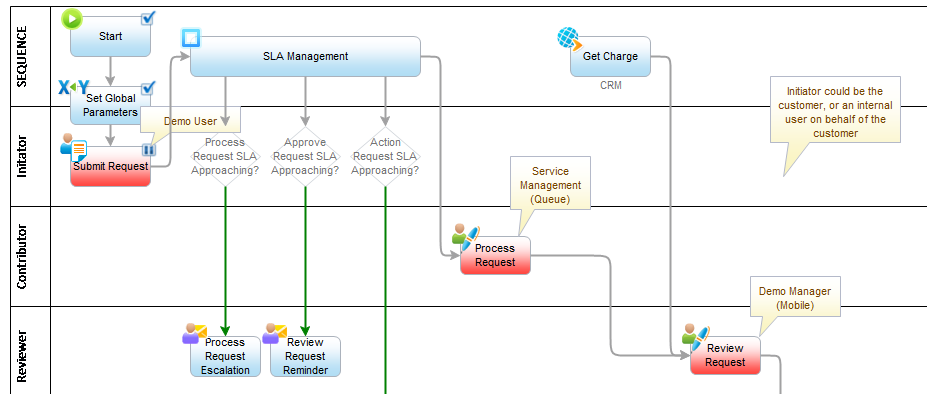







Hello, this is a very knowledgeable and helpful post by you. I really like the way you perceive and put up ideas on BPM Software. It helps organizations to be more effective, more efficient, and more capable of adapting changes in their business according to the ever-changing environment.