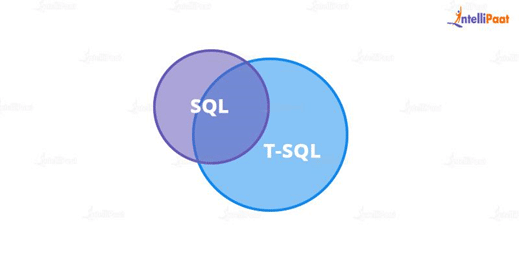What is SQL Server – Learn From Scratch
The database is something that has been used since the demand for storing the data arose. Initially, we used the traditional way of storing the data, which is a file system.
The handling of data, however, proved challenging due to the rapid increase in data volume.
To overcome such issues newer databases came into existence.
Further in this blog, we’ll be talking about these databases, which also include SQL Server, and how they are managed. So, let’s get started.
Let’s take a tour of the subtopics that we will be covering today.
List of Content:
- DBMS and RDBMS
- What are SQL and T-SQL?
- What is SQL Server?
- SQL Server Architecture
- SQL Server Datatypes
- Features of SQL Server
- Conclusion
We do have a full informative video to get the idea of the complete knowledge of the topic:
Let’s get going with what DBMS is and how SQL Server is related to it.
DBMS And RDBMS
DBMS & RDBMS are the ways of storing the data and then managing it. However, Database Management System is software that identifies, manages or arranges, and creates data in a database.
- Data in DBMS is usually stored in a file format.
- It helps in the retrieval of data from the database.
- Examples of DBMS are MySQL, ORACLE, etc.
The advanced version of DBMS is the Relational Database Management System (RDBMS), where the data is stored in a form of tabular format.
- An example of RDBMS is Microsoft SQL Server.
- RDBMS allows easy access as the data stored in it is huge.
- The data duplicity reduces in this database.
- Secure enough to handle layers of data.
- RDBMS is a collection of tuples that are connected and make some relation between them.
We will later talk about SQL Server, first, let’s go through SQL.
What are SQL and T-SQL?
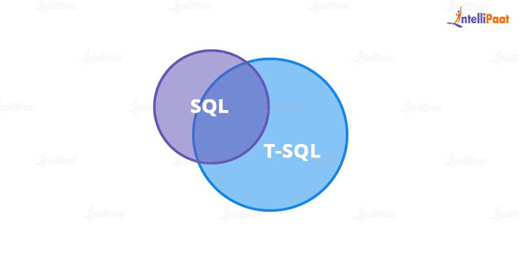
Both SQL and T-SQL are the factors for the generation of SQL Server.
Structured Query Language is a language by which we interact with the system by writing queries.
Helps in data storing, retrieving, and manipulating.
It has five main types of commands, which helps the users with different tasks, like:
- Data Definition Language for creating, dropping, altering, and truncating.
- Data Manipulation Language is used in insertion, update, and deletion.
- Data Query Language is used to extract particular data from a database with the help of the Select command.
- Data Control Language is used for granting permissions and revoking them.
- Transaction Control Language is used to commit changes, rollbacking, and save the changes at a particular point.
However, when it comes to including procedural programming, local variables, string processing, and data processing in SQL, it led to an extension called T-SQL, which stands for Transact-SQL.
- It is created by Microsoft, which further lead to the creation of SQL Server, again a product of Microsoft.
- The whole interaction done with SQL Server is because of T-SQL only.
- Each variable, row, and column in SQL is the data type in SQL Server.
Coming back to the main topic, let’s now initiate what SQL Server is.
What is SQL Server?
Somewhere till now, you got little familiar with databases and query languages. It was a solution for all the database problems. Now let’s explore SQL Server.
- It is an RDBMS, created largely to compete with MySQL and Oracle databases.
- Used in the corporate IT ecosystem to provide a variety of business analytics and transaction processing.
- SQL Server is built on both, SQL as well as on T-SQL, a standardized programming language that Database Administrators and other IT professionals use to manage databases.
- Built around a tuple-based table structure that connects related data elements in different tables to one another.
Want to know about SQL Server in detail, enroll in Microsoft SQL Certification Training
Next SQL Server topic will further clarify things for you.
SQL Server Architecture
The constantly improving nature of SQL Server makes it one of the most popular database management systems in the data world.
Let’s understand how SQL Server works.
This relational model brings integrity and data accuracy.
The table-based format of the data makes it easy to make interconnections between related tables.
ACID Property is the way of maintaining the integrity, redundancy, and accuracy of the data. Terms and attribute that makes it an ACID property are:
- Atomicity: The entire process that takes place should be completed once or should not happen at all.
- Consistency: The database should maintain consistency before and after any transaction happened.
- Isolation: One transaction that is happening in the database should not affect other transactions by any means.
- Durability: Somehow, if the system is corrupted and fails to work, the successful transaction should reflect in the data.
Security is usually attained with the help of the above property. However, SQL Server Database Engine also provides data storage and data processing, which includes a relational engine that processes commands and queries.
- Relational Engine also has a storage engine that manages database files, tables, pages, and transactions.
- A network interface layer uses Microsoft’s tabular data stream protocol to grant requests and response interactions with database servers.
- The stored procedures, triggers, views, and other objects are created and executed by the Database Engine only.
- After the layer of the Database engine, we have SQL Server Operating System.
- It handles functions such as memory management, job scheduling, and locking the access of data to avoid conflicting updates.
This is how the complete SQL Server works and How it leads to the database handling. Let’s now, try to take a grasp of its datatypes and commands.
Want to learn SQL Server in-depth, check out SQL Tutorial for Beginners
SQL Server Datatypes
The attribute known as “datatype” simply describes the kind of data that an object can store. Say, for example, there is an integer type, character type, binary type, and so on.
SQL Server provides a similar type of data that defines all the Types of Data that it can hold.
There is one benefit of Transact-SQL that it gives the ability the users to define their own type of data with the help of CREATE TYPE syntax.
These user-defined data types usually obtain their behavior from the methods or functions that are defined in the classes using a language that is supported by .NET Framework.
Data Type in SQL Server:
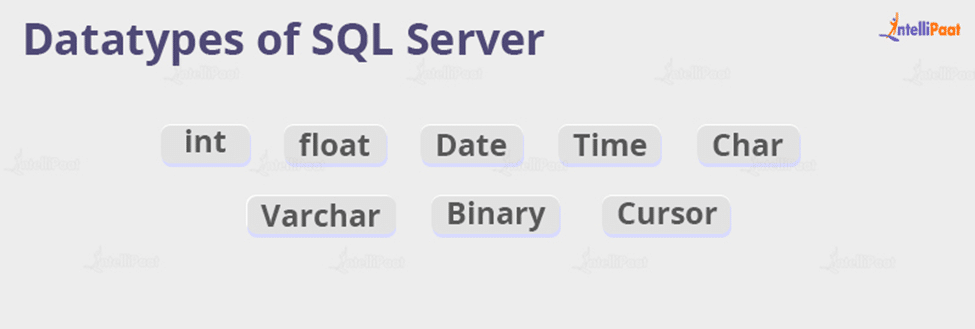
- int: Used to store integers in the range from -2147483648 to 2147483647. Further, in int type, we have bigint, smallint, and tinyint, which have different ranges.
- float: Used to store n numbers of bits in decimal value.
- Date: Used to store date in a database in the format of YYYY-MM-DD.
- Time: Used to store time in a database in a format of hh: mm: ss.
- Char: A fixed-size string data is stored in a char datatype, known as a character.
- Varchar: A mixture of variables and characters is varchar. For example “ 12ENG ” is a varchar datatype.
- Binary: It is a string or zeros and ones, no other values can be written in binary datatype. For example, 000011110011 is a binary datatype.
- Cursor: It is a datatype that can reference variables and parameters that contain a reference to a cursor.
These datatypes mentioned above are majorly used ones. However, SQL Server datatype does have wide ranges and categories. To learn more kindly check the hyperlink given above on “ types of data”.
Features of SQL Server
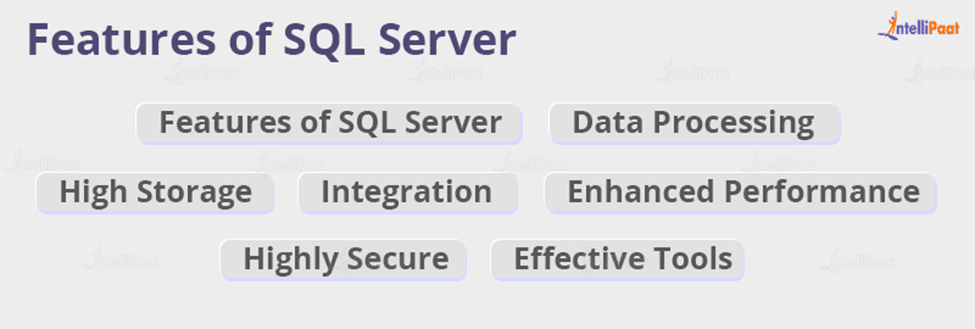
SQL Server was created in 1995 and the latest version was released in 2019. It has covered a long journey because of its consistent updating strategy.
From running only on windows to making its way to Linux, many features were updated and created. Let’s discuss those now.
- Data Processing: It enables us to work with data storage to process them and provide the necessary results. SQL Server could be used to compute the data.
- High Storage: The SQL Server has the capacity to store a lot of data. It is seen as the greatest option for data storage in companies due to its enormous storage capacity.
- Integration with the front end of the sites: To provide a method for dynamic data updating, it might potentially be integrated with the front-end application. It is utilized in the integration of online applications.
- Enhanced Performance: SQL Server delivers improved performance because it has transparent data compression and encryption technologies that are built in. It provides efficient permission tools with access control designed to help users secure sensitive data.
- Highly Secure: The usage of Highly sophisticated encryption algorithms makes the security layer so thick that one cannot breach it in any manner.
- Effective Tools: The effective tools built for data mining and data management of SQL Server helps to maintain the crucial data. Brings out the capacity in the storage to keep highly confidential data.
These mentioned features outcast SQL Server from its competitors and lead it to have high in the technological world where an enormous amount of data is present.
Preparing for your interviews? Refer to our Top SQL Server Interview Questions and Answers
Conclusion
Data is the only thing that can be created today without any effort, hence database management systems are needed to manage and analyze this data.
We have learned in this blog that SQL Server is capable of doing such tasks. It monitors database performance issues, resolves them, and revives the system to its normal functionality. So, Indeed it is a much need tool!
Still looping your mind around SQL Servers and need more clarity, Kindly visit our Community Page!
The post What is SQL Server – Learn From Scratch appeared first on Intellipaat Blog.
Blog: Intellipaat - Blog
Leave a Comment
You must be logged in to post a comment.