What is AWS Elasticsearch?
Table of Contents
- What is AWS Elasticsearch?
- How does Elasticsearch Work?
- What is AWS Elasticsearch Index?
- Amazon Elasticsearch Benefits
- Amazon Elasticsearch Service Leading Use Cases
- AWS Elasticsearch Kibana.
- Final Words
Watch this AWS Certification for Beginners full course video:
What is AWS Elasticsearch?
ElasticSearch is an open-source database tool that is used for analytic purposes and searching your logs and data. In simple terms, we can say it’s a NoSQL database for storing unstructured data in document form.
How does Elasticsearch Work?
All types of data can be searched with Amazon Elasticsearch. It offers a scalable search solution, supports multi-tenancy, and features real-time searching. AWS ES collects unstructured data from many sources, organizes it into searchable indexes, and stores using user-specified mapping (which can be derived automatically from data).
Thanks to its distributed architecture, it is possible to quickly search through and analyze enormous amounts of data. You can start with one machine and increase your number to hundreds. Although building a fully functional search cluster with Elasticsearch is simple, doing so at scale still necessitates a high level of skill.
Apart from full-text search-oriented use such as document search, product search, email search, etc. data that needs to be sliced and diced, aggregated by different dimensions, is frequently stored in Elasticsearch. Elasticsearch can also be used for analytical use cases such as metrics, logs, traces, and other time-series data.
What is the AWS Elasticsearch Index?
AWS Elasticsearch Index is a collection of several documents that are co-related to each other. All the data stored in Elasticsearch is in the form of JSON documents, with each document referring to a distinct set of keys. These keys can be properties that are co-related with their values, such as Booleans, Strings, numbers, geolocations, etc.
AWS Elasticsearch uses a certain type of data structure known as an inverted index. It is designed to support quick full-text searches. Each word that seems distinct and may exist in any of the papers is included in the inverted index. It will display all the documents that include each word you search. During this process, AWS Elasticsearch will store the document and make an inverted index for it. It will detect all documents that contain the searched word in them.
Additionally, this will enable a real-time search of the document data. As a result, the Index API is where indexing initiation starts. Also, you may use AWS Elasticsearch to add or update any individual JSON document within a certain index.
Amazon Elasticsearch Benefits
Here are a few advantages that showcase AWS Elasticsearch’s seamlessness. These characteristics are:
- Easy to use – All of the services in Amazon Elasticsearch are completely managed, making them simple to utilize. Time is saved for monitoring, software patching, backup, and failure recovery. Within a few seconds, AWS Elasticsearch customers can post an Elasticsearch cluster that is ready for production.
- Open – AWS Elasticsearch offers direct access to open-source APIs without the need for new software or programming knowledge. The AWS Elasticsearch services are supported by Logstash, an open-source data ingestion tool. It also supports Kibana, a tool for data visualization.
- Secure – Elasticsearch on AWS is quite safe. Setting up safe access to the VPC (Virtual Private Cloud) via Amazon Elasticsearch Service is simple. The management of authentication and access control is assisted by AWS IAM and Amazon Cognito policies. With the help of Amazon VPC, users can create network isolation for their data in the Elasticsearch service.
- AWS Integrated – There is already a link between AWS Elasticsearch and its services. For smooth data intake, this comprises AWS, IoT, CloudWatch Logs, and Kinesis Firehose.
- Scalable – Elasticsearch from AWS is a very scalable tool. Users can store up to 3 PB of data in a single cluster thanks to this technology.
Career Transition
Amazon Elasticsearch Service Leading Use Cases
- Log Analytics – Analyze unstructured and semi-structured logs generated by websites, mobile devices, servers, sensors, and more for a wide variety of applications such as digital marketing, operational intelligence, fraud detection, ad tech, gaming, and IoT.
- Full-Text Search – Provide a highly performant, rich search and navigation experience over a diverse set of documents with support for features, including text matching, faceting, filtering, fuzzy search, auto-complete, and highlighting.
- Distributed Document Store- Power your application with an easy-to-use, highly performant JSON document-oriented storage platform that can store and retrieve billions of documents, with integrated replication across Availability Zones.
- Real-Time Application Monitoring – Capture activity logs across your customer-facing applications and websites by indexing data for analysis in near real-time(less than one second), visualize it, and perform statistical aggregations to identify the root causes and fix issues.
- Click-Stream Analytics- Deliver real-time metrics on digital content and enable authors and marketers to connect with their customers. Streaming billions of small messages into Elasticsearch for aggregating, filtering, and processing the data for providing content performance dashboards.
AWS Elasticsearch Kibana
AWS Elastic Kibana is regarded as an open-source tool for data analysis and visualization. It is primarily used for use cases involving operational intelligence, application monitoring, and time series analytics. It has fantastic features, which are both simple to use and powerful, such as Line Graphs, Heat Maps, histograms, Pie Charts, and built-in support for geographic support. . The key advantages of AWS Elastic Kibana include its high level of interactive charting, support for mapping, pre-built aggregations and filters, ease of dashboard distribution, etc.
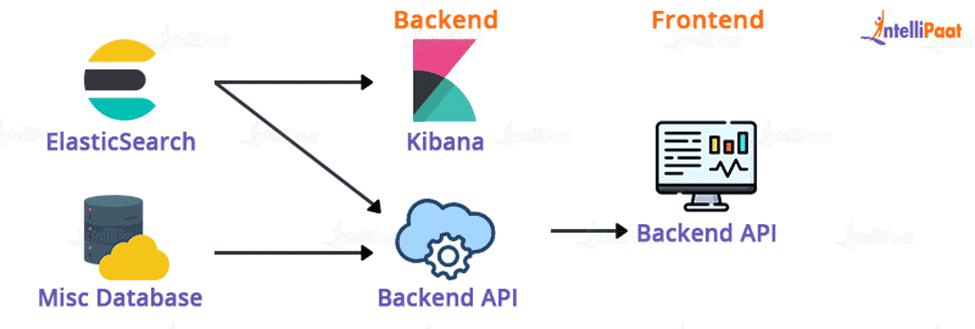
Final Words
Based on what we’ve discussed so far, we can briefly say that Elasticsearch, at its core, is a search engine. Its underlying Aws architecture and components make it fast and scalable, and it sits at the center of an ecosystem of complementary tools that, when used together, can be used for multiple use cases, which include searching, analytics, storage, and data processing.
Courses you may like
If this article excites you! You can check out Intellipaat’s AWS Certification course for deeper insight into AWS.
The post What is AWS Elasticsearch? appeared first on Intellipaat Blog.
Blog: Intellipaat - Blog
Leave a Comment
You must be logged in to post a comment.














