The 10 Best Workflow Apps Your Team Needs Today
Blog: The Process Street Blog
 Working efficiently can be an uphill battle, especially for larger teams. Luckily, the right workflow app has the ability to make your life a whole lot easier.
Working efficiently can be an uphill battle, especially for larger teams. Luckily, the right workflow app has the ability to make your life a whole lot easier.
Each team needs a well-structured workflow to stick to when it comes to conducting daily tasks and all that other good stuff that keeps the engine of your company running.
The right workflow app allows your team to streamline their processes and improve the efficiency of daily recurring work. However, finding the right workflow management platform to meet the specific needs of your team can be complicated due to the number of products available on the market.
That’s why we at Process Street have compiled this list of the best workflow apps on the market right now, to help you understand what’s on offer & make the best decision.
- What should you look for when selecting a workflow app?
- The 10 best workflow apps according to Process Street
- What benefits can workflow management software provide you?
- Start making the most of your workflow management system today!
What should you look for when selecting a workflow app?
Your workflow automation tool should manage your workflows the way you want. Don’t overlook the value of creating custom workflows, either.
These tools should make task management effortless. Additionally, you want a workflow software that can define and move tasks into relevant workflow stages. Workflow stage creation is also useful, as tasks can be defined and correctly allocated to their rightful stage in the process.
Here are a few more workflow management features that you should take into consideration before settling on a product:
- Automation to streamline repetitive tasks.
- No code functionality for effortless usability.
- Easy shareability to collaborate with your team effectively.
- Robust process controllability to easily adapt to any changes without disrupting or breaking your entire workflow.
- Effortless integration to join all of your existing organizational apps.
- Approval structures to keep your process moving forward and ensure correct workflow management.
- A reporting dashboard to track your team’s performance, monitor progress on teams and individuals, and identify any bottlenecks.
The 10 best workflow apps according to Process Street
The best workflow management platform, at its core, is equipped with a robust set of features to create, perform, and monitor tasks. To take the title of ‘the best,’ this workflow app needs to be more than a mediocre to-do list. It should support and automate the complete ecosystem of your organization’s management to develop efficient and optimized workflows.
1. Process Street
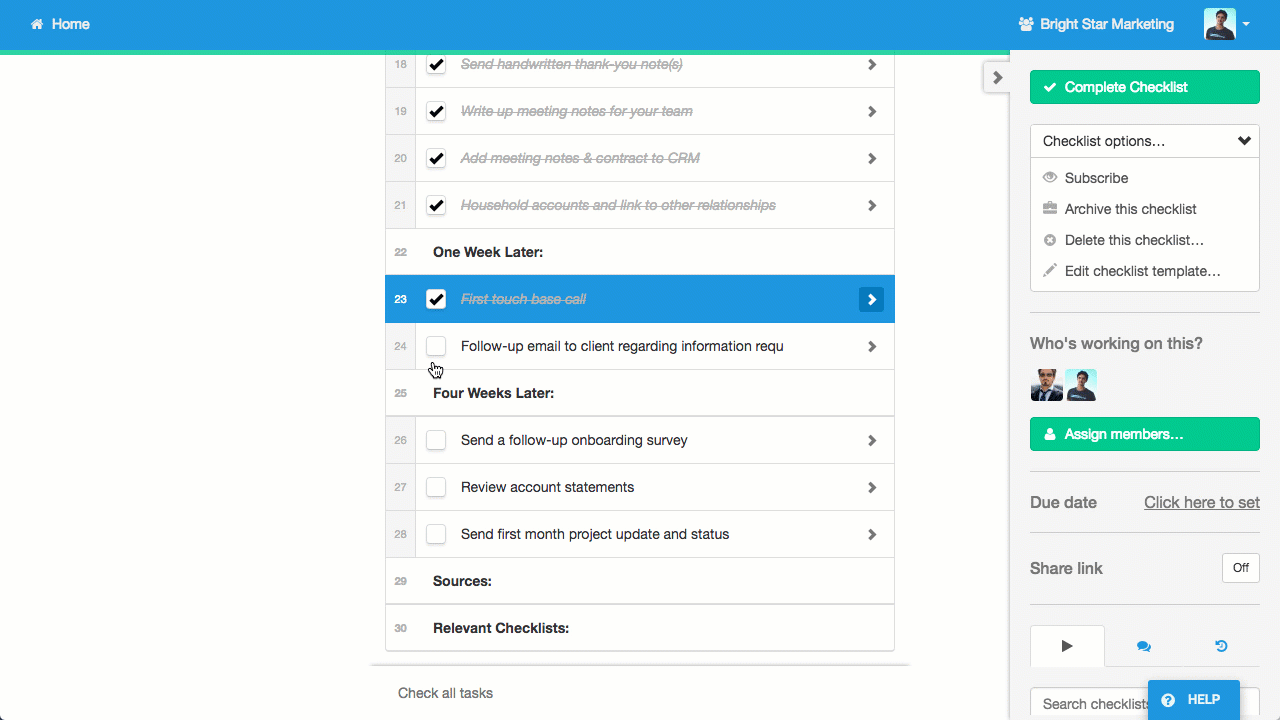
Best for: Those looking for a robust no-code modern process management and knowledge base software.
Pricing:
You can try out a free trial of our Pro plan here.
Pro ($25 per user per month):
- Everything the Free plan offers plus:
- Unlimited workflows;
- Unlimited workflow runs;
- Unlimited full team members;
- 2000 automation runs each month;
- Priority support;
- Training and strategy consultation.
Enterprise (custom pricing):
- Everything the Pro plan offers plus:
- Workflow setup and integration services;
- Active Directory Integration;
- API access;
- Dedicated Success Manager;
- Personalized onboarding and training;
- Custom integrations.
Click here to see the full details of our pricing plans.
Features:
- Intuitive, easy to use no-code editor: To smoothly build processes & create structured documents in seconds.
- Collaboration: Collaborate with your team using task & role assignments alongside Workflows and Pages that can be easily shared.
- Reports: See what work is being done, by who, and exactly when – track activity through your dashboard.
- Approvals: Effortlessly approve or reject work in seconds, sent to your email inbox automatically (mobile friendly).
- Integrations: Use Process Street with over 2,000 of your favorite business apps (including Slack) via our native Automations, or Zapier integrations.
- Form fields: Collect structured data using rich and varied form fields.
- Conditional Logic: Build robust, flexible processes that immediately adapt to your team’s needs with if/then logic.
Process Street is a powerful, yet easy-to-use, workflow app helping teams manage recurring tasks. The beauty behind Process Street’s software is that it works for any team and in any given environment. Its powerful automation capabilities put this workflow app on the map, and help teams work more efficiently, saving time and money.
Pages offers free knowledge documentation for all users, which is an especially useful step to creating effective organization workflows. Process Street’s workflows allow users to construct well-thought-out process management documentation. Combining Pages and workflows together helps managers achieve operational excellence.
2. Zapier
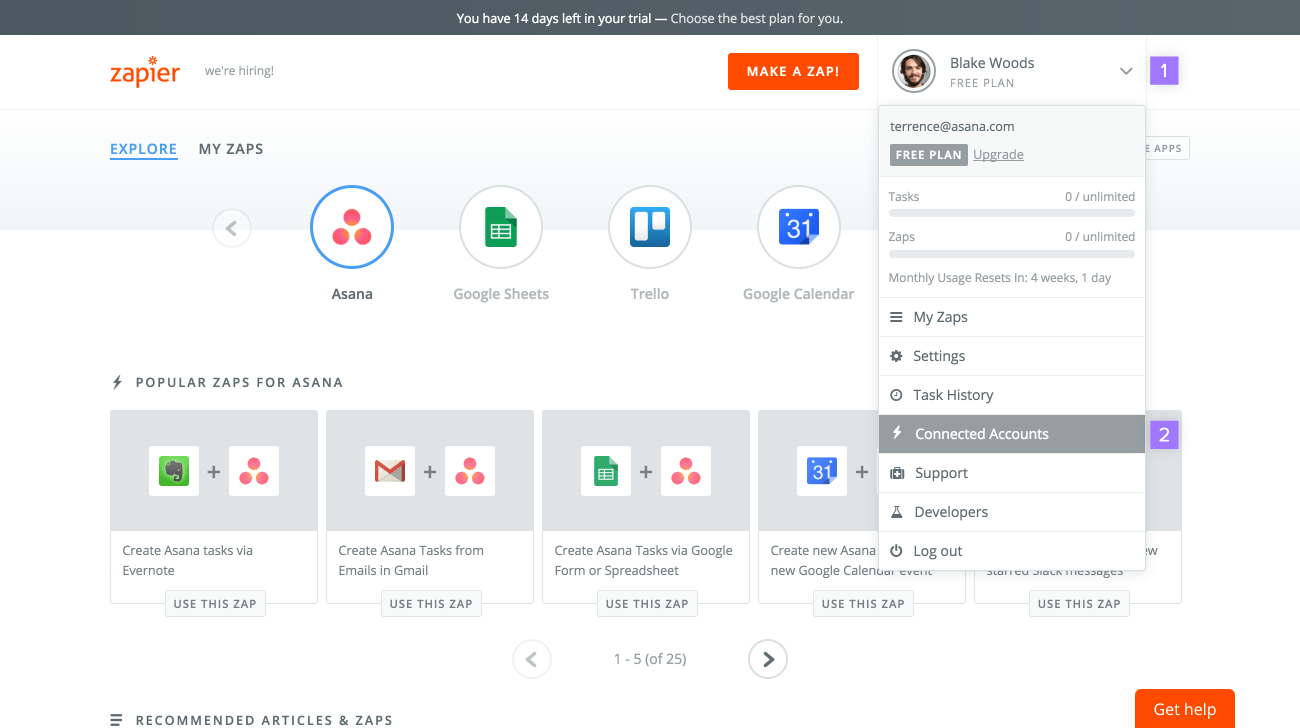
Best for: Those looking to automate whatever is slowing their team down.
Pricing:
Free for each user:
- 100 tasks each month
- 5 Zaps
- Single-step Zaps
- 15-minute Update Time
- Transfer (beta)
Starter ($19.99 per month billed annually or $29.99 each month):
- 750 tasks each month
- 20 Zaps
- 15-minute Update Time
- Multi-step Zaps
- Transfer (beta)
- 3 Premium Apps
- Filters
- Connections via Webhooks
- Formatters
Professional ($49 per month billed annually or $73.50 each month):
- 2,000 tasks each month
- Unlimited Zaps
- Multi-step Zaps
Team ($299 per month billed annually or $448.50 each month)
- 50,000 tasks each month
- Unlimited Zaps
- Unlimited Premium Apps
- Transfer (beta)
- Multi-step Zaps
- Unlimited Users
Company ($599 per month billed annually or $898.50 each month):
- 100,000 tasks each month
- Unlimited Zaps
- Unlimited Premium Apps
- Transfer (beta)
- Multi-step Zaps
- Unlimited Users
- Advanced Admin Permissions
Find out more about Zapier’s pricing plan here!
Features:
- Allows users to send sata anywhere;
- Automates time-consuming tasks;
- Empowers teams to extend their workflows;
- Allows users to look up info to use at a later time.
Its lean, yet capable, dashboard is what sets Zapier apart from other workflow apps. This software empowers teams to manage their apps and zaps effortlessly, and can be easily integrated with Process Street. In providing companies with these capabilities, Zapier allows team members to do the work that they do best, and leave the rest for its automation functionality.
3. SweetProcess
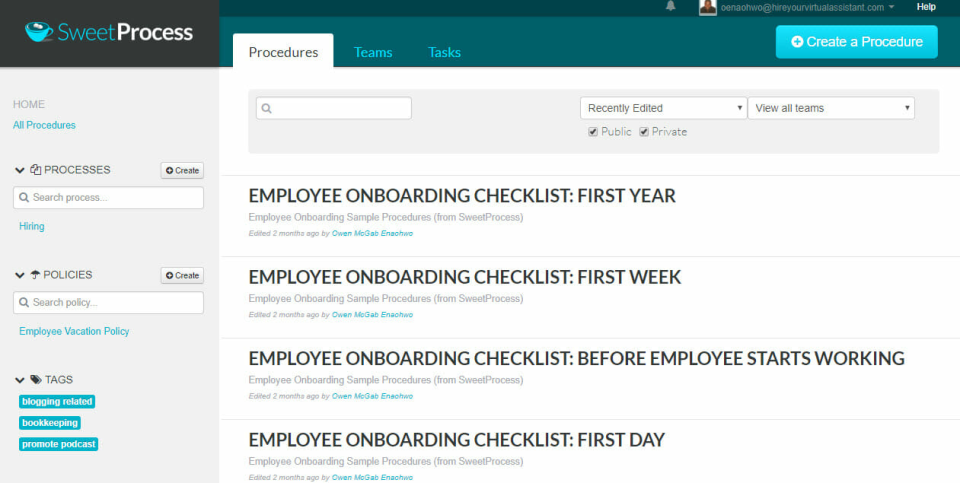
Best for: Those looking for basic standard operating procedures (SOPs) documentation.
Pricing:
- One plan for all ($99 for up to 20 members – extra charge per additional user)
Find out more about SweetProcess’ pricing plan here!
Features:
- Procedure and policy documentation;
- Process creation;
- Assign and track tasks;
- Assign team members;
- Integration with 1000 apps;
- Collaboration and data capture.
This workflow app is built to make it easy for users to document their SOPs (standard operating procedures). SweetProcess is also well-liked for effortless shareability. It works well for mostly smaller-sized companies, but can be used in any environment.
4. ProcessPlan
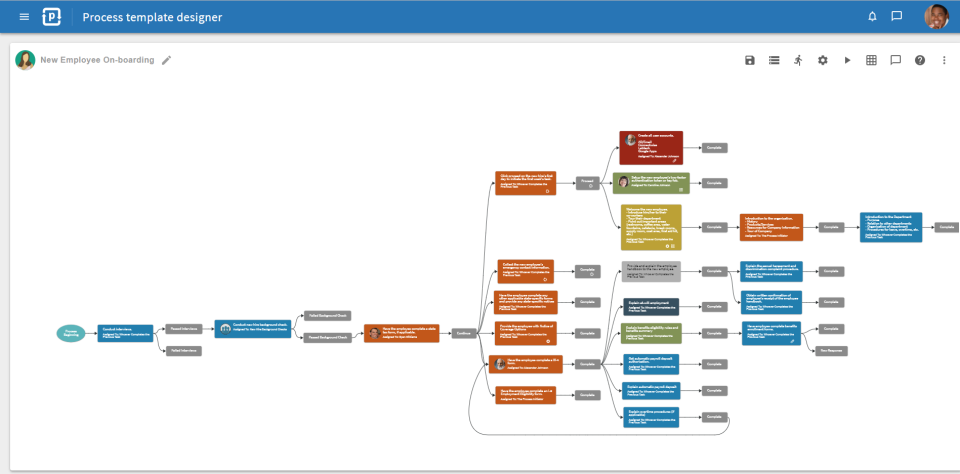
Best for: Smaller-sized teams with little need for integration or automation.
Pricing:
Simple Plan ($19/user per month billing annually or $24/user per month):
- Every feature is included
- Free unlimited support
Find out more about ProcessPlan’s pricing plan here!
Features:
- Interactive visual design;
- Oversight and tracking;
- Automation capabilities;
- No required login;
- Messaging;
- SOP document generation.
Getting started with a workflow management tool can be daunting. However, ProcessPlan makes it relatively easy to hit the ground running with its simple design. It’s equipped to help digitally manage company processes while including automation to eliminate human error.
5. Trainual
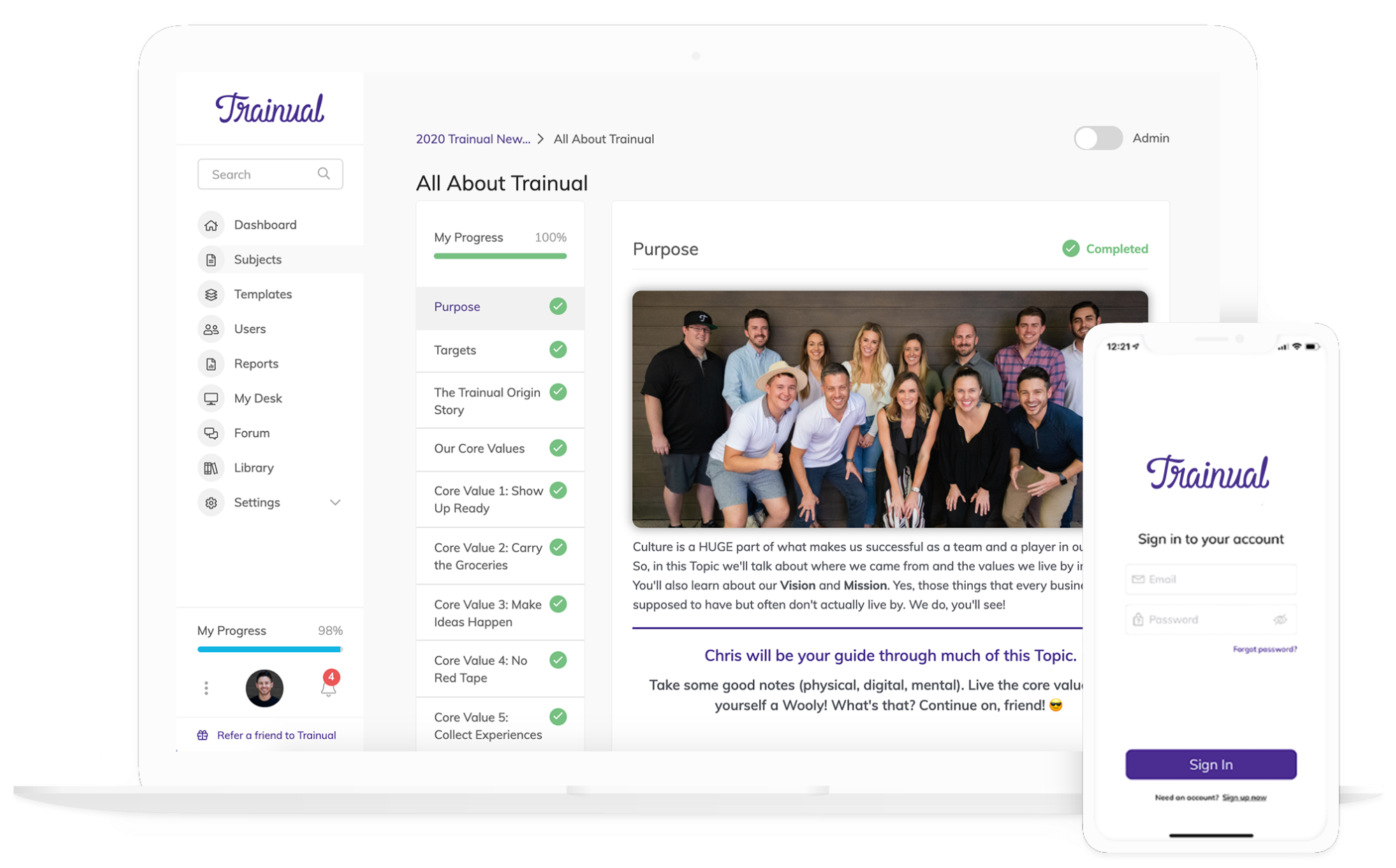
Best for: Those looking to develop a centralized system for their training modules.
Pricing:
- Build ($49/month and up to 5 users)
- Train ($99/ month and up 10 users)
- Scale ($199/month and up to 20 users)
Find out more about Trainual’s pricing plan here!
Features:
- Unlimited documentation;
- Templates;
- Slack integration;
- Completion tracking (exclusively to Train and Scale billing plans);
- Custom branding;
- Email and chat support (exclusively to Train and Scale billing plans);
- Due date add-ons to tasks (exclusively to Scale billing plans).
Serving various industry verticals and empowering teams to automate onboarding and training processes, Trainual is a suitable workflow app for many companies. It’s well-liked for constructing a centralized system dedicated to training modules, and also offers nifty customization features.
6. Google Sheets
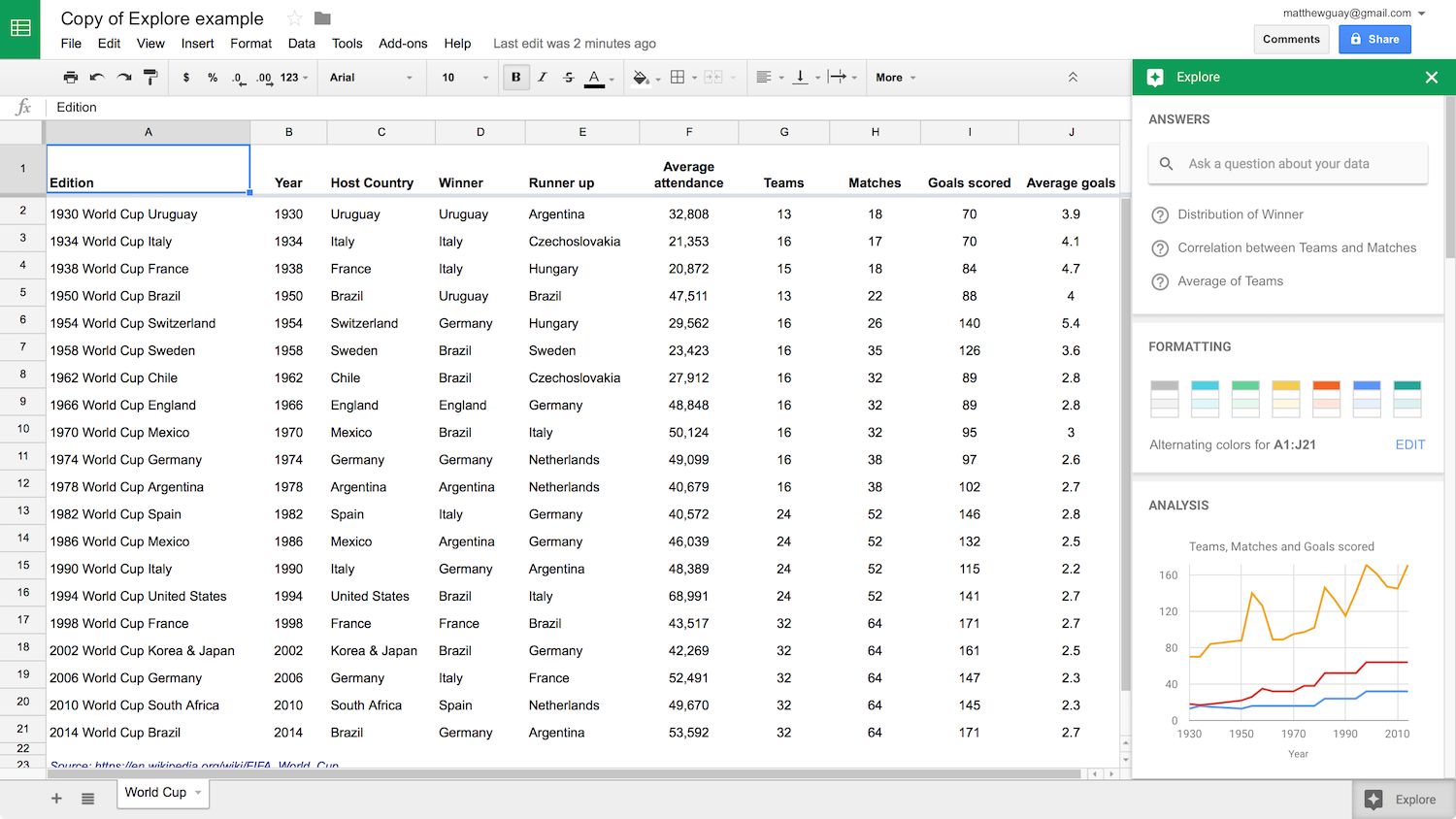
Best for: Those looking to collaborate and create in real-time.
Price (Google Sheets included when selecting a Google Workspace plan):
- Business Starter ($6)
- Business Standard ($12)
- Business Plus ($18)
- Enterprise (Custom pricing)
Find out more about Google Workspace’s pricing plan here!
Features:
- Building out skeleton processes are simple and quick;
- Collaboration capabilities and information sharing;
- Compatible with Excel;
- Equipped with enterprise-grade security;
- Custom solution builder;
- Shared team Drive with Business Starter plan.
Google is home to amazing and innovative tools that can truly enhance your company’s project management systems. Google Sheets is part of this, allowing teams to create and format spreadsheets while offering decent collaboration features as well. However, one weak point in this workflow app’s design is it doesn’t offer much adaptability when scaling a company or when team members leave.
7. ProWorkFlow
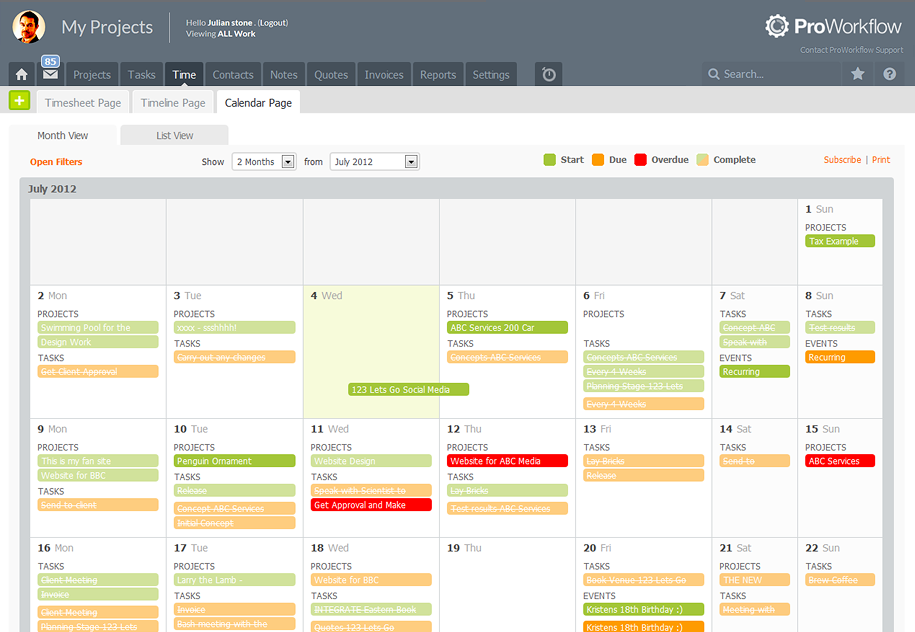
Best for: Looking to include time management features into their company processes.
Pricing:
- Professional ($20)
- Advanced ($30)
- Enterprise (custom pricing)
Find out more about ProWorkFlow’s pricing plan here!
Features:
- Easy timesheet entry alongside task creation;
- Managing team members;
- Customized workflow functionality;
- Access to project, task, invoice, and quote templates.
ProWorkFlow’s primary focus is on control and visibility, which means it’s more on the basic side. Yet, it’s still an excellent asset to any team. It provides teams with a rapid overview of future, finished, and active work. You also have access to timesheets, one-click replies, and drag-and-drop interface for improved control over projects and tasks.
8. Automate.io
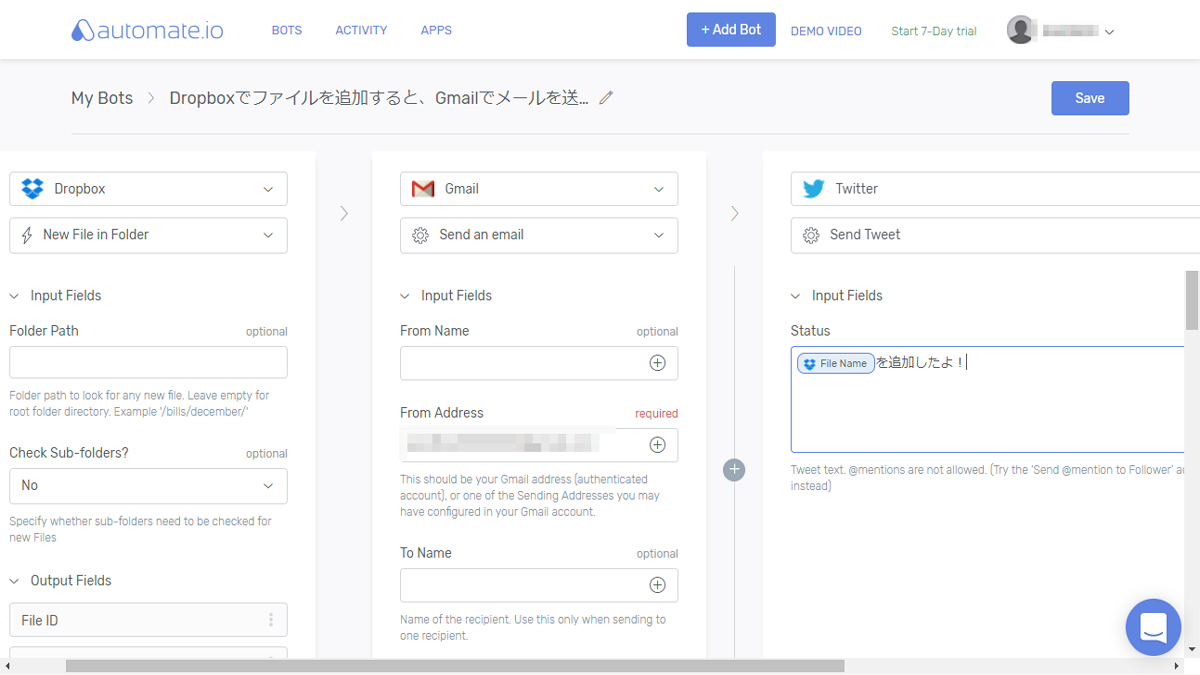
Best for: No-code modern process management and knowledge base software.
Pricing:
Free plan:
- 300 monthly actions
- 1 member
- 5 bots (single-action)
Personal ($9.99/month):
- 600 monthly actions
- 1 member
- 10 bots (multi-action)
Professional ($19.99):
- 2,000 monthly actions
- 1 member
- 20 bots (multi-action)
Startup ($39/month):
- 10,000 monthly actions
- 1 member
- 50 bots (multi-action)
Growth ($79/month):
- 30,000 monthly actions
- 3 member
- 100 bots (multi-action)
Business ($159/month):
- 100,000 monthly actions
- 10 member
- 200 bots (multi-action)
Find out more about Automate.io’s pricing plan here!
Features:
- No-code functionality;
- Easy drag and drop interface;
- Pre-built templates for automation;
- Advanced controls;
- Multi-step workflows.
With its ability to create multi-step workflows and one-to-one integrations between various apps, you have a powerful workflow app on your hands. Automate.io is a great addition for teams looking to communicate and collaborate while customizing workflows that best fit their needs.
9. Intervals
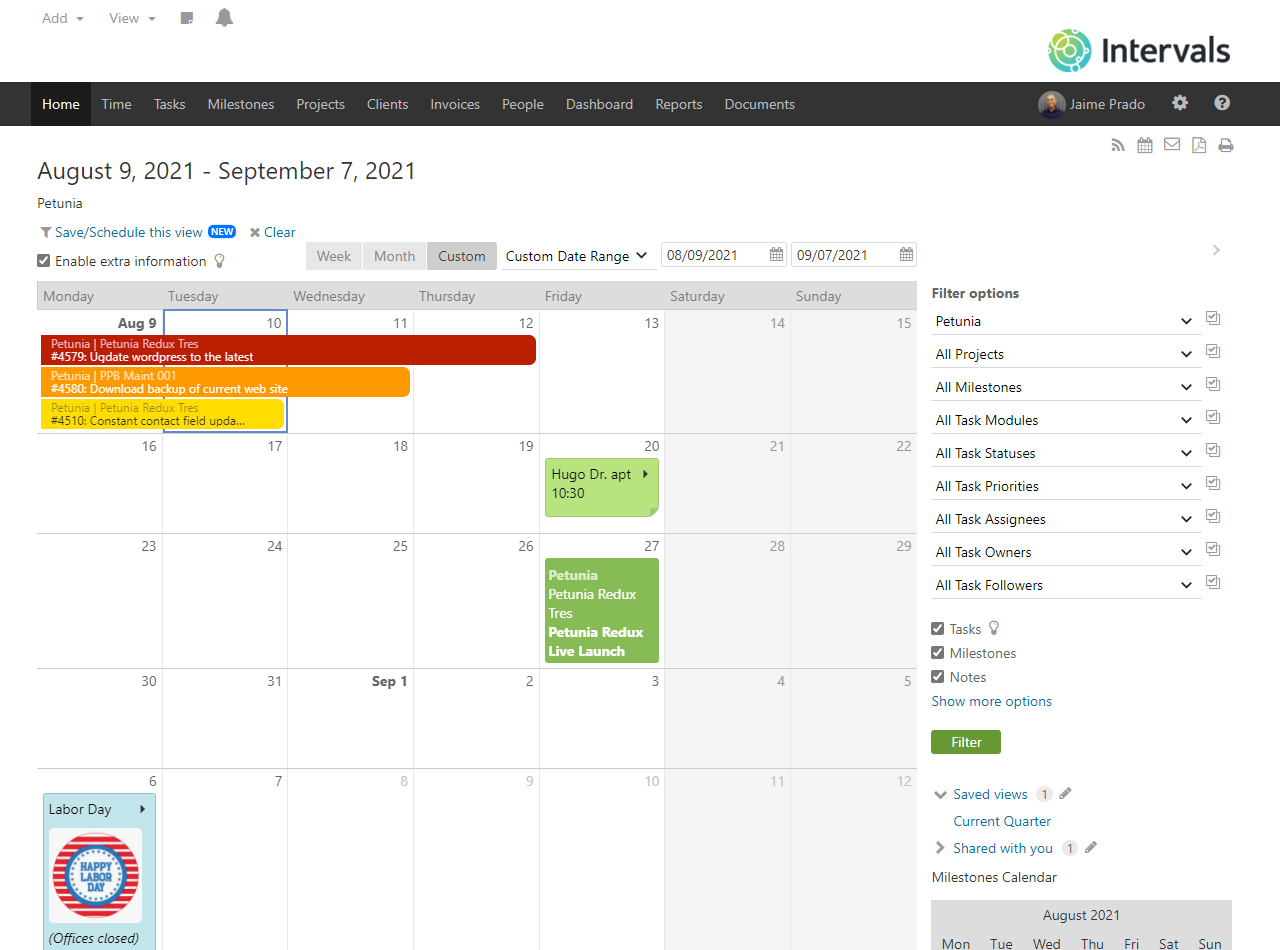
Best for: Those looking to track their time and get work done more efficiently.
Pricing:
- Lite ($29/month)
- Basic ($49/month)
- Not-so Basic ($69/month)
- Professional ($99/month)
- Premium ($149/month)
- Top Shelf ($199/month)
- Unlimited ($259/month)
Find out more about Intervals’ pricing plan here!
Features:
- Time tracking;
- Task management;
- Project management;
- Reports;
- Invoicing;
- Calendar formatting;
- Document storage;
- Customization.
When using Intervals, project managers are assured that their employees are on the same page. Intervals empowers users to create invoices, approve timesheets, and track project progress. You also have access to a pretty impressive support system, if you run into any trouble while using the software. It’s a great tool for time tracking and management, but you might want to consider a more fully featured workflow app to better enhance your project management processes.
10. Gravity Flow
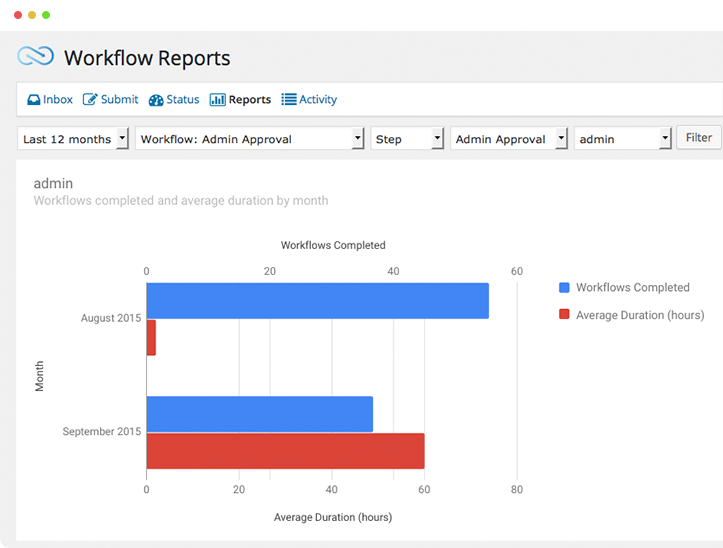
Best for: Those looking to enhance their reporting capabilities while managing their projects.
Pricing:
- Core plan ($99/year)
- Pro plan ($299/year)
- Ultimate plan ($447/year)
Find out more about Gravity Flow’s pricing plan here!
Features:
- Detailed reporting;
- Begin and stop workflows (and tasks involved) when needed;
- Professional translation add-ons;
- Automate processes.
Gravity Flow is well-liked for its easy-to-use form builder. This, along with its effortless information transfer from workflows to your marketing tools, make it ideal for leveraging existing marketing. It’s used as a WordPress plug-in allowing users to construct lead generation and contact forms, making it a great option for online teams and businesses focusing on driving visitors online.
What benefits can workflow management software provide you?

Repetitive tasks cost companies more than $5 trillion globally each year. That means using a workflow app can help you reduce costs by streamlining recurring tasks.
In a survey conducted by DJS Research, it was found that office workers spend approximately 69 days every year performing recurring admin tasks accounting for this $5 trillion. Not only does this reduce productivity, but it was also found to decrease job satisfaction.
By implementing workflow apps, you can:
- Automate recurring tasks to improve productivity, job satisfaction, and annual company expenses.
- Reduce human error, as these systems can be easily monitored to pinpoint any mistakes.
- Define every job role with crystal clear goals, which reduces micromanagement for enhanced transparency, trust, and control.
- Integrate business apps to improve IT infrastructure for enhanced connectivity between data, workflow systems, and workers, and teams.
Start making the most of your workflow management system today!
A workflow app holds the potential to help make your company’s project management a whole lot easier. However, like with most tools, some of them are more effective than others. That’s why you should be searching for the best.
By the best, I mean a workflow app that is designed with robust features, allowing you to create, perform, and monitor tasks. When using this workflow app, its software should be empowering your teams to develop efficient and optimized workflows.
Process Street prides itself on offering exactly that and more!
With its no-code functionality, Approvals, integrations, conditional logic, and various other features, you’re empowered to effortlessly create workflows, streamline your processes, immediately adapt to your team’s needs, and integrate with more than 1000 apps for easy automation, saving you time and reducing human error.
Create your free Process Street account now!
What feature do you value most in a workflow app? Let us know in the comments below.
The post Blog first appeared on Process Street | Checklist, Workflow and SOP Software.
Leave a Comment
You must be logged in to post a comment.








