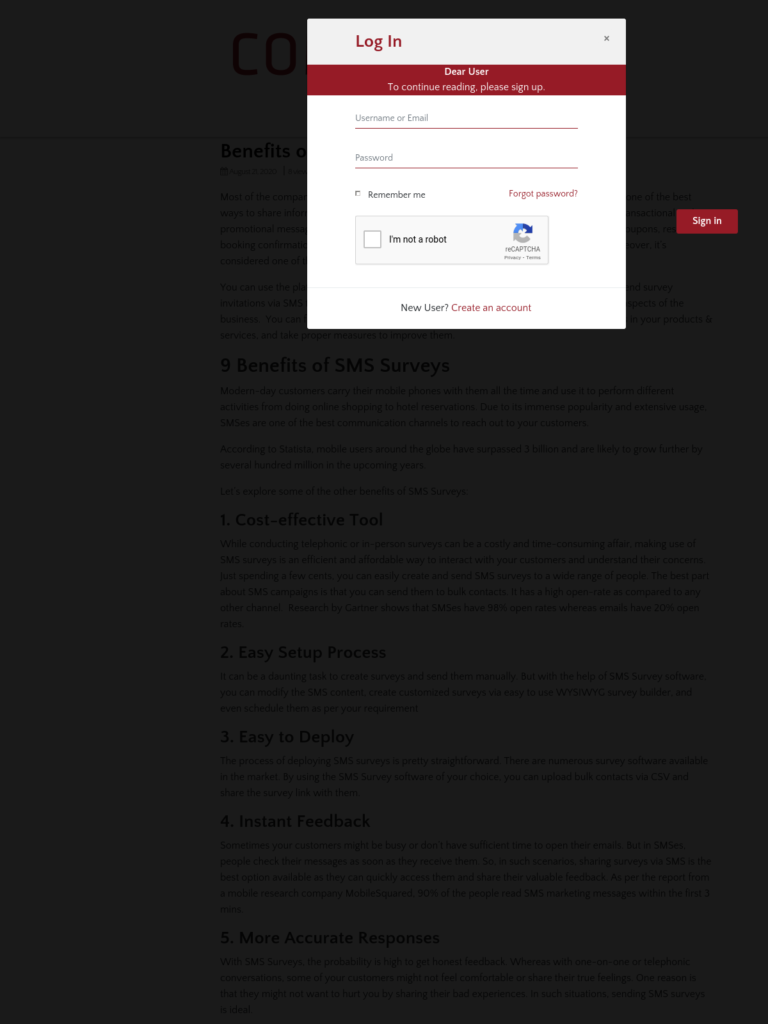Benefits of SMS Surveys
Blog: NASSCOM Official Blog
Most of the companies nowadays are using SMSes as part of their marketing strategy, as it’s one of the best ways to share information with customers on the move. With SMSes, you can create both transactional and promotional messages. For instance, you can send different types of alerts such as deals & coupons, restaurant booking confirmation, bank account details, OTP pins, short informative messages, etc. Moreover, it’s considered one of the most effective tools for data collection.
You can use the platform to engage with your customers by sharing SMS surveys. You can send survey invitations via SMS to the customers and collect their valuable feedback regarding different aspects of the business. You can further use this data to understand your customers, analyze the loopholes in your products & services, and take proper measures to improve them.
9 Benefits of SMS Surveys
Modern-day customers carry their mobile phones with them all the time and use it to perform different activities from doing online shopping to hotel reservations. Due to its immense popularity and extensive usage, SMSes are one of the best communication channels to reach out to your customers.
According to Statista, mobile users around the globe have surpassed 3 billion and are likely to grow further by several hundred million in the upcoming years.
Let’s explore some of the other benefits of SMS Surveys:
1. Cost-effective Tool
While conducting telephonic or in-person surveys can be a costly and time-consuming affair, making use of SMS surveys is an efficient and affordable way to interact with your customers and understand their concerns. Just spending a few cents, you can easily create and send SMS surveys to a wide range of people. The best part about SMS campaigns is that you can send them to bulk contacts. It has a high open-rate as compared to any other channel. Research by Gartner shows that SMSes have 98% open rates whereas emails have 20% open rates.
2. Easy Setup Process
It can be a daunting task to create surveys and send them manually. But with the help of SMS Survey software, you can modify the SMS content, create customized surveys via easy to use WYSIWYG survey builder, and even schedule them as per your requirement
3. Easy to Deploy
The process of deploying SMS surveys is pretty straightforward. There are numerous survey software available in the market. By using the SMS Survey software of your choice, you can upload bulk contacts via CSV and share the survey link with them.
4. Instant Feedback
Sometimes your customers might be busy or don’t have sufficient time to open their emails. But in SMSes, people check their messages as soon as they receive them. So, in such scenarios, sharing surveys via SMS is the best option available as they can quickly access them and share their valuable feedback. As per the report from a mobile research company MobileSquared, 90% of the people read SMS marketing messages within the first 3 mins.
5. More Accurate Responses
With SMS Surveys, the probability is high to get honest feedback. Whereas with one-on-one or telephonic conversations, some of your customers might not feel comfortable or share their true feelings. One reason is that they might not want to hurt you by sharing their bad experiences. In such situations, sending SMS surveys is ideal.
6. Vast Global Reach
It’s a perfect outreach method to connect with a diverse set of customers residing in any part of the world. Every generation from millennials to older generations makes use of SMS. It doesn’t require any additional setup and works fine on any network, be it 2G, 3G, or 4G. According to Digital Marketing Magazine, 75% of consumers would like to receive offers via SMS.
7. Better Response Rate
Customers prefer to communicate with you via SMSes over any other channel. Moreover, there are no doubts that it has better response rates as compared to any other channel. Studies show that the average response time for a text message is 60% faster than email.
8. Increase Customer Engagement
Every customer wants that brands should care about them and listen to their voice. And, what better way than conducting SMS Surveys. Sending surveys after every interaction or touchpoint will help you capture in-depth customer insights, understand them better, and show that their opinion matters to you.
9. Tracks Responses and Deliveries
It’s not feasible to keep track of SMS open and response rates manually. With the help of automated SMS Survey Software, you can generate different types of reports, track responses and deliveries in real-time, get notification alerts, and share reports with stakeholders.
Creating and sending SMS Surveys with Zonka Feedback
Zonka Feedback is an omnichannel Customer Experience and Feedback Software that helps you create engaging surveys, collects customer feedback on different channels including SMS Surveys, and measures customer experience metrics – NPS, CSAT, and CES 2.0.
Getting Started with SMS Surveys in less than 10 minutes with Zonka Feedback
There are two ways in which you can send surveys from the platform, and you can get started in less than 10 minutes.
- Send the SMS Surveys immediately or later
- Send the SMS Surveys via API
The steps for both are as follows.
Step 1: Create and Customize your Survey
You can choose from Expert Survey Templates and customize them to your preference or create surveys from scratch.
Step 3: Compose and Personalize the SMS Survey
You can compose the Survey SMS by customizing the default message, personalize it by adding placeholder text, and preview the SMS before sending it.
Step 4: Add Recipients
You can add recipients manually, via CSV or choose an existing Contact List to send SMS Survey to.
Step 4: Choose Send Now or Schedule Later
This is the step where you can choose to send the SMS Survey immediately or if you’d like to schedule it.
Step 5: Choose from Sending SMS through Zonka Feedback Platform or via APIs
Connecting Zonka Feedback to your used tools to trigger SMS Surveys based on different events is a great way to get feedback. You can choose to send SMS Surveys via APIs to integrate with your tools. Alternatively, you can set up and send SMS Surveys from the Zonka Feedback Platform itself, anytime.
Step 6: Preview and Send SMS
You can preview your surveys before sending them. After sending the surveys, you can view real-time responses, track deliveries, and view logs with in-depth reports.
Triggering SMS Surveys based on Events
By using ready-to-use APIs and Webhooks, you get an option to integrate Zonka Feedback with any application of your choice and trigger SMS surveys based on various events. For instance, after a meal, after delivery, after a purchase, after a ticket is closed, after an appointment or visit. These are known as transactional SMS Surveys. When customers receive SMS surveys after an event, they are likely to relate to that event, and it increases their chances of giving a response and giving an apt response. This ensures that you don’t have to send SMSes manually and they are triggered at different touchpoints.
More and more companies are employing SMS to deliver messages and surveys to their target audience. It’s mainly because SMSes will not be lost and delivered to your customers on time. Sending SMS Surveys is an effective and convenient way to determine how your customers perceive your products or services, understand their concerns, and take relevant action to improve the overall customer experience.
The post Benefits of SMS Surveys appeared first on NASSCOM Community |The Official Community of Indian IT Industry.
Leave a Comment
You must be logged in to post a comment.