Your AI Companion for ARIS Process Mining is there
Blog: Aris BPM Blog
In the latest release of ARIS Process Mining, we already included the companion. A generative AI that allows users to interact and ask for help where it is needed. These AI-driven assistants serve as invaluable companions, guiding users through the complexities of the software with ease and precision. In this article I want to investigate what can be done with the companion, how it can be done, and where it can support you. But let’s start with a first use case, the usage of our companion to enhance or build your analysis.
The companion in ARIS Process Mining projects and in the analysis.
There we have created some recommendations for common questions.
- Help me find process domains to be analyzed with ARIS Process Mining.
- Help me identify typical business questions that can be analyzed using process mining in my process domain.
- Explain how to structure a process mining dashboard for my process domain.
- How should I start with ARIS Process Mining, and where can I find more information?
The example that I want to take is the generation of business rules for my purchase to pay process. I have already loaded data into process mining and want to get started but need to make my mind about which business questions are useful to answer and which KPIs are related to this question.
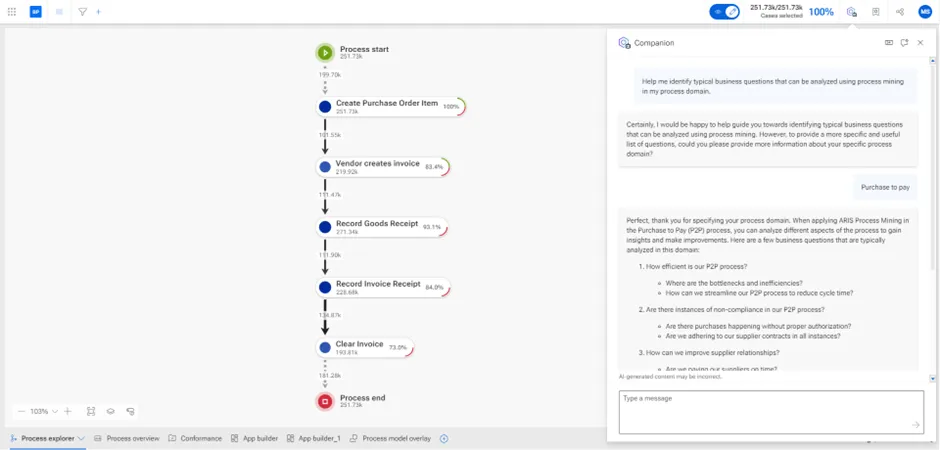
After I triggered the companion with that question it immediately came back to me to ask for the process domain I am into. After I have specified this the generative AI generates recommendations for certain business questions. If I want to investigate more I can then ask for details. E.g. how to measure efficiency.
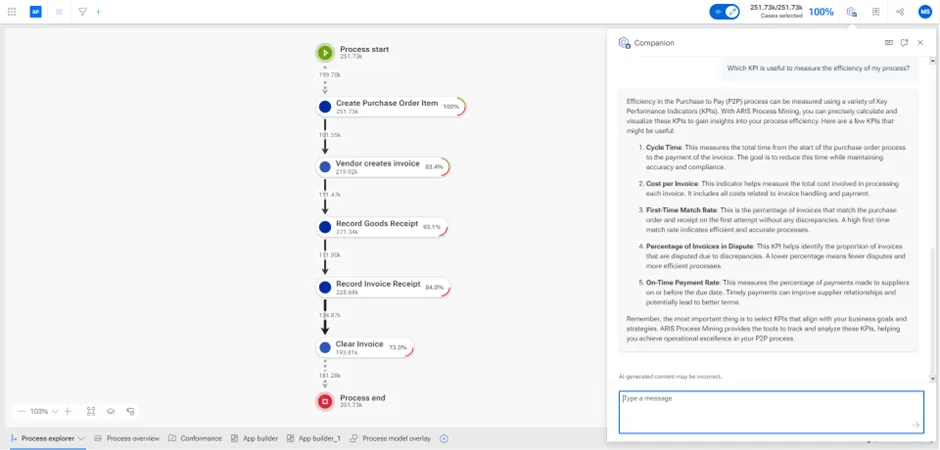
By understanding users' objectives and interactions, the companion can propose specific functions of ARIS Process Mining that align perfectly with individual projects, optimizing workflow and outcomes.
The companion in ARIS Process Mining in the datasets.
In the dataset section of ARIS Process Mining, we also created some additional questions that can support our users:
- Help me define a KPI with the appropriate calculation rule.
- Help me understand a data transformation.
- Help me document a data transformation.
Now I would like to look at 2 smaller use cases. Explanations on what a certain transformation is doing and the documentation of it.

Description automatically generated" width="601" height="288">
If you want to connect to a source system you typically use the integrated transformations to shape data in the format you need it before you prepare the data model. I want to look at the transformation of the BSAK table of SAP. One part of it consists out of a SELECT statement including some SQL-Joins. I want to have this now explained. The companion can be triggered with the predefined question and will provide you with a explanation of the provided transformation.
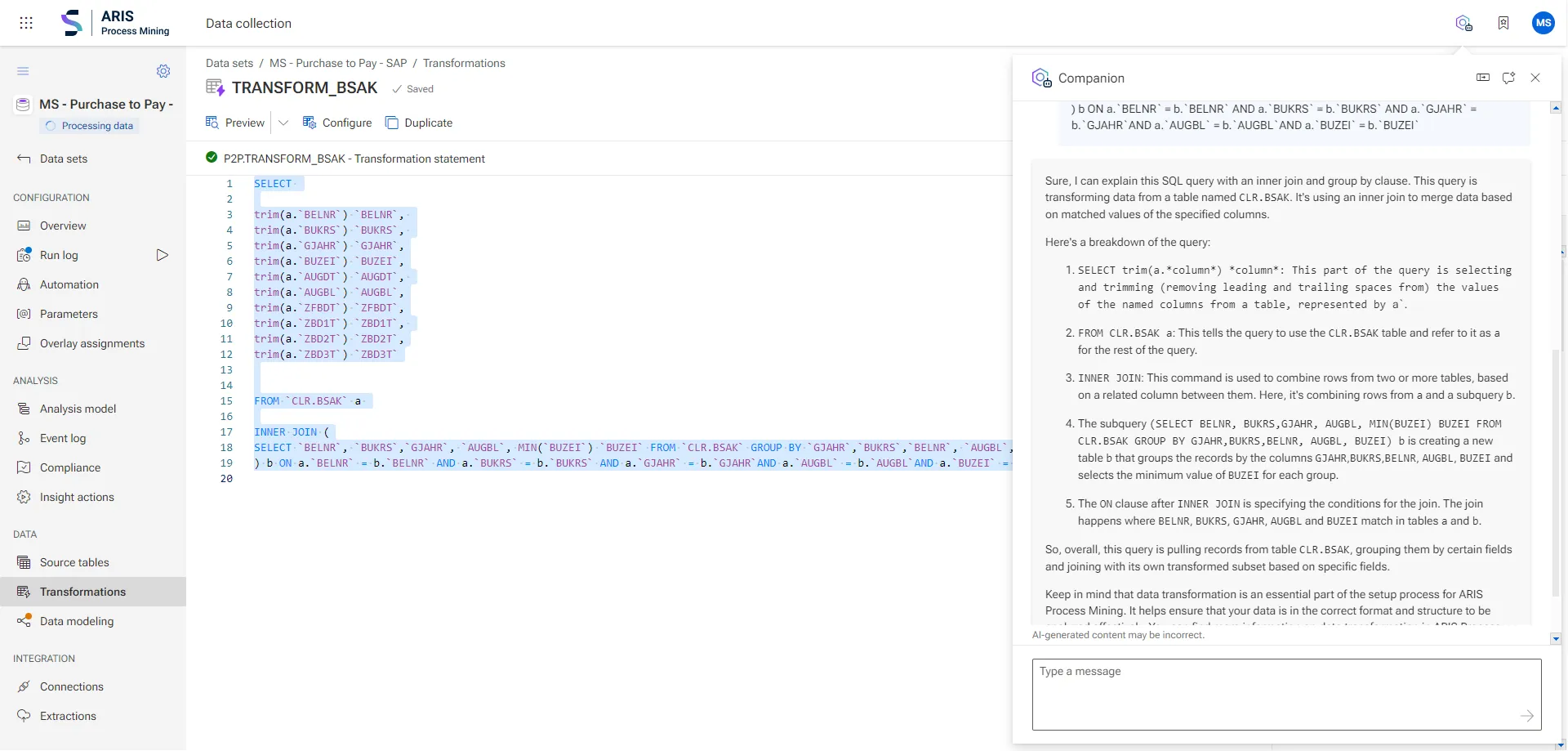
Description automatically generated" width="601" height="288">
Furthermore, you can also get an explanation of what data is typically included in the table of the transformation.
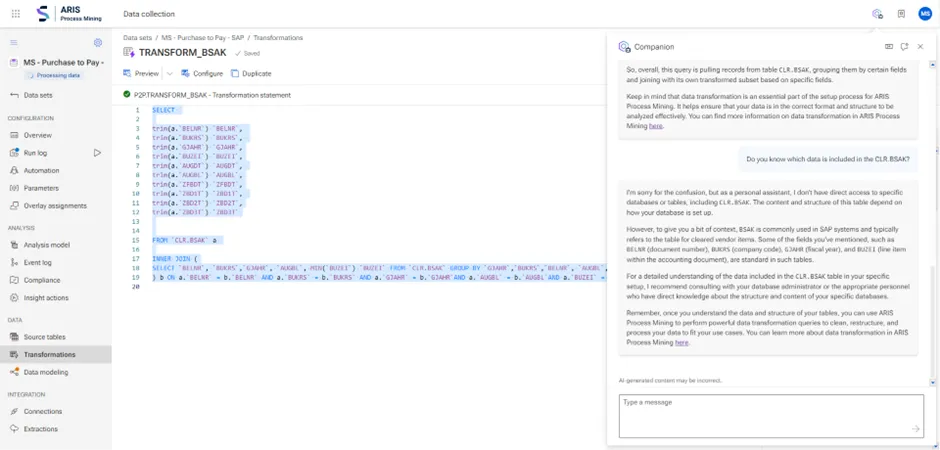
If I want to have this documented, I can also trigger the provided prompt. This needs to take my transformation and enhances it with in line comments:
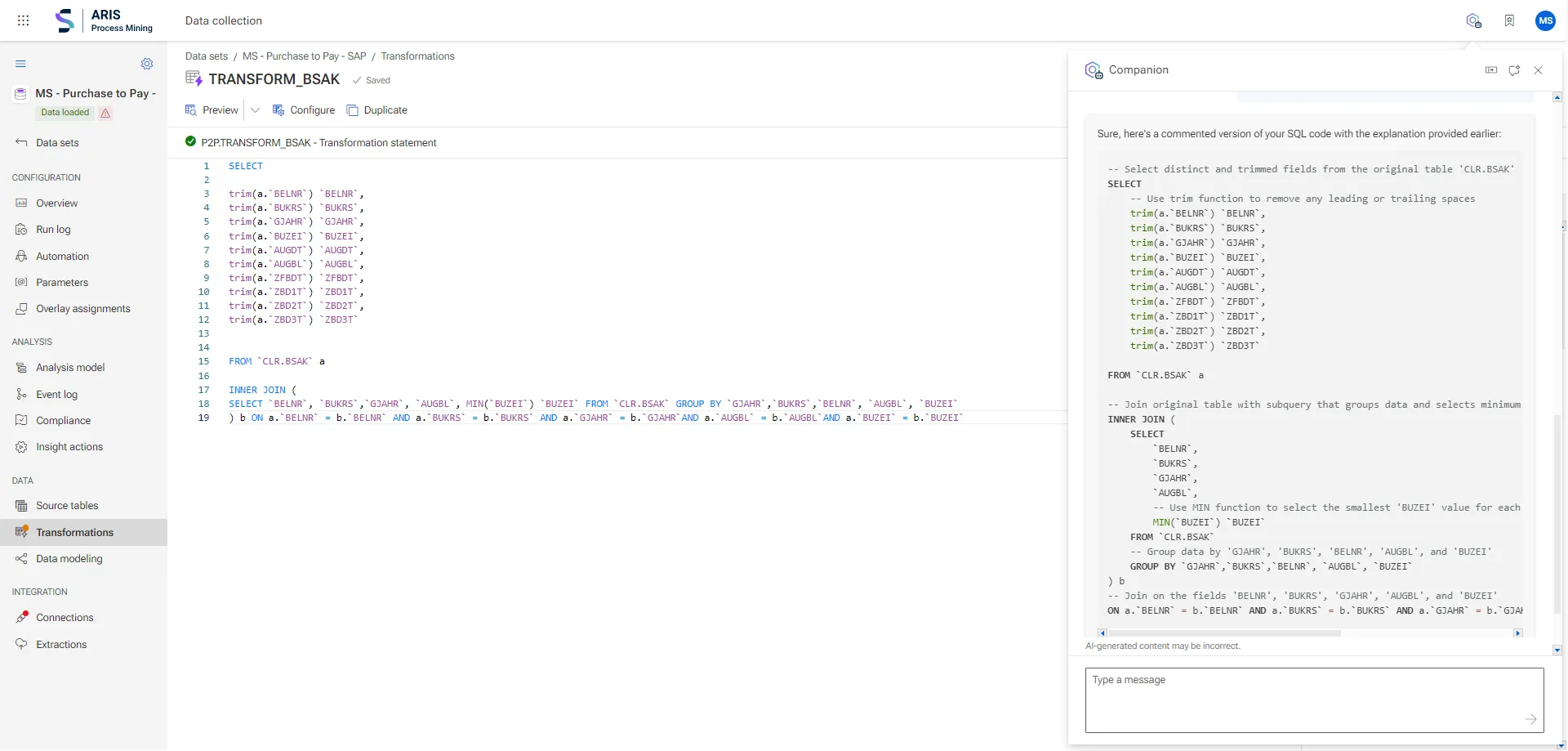
Description automatically generated" width="601" height="288">
By leveraging the companion, you can streamline your workflow, reduce the learning curve, and ensure you are utilizing ARIS Process Mining to its full potential. This approach not only enhances efficiency but also empowers you with the knowledge and tools to manage and analyze your process data more effectively.