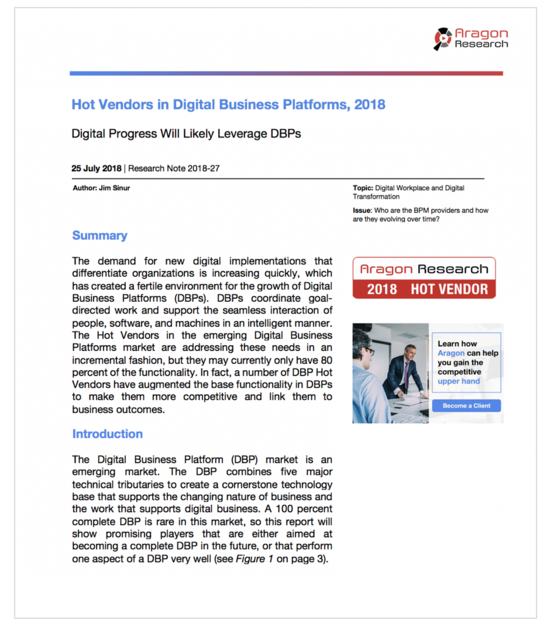Aragon Research has selected XMPro as a Hot Vendor for Digital Business Platforms in 2018 in their Hot Vendors Part II Special Report. This report recognizes noteworthy, visionary, and innovative vendors in Digital Business Platforms (DBPs), Document and Contract Analytics, Conversational AI, and Dynamic Experience.
“We built XMPro to help industrial companies accelerate their digital transformation by making it easy to integrate IT and OT systems for real-time operations”, commented Pieter van Schalkwyk, CEO of XMPro . “We believe being named a Hot Vendor in Digital Business Platforms validates our innovative approach to creating IoT-enabled processes that lead to transformational outcomes for our customers.”
Click here to read the report