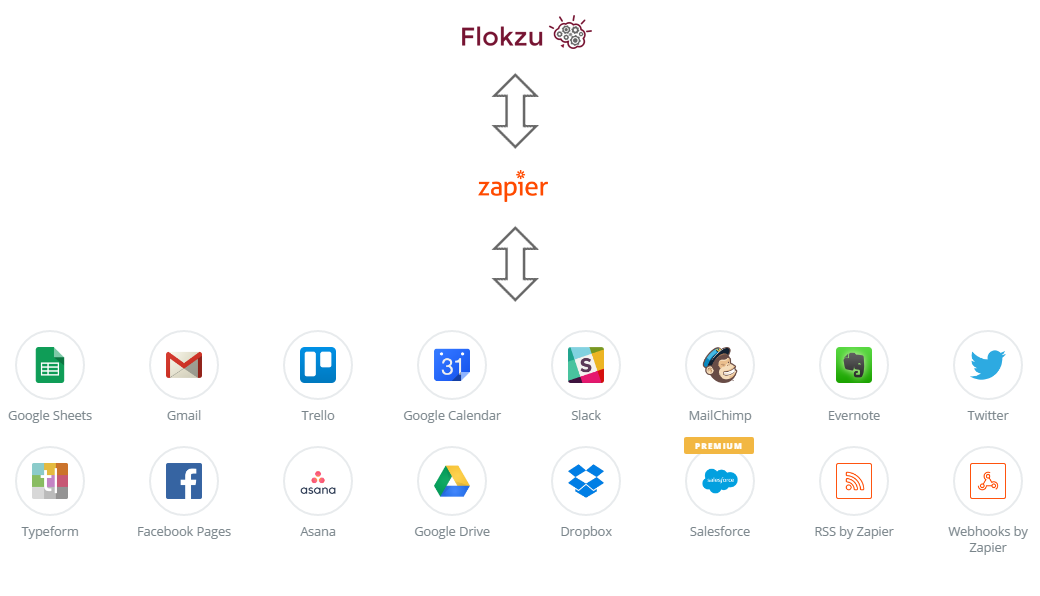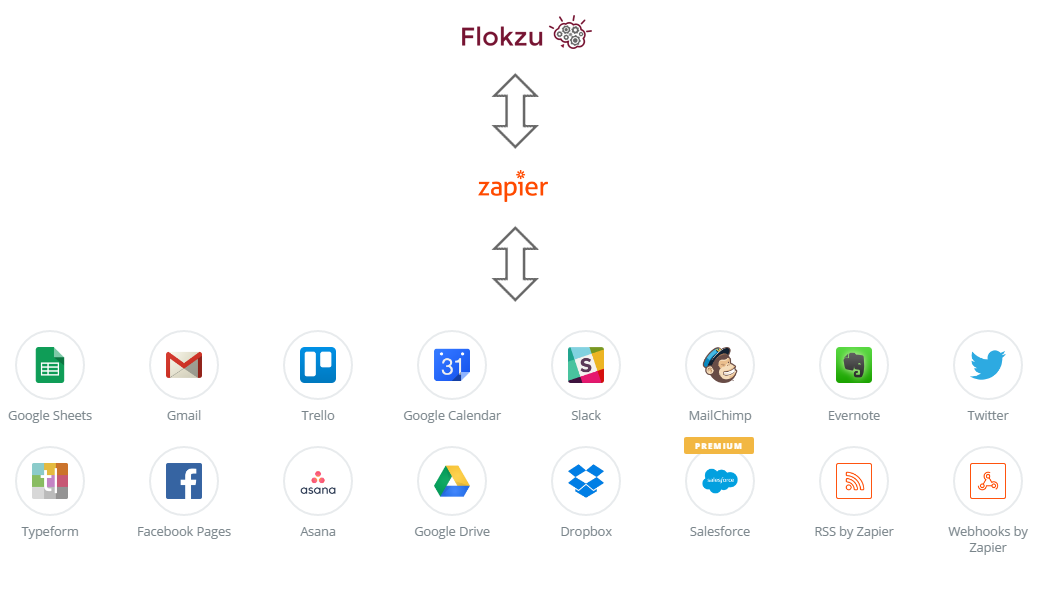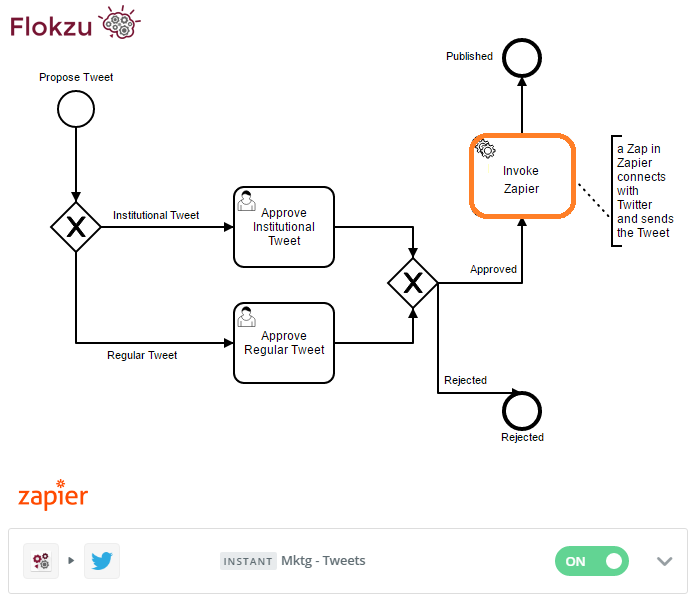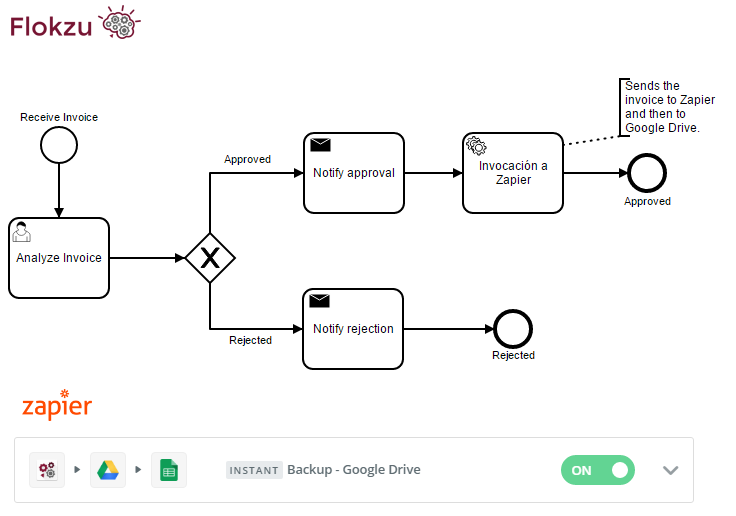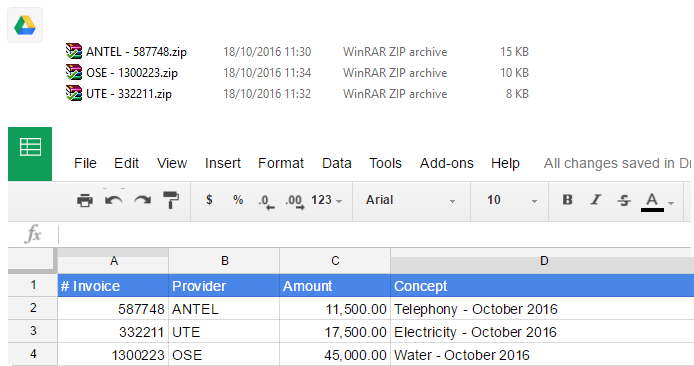Workflow integration with Zapier with examples [Updated]
Blog: Flokzu
In this post we will cover the Business Process and Workflow integration with Zapier. We will provide two concrete examples, to communicate your workflows with any of your other favorite web apps. As a result, you can expect a relevant productivity increase.
As organizations become digital, we are gradually switching to services in the cloud. Consequently, that reality presents a new issue: integrating our internal processes with services and apps in the cloud.
Some of the tools we use include: Google Drive documents, sharing news through Twitter, working in collaborative teams in Slack, sending pictures of events held by the company, sending newsletters to clients via MailChimp, managing sales with SalesForce, doing surveys with SurveyMonkey… And the list goes on and on.
On the other hand, we also have internal processes that need to be connected to the ones in the cloud. Before sending a document to Google Drive, it needs to be revised and approved. Before publishing a Tweet, it should follow an approval process in which several agents participate. We could keep naming instances in which there is a need to exchange information with services in the cloud.
Business Process and Workflow integration with Zapier
Zapier is a tool designed to make that integration happen (i.e. between services in the cloud and internal processes in Flokzu). Instead of having hundreds of connectors, Flokzu has one connector to Zapier. And Zapier connects with more than 700 services in the cloud.
Business Process and Workflow integration with Zapier has many advantages. Just to name a few:
- Accurate and precise data. Avoid manual entry of data.
- Time reduction. Because of the automatic connection between the systems.
- Independence between systems. You can replace any of the cloud tools. Simply edit the Zap (in Zapier) without affecting your automated process. And viceversa.
- Adaptability. If we want to change the process, we can easily do it with Flokzu. We simply have to choose where in the process we want to invoke Zapier.
- Knowledge management. The processes send relevant information to the cloud services (like data or attachments).
Let’s see two specific examples of Workflow integration with Zapier that will help us better understand the value.
Example 1: Approving and sharing a Tweet
Sharing news through social media is essential in today’s world; they communicate the organization’s standpoint and inform the latest news. Therefore, you need to review and approve the contents before publishing. We can setup a workflow to approve and then publish the content directly to the social media. Without having to do it manually, reducing this way time and errors.
In the following image we can see an approval process for Tweets. The Workflow integration with Zapier happens at the end. Once approved, tweets are send directly to Twitter through Zapier:
Example 2: Reviewing and storing Invoices in Drive
Organizations receive invoices from its suppliers and they need to review them before paying. We scan them (if they are in paper) or receive them via email already digitized. Either way, different agents analyze them and approve (or not) the payment. Let’s imagine that we want to save the digital version of the invoice in a shared folder in Google Drive. And we want to complete a Google Drive Spreadsheet with the main data from that invoice.
Both tasks would take up a considerable amount of time. They are also prone to mistakes (e.g. attaching the wrong file, typing a wrong number, etc.). In Flokzu we can automate the process of approving each invoice. The workflow integration with Zapier takes place when an invoice is approved. Flokzu sends the data to Zapier, and from there directly to Google Drive:
You can setup the Zap to receive the attachments and save them in a Google Drive folder. It will also receive data from the invoice form and add a new row in a Google Drive spreadsheet. Relevant information (i.e Invoice number, supplier, amount, concept, etc.) will pass from Flokzu to Google Drive.
Conclusions
Cloud apps are becoming essential in today’s business processes. For that reason, it makes no sense separating them from internal processes. You should integrated them exchange information daily and smoothly. Zapier is an excellent tool to achieve that, allowing a simple integration with most of cloud apps. Using the Business Process and Workflow integration with Zapier we achieve high levels of efficiency. It reflects directly in our company’s competitiveness and service.
See also: Flokzu meets Zapier – HowTo
The post Workflow integration with Zapier with examples [Updated] appeared first on Flokzu | Low-code cloud BPM Suite.
Leave a Comment
You must be logged in to post a comment.