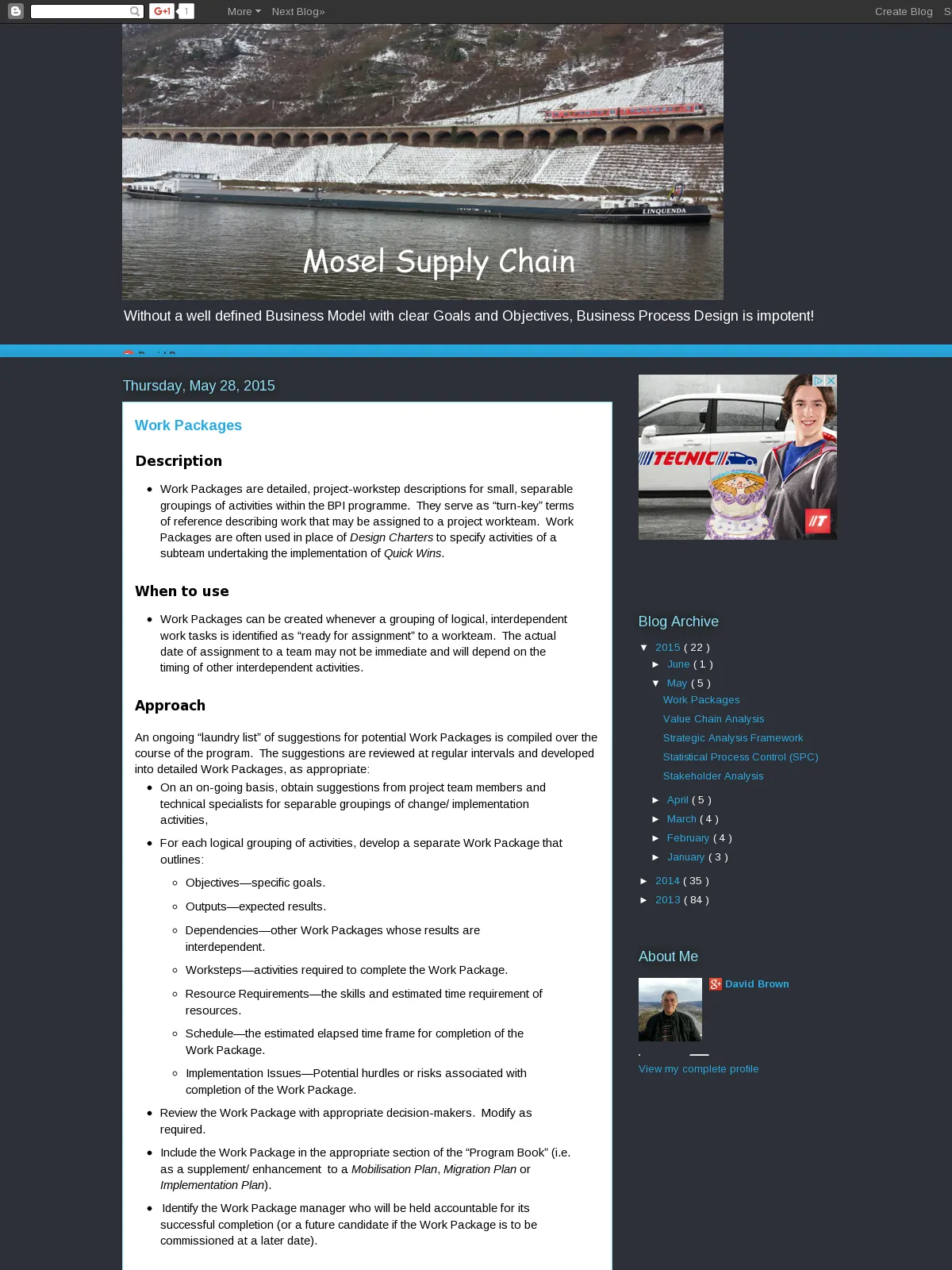Work Packages
Blog: Biz-Performance, David Brown
Description
- Work Packages are detailed, project-workstep descriptions for small, separable groupings of activities within the BPI programme. They serve as “turn-key” terms of reference describing work that may be assigned to a project workteam. Work Packages are often used in place of Design Charters to specify activities of a subteam undertaking the implementation of Quick Wins.
When to use
- Work Packages can be created whenever a grouping of logical, interdependent work tasks is identified as “ready for assignment” to a workteam. The actual date of assignment to a team may not be immediate and will depend on the timing of other interdependent activities.
Approach
An ongoing “laundry list” of suggestions for potential Work Packages is compiled over the course of the program. The suggestions are reviewed at regular intervals and developed into detailed Work Packages, as appropriate:
- On an on-going basis, obtain suggestions from project team members and technical specialists for separable groupings of change/ implementation activities,
- For each logical grouping of activities, develop a separate Work Package that outlines:
- Objectives—specific goals.
- Outputs—expected results.
- Dependencies—other Work Packages whose results are interdependent.
- Worksteps—activities required to complete the Work Package.
- Resource Requirements—the skills and estimated time requirement of resources.
- Schedule—the estimated elapsed time frame for completion of the Work Package.
- Implementation Issues—Potential hurdles or risks associated with completion of the Work Package.
- Review the Work Package with appropriate decision-makers. Modify as required.
- Include the Work Package in the appropriate section of the “Program Book” (i.e. as a supplement/ enhancement to a Mobilisation Plan, Migration Plan or Implementation Plan).
- Identify the Work Package manager who will be held accountable for its successful completion (or a future candidate if the Work Package is to be commissioned at a later date).
Guidelines
Problems/Solutions
- Projects have a high risk of failure as they enter implementation. Reduce this risk by developing and allocating Work Packages as early as possible.
Tactics/Helpful Hints
- Work Packages can be developed as soon as logical groupings of change activities are identified. They may be assigned immediately to an accountable work package manager, or retained in a database and then commissioned at some later date. By "stock-piling" Work Packages on an on-going basis, the organisation has them ready to draw down and commission without losing time.
- Create a single Work Package that governs the management/coordination of all other Work Packages (e.g. management all Quick Win implementation activities).
- The development of Work Packages usually requires several iterations with team members and management to ensure completeness (i.e. to avoid gaps and duplicated tasks) and the proper timing of dependent activities. Accordingly, it is advantageous to assign the initial development of a Work Package to a single individual as soon as it is identified as a logical grouping of activities.
- Organisations may insist that detailed Work Packages be developed prior to presentation of the Committed Project Results and Budgets in order to ensure that all anticipated costs have been included in the total implementation cost estimates.
- Technology-related Work Packages often span a migration period of twelve months or longer. There are, however, significant changes that can proceed without major technology alteration; the benefits of these should be derived as soon as possible. Accordingly, non-technology dependent work packages should be commissioned early.
Examples / Templates
Example #1 illustrates a “laundry list” of potential sub-projects (from which work packages would be created) for a series of human resources-related processes (e.g., pay/benefits, staffing process, etc.).
Projects that must be completed to implement redesigned processes include:
- Develop generic job specifications
- With first page summary for posting purposes.
- Standard clauses for posting
- Develop staffing toolkit
- Update/harmonise guidelines, document best practices, do’s and don’ts -- Develop checklist for process
- Provide format for documenting selection justifications
- Provide letter of offer templates
- Establish CV database
- Determine criteria for inclusion
- Set up mechanism to ensure scanning of all recall/priority candidates
- Develop classification toolkit
- Document classification guidelines, checklist for process
- Equip HR with an automated telephone answering service
- Determine appropriate information and messages to be communicated
- Develop comprehensive orientation package for new employees
- Harmonise benefits/orientation package between two company locations
- Develop salary administration toolkit
- Harmonise compensation guidelines and document
- Document checklist for process
- Provide template
- Develop termination toolkit
- Document guidelines, checklist for process
- Negotiate changes to collective agreements
- eliminate pay exceptions
- reduce differences in benefit coverage, coverage codes
- convince unions to handle the administration associated with “bumping”
- Negotiate changes with insurance carriers
- Communicate changes to employees, line managers and unions
- Train line managers in new process, new system, roles and responsibilities.
- Develop workforce adjustment strategy for HR-transactions staff
- Classify/staff positions within HR-transactions group
- Train HR staff
- Develop and implement support technology.
Example #2 outlines the migration Work Packages used in redesigning the “core process” of a small agency (200 employees) that distributes funds for research grants: Making Grant Decisions and Delivering Payments. It includes a Gantt Chart highlighting all migration activities as well as two sample Work Packages
Work Package 2:
Redesign application forms & supporting information package
Objectives
To produce a simplified application form and information package that will minimize the amount of information required from the applicant, and the amount of time applied by both the applicant and Agency staff.
Deliverables
- Mandatory core application information requirements, standard across all programs.
- Mandatory program-specific application information requirements and support materials.
- Applicant "self-test" checklist to support self-screening of eligibility.
- Sample completed application form for clients to consult in completing their applications.
- "Did you remember" checklist for applicants in reviewing their application for completeness.
- Standard memorandum "to the applicant" describing the use of the "self-test" and the "did you remember" checklists, the policies regarding late submission of applications, return of supplementary documentation, tapes, etc., the Agency’s services for providing assistance to applicants and the Agency’s mechanisms for responding to successful and unsuccessful applicants.
- Question/answer sheets for common inquiries.
Dependencies
This work package can be initiated immediately. Completion will require full approval of new policies (Work Package #1).
The deliverables must be provided to managers of the technology work packages.
Major Worksteps
- Develop strawman of minimum mandatory application information requirements, both standard and program-specific. Identify which information fields, if any, will not be directly accessible by computer for any staff member to change.
- Review strawman with representatives of the Agency’s finance section and auditor.
- Review strawman with representatives of each program.
- Revise and present to management for approval.
- Design one standard "fill in the blanks" form follow-up letter for notifying early applicants of incomplete information.
- Design self-test checklist to determine applicant eligibility, by program
- Prepare sample completed application forms.
- Design "did you remember" checklist for applicant to review completeness of information
- Prepare standard memorandum "to the applicant" on application policies and protocols for inclusion in all application information packages.
- Communicate revised application forms and information package to all staff.
- Communicate reasons for revised tools to clients, and request feedback.
Resources
- Work package manager (WPM); approx. 0.5 days per week for 4 weeks.
- Application Design and Analysis Team (ADAT); 2 people for approximately 3 days per week over 4 weeks.
- Program representatives
- Finance section representatives
- Representative(s) from auditor.
Schedule
- Elapsed time: 4 weeks.
Implementation Issues
It is expected that there will be periodic revisions to the grant application forms and information package as programs and eligibility criteria change with the needs of the research community. The outputs of this work package, therefore, must be positioned to reflect the minimum mandatory information given today's programs. The gains derived from this work package are large. Work packages for redefining programs and eligibility criteria can run in parallel, but should not hold up completion of WP#2.
Re-education of clients will be critical to success in using the revised tools produced in this work package.