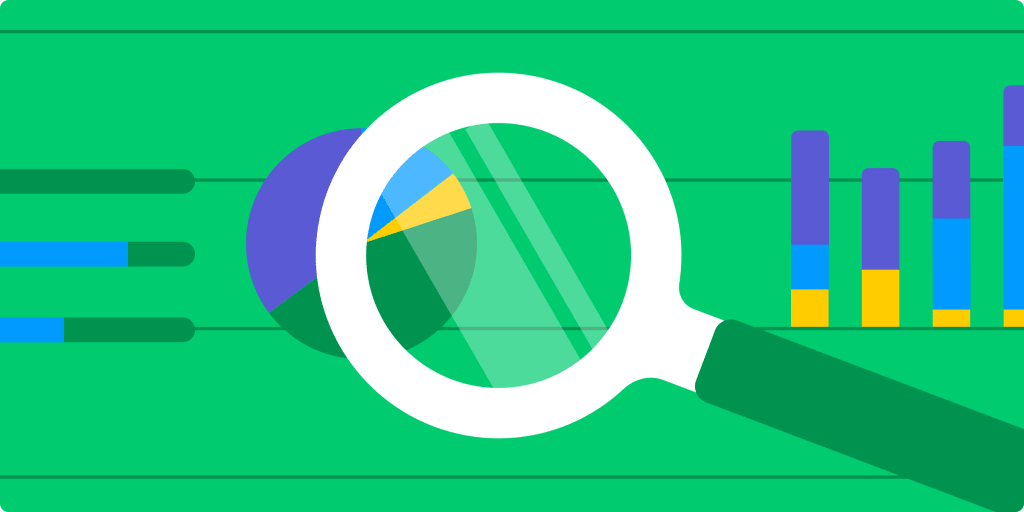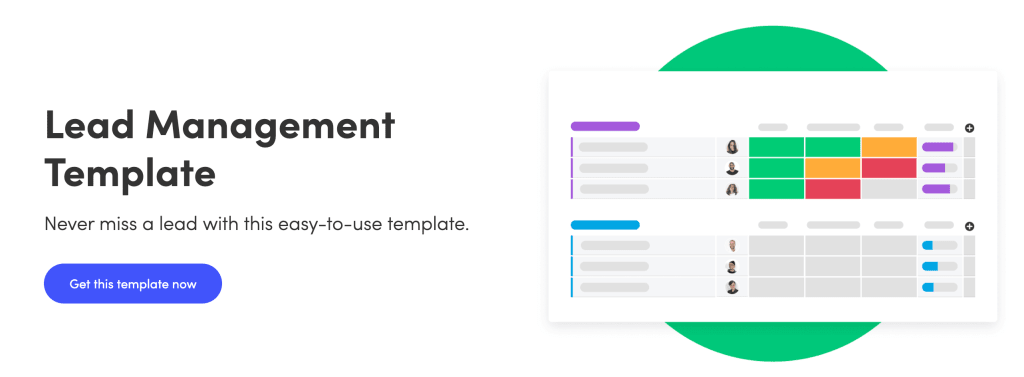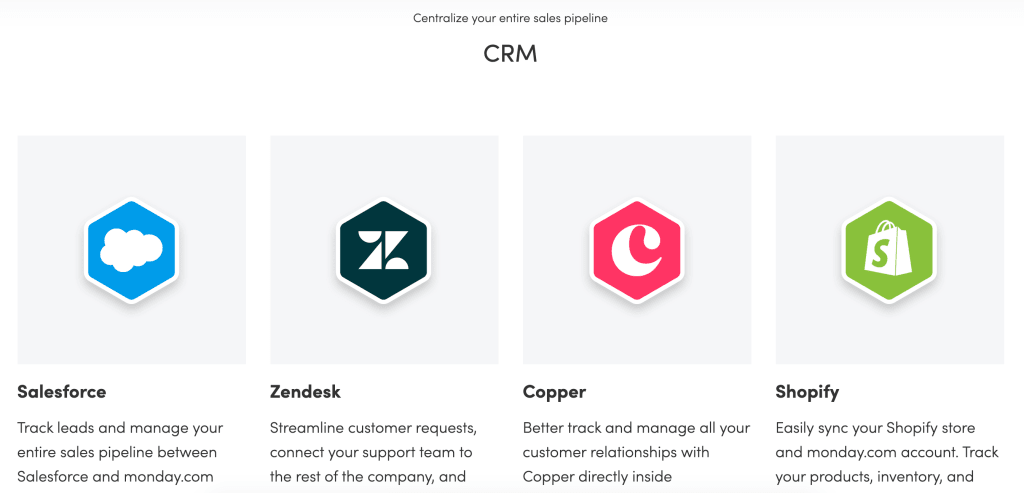Why lead management software is essential for all sales and marketing teams
Blog: Monday Project Management Blog
Not all leads are created equal.
As Alec Baldwin made famous in the 1992 movie Glengarry Glen Ross, some leads are … more valuable, more unique, more GLENGARRY (printed in a book, wrapped with a bow).
In sales speak, a lead is an individual or business who — if things go well — will eventually become a customer or client.
Sales leads can have many names — including but not limited to — prospect, buyer, future customer, opportunity (qualified opportunity, sales-ready opportunity, marketing qualified opportunity).
Leads can be proactively sought after through advertising, marketing efforts, trade shows, snail mail, cold emails, cold calls, and other “outbound” methods.
Leads can also be obtained through what is called inbound marketing, “a business methodology that attracts customers by creating valuable content and experiences tailored to them” (Hubspot).
Hubspot, often credited with coining and mainstreaming the phrase “inbound marketing,” says that “while outbound marketing interrupts your audience with content they don’t always want, inbound marketing forms connections they are looking for and solves problems they already have.”
Obtaining leads and growing your sales and marketing pipeline is one thing … managing said leads in another category in and of itself.
What is lead management, and why is it so important?
Lead management is the process of managing leads and ensuring that they get the attention they need … with the ultimate goal of converting them from “lead” to customer.
Lead management is an essential component of any organization that is selling to other businesses (aka business to business or “B2B” for short).
And as your company grows, so will your pipeline of leads, often at a rate faster than your sales team can effectively handle. Fast growth means leads will not receive the proper attention, leading to “lost leads” and missed opportunities to close new business.
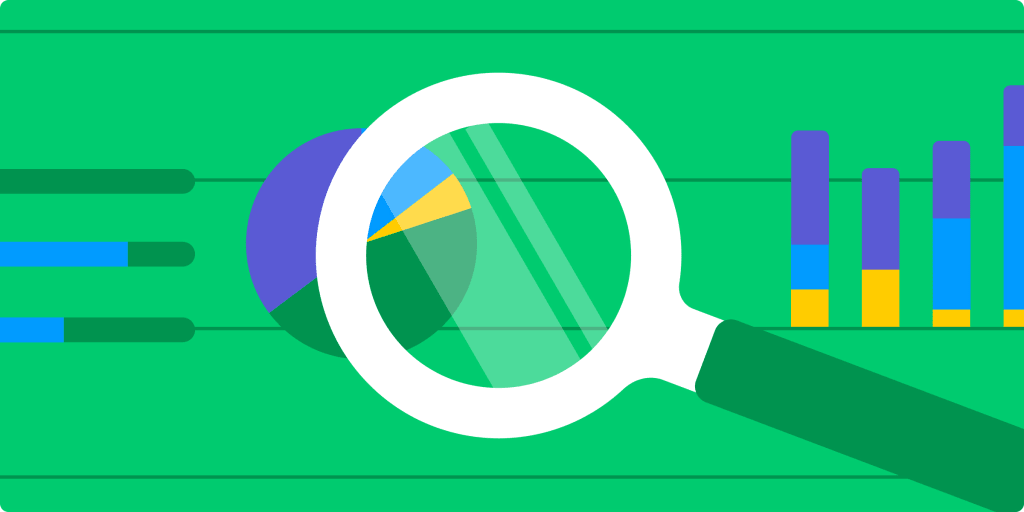
Implementing a good lead management process allows you to mitigate the risk of losing deals. A proper lead management tool means all lead information is visible, communication is maintained and tracked, and your sales team can distinguish “hot leads” from the cold ones … ultimately improving conversion rates.
Everyone wins.
The fives steps of lead management
While every organization runs its sales teams differently, most will include these 5 steps as part of their sales and marketing lead management.
STEP ONE: LEAD GENERATION
Creating a solid, scalable lead generation process means traffic turns into sales.
Sales and marketing teams use various tactics (outbound and inbound) to attract and engage with potential customers. The goal: generate interest and encourage them to move from “just looking” to “tell me more.”
Increasing (quality) sales leads is a priority of any organization. In fact, according to this recent study, more than half of businesses in 2019 said that “increasing sales leads” in 2020 was a top priority.
STEP TWO: LEAD CAPTURE
When a prospect responds — clicks a link, downloads a marketing asset, fills out a form, replies to an email, calls your company, answers an outbound call (and doesn’t end the conversation with “no thanks.”) — this information must be recorded. Once captured, the buyer moves from “anonymous” to an official lead.
The more information you can capture, the better — demographic, firmographic, psychographic, geographic, and so on. These data allow to better segment, and thus target, leads.
STEP THREE: LEAD CATEGORIZATION
Speaking of segmenting and targeting leads … the process of categorizing leads — sorting them in order of legitimacy and priority — helps determine the most efficient and effective means of follow-up.
There are many ways to categorize leads and really no “right” or “wrong” methodology. Possible ways to sorts leads include:
- By source: online vs. in-person (event, tradeshow, etc)
- By type: outbound vs. inbound
- By interest: requested a demo vs. clicked on a link in an email
- By “temperature”: cold vs. warm vs. hot
- By company/employee size: SMB vs. enterprise
And as leads move through the funnel, the categories (and sub-categories) can — and should — change.
STEP FOUR: LEAD TRACKING & NURTURING
As mentioned in Step #3, when a lead has been captured and initially categorized and qualified, it’s time to start following up.
A phone call, an email (one-off or automated), a knock on their office door (we don’t recommend this option!) … whatever means of communication you choose … leads need to be tracked and nurtured in order to convert them into customers.
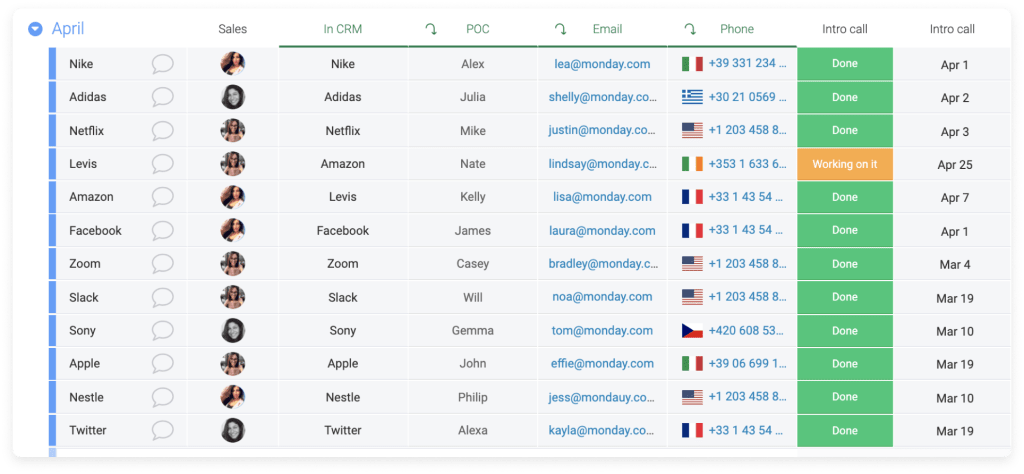
A lead nurturing process will help move prospects through the sales funnel and turn them into paying customers.
Segmentation and personalization are essential. In fact, a recent study showed that personalizing marketing material through segmentation increases the average email open rate from 18% to 28% (compared to non-personalized content).
Be sure you are sending communications based on how qualified each lead is, which stage of the funnel they are in.
STEP FIVE: LEAD CONVERSION
The fifth and final step in a lead management process is converting the lead into a customer or moving them in the “closed-lost” stage (the former preferred over the latter, of course).
Lead generation, as much as any other marketing strategy, is a process that needs to be evaluated and iterated constantly.
And, as you test and tweak, remember to focus on the bottom of your lead generation funnel.
Just as there’s no point in getting a visitor that doesn’t become a lead, there’s no point in getting a lead that doesn’t convert.
Note: For a more detailed look into this process, check out our blog post, How to create a lead generation process.
Lead management software: The answer to efficiency and organization
The above 5 steps require more than a pen and paper to manage. And depending on the size of your sales and marketing team, likely more than a simple spreadsheet software.
We have you covered at monday.com.
As with all things here at monday.com, we recommend starting with one of our pre-built (yet fully customizable) templates. For lead management, we suggest the … lead management template (of course)!
Once you have the template in place it’s time to supercharge it. We recommend the following actions to begin the customization process:
1. Create your own custom leads board: This is your lead management system — one that works for you and your business. We provide 100s of customizations for every single board. Create the perfect workflow in a few simple clicks. Change the colors of groups and status labels, switch to dark mode, add conditional coloring, rename items, resize items and columns, reorganize groups and columns, hide columns, summarize the data, and more. Learn more about customizations.
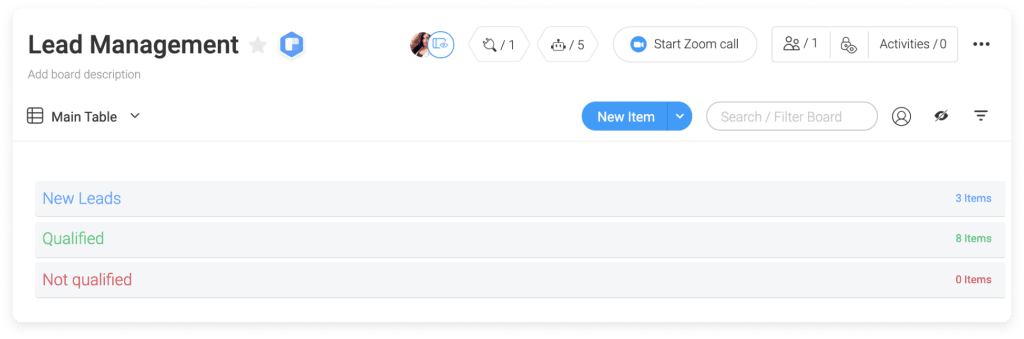
2. Use monday.com forms to eliminate manual data entry: Forget adding lead information manually! Use one of our forms to streamline the process.
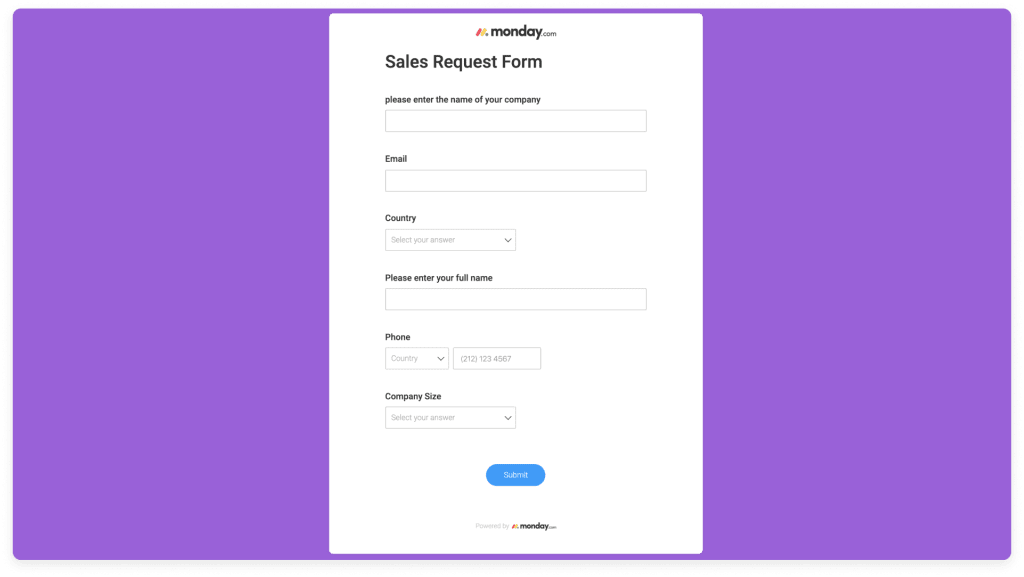
3. Automate. Automate. Automate: Automations are yet another way to reduce manual work. Automations (or automation recipes, as we call them at monday.com) are pre-defined combinations of triggers (events that set the automation into motion) and actions (what occurs as a result of that trigger).
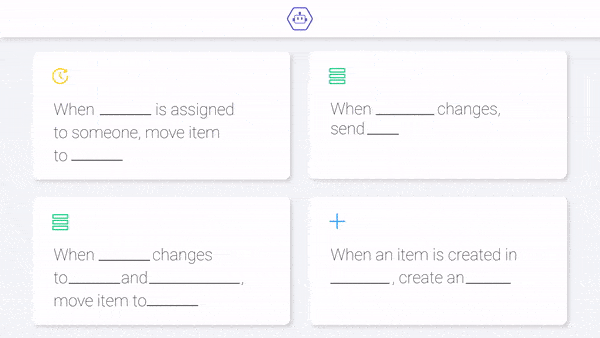
Learn more about automations here.
4. Integrations: The final way to get the most out of the monday.com lead management template is to look through the many (many) integrations we offer, specifically the ones geared towards CRM and lead management:
monday.com: your solution for lead management
Leveraging good lead management software can have a huge (positive impact) on conversion rates.
The monday.com solution is flexible, intuitive, visual, and easy to use.
It’s why more than 100,000 productive teams worldwide trust monday.com.
The post Why lead management software is essential for all sales and marketing teams appeared first on monday.com Blog.
Leave a Comment
You must be logged in to post a comment.