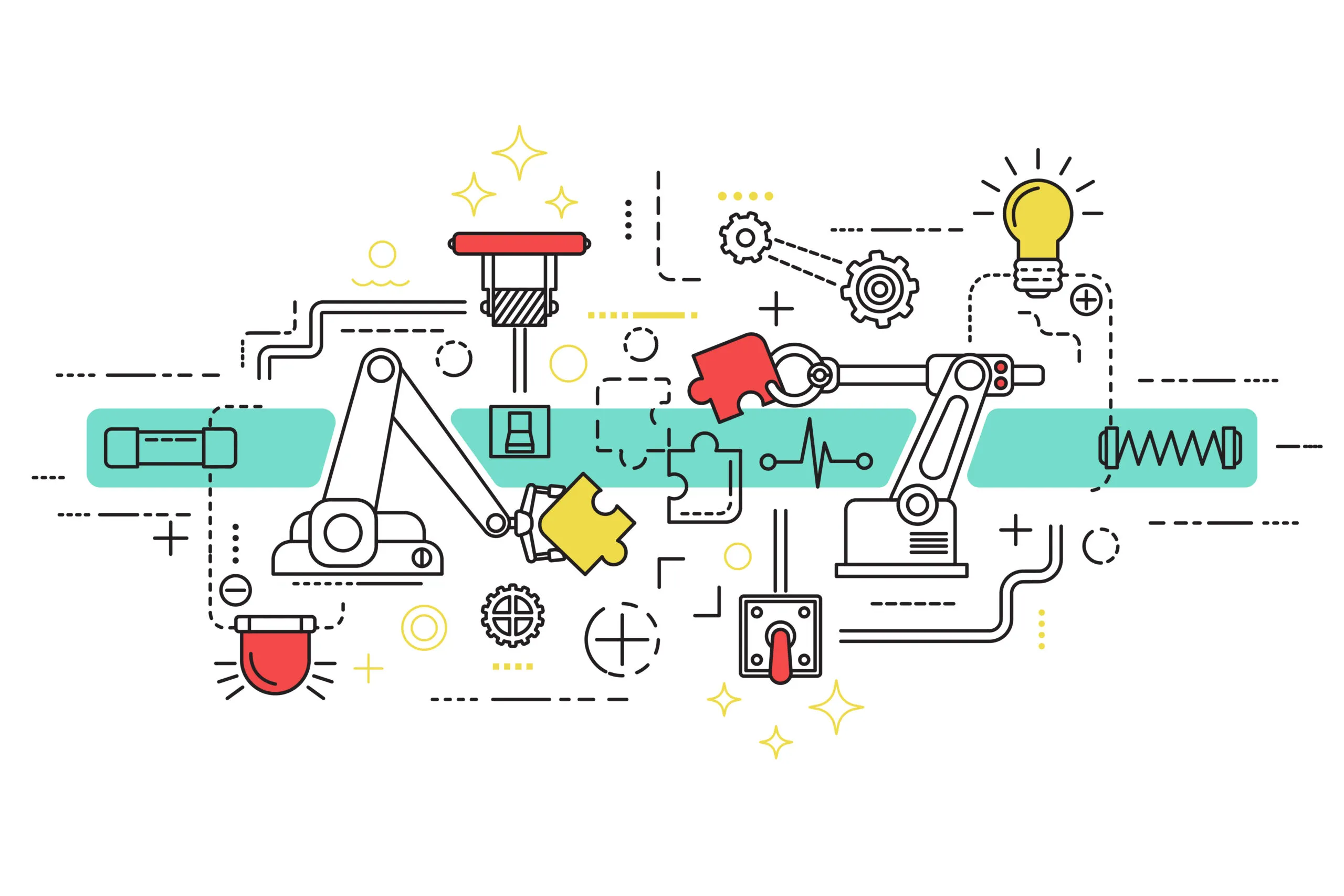What is Workflow Automation?
Blog: ProcessMaker Blog
Workflow automation is the process of creating automated digital workflows to streamline and simplify business processes. It involves a combination of software, hardware, and services to define, design, schedule, trigger, and execute a sequence of tasks. The main purpose of workflow automation is to improve efficiency by replacing time-consuming manual processes with automated ones.
How does workflow automation work?
By connecting disparate systems together in an automated fashion, workflow automation can provide end-to-end visibility into all aspects of a business’s operations. This level of visibility improves decision-making and accountability for all departments.
Workflow automation typically consists of three key components:
- A low-code drag-and-drop editor that allows users to create their own automated workflows
- A process engine that executes the workflow logic
- A set of connectors that enable users to connect their systems in order to exchange data
Put these components to work, and workflow automation has a wide range of use cases across your entire organization. Keep an eye out for these types of tasks, ripe for automation:
- Repetitive tasks such as data entry
- Document filing
- Data extraction
- Database management
- Customer support
- Inventory management
- Analysis of customer trends
Bottom line: Automation lets you focus on what matters most—your customers—while leaving behind those tasks that are less important but you still need to tackle.
What are the benefits of workflow automation?
Workflows help you organize and visualize tasks. They can be tasks performed by people or by software—like a manager’s approval or a bot that extracts customer details from a contract. Each task becomes a waypoint for an automated system to complete before a process can move forward.
Workflows also allow you to set up notifications so team members know when they’re required on an item in the workflow process. This keeps everyone informed about what’s happening with their part of the project at any given time—and ensures that nothing slips through the cracks.
Workflow automation helps organizations:
- Reduce costs
- Boost efficiency
- Minimize errors
- Achieve process standardization
- Improve customer service
- Enhance decision making
Let’s dive into how each of these benefits can strengthen your organization.
Reduce costs
Workflow automation also helps organizations cut costs. How?
- Eliminating wasteful spending habits (like printing unnecessary documents!)
- Pinpointing redundant tasks
- Understanding how many team members are truly needed for a given assignment—and rerouting resources where necessary
- Identifying how long processes take
- Turning repetitive, labor-intensive work over to software and robots
- Higher quality output cuts down on costly rework
With new insights into how your organization operates, you’ll uncover even more areas ripe for cost optimization.
Boost efficiency
Automation improves organizational efficiency. It takes over many of the mundane admin tasks like data input and document filing so employees can focus on higher-level strategy. Rather than spending hours buried in day-to-day details like updating spreadsheets and sending invoices, an automated system gets it done in seconds. Your team can spend their time and energy on more important projects.
Minimize errors
Automating workflows can reduce human error and improve data accuracy.
When something happens in your system (i.e., a customer submits an order), the system will automatically execute the next step in that workflow (i.e., send them a confirmation email and update inventory).
Automation helps reduce error rates by performing the computational legwork. For instance, firms may consider investing in robotic process automation (RPA) software solutions. Tasks employees can easily forget or data they might mistype becomes an airtight sequence that eliminates the possibility of manual errors.
In addition, some automation tools can be configured to carry out additional checks before completing an action—which further reduces the risk of errors during the process.
Achieve process standardization
A challenge for modern organizations is codifying institutional knowledge or the preferred method for performing various jobs.
Workflow automation technology makes it easier for businesses to establish consistency by standardizing how they operate internally across different departments. Automated systems capture every step taken along each stage of a process, providing managers with greater insight into what’s happening. This level of visibility helps managers identify any process bottlenecks or areas that need improvement so they can take corrective action to improve overall performance levels.
Standardization also increases communication and trust levels between departments: everyone has visibility into how each team’s tasks affect the greater whole.
Improve customer service
It’s no secret that customer service is the most critical aspect of any business. The better you treat your customers, the happier they’ll be, and the more likely they will return for more.
Suppose you have a customer service call center with many daily calls.
Workflow automation can automatically route calls based on specific criteria, such as agent availability, customer location, and type of request. This type of prioritization means customers won’t need to wait as long—and there won’t be any miscommunication about who is handling their case.
Plus, automated workflows help you provide better customer service by keeping track of every customer interaction, from initial contact through resolution. This allows you to keep tabs on what works well (and what doesn’t) so that future interactions will go more smoothly and efficiently than before.
Enhance decision making
Finally, workflow automation can help businesses make more informed decisions based on real-time insights into data patterns within their systems. Automated dashboards allow users to quickly see up-to-date information about their operations so they can adjust strategies on the fly instead of waiting until problems arise. You’ll be able to take control of your organization’s future and never miss an opportunity due to delayed reporting.
Achieve compliance
Workflow automation is also a boon to compliance-related tasks. Since it ensures all procedures are followed correctly every time, there’s little risk of human error along the way. This is especially useful for businesses that operate within regulated industries where compliance is essential due to laws and regulations.
With the right implementation of workflow automation tools in place, companies are sure to reap its many benefits while furthering their success and growth potential in the long run.
The post What is Workflow Automation? appeared first on ProcessMaker.