What is the best project management software for accountants? 7 crucial features to look for
Blog: Monday Project Management Blog
Choosing project management software is an important step for any accountant.
But, before you spend money and resources on a particular option, the question is, how can you choose the right one?
With so many options out there, answering that question becomes a true challenge.
Fortunately, selecting software that meets your exact needs is simple for anyone with the right criteria in mind.
Want to know more?
Today, we’ll cover 7 features you need to look for in any project management software for accountants.
But first, let’s answer a major question.
Why do accountants need project management software?
Accounting can be complex — it involves multiple variables, operations, and processes.
The right project management software can help you make sure nothing slips through the cracks while improving your productivity.
For example, let’s say you manage an accounting practice that specializes in tax returns.
By adopting a project management solution, you could design a tax preparation workflow to use. Even though each client has different needs, having a predefined sequence of steps your team can follow will make the job easier.
Besides, having a system that controls your most crucial steps automatically helps you mitigate risks and reduce human error.
And this is just a simple example of what project management software can do for your accounting business.
Other benefits of adopting project management software may include:
- Empowering team collaboration and transparency: keep your accounting team aligned with your goals and make clients feel more comfortable by showing them exactly what you’re doing and how you’re managing their financial information.
- Identifying bottlenecks and inefficiencies: find where your team is spending most of their time and help them maximize resources more efficiently. For example, monitoring how much time your team is spending collating a client’s financial data.
- Automating client and team communication: streamline team communication and keep clients informed during the entire process. For example, sending automated financial statements at the end of each month.
- Communicating in context: reduce wasted time by adding context to each message or notification. For example, helping your team stay in the loop when working with a particular client’s tax return.
- Customizing the platform to fit your needs: streamline any type of accounting workflow, from bookkeeping to tax management, payroll management, and even client onboarding.
7 features any accountant should look for in project management software
Now that you understand the importance of project management software, the question becomes: what criteria can you use for your selection process?
Let’s cover 7 crucial features:
1. Financial reporting
This is the heart of any accounting firm.
Overseeing the financial health of your clients is crucial.
That’s why you should look for a system that helps you analyze any type of financial data, including:
- Expenses
- Revenue
- Taxes
- Assets
- Debt
- Credit
For example, with monday.com, you get access to powerful reporting dashboards you can customize at will to visualize the information that’s most relevant to your business.

With monday.com, you can turn any board into a reporting dashboard in just a couple of clicks. Our system “pulls” data from boards automatically and turns it into an intuitive dashboard. That means every team member can visualize the information more effectively.
This makes it easier for your team to collate relevant information from clients and better understand how your clients are doing in the context of their finances.
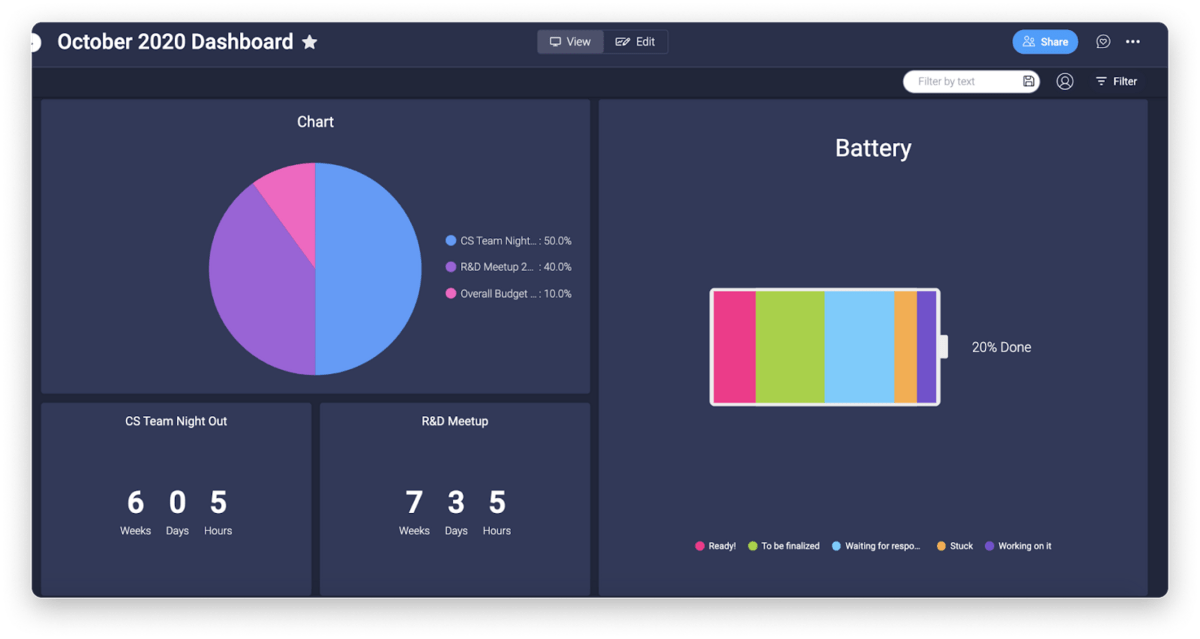
You can choose between 20+ dashboard widgets to build a dashboard that makes sense for your organization.
To get a complete overview of monday.com’s dashboards, we suggest you watch this short video:
2. Governance and security
Governance and security are especially important for modern accountants.
By the end of 2021, cybersecurity is expected to cost the world about $6 trillion, doubling the $3 trillion it cost back in 2015.
The FBI also reported recently that cyber crimes have skyrocketed by 300% since COVID-19 first hit.
Since you’re dealing with clients’ sensitive information, you must look for a project management system that provides you with powerful security and data governance features.
For example, with monday.com, you get access to enterprise-level security with all of our plans.
Our platform has been used to build airplanes and medical clinics. We’re certified by some of the most rigorous standards in the security industry, including ISO/IEC 27001:2013.

So you can be sure that your clients’ data — and yours — will be handled securely at all times.
Other important security features and benefits we offer include:
- Permissions: set permission levels to make sure only the right people can access your information.
- Team and task management: get more control over your team by assigning responsibilities and overseeing who’s doing what and when.
- Transparency: increase organization-wide transparency by centralizing your work into a single place.
Just for the record, you can see a complete list of all monday.com’s certifications here.
3. Ability to share externally with clients and third-party auditors
As you may know, accounting isn’t a lonely profession.
You always depend on external parties to hit your highest level of contribution. That includes clients, service providers, third-party auditors, and any other stakeholder.
It’s why you should look for project management software that helps you collaborate with everyone involved with your organization and share important information and documents.
For example, with monday.com, you can bring your entire team and clients in from the start.
You can easily make relevant files available for specific team members or clients and add context to each task, so everyone’s always on the same page.
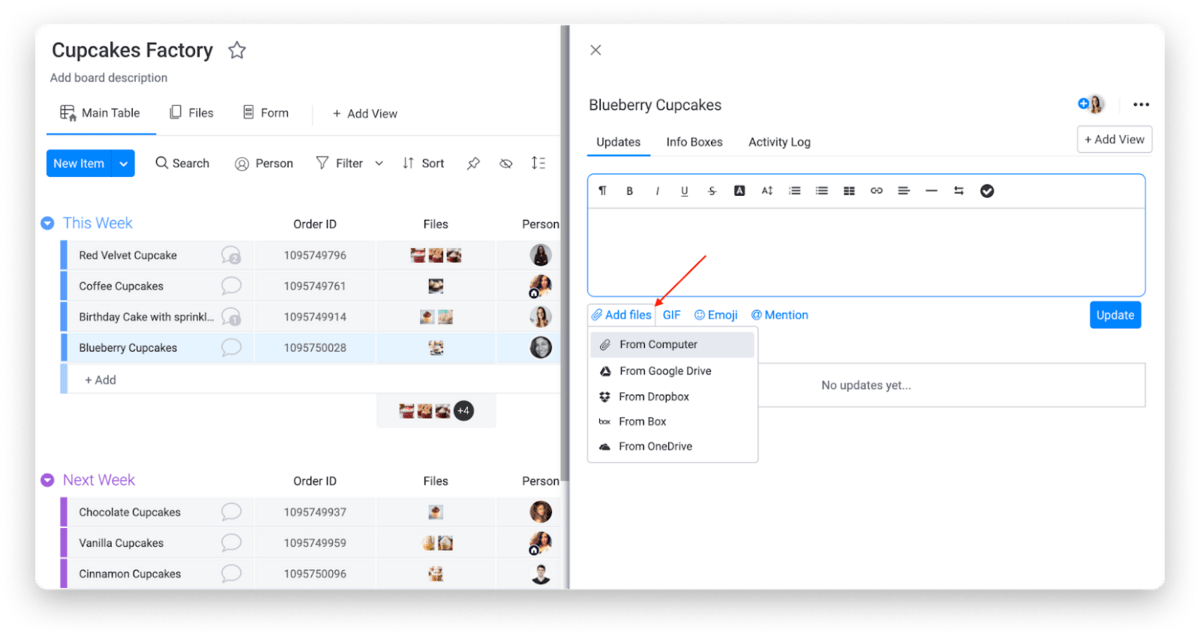
Also, thanks to our reporting dashboards, sharing information with auditors is pretty straightforward.
You can even invite people as “guests” and set permission levels to make sure only the right people can access certain information.
4. Data history
As a project accountant, you should be able to explore not only current information but also the entire history you’ve had with a client.
Otherwise, you might end up losing relevant information for reports that analyze data from longer periods e.g., annual financial statements, annual business tax returns, etc.
Before you choose a specific software, make sure it offers this type of functionality. It’ll save you from tons of headaches later on.
With monday.com’s “Audit Log,” for instance, you get access to the entire history you’ve had with specific clients, auditors, and teammates, including conversations, financial information, tasks, projects, and more.

This helps you have more control over your team and clients and oversee who made what changes and when.
5. Integrations with other software to pull in project costs
To make sure no cost or expense slips through the cracks, you need to ensure that the software you select offers native integrations with the tools that you or your clients already use.
For example, with monday.com, you get access to more than 40 seamless integrations that can be applied in just a few clicks.
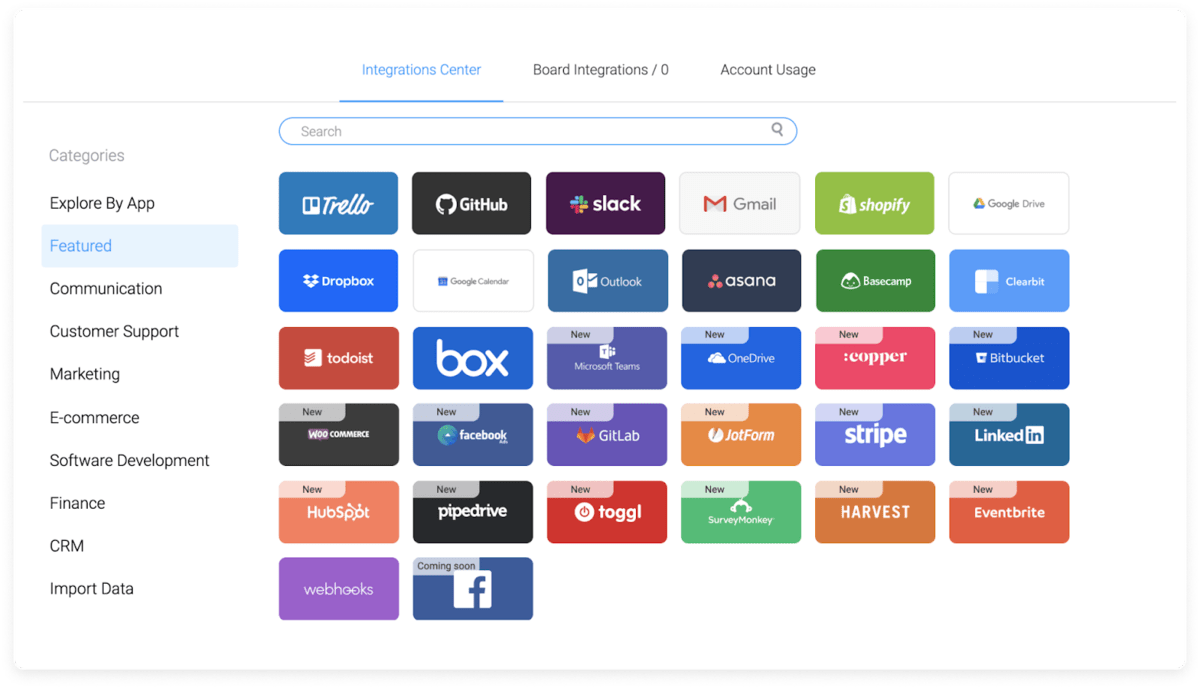
This helps you make sure you get access to more accurate data without needing to collate information from many different sources.
The best part?
With our integration center, you’re able to build “If this, then that” automations to streamline any type of accounting workflow.
For example, you can build an integration with Stripe so that every time one of your clients makes a sale, you import that information into a specific monday.com board in real-time.
And this is just a tiny fraction of what our integrations can do for you.
We suggest you watch this short video overview to get a complete understanding of our integration center:
6. Payroll management
Payroll management accounts for 25% of all the services provided by most accounting firms, according to Sage.
Even if you don’t offer that service, you need a way to manage your team’s payroll. The right project management system will help you manage this process more efficiently.
For example, monday.com’s Work OS allows you to track every billable hour with accuracy to calculate payroll for employees and measure the performance of your team.
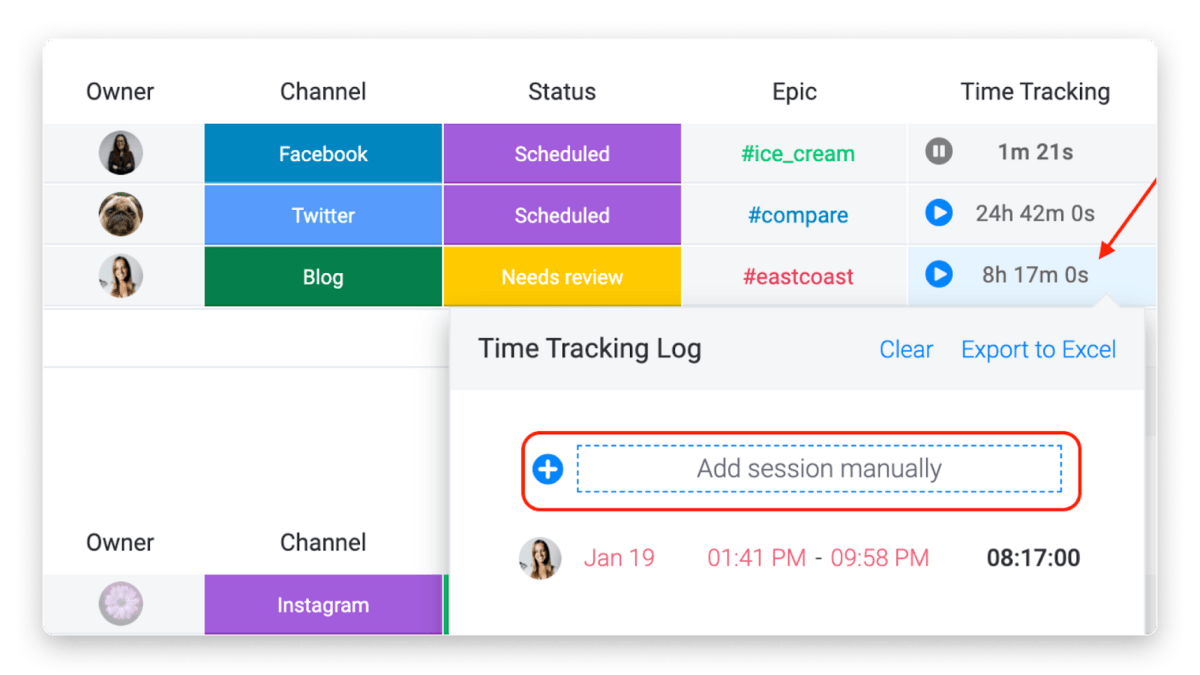
Besides, you can use our intuitive reporting dashboards to increase organization-wide transparency and use automations to speed up your payroll management processes.
7. Automations
Automation is the competitive advantage of modern accounting professionals.
Roughly 5 out of 10 management accounting firms say they can provide faster service to clients by adopting AI.
If you’re still not using automations to streamline repetitive tasks and processes, you’re ignoring a huge opportunity to become more productive.
Before you decide on a particular project management software, make sure it offers true automations.
For example, with monday.com’s automations center, you’re able to automate more than 250,000 human actions, including:
- Repetitive tasks and processes
- Deadlines
- Notifications and messages
- Status changes
- Task creation and management
- Task dependencies
- Invoicing
- And much more
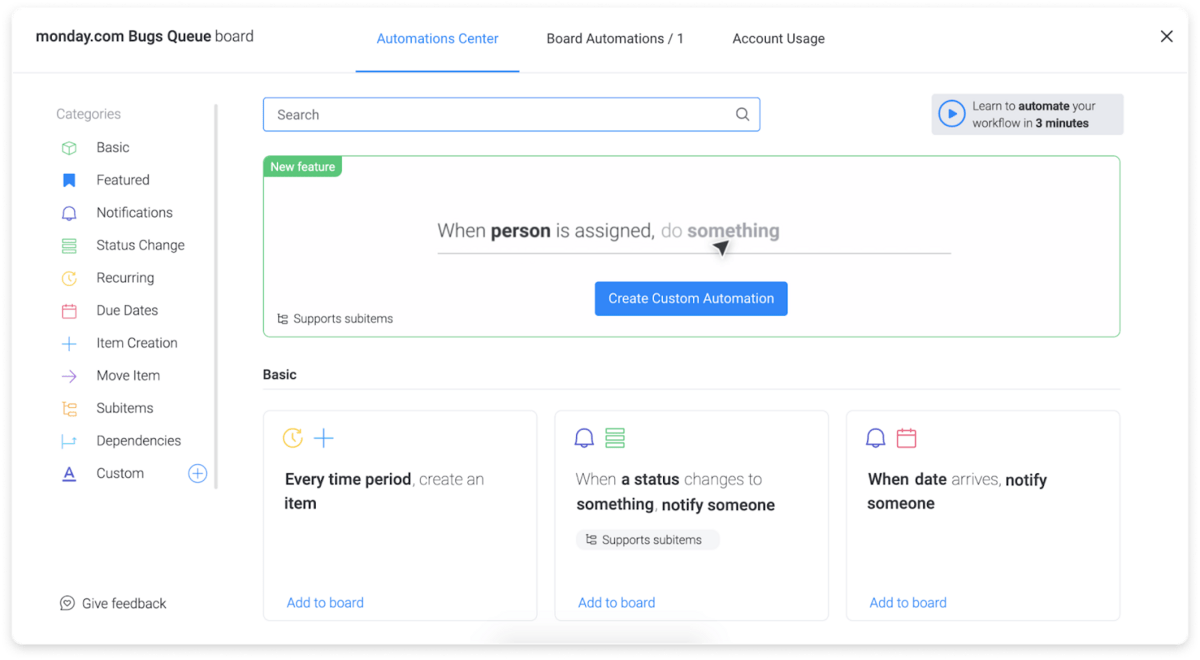
For example, you could create an automation so that you send an email to a specific team member every time a client makes a purchase.
You could also set another automation to create automatic reports at the end of each month.
In practice, the sky’s the limit.
You can automate any accounting process, regardless of its complexity.
How to revolutionize your accounting business with monday.com
At this point, you may be wondering whether monday.com is the right platform for your organization.
To help you decide, let’s quickly cover why monday.com works great for accounting professionals, starting with the basics.
What is monday.com?
Even though monday.com offers powerful project management features, it’s much more than “just another project management software.”
To be precise, monday.com is a Work Operating System (Work OS).
You can use our platform to build a custom digital workspace to manage your accounting operations. This includes everything from bookkeeping to income tax returns, payroll tax reporting, payroll management, financial reporting, and more.
From the start, you get access to multiple “building blocks” that can be moved around at will to design a platform that feels perfect for your organization.
That said, let’s answer another major question.
Why does monday.com make sense for accountants?
Currently, over 100,000 organizations use monday.com to manage their projects and teams. 4,000 of them are CPA and management accounting firms.
We understand how complex an accounting business can be. That’s why we give you access to everything you need to provide the best service to your clients.
For example, before monday.com, Josh Mauer CPA was using Google Sheets to manage payroll management services.
They would open a specific sheet and simply mark the cells with an “X” whenever a return was complete. That process wasn’t efficient, and they were having a hard time working with many clients at once.
After adopting monday.com, they built a template for their quarterly tax reporting process and sped up the work.
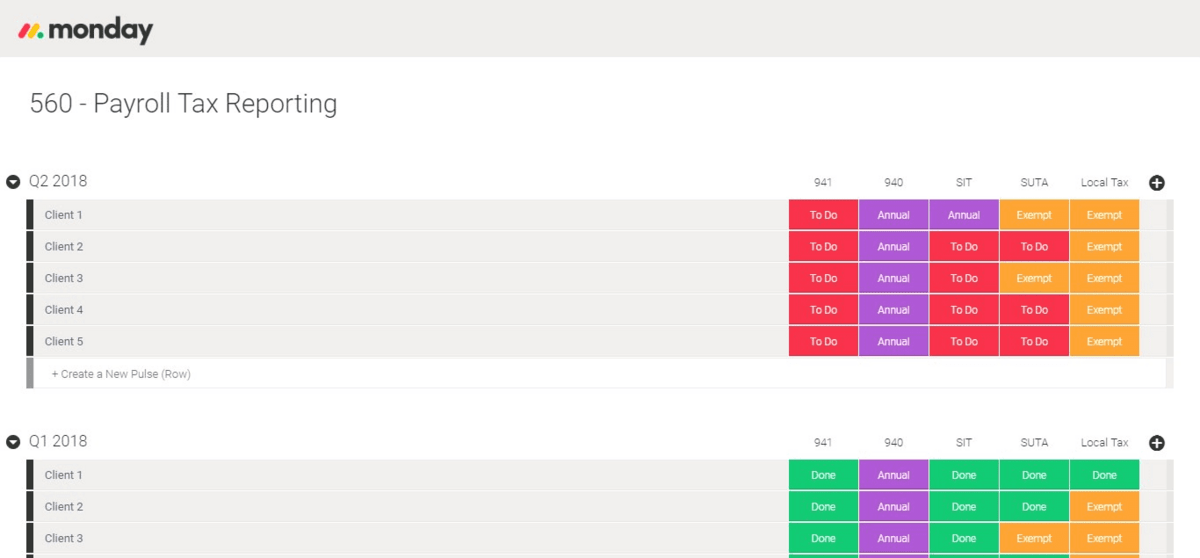
Now, they can take on more client work while operating more productively.
Other important reasons why monday.com can help your accounting business include:
- Team and task management: assign tasks and responsibilities for multiple projects, track progress, and measure your team’s performance.
- Enterprise-level security: assign permission levels and keep your data protected with an ISO/IEC 27001:2013 certified platform.
- Advanced reporting: build custom reporting dashboards and get access to the most important information at a glance.
- Seamless integrations: integrate your favorite tools and apps in a couple of clicks.
- Multiple visualizations: visualize your data from multiple angles and perspectives, including Kanban, calendar, workload, timeline, Gantt chart, and more.
To get a complete understanding of monday.com’s features, we suggest you visit our product overview page.
Can monday.com handle your accounting project management needs?
Finding the right project management software will depend on what “success” means for you.
Hopefully, you now have enough knowledge to make an informed decision for your business.
If you’re looking for a Work OS that adapts to your exact needs and helps you streamline any type of accounting workflow, then monday.com is probably the right option.
To decide for yourself, we suggest trying our fully customizable project management template. It’ll give you a taste of what to expect.
The post What is the best project management software for accountants? 7 crucial features to look for appeared first on monday.com Blog.
Leave a Comment
You must be logged in to post a comment.








