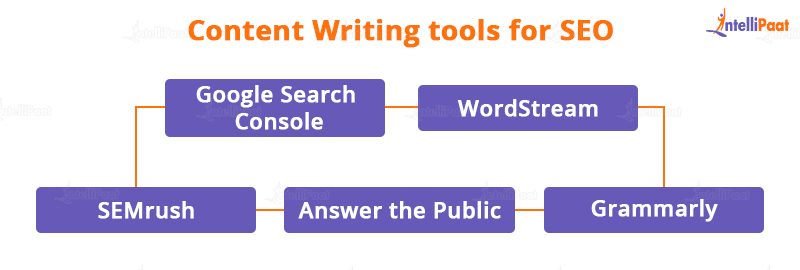What is SEO Content Writing?
To increase the website’s SERP rankings and organic visibility, it becomes important to use SEO practices while writing content. Researching for the proper keywords is the foremost part of SEO writing, this makes sure that you are including words in your content that are searched widely. For example, when someone reaches your website looking for the answers, they are likely to spend more time on your page increasing your click-through rate.
Table of contents:
- Importance of Content Writing in SEO
- Content Writing tools for SEO
- SEO Content Writing tips
- How to develop an SEO Content Writing strategy?
- Conclusion
Who doesn’t prefer a visual explanation? Check out this video by Intellipaat on SEO for beginners and save your time:
Importance of Content Writing in SEO
According to research, the first result that appears after searching a keyword is clicked by 28% more people compared to the rest of the results.
Therefore, it becomes really important for your content to not just rank on the first page of search results, but also on the top results.
The main aim of implementing SEO writing is to rank your content better, a content that is not well-optimized will come after several pages in a Google search.
Content Writing tools for SEO
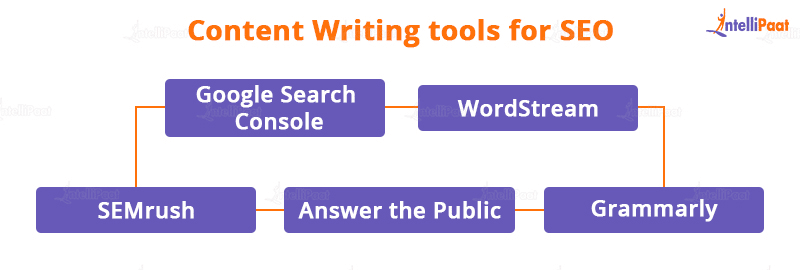
Google Search Console
Google offers this tool for improving your rankings on search engine result pages. Google Search Console consists of tools for measuring the performance of your website, there is also an option for page load time.
It can also provide you with data such as the website’s ranking, pages that are ranking for targeted keywords, also the number of clicks your page received in search results.
WordStream
With WordStream, you may enter a keyword and it will prompt you to select a location and industry.
You will receive a list of keywords, their matching Google and Bing search volumes, and the typical CPC for each ad network.
SEMrush
SEMrush comes with around 40 different types of tools for PPO, SEO, and social media management.
It can be used for managing backlinks, conducting keyword research, and analyzing the performance of your website.
For handling technical aspects of a website SEO, it also offers a site auditing feature.
Answer the Public
This is a very interesting tool with which you can get a number of questions that people search on the internet, all you have to do is type the keyword for which you’re looking.
With the help of this tool, you can write blogs on the topics that are being searched the most on the internet. This will heavily impact your overall page ranking.
Grammarly
If your content contains grammatical errors, there are chances that it might not rank well on Google.
That’s where Grammarly comes to the rescue. It makes it super easy to correct spelling mistakes and also increases the readability of your blog.
Enroll in our Digital Marketing training course to learn from experts and get certified.
SEO Content Writing Tips
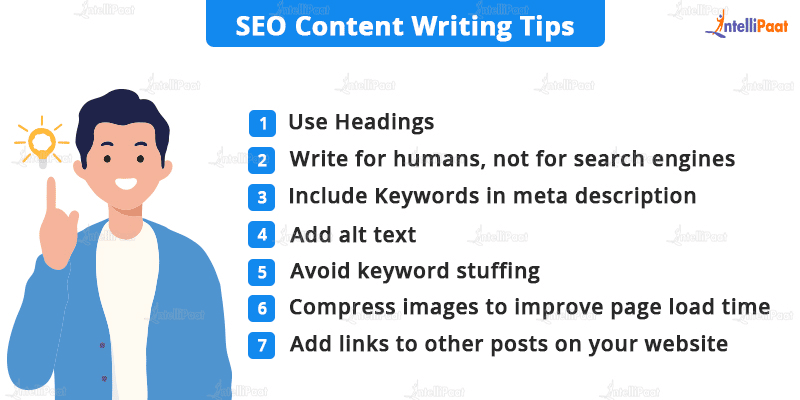
Now, let’s discuss a few tips to use in your writing:
Use Headings
For Google web crawlers to understand the heading and subheadings, you should add H1, H2s, and H3s depending on the requirement of content.
The subheadings you include must contain high-intent keywords because when you use the target keyword that will be searched by the users the SERP ranking gets improved on your website.
Write for humans, not for search engines
Writing high-quality content increases your page’s chances of ranking higher because users are more inclined to read your material if it makes sense, answers their questions clearly, and is well-organized.
Always keep your content’s aim in mind, and make sure you understand the reasons or issues that attracts the readers to your website.
Include Keywords in meta description
Just beneath your title, try to add a few lines describing the heading. These few lines are known as the meta description. It is also an important factor that Google crawlers look for while deciding the ranking factor of your content.
In your meta description try adding at least a few keywords, keep it short, and make it distinctive as there will be many others that might have written on the same topic.
Add alt text
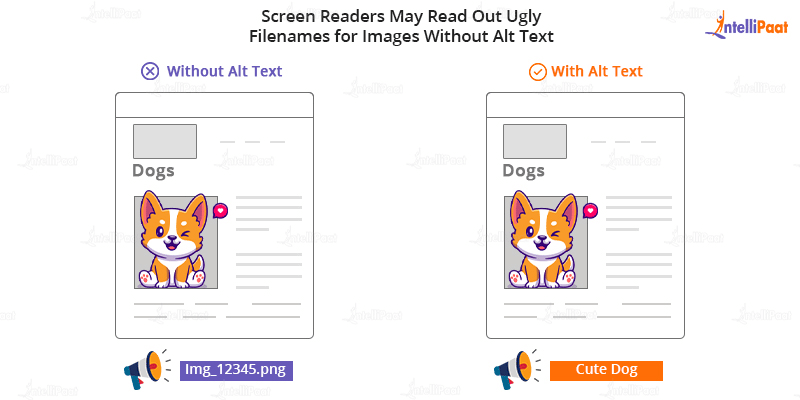
Always add alt-text for all the images you include in your content. Alt-text describes to Google what is in the image ( what is happening in the image ) and also helps people who are visually impaired.
Go through this SEO Tutorial and become an SEO expert!
Avoid keyword stuffing
Let’s understand this by a simple example. Suppose your keywords are “data science” and “python for data science”, for these keywords avoid the meta description as “Data science vs Machine learning, how python is better than Java”.
Instead, use the target keyword only and keep the content more focused on “Why data science is a great skill to learn”, and “Why python is preferred for data science”.
By doing this, your content will be more focused on keywords and not overstuffed. Because the main motive behind writing was to provide your readers with a solution they were looking for. If you oversaturate the post, it makes a bad impression on the audience and Google might not rank your page.
Compress images to improve page load time
Google takes the page loading time into high consideration, as it improves the overall user experience.
If your blog consists of say, 10 images, and each image is over 100-200kb, the page load will be higher significantly. For checking your page loading speed, you can use Google’s PageSpeed.
There are multiple tools available on the internet that can help you reduce your image size without impacting the quality.
Add links to other posts on your website
Adding links inside the content of your other content/blogs will create a good impression on your audience. They will consider your site trustworthy and chances are they will spend more time reading your blogs.
Whenever you add a link, make sure the anchor text blends well with the sentence and does not appear as spammy, eg “Become a Developer in 5 hours by reading this blog” instead you can use “developer guide for beginners”.
Check out the popular SEO Interview Questions that will be very useful for you to crack SEO interviews and land your dream job.
Career Transition
How to Develop an SEO Content Writing Strategy?

In four steps, let’s try to plan an effective SEO content strategy.
Firstly, define your goals
Determine your aim for the content you are creating in the first phase. Are you writing it for a website or a business? Also, consider whether you want to monetize your content or pay for advertising to generate traffic. The type of material you write will depend on all of these criteria.
If you want to produce content to boost a product’s sales online, you will need to pay extra attention to make it look more appealing and informative so that visitors to the website have a good experience perusing your products. This will improve both your ranking and conversion rate.
In case your website’s goal is to attract new readers and work on the advertising model, writing long informative content should be your aim.
Know your audience
The second step is to know the target audience, you can make use of certain analytic software and surveys to get an idea about what kind of audience you receive. Once you get the data sorted, start preparing the content accordingly.
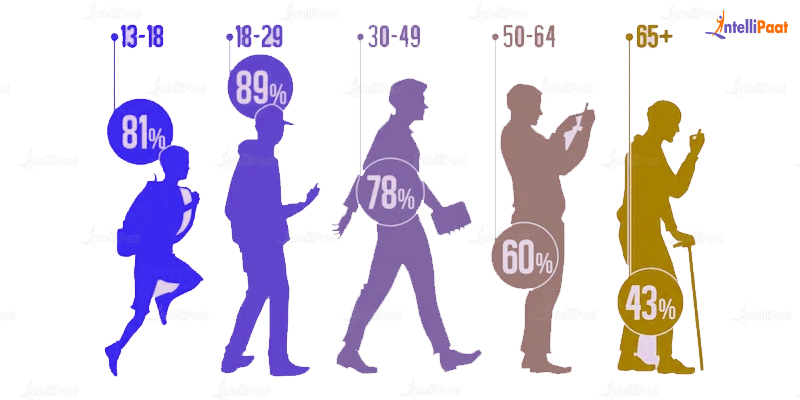
If your target audience consists of more teens, you can focus on adding more images, videos, and little less text. Create an exciting blog that draws their attention in the first place.
Have more questions to ask, feel free to reach out to us in our Digital Marketing community to resolve your queries!
Create an editorial calendar
An editorial calendar is basically a well-planned schedule in which you plan when or what kind of content you will be publishing. You can start building an editorial calendar once you have an idea about your target audience.
By doing this you will get into a habit of maintaining and following a schedule and also not getting confused at the last minute about what to publish.
You can use Google Calendar or Outlook for creating an editorial calendar and sharing it with your team so that they never miss a deadline.
Analyze and Re-assess
A good SEO Content practice is to regularly perform content and SEO audits to analyze how everything is performing. There are ample amount of tools that we discussed above to help you.
Also, keep assessing your website frequently and make sure it is well-optimized for search results. For example, if you wrote an article for a keyword, but now a different variant of that same article is drawing more traffic, , you will need to re-optimize it for that keyword.
Courses you may like
Conclusion
SEO content writing means writing in a way that is easily understood by the search engines. It involves following SEO techniques, like using keywords, meta descriptions, providing internal linkings, and much more that we discussed above.
Always try to follow a systematic approach when preparing the content, and research new SEO trends that other marketers may be applying to their content.
Check out this Search Engine Optimization (SEO) Training provided by Intellipaat and get started with your career to becoming a certified SEO specialist!
The post What is SEO Content Writing? appeared first on Intellipaat Blog.
Blog: Intellipaat - Blog
Leave a Comment
You must be logged in to post a comment.