What is Microsoft Access?
Managing information effectively is crucial to the success of any business and organization. Microsoft Access is a popular database management system that can help you easily store, organize, and analyze data. With Microsoft Access, you can create custom databases tailored to your specific needs, input data quickly and easily, and analyze information in various ways.
So, to streamline your data management process, improve your productivity, or learn a new skill, this guide has everything you need to start with Microsoft Access. Let’s discover the power of this essential tool for data management!
Table of Contents
- What is Microsoft Access?
- Components of Microsoft Access
- Uses of Microsoft Access
- Benefits of Microsoft Access
- Difference Between Microsoft Access and Excel
- Conclusion
Watch this YouTube video tutorial to understand the basics of databases and DBMS
{
“@context”: “https://schema.org”,
“@type”: “VideoObject”,
“name”: “Introduction to Database | Types of Database Architecture | Introduction to SQL | Intellipaat”,
“description”: “What is Microsoft Access?”,
“thumbnailUrl”: “https://img.youtube.com/vi/bMw6SmuJRVQ/hqdefault.jpg”,
“uploadDate”: “2023-05-18T08:00:00+08:00”,
“publisher”: {
“@type”: “Organization”,
“name”: “Intellipaat Software Solutions Pvt Ltd”,
“logo”: {
“@type”: “ImageObject”,
“url”: “https://intellipaat.com/blog/wp-content/themes/intellipaat-blog-new/images/logo.png”,
“width”: 124,
“height”: 43
}
},
“contentUrl”: “https://www.youtube.com/watch?v=bMw6SmuJRVQ”,
“embedUrl”: “https://www.youtube.com/embed/bMw6SmuJRVQ”
}
What is Microsoft Access?
Database creation and management are made possible with the help of Microsoft Access software. A database is a collection of information that has been structured to make it simple to use and access. With Microsoft Access, you can design tables for storing data, forms for data entry, and reports for processing and displaying data.
For example, if you’re a new company owner, you might employ Microsoft Access to build a database of your client’s contact details, such as names, addresses, and past purchases. This database will produce reports outlining which goods sell effectively and which clients buy the most.
Microsoft Access is used in the following ways, and here are a few of them:
Managing business data- Organization and tracking of sales, inventory, and customer information are all done by businesses using Microsoft Access.
Project management- Microsoft Access can handle project data, including milestones, budgets, and deadlines.
Student records- To keep track of student data, grades, and attendance, colleges and institutions use Microsoft Access.
Personal use- People can use Microsoft Access to manage and keep track of their contacts, finances, and medical information.
Data analysis- Microsoft Access can analyze vast volumes of data and produce reports using that data.
Ace your next SQL interview with our expert-prepared SQL Join Interview Questions.
Components of Microsoft Access
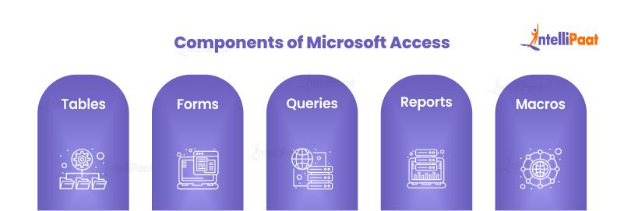
Users can create, manage, and analyze databases with the help of Microsoft Access’ various components.
Below are Microsoft Access’s primary components:
- Tables– In a Microsoft Access database, tables act as the structure. Similar to a spreadsheet, they keep data in rows and columns. Users can create new tables, import information from other sources, or use one of the pre-built templates.
- Forms- For user-friendly data input and viewing, forms can be useful. Users can create their custom forms or use pre-built layouts from the Access library. Forms can be connected to tables to speed up data entry and editing.
- Queries- Searching for specific data in a database is done using queries. Users can use pre-built searches to save time or develop bespoke queries to retrieve data that matches specified criteria.
- Reports- To provide information credibly and attractively. Users can build their custom reports or use pre-made reports from the Access library to display data in a way that makes sense to them.
- Macros- To automate processes in Microsoft Access, macros are useful. The creation of macros by users allows them to perform numerous operations simultaneously, such as running a query, changing a table, and generating a report.
Want to get certified in SQL? Here is the SQL Training you are looking for.
Uses of Microsoft Access
Microsoft Access is a common choice for companies, organizations, and people who need to store and analyze data effectively because of its user-friendly design and powerful features.
These are a few of the most common applications of Microsoft Access:
- Data management- Microsoft Access is frequently helpful for managing and organizing data. Users can build tables, connections between tables, and queries to find and sort data. Because of this, it is a widely used tool for managing customer data, inventories, and other kinds of information.
- Application development- Microsoft Access can create unique applications like order entry systems or project management tools. It’s simple for developers to construct unique apps without writing much code because of their built-in forms, tables, and other components.
- Project management- Managing and tracking projects is possible with Microsoft Access. Users can construct tables to organize project information, including tasks, due dates, and resources. As well as using reports, they can develop forms for entering and editing project data.
- CRM (Customer Relationship Management)- Microsoft Access can keep track of customer data such as contact information, purchase history, and preferences. Users can design forms for entering and editing customer data and utilize reports and queries to examine customer behavior and preferences.
Career Transition
Benefits of Microsoft Access
Users of Microsoft Access can have the following advantages:
- User-Friendly Interface: Users may easily create and manage databases using Microsoft Access due to its user-friendly interface. Users can simply construct unique forms and reports using the software’s pre-built templates.
- Effective Data Management: Microsoft Access users may efficiently store, arrange, and retrieve data. Users of the software can design custom queries, filter, sort data, and search for particular pieces of information.
- Integration with Other Microsoft applications: Importing and exporting data is made simple by seamlessly integrating Microsoft Access with other Microsoft applications like Word and Excel.
- Cost-Effective: Microsoft Access is reasonably priced compared to other database management systems. Since it is a part of most Microsoft Office suites, many people can access it without additional software.
- Data Security: Microsoft Access offers excellent security to prevent unwanted access to sensitive data. Access to particular tables, forms, or reports can be restricted by setting up permissions.
- Time-saving: Microsoft Access may save users time by automating repetitive operations, such as generating reports or updating data, using its strong tools and features.
- Customization: Microsoft Access enables users to make changes to their databases to suit their own requirements. Users can add or remove fields from tables and construct custom forms, reports, and queries.
Intellipaat provides Database Courses led by industrial experts. Enroll now and get ready to become a Database Administrator.
Difference Between Microsoft Access and Excel

| Microsoft Access | Microsoft Excel |
| Microsoft Access is a database management system, while Excel is a spreadsheet program. In Access, data is stored in tables with relationships between them. | In Excel, data is organized in cells within a single worksheet or across multiple worksheets. |
| Access is designed for complex queries and analysis of large datasets. | Excel is better suited for simple calculations and small datasets. |
| Access is designed for efficient data entry, with forms that can be customized for specific data entry tasks. | Excel is better suited for one-time data entry tasks and does not offer the same level of data validation as Access. |
| Access is typically used by a smaller group of users within an organization and may require additional training for new users. | Excel is better fitted for collaborating with others, as it is widely used and familiar to many users. |
| Access offers more robust security features than Excel, allowing users to set permissions and restrict access to sensitive data. | Excel offers basic protection for individual files, but does not have the same level of security as access. |
Want to learn SQL from scratch? Enroll in this Microsoft SQL Certification Training to gain in-depth knowledge of the topic!
Conclusion
Microsoft Access is a strong tool that can help organizations and people effectively manage massive volumes of data. It is an adaptable approach that can simplify your data management tasks and simplify your processes.
Due to its flexible reporting and database features, you can easily customize it to meet your needs. Access makes handling client data, managing inventories, and performing data analysis simple. While Access and Excel may share certain similarities, access offers advanced features and functionality designed especially for managing huge and complicated databases.
Still in doubt? Post them on our Community Page!
The post What is Microsoft Access? appeared first on Intellipaat Blog.
Blog: Intellipaat - Blog
Leave a Comment
You must be logged in to post a comment.













