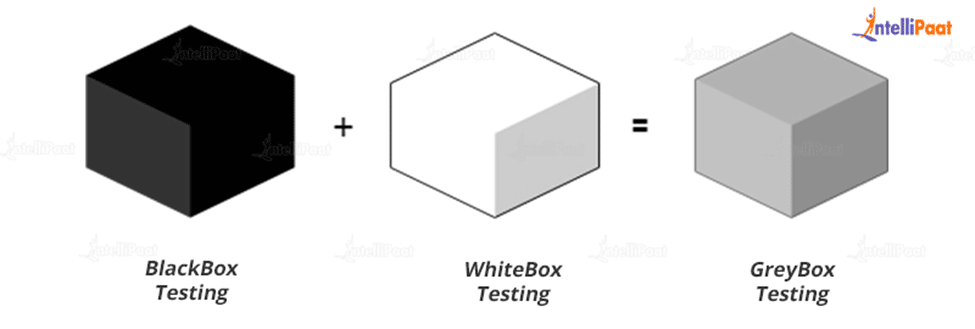What is Grey Box Testing?
It focuses on all layers of any complex software system to increase testing coverage. It enables testing of the presentation layer and the internal coding structure. It is mostly used in integration and penetration testing.
In this Blog, we are going through the Gray Box Testing
Table of contents:
- Grey Box Testing
- Why the Grey Box Testing?
- The objective of Gray Box Testing
- Process of Gray Box Testing
- What is Gray Box Penetration Testing
- Tools of Grey Box Testing
- Techniques of Gray Box Testing
- Difference between Black Box and Gray Box
- Advantages and Disadvantages of Gray Box Testing
- Examples of Gray Box Testing
- Conclusion
If you’re interested in CyberSecurity, Here’s a video for you
Grey Box Testing:
Gray box testing is a software testing technique in which testers do not have the complete product knowledge and only have limited information about internal functionality and code. They have access to detailed design documents as well as information about the requirement.
This testing method is a hybrid of black box and white box testing.
The tester has no knowledge of the code during black box testing. They know what the output will be for the given input. The tester has complete knowledge of the code during white box testing.
Gray box testing is most helpful in evaluating web applications, performing integration testing, testing distributed environments, testing business domains, and performing security assessments. When conducting this testing, make clear distinctions between testers and developers to ensure that test results are not influenced by internal knowledge.
Wanna Get Certified from IIT Guhawati in Cybersecuirty, Here’s an Opportunity for you Intellipaat Cyber Security course
Why the Grey Box Testing?
Gray Box Testing is carried out for the following reasons:
- It combines the advantages of both black box and white box testing
- It combines developer and tester input and improves overall product quality
- It reduces the overhead associated with the lengthy process of testing functional and non-functional types
- It provides enough time for a developer to fix bugs
- Testing is conducted from the perspective of the user rather than the designer
The Objective of Gray Box Testing
The objective of Gray box testing is to improve product quality by combining functional and non-functional testing, which saves time and the lengthy process of testing the application.
Another objective is to have the application tested from the perspective of the user rather than the designer, and to give the developers enough time to fix the bugs.
Wanna do Master’s in Cybersecurity, Here’s an Opportunity for you Intellipaat Cyber Security Master’s Program
Process of Gray Box Testing:
The tester is not required to design test cases in Gray box testing. Test cases are instead generated using algorithms that evaluate internal states, program behavior, and application architecture knowledge. The tester then runs the tests and interprets the results.
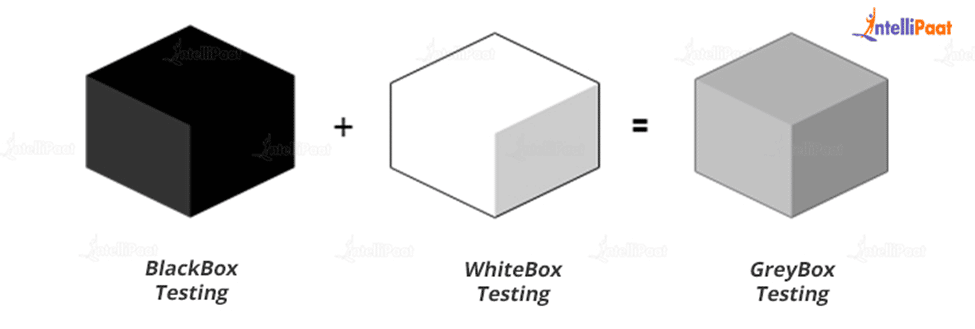
When performing grey box testing, you should do the following:
- Determine and choose inputs from white and black box testing methods.
- Determine the most likely outcomes from these inputs.
- Determine critical paths for the testing phase.
- Determine sub-functions for in-depth testing.
- Determine the inputs for sub-functions.
- Determine the likely outputs of sub-functions.
- Carry out sub-function test cases.
- Results must be evaluated and verified.
- Steps 4–8 should be repeated.
- Steps 7 and 8 must be repeated.
Grey box testing test cases may include GUI related, security related, database related, browser related, operational system related, and so on.
Excited about learning more about Cyber Security? Enroll in our Cyber Security course in India and get yourself certified.
Career Transition
What is Grey Box Penetration Testing?
As ethical (white hat) hackers, they replicate an attacker by performing reconnaissance, identifying vulnerabilities, and breaking into your systems using similar techniques. In contrast to an attacker, we stop our test before exposing sensitive data or causing harm to your environment. A Gray Box Penetration Test provides us with “user” knowledge of and access to a system. When testing an insider threat or an application that supports multiple users, a Gray Box Penetration Test is typically used. The insider threat is evaluated to determine the potential damage that a user (non-administrator) could cause to your environment. Application testing is used to ensure that a user on an application cannot access another user’s data or escalate privileges.
A Gray Box Penetration Test is commonly used in the two scenarios listed below:
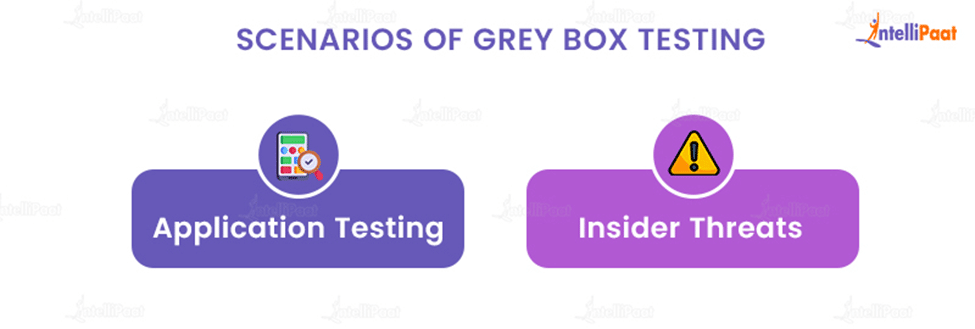
- Application Testing: In the Application Testing scenario, we typically test an application as an authenticated user, such as a web application or custom-built application
- Insider Threats: We are frequently given user-level access to an Enterprise Windows Domain for the Insider Threat scenario. This validated, user-level access is used to validate and test user rights, permissions, and access. Users should only be given the information they need to do their job. Many organizations do not fully comprehend or document all of the access that a “user” may have.
Wanna Crack Cyber Security Interviews, here’s an opportunity for you Top 50 Cyber Security Interview Questions and Answers!
Tools of Grey Box Testing:
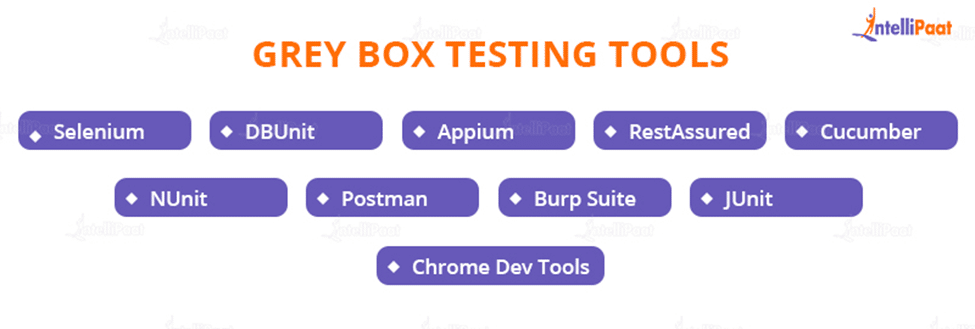
The automated testing tools are intended for use in testing applications for specific purposes. For example, selenium is used to test web applications only on browsers, whereas appium is used to automate mobile application testing. So the various automation testing tools are as follows:
Techniques of Gray Box Testing:
Gray box testing techniques are intended to enable penetration testing of your applications. These techniques allow you to test for both insider threats (employees attempting to manipulate applications) and external users (attackers attempting to exploit vulnerabilities).
Gray box testing ensures that applications function as expected for authenticated users. You can also ensure that malicious users do not have access to data or functionality that you do not want them to have.
There are several techniques available when performing grey box testing. Depending on the testing phase and the application’s functionality, you may want to combine multiple techniques to ensure that all potential issues are identified.
Here are some techniques of Gray-Box Testing:
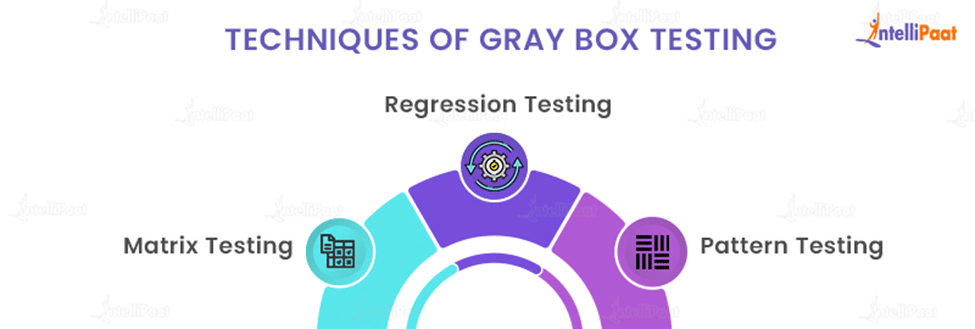
- Matrix Testing:
Matrix testing is a technique for analyzing all variables in a program. The developers define technical and business risks in this technique, and a list of all application variables is provided. Each variable is then evaluated based on the risks it poses. This technique can be used to identify unused or unexploited variables.
- Regression Testing:
whether application changes or bug fixes have resulted in errors in existing components. It can be used to ensure that changes to your application only improve the product rather than relocate faults. Because inputs, outputs, and dependencies may have changed, you must recreate your tests when performing regression testing.
- Pattern Testing:
Pattern testing is a technique for identifying patterns that lead to defects by evaluating previous defects. These evaluations should ideally highlight which details contributed to defects, how the defects were discovered, and how effective the fixes were. This information can then be used to identify and prevent similar defects in new versions of an application or new applications with similar structures.
Learn more about Cyber Security Tutorial!
Difference between Black Box and Gray Box
| Black Box | Grey Box |
| It is a software testing technique in which the tester is unaware of the application’s internal structure. | It is a software testing technique in which the tester only has a partial understanding of the internal structure of the application under test. |
| It is referred to as closed box testing. | It is referred to as Translucent testing |
| There is no requirement of knowledge for implementation | Knowledge of implementation is required, but it is not necessary to be an expert. |
| It is based on the software’s external expectations and behavior. | It is built on a database and data flow diagrams. |
| It enhances some of the software’s features. | It enhances the overall quality of the software. |
Aspire to become certified Cyber Security professionals, here’s a chance for you Cyber Security course in Chennai!
Courses you may like
Advantages and Disadvantages of Gray Box Testing
When deciding whether or not to use grey box testing, consider the following advantages and disadvantages. These can assist you in determining whether grey box testing is appropriate for your testing situation and how much value it can provide:
Advantages:
- Testing considers the user’s perspective, thereby improving product quality overall
- Clear testing objectives are established, making it easier for testers and developers to work together
- Testing methods give developers more time to fix bugs
- It has the potential to eliminate conflicts between developers and testers
- Testers are not required to be programmers
- It is less expensive than integration testing
Disadvantages:
Disadvantages of Grey-Box Testing:
- In distributed systems, it can be difficult to link defects to root causes
- Due to restricted access to the internal application structure, code path traversals are limited
- It cannot be used to test algorithms
- Designing test cases can be challenging
Examples of Grey Box Testing
- Grey box testers can analyze error codes and investigate the cause in depth if they have knowledge of and access to the error code table, which includes the cause for each error code. Assume the webpage receives an error code of “Internal server error 500,” and the cause of this error is shown in the table as a server error.
Using this information, a tester can further investigate the problem and provide details to the developer rather than merely describing it to them.
- When testing a website, if the tester clicks on a link and receives an error message, the Grey box tester can make changes to the HTML code to verify the error.
In this scenario, white box testing is performed by changing the code, and black box testing is performed concurrently as the tester tests the changes at the front end. Grey box testing is produced by combining the White box and the Black box.
Conclusion:
Gray box testing is very useful because it combines both black-box and white-box testing techniques. This testing method is more suitable for web-based applications, functional testing, and domain testing. The creation of test cases for grey box testing includes all aspects such as security, database, browser, GUI, and so on.
This testing technique is more sensitive to complex scenarios than others. It is built on functional specifications rather than source code or binaries.
If you have any doubts or queries regarding the Cyber Security, shoot it right away in our Cyber Security Community!
The post What is Grey Box Testing? appeared first on Intellipaat Blog.
Blog: Intellipaat - Blog
Leave a Comment
You must be logged in to post a comment.