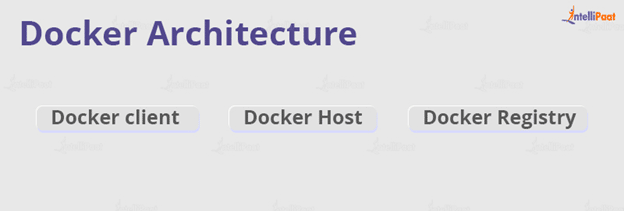What is Docker? – Architecture, Image and Command List
Docker is an open-source platform, that can get installed with a simple click.
It is a tool that allows developers to create, deploy, run, and manage applications within its containers.
The above “container” term will be explained later in the blog.
The software design of docker makes it secure and reliable for its users. The major companies which use the respective tool are Spotify, Twitter, Pinterest, and Paypal.
Now we will be elaborating more on docker & its subtopics :
Table of Content
- Introduction to Docker
- Diction of Docker
- Docker Architecture
- Docker Client
- Docker Host
- Docker Container & Image
- Docker Registry
- Docker Command-List
- Why & When to use Docker?
- Conclusion
Kindly go through our explanation video in order to get a better understanding
Introduction to Docker
It is one of the many tools which is used in DevOps to make the work of users a lot easier.
The issue that the development team commonly faces is that the project is completely functional in one’s system but when deployed to other systems it fails to give the expected output.
Here’s where docker enters the picture, it gives the users space where they can code, create and run a project without worrying about the configuration, system compatibility, and other constraints that are usually faced by the developers when they try to share their work with one or more than one system.
It is the software that resolves the issue of an unsuitable environment for applications, sites, and products so that it can perform its task platform independently, irrespective of system compatibility.
Want to know more about Docker in detail, enroll in Docker Certified Associate (DCA) Certification Training Course
Diction of Docker
DevOps
- It is an abbreviation that comes from the combination of Development and Operations.
- It is a mixture of philosophies, practices, and tools which increases efficiency and improves performance.
- Please keep in mind that DevOps is neither a software nor a programming language.
- The DevOps Engineer coordinates with both the development and operational team in order to get synchronized with their task so that products can be made at a faster pace and easily.
Containers
- Using Docker, you can create airtight, isolated areas that are completely sealed. Container creation is handled by the run command in Docker.
- A container is a unit that packages up the code, process, networking, OS, and all of its attributes, dependencies, and configuration.
- One can create files and save them in a container. It is a place where the live application runs.
- It is portable, now we can send this container to any system in which the docker is installed. It can be run, started, stopped, and deleted.
- The container will work absolutely the same as it was working before shifting from one system to another.
- Once a container is destroyed the data will be loosed.
Learn more about Docker Tutorial for Beginners!
Docker Architecture
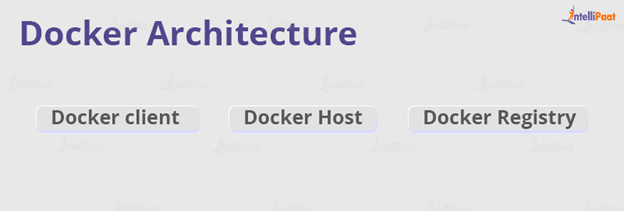
Docker is built around the client-server architecture. With the help of docker, we can manage containers, docker images, data volume, and networks.
It is a monolithic application, which means one package or one specific thing will contain almost everything. Docker has components that have specific tasks to do:
Docker Client
It is a way of interacting with the docker.
The user sends the request in form of commands, these commands can be to build, run, pull, and maybe remove.
A Command Line Interface is responsible for the execution of the request that is made by users.
Docker Host
This component provides the services of Docker Daemon.
Daemon is responsible for accepting the command from the client and performing operations like managing the containers and managing docker images.
Docker Container
Kindly refer to the above definitions, about daemon we will understand the containers.
- Docker Daemon does not create containers, there is a different service called Containers which creates a unique run command for each container.
- These are the instance of the docker image.
- Containers follow the concept of one for one machine and it is in charge of managing the life cycle of the container.
Docker Image:
- The set of read-only files is known as Docker Image. Once created, it cannot be modified, it is used to build the Docker Containers.
- It contains a small part of the operating system, which is required to run a docker container.
- We obtain containers as an output when we use the docker run command to run the docker image.
- An existing image, referred to as a base image, can be used to produce a new docker image.
- Docker images are the blueprint of a container. One image can create multiple containers.
- Examples of docker images are Ubuntu images, MySQL images, Java images, and images for applications, built in Node.js and using MongoDB.
Docker Registry
The Registry is an open-source, scalable server-side application that stores the mages, it is stateless.
To get images, Docker Registry is responsible. It provides storage and distributes the docker images.
You just have to learn its basic commands like start, pull, tag, push, pull, stop and remove, and you are good to go.
Courses you may like
Docker Command-Line
The world of technology has included Docker on a fundamental level. Let’s go over some fundamental commands to get you familiar with Docker:
- docker search: This command can be used to search the Docker hub for images that are freely accessible. It will output the image’s name and description.
- docker pull: To extract the named image, we use the pull command.
- docker image: To find out which images are there in our local machine we write docker images as a command.
- docker run: Suppose you have collected some images and now you have to create a container, then this command will come to work.
- docker rm: used to remove a container.
- docker logs: Helps to debug the docker container.
- docker rename: It is used to change the existing name of the docker.
- docker ps: Current running containers will be listed with the help of the docker ps command.
- docker stop: To stop a working container, a docker stop command with the name of a container that is needed to stop is used.
- docker restart: If you want to restart your already stopped container then this command will be used.
The above-mentioned command will help you to understand the working of docker more clearly. Let’s further understand why we need docker.
Want to excel in your interview? Refer to our Top Docker Interview Questions and Answers.
Why & When to use Docker?
Using docker easies the task in the technical field where you have to develop a site and also put configurations into it.
Docker lets you ship faster, flawlessly move code and also save resources because of its optimality.
Docker provides a robust environment for the application that is to be built.
Containers are easy to deploy, if an error occurs, it will be easy to identify, and rolling back to the previous state can be done.
In order to create a website that utilizes advanced and diverse technologies, it is advised to use Docker.
Career Transition
Conclusion
Docker is an emerging technology that has eased the work of developers and testers.
Users can do their tasks without worrying about system compatibility when they transfer their product from one device to another.
If a person wants to walk shoulder to shoulder with time as well as with work then this software is for them.
Still in doubt? Contact us at our Community Page!
The post What is Docker? – Architecture, Image and Command List appeared first on Intellipaat Blog.
Blog: Intellipaat - Blog
Leave a Comment
You must be logged in to post a comment.