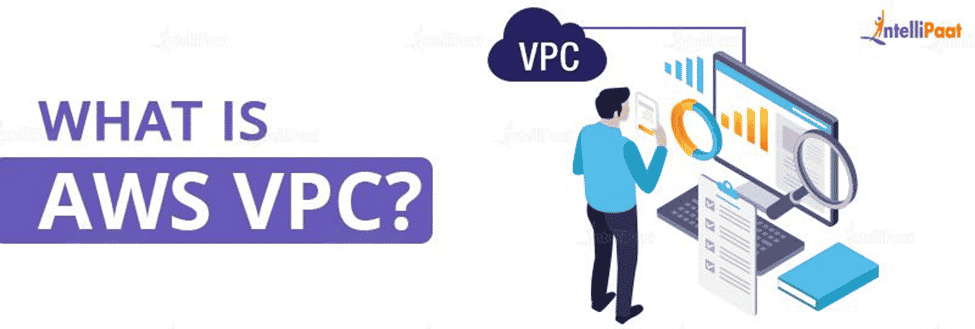What is AWS VPC? Amazon Virtual Private Cloud
This blog will include:
- What is AWS VPC?
- VPC vs Private Cloud
- Working of AWS
- Types of Amazon VPC
- Advantages of AWS VPC
- Summing UP
Watch this Tutorial video on What is VPC in AWS:
What is AWS VPC?
Amazon Virtual Private Cloud (Amazon VPC) helps you to run Amazon resources into a virtual network that you’ve mentioned. A virtual private cloud (VPC) is a network that closely matches the old network you would run in your own data center.
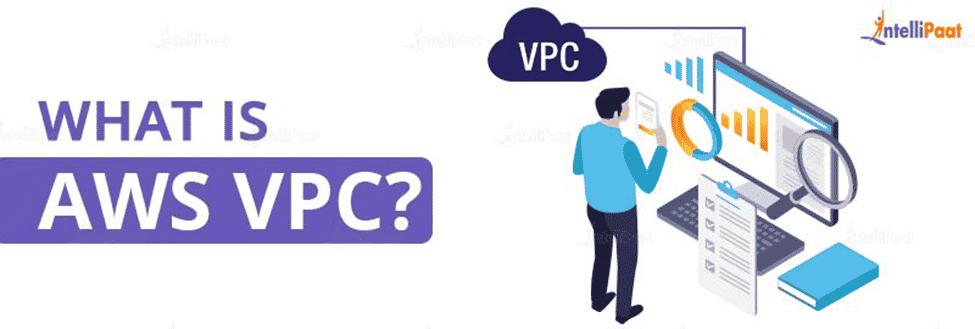
By “allocating a logically isolated piece of Amazon Web Services (AWS) Cloud,” the Amazon Virtual Private Cloud (VPC) is a for-profit cloud computing business that offers consumers a virtual private cloud.
The Amazon Elastic Compute Cloud (EC2) is accessible to business clients via an IPsec-based virtual private network. In contrast to conventional EC2 instances, to which Amazon assigns internal and external IP numbers, customers can assign IP addresses from one or more subnets.
VPC offers considerably more granular security management by allowing the user to choose which AWS resources are public-facing and which are not. It’s “a combination of the hybrid approach, but it’s also intended to tackle the rising popularity of private clouds,” according to Amazon.
VPC vs Private Cloud
With the help of technology like OpenStack or HPE Helion Eucalyptus, Amazon Virtual Private Cloud intends to offer a service comparable to that offered by private clouds. Private clouds, however, frequently also employ tools like OpenShift application hosting and other database systems.
Experts in cloud security cautioned that employing public resources can expose users to compliance risks not present with internal systems, such as a loss of control or service cancellation. Amazon may not even be able to legally notify the client of the security breach of their system if transaction records for a VPC are demanded from them using a national security letter.
Even if the real VPC resources were located in a different nation, this would still be true.
Are you searching for the top AWS Training in your city? Join Intellipaat’s AWS Training in Chennai right away!
Working of AWS
You have complete control over your virtual networking environment with Amazon Virtual Private Cloud (Amazon VPC), including resource placement, connectivity, and security. Setup your VPC in the AWS service panel to get going. Next, add resources to it such as Amazon Relational Database Service (RDS) instances and Amazon Elastic Compute Cloud (EC2) instances.
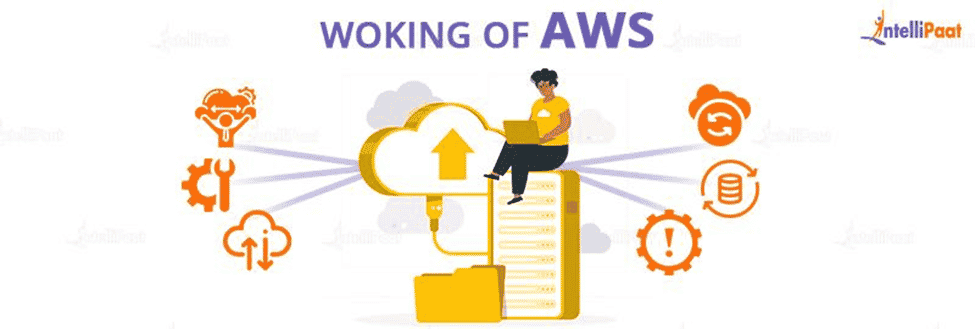
Define the channels of communication between your VPCs across accounts, Availability Zones, and AWS Regions. Network traffic in the example below is split between two VPCs in each Region. Installing it on a virtual server that is safe and scalable, such as Amazon Elastic Compute Cloud (Amazon EC2), is an option you have.
Up until the hypervisor, AWS maintains the infrastructure. You are in charge of everything above that, including taking care of the MySQL engine, the guest operating system, and the data it contains.
Scaling, backups, failovers, upgrades, and security patches, among other things, are all your e-commerce startup’s responsibilities. Usually, your principal business has little to do with those chores. The adoption of Amazon Relational Database Service would be a more practical choice (Amazon RDS).
You may quickly set up a running relational database of your choice in the AWS Management Console with only a few clicks. A managed service is RDS. Provisioning, patching, backup, recovery, failure detection, and repair are just a few of the time-consuming database administration duties it does for you.
You may now concentrate on your application, data, and company as a result.
If you are interested please checkout Intellipaat’s AWS Certification Course
Career Transition
Type of Amazon VPC
- AWS VPC Peering: Through the use of quick and dependable connections, AWS VPC Peering allows two private networks to communicate with one another. To transport traffic between VPC networks or to grant access to resources on one network to another, Amazon VPC peering connections can be used.
Every single AWS account includes a default VPC in every supported region. Peering really permits communication between two VPCs based on the network address of a particular resource. AWS VPC Peering does not, however, provide transitive peering.
Simply said, transitive peering means that because VPC-B is connected to VPC-C, VPC-A can communicate with resources in VPC-C via VPC-B. This VPC Peering does not support this kind of networking and communication setup.
- The VPC Architecture:
a) Subnets: A network’s division is known as a subnet. Subnetting is the process of dividing a network into smaller subnets or subnetworks. We’ll now discuss public and private subnets.
- Public subnets: They are frequently used when the resources need to be connected to the internet, such as when web servers are involved. The primary route table routes subnet traffic intended for the internet to the internet gateway. As a result, this kind of subnet is known as a public subnet
- Private subnets are utilized, on the other hand, for resources that don’t require an internet connection.
- Subnet size: Typically, private subnets have twice as many instances as public subnets.
b) 2- Route Table:
As was already noted, AWS’s VPC offers total control over the traffic. You can achieve that by using route tables. A routing table is made up of rules that specify how and where traffic in a network will be directed.
Each subnet in the Amazon Virtual Private Cloud has to have a routing table that governs the routing for that subnet. In a network, a routing table may be connected to various subnets.
Go through this blog on power AWS Interview Question to crack the next job interview!
Advantages of AWS VPC
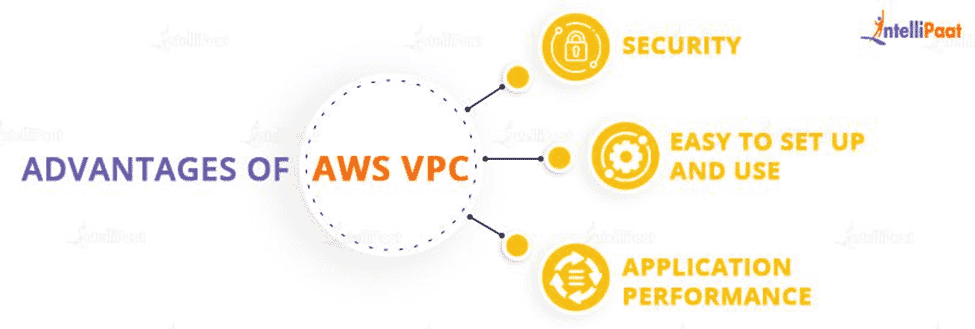
- Security: Security is the most important perk of VPC. Advanced security is offered by VPC in AWS at the instance and subnet levels. You can specify which users have access to cloud resources and which ones do not with VPC. Security is the most important perk of VPC. Advanced security is offered by VPC in AWS at the instance and subnet levels. You can specify which users have access to cloud resources and which ones do not with VPC.
- Easy to Set up and Use: As with all of AWS’s services, AWS VPC is simple to set up. The AWS Management Console makes it simple to set up an Amazon VPC. The default VPC for your account is already set up, allowing you to concentrate on developing and delivering apps.
- Application Performance: Application performance is largely affected by the congestion on the Internet. It can slow down the application traffic or even make the application slow.
Courses you may like
Summing Up
Understanding cloud computing is a great method to explore and increase your knowledge in this area, which will undoubtedly help to improve your creativity and encourage you to strive to benefit humanity by creating new products. Often, it’s not just about what you publish; it’s also about the strategic considerations that went into it. I hope you found this blog to be insightful and that it will enable you to learn more by coming up with original, eye-catching ideas.
For more information on Azure Synapse Analytics, visit our AWS Community
The post What is AWS VPC? Amazon Virtual Private Cloud appeared first on Intellipaat Blog.
Blog: Intellipaat - Blog
Leave a Comment
You must be logged in to post a comment.