What is AWS Storage Services?
Let’s dive into AWS Storage Services for a better understanding and also we would try to explore all the key aspects of AWS.
AWS Storage Services
The first publicly accessible cloud storage service offered by Amazon was called Amazon S3, and it was introduced in 2006. The most popular and well-known Amazon storage option is Amazon S3.
You can store a limitless amount of data that can be retrieved programmatically using a variety of techniques, including REST API, SOAP, web interface, and more. It is the perfect choice for storing films, photos, and application data.
In this tutorial, we’ll look at a number of specific aspects of AWS Storage Services, including:
- What is AWS Storage Services?
- Why AWS Storage is required?
- Types of AWS Storage Services
- Features of AWS Storage Services
- Advantages of AWS Storage Services
- Use Case of AWS Storage Services
- Conclusion
Check out this insightful video on AWS Tutorial for Beginners:
What is AWS Storage Services?

Performance, security, and scalability offered by an object storage service known as Amazon Simple Storage Service (Amazon S3) are unrivaled in the industry.
Customers of all sizes and industries may store and protect any amount of data for nearly every use case, including aws data lakes, cloud-native applications, and mobile apps.
You may reduce expenses, organize data, and set up precise access controls to satisfy unique business, organizational, and compliance requirements using cost-effective storage classes and simple administration tools.
For your mission-critical applications, take advantage of affordable main Amazon cloud storage options with Amazon EBS and S3.
Create and deploy your production applications, DevOps environments, and disaster recovery solutions on AWS, or upgrade your current solution there. The file, block, object, and streaming data storage formats used by these systems act as an addition to your on-premises storage.
Utilize our cost optimization tools, snapshot management, and lifecycle management frameworks to keep up with storage trends and best practices. For improved cloud data storage management, use well-known services like Amazon EC2 instances and applications.
Why AWS Storage is required?
Amazon Web Services (AWS) storage has undergone significant diversification over time to meet a wide range of applications. New data storage technologies have changed and are continuously developing daily as a result of the dramatically growing amount of data.
You can select from a variety of aws cloud storage classes offered by Amazon S3 depending on the workload’s needs for data access, reliability, and affordability. S3 storage classes were created specifically to offer the most affordable storage for various access patterns.
Virtually all use cases, including those with high-performance demands, data residency restrictions, ambiguous or shifting access patterns, or archival storage, are best suited for S3 storage classes.
The S3 aws cloud storage classes include S3 Glacier Instant Retrieval for archive data that needs immediate access and S3 Glacier Flexible Retrieval (formerly S3 Glacier) for rarely accessed long-term data that dries up over time.
S3 Intelligent-Tiering for data with unknown or changing access patterns, S3 Standard for frequently accessed data, S3 Standard-Infrequent Access (S3 Standard-IA), and S3 One Zone-Infrequent Access (S3 One Zone-IA).
Are you searching for the top AWS Training in your city? Join Intellipaat’s AWS Certification Course right away!
Types of AWS Storage Services
Now, we will see the different aws storage types in aws which are given below:
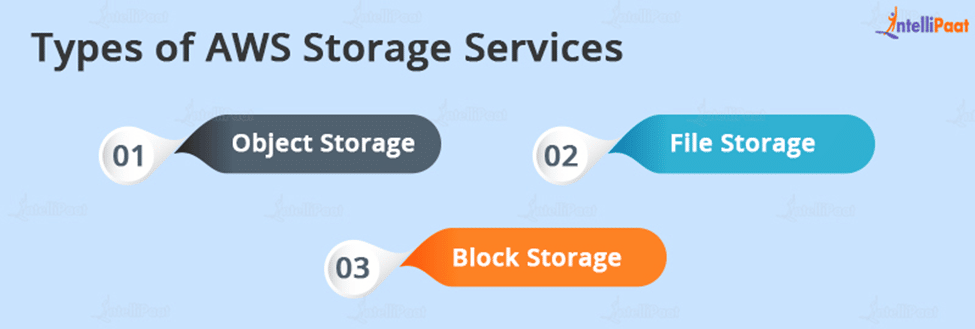
- Object Storage
First, aws storage type is the extensive scalability and metadata capabilities of object storage that are frequently tapped into by applications created on the cloud.
Simple Storage Service (Amazon S3) and Amazon Glacier are excellent object storage options for building modern applications from the ground up that require scale and adaptability.
These solutions can also be used to ingest existing data stores for analytics, backup, and archiving purposes.
- File Storage
Another aws storage type has many apps that need a filing system because they need to access shared files. A Network Attached Storage (NAS) server is typically used to support this type of storage.
In big content repositories, development environments, media stores, or user home directories, file storage systems like Elastic File System (Amazon EFS) are ideal.
- Block Storage
Dedicated, low-latency storage is frequently needed for each host by other enterprise applications like databases or ERP systems.
This is frequently compared to a cargo area network or direct-attached storage (DAS) (SAN). Block-based cloud storage options such as Amazon EBS’s Elastic Block Store and EC2 Instance Storage.
Interested in learning more? Go through this AWS Tutorial!
Features of AWS Storage Services
Now its time to discuss the amazing features of AWS Storage Services:
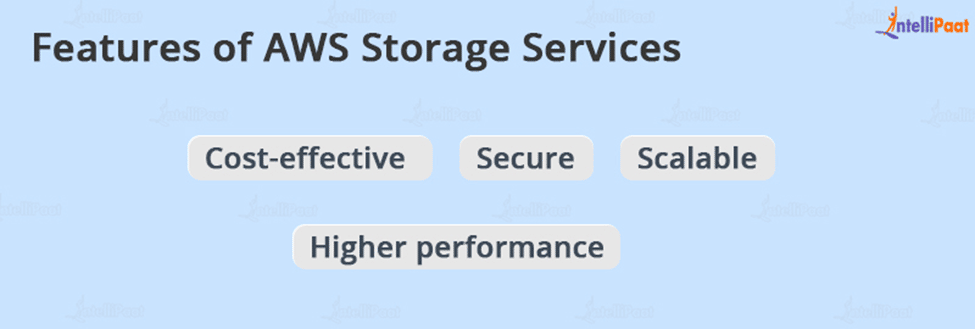
- Cost-effective and Simple to Use Using Amazon S3, the user can store a lot of data for a very low cost.
- Secure Once the data is uploaded, Amazon S3 immediately encrypts it and supports data transit over SSL.
Through the use of AWS IAM to configure bucket policies, the user has total control over their data.
- Scalable Using Amazon S3, storage issues don’t need to be a concern. We have unlimited storage space and 24/7 access to our data.
- Higher performance Amazon S3 is connected with Amazon CloudFront, which offers fast data transfer rates without any minimum usage commitments and distributes content to end users with low latency.
Career Transition
Advantages of AWS Storage Services
Let’s discuss the advantages of AWS Storage Services
- Accessibility and usability
Most cloud services include a drag-and-drop functionality and an easy-to-use user interface. For instance, consider iDrive from Apple or Google Drive from Google.
They both offer a straightforward user interface, so even without technical expertise, you may quickly upload your file to your online drive.
- Security
The majority of big and small organizations use cloud storage services, therefore before they select one for their business, they make sure that service is giving them greater security.
If anything is related to the internet, then safety becomes our top priority.
- Cost-efficient
The company outsources the storage issue by utilizing solely the cloud storage solution. The business lowers the costs of internal resources by utilizing online data storage.
With this technology, the business does not require any internal resources or assistance to maintain and keep its data.
- Synchronization
The sync capability is provided by all storage vendors. You can synchronize your cloud storage data with any device you like using synchronization.
We’ve talked about how we can access our data from any location and device, but synchronization is what makes this accessibility possible.
Go through this blog on power AWS Interview Question to crack the next job interview!
Use Case of AWS Storage Services
Let’s first gain a basic understanding of the fundamental storage technologies offered by AWS and the use cases for them.

- Foundational Storage Technologies
In addition to being used by AWS for running higher-level storage technologies like databases, caches, and other things, these technologies also assist you in developing apps.
- Web Server File System
You can utilize either Amazon EBS or AWS EC2 instance storage for it if you intend to build a Web Server with its own file system.
The primary distinction is that Amazon EBS allows you to link storage from one EC2 instance to another and is persistent.
- Application Storage Solutions
AWS offers a variety of application storage solutions in addition to fundamental storage technologies. These consist of streaming solutions, database solutions, and caching solutions, among others.
- Caching and Other Storages
Several storage services offered by AWS serve as application middleware. For performance and quick retrieval, application data can be stored in memory using AWS ElastiCache (Redis and Memcached). The storing of user session data is another typical use case.
Courses you may like
Conclusion
I hope this blog was insightful as we tried to explain all the areas related to AWS Storage Services or Amazon Web Services (AWS) storage has undergone significant diversification over time to meet a wide range of applications. New data storage technologies have changed and are continuously developing daily as a result of the dramatically growing amount of data.
For more information on What is AWS Storage Services, visit our AWS Community
The post What is AWS Storage Services? appeared first on Intellipaat Blog.
Blog: Intellipaat - Blog
Leave a Comment
You must be logged in to post a comment.













