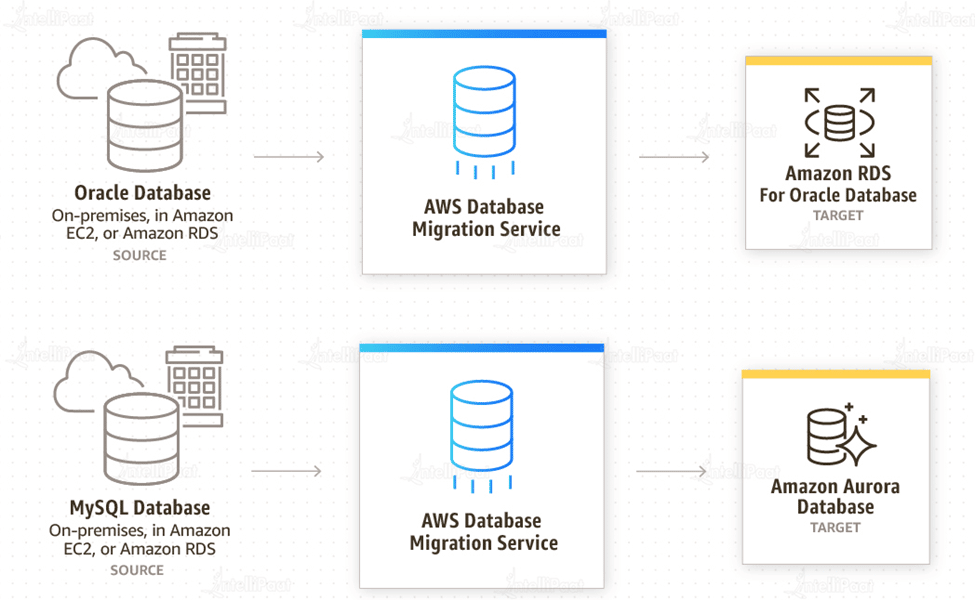What is AWS Database Migration Service (AWS DMS)
About AWS
Amazon Web Services (AWS) is an Amazon cloud service that delivers services in the form of building blocks that can be used to design and deploy any sort of application in the cloud.
These services or building pieces are meant to interact with one another, resulting in sophisticated and highly scalable applications.
AWS is the largest and most vibrant community, with millions of active customers and tens of thousands of partners worldwide. Customers from practically every industry and size, including startups, corporations, and public sector organizations, are operating every possible use case on AWS. The AWS Partner Network (APN) comprises thousands of systems integrators that specialize in AWS services and tens of thousands of independent software vendors (ISVs) who modify their software to work on AWS.
Are you exploring a method to move your on-premise database to the cloud and get the benefits of the cloud, such as enhanced performance, a managed environment, and greater accountability in maintenance costs? Here’s a tutorial for you about the AWS Database Migration
Wanna Learn More about AWS, here’s a video for you
Table of Contents:
- What is AWS Database Migration Service?
- How does AWS Database Migration Service Work?
- Components of AWS Database Migration Service
- Use Cases of AWS DMS
- Benefits of AWS Database Migration Service
- Limitations of AWS DMS
- Conclusion
What is AWS Database Migration Service?
AWS Database Migration Service (DMS) is a managed and automated service that allows you to migrate databases from on-premise databases, DB instances, or databases running on AWS EC2 instances to the cloud speedily and safely. It enables you to update, move, and manage your AWS cloud setups. Amazon RDS, Aurora, DynamoDB, ElasticCache, and Redshift are just a few of the databases available.
DMS may be used to move relational databases, data warehouses, NoSQL databases, and other database types to the cloud. AWS DMS supports both homogeneous (Oracle to Oracle) and heterogeneous (Amazon Aurora to Oracle) database conversion. The source database stays functioning throughout the migration, minimizing downtime. The AWS Management Console may be used to manage the whole migration process.
Wanna learn AWS from the Experts, here’s an opportunity for you Intellipaat AWS COURSE
How does AWS Database Migration Service Work?
AWS DMS is a managed and automated migration service that lets you move data from one database to another. The method begins by connecting DMS to the endpoints (source and target). The primary requirement for using AWS DMS is that one of your endpoints be hosted on an AWS service.
Consider AWS DMS to be a server in the AWS cloud environment that runs replication software. You provide a source and a target connection so that AWS DMS knows where to extract and transport the data. You may now plan a server-side process to move your data. If the tables and related primary keys are not available on the destination, AWS DMS will create them. You can also choose to construct the target tables yourself. To construct the target tables, indexes, views, triggers, and so on, the AWS SCT (AWS Schema Conversion Tool) may be used.
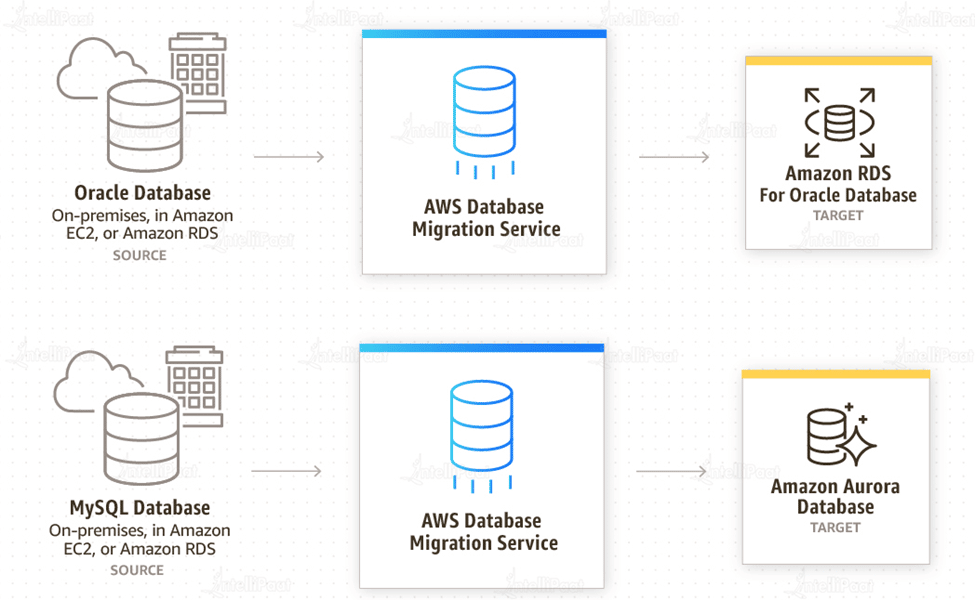
AWS Database Migration begins by connecting to your source database; the service then reads the data and prepares it for the target database. The data is subsequently loaded into the target database. It goes through a full load migration, which involves moving the source data to the target. Any modifications made to the tables being loaded during full load are stored on the replication server; these are the cached changes. When the whole load is finished, AWS DMS instantly starts applying the cached modifications to the database to keep the source and destination databases in sync.
Wanna Crack Next Interview like an ACE, here’s a golden opportunity for you Top AWS Interview Questions
Components of AWS Database Migration Service
Before you initiate the migration to AWS DMS, you need to be aware of three components:
- Replication instance
- Source & Target Endpoints
- Replication tasks
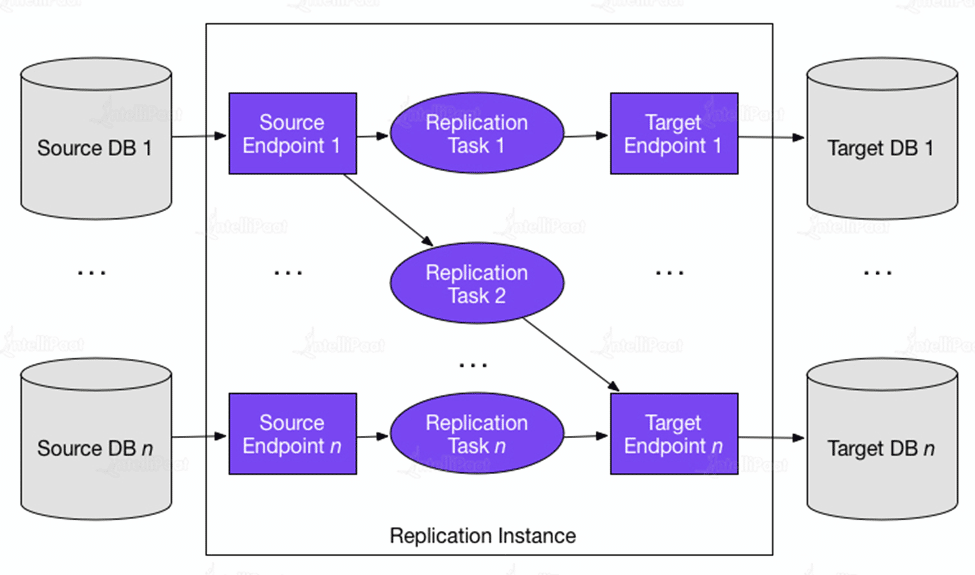
- Replication instance: replication instance is an Amazon Elastic Compute Cloud (EC2) managed instance that hosts one or more replication jobs. The picture above depicts a replication instance doing numerous connected replication jobs.
- Source & Target Endpoints: The AWS DMS uses endpoints to link target and source databases and transport data. The type of endpoint will vary depending on the database, but all endpoints require the same information, including endpoint type, engine type, encryption methods, server name, port number, and credentials.
- Replication Tasks: The replication job is used to transport data from the source endpoint to the destination endpoint; this is where you specify which tables and schemas are migrated and when. The final step before beginning a migration is to create a replication task.
When you create a replication job, you must specify the replication instance to utilize, as well as the destination and source endpoints and migration type.
Use Cases of AWS DMS
Migration to Amazon RDS, Aurora, Redshift, DynamoDB, and DocumentDB is supported by DMS. AWS DMS has several use cases, some of which are described below:
1. Migration of a Homogeneous Database
When the source and target databases are the same or compatible with each other, such as Oracle to Amazon RDS for Oracle, MySQL to Amazon Aurora, MySQL to Amazon RDS for MySQL, or Microsoft SQL Server to Amazon RDS for SQL Server, this is referred to as homogeneous database migration. It is a one-step method since the schema structure and data types of the source and target databases are compatible.
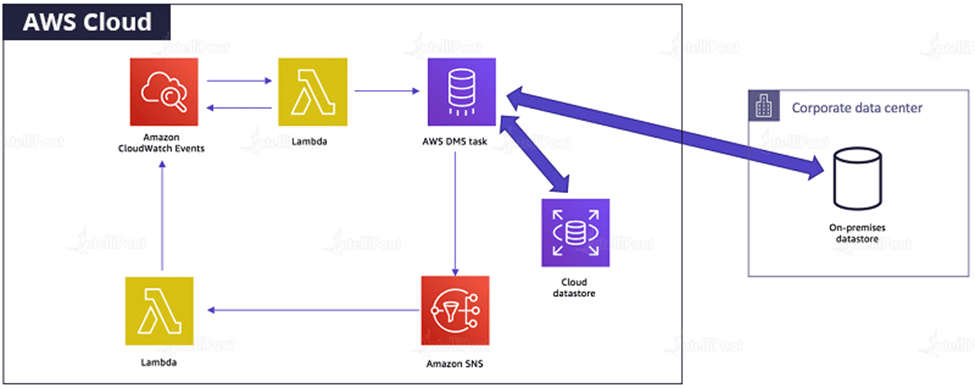
2. Migration of Heterogeneous Databases
Heterogeneous database migration occurs when the source and target database engines are not the same, such as migrations from Oracle to Amazon Aurora, Oracle to PostgreSQL, or Microsoft SQL Server to MySQL. Because the schema structure and data types of the source and target databases differ, a schema and code transformation is required before migration, making it a two-step operation.
Learn More About AWS!
Benefits of AWS Database Migration Service
- AWS DMS is serverless and can deploy, maintain, and monitor all hardware and software required for migration automatically, allowing you to eliminate traditional duties such as capacity analysis, hardware, and software procurement, system installation and administration, and system testing/debugging. Technically, your transfer may begin within minutes after AWS DMS configuration.
- Oracle, Microsoft SQL Server, PostgreSQL, MySQL, Amazon Redshift, SAP ASE, Amazon S3, and Amazon DynamoDB are among the targets supported by AWS DMS.
- Minimal downtime – During migration, DMS continually copies the changes to your source database while keeping it operational. This allows you to switch between databases at any moment without closing down either.
- Reliability – DMS is a self-healing service that will immediately restart if there is an interruption. DMS allows you to set up Multi-AZ (availability zone) replication for disaster recovery.
- Supports Most Notable Databases – AWS Database Migration Service can move your data to and from the most popular commercial and open-source databases.
- Low cost – DMS is a free migration service for moving to Aurora, Redshift, DynamoDB, or DocumentDB. For other databases, you must pay based on the amount of log storage and computational power required to transfer.
Career Transition
Limitations of AWS DMS
- Problems with AWS DMS Schema Migration and Conversion:
AWS DMS does not typically perform schema or code conversion. When transferring data as part of a homogeneous migration, AWS DMS attempts to construct a target schema at the destination. This isn’t always possible, like with Oracle databases.
To generate schema, you may need to use third-party tools. In the case of heterogeneous migrations, AWS DMS cannot perform schema conversions; instead, the AWS Schema Conversion Tool must be used (SCT). This allows you to convert your source schema to a format suited for your destination; however, not all formats are supported. If the tool does not support your format, conversions must be done manually. This is one of the most essential.
- Coding requirements for incremental data capture
Change Data Capture of incremental loads in AWS DMS requires some code, which may be time-consuming and labor-intensive. For example, with S3, updates must be integrated using specific code.
- Performance
AWS DMS can load 8 tables in parallel by default. When utilizing a very big replication server, this may assist performance to some extent. However, if the source creates high throughput data, the replication may be delayed.
Courses you may like
Conclusion
I hope you now have a good overview of AWS Database Migration Service, including its features, components, and operation. This should assist you in overcoming the difficult problems of database transfer to AWS.
Your doubts are resolved on Intellipaat AWS Community Page!
The post What is AWS Database Migration Service (AWS DMS) appeared first on Intellipaat Blog.
Blog: Intellipaat - Blog
Leave a Comment
You must be logged in to post a comment.