What is a Keylogger?
Keylogger is one of the favorite tools of hackers and script kiddies. Whether these are for malicious intent or for legitimate use, one should be aware of this technology. It will help better understand how to secure oneself from prying eyes. Today, we will explore how monitoring is possible with Keylogger and other relevant aspects of this tool. Let’s take a look at some of the Keylogger topics that we will cover in this article.
- What is a Keylogger?
- What is Keystroke Logging?
- Keylogger Tools
- How do Keyloggers Work?
- Types of Keyloggers
- How to Identify Keyloggers on Your Computer?
- Best Practices to Protect System Against Keyloggers
- Applications of Keylogger
- Conclusion
Keylogging was first conceptualized in the year, 1983. However, around that time, its utilization was not so common and only the top organizations and spies could get their hands on it. Today, it is a typical component of most government-offered operative applications.
What is a Keylogger?
A Keylogger software or hardware is a monitoring tool that is intended for recording keystrokes made by a user. It is one of the oldest forms of cyber security threat. The keystroke loggers are able to record information that is typed into an application or a website and send that information back to third parties.
Keyloggers can be used to steal financial or personal information that can be sold or used for profit. But, that doesn’t take away from the fact that they can also be used legitimately within businesses and organizations to troubleshoot, monitor employees, improve user experience, surveillance, and more. Regardless of its use, Keyloggers are typically used without the user’s knowledge and consent.
Understand and learn Cyber Security from this tutorial by Intellipaat.
Keylogger Example
Some examples of Keyloggers are:
- Blazing tools perfect Keylogger
- Elite Keylogger for Windows
- Refog Keylogger
- Activity Keylogger
- Keystroke Keyloggers
- KidLogger
- Spyrix Free Keylogger
- Ardamax Keylogger
- WinSpy
- Invisible Keylogger
- Best Free Keylogger
- Wolfeye Keylogger
The concept of a Keylogger can be broken down to:
- Keystroke logging: Recording every key pressed on the keyboard
- Keylogger tools: Programs or devices that log keystrokes
What is Keystroke Logging?
Keystroke logging is the act of recording every keystroke entry made on a computer. The keystroke commands may include:
- Name of the key used
- Length of the keypress
- Time of keypress
- Velocity of keypress
Keystroke logging is like listening in on a private conversation. A lot of highly sensitive information is available on digital devices like mobile phones and computers. These private data as well as user behavior are easily accessible through the logged keystrokes. Anything that is entered into the computer can be known.
All information from email, websites visited, to social media and sent text messages can be revealed with the help of keystroke logging. Now that we’ve established what keystroke logging is, we can move ahead and explore keylogger tools.
Keylogger Tools
Keylogger tools are either in the form of hardware or software that automates the process of keystroke logging. The data recorded by every keystroke is sent into a text file that can be retrieved at a later time. Some Keylogger tools record everything on the copy-cut-paste clipboard, GPS data, calls, microphone, and camera footage.
How do Keyloggers Work?
As already explained, Keyloggers collect data and send them back to a third party. They leverage algorithms to monitor the keyboard strokes with the help of pattern recognition and other techniques.
The volume of information collected can vary from software to software. The most basic form of data collection is the information that is typed into an application or a website. The more complicated ones include recording everything that is typed no matter the platform or medium; even copy and pasted content.
Keyloggers that, especially, target mobile devices go so far as to record audio calls. They also assemble information from the messaging applications, screengrabs, GPS, microphone data, as well as camera capture.
Data that is captured by the Keyloggers are then, sent to the attackers in the form of an email or by uploading the log data to databases, websites, or FTP servers that are predefined. If the Keylogger is part of a large attack, the attackers can remotely log into a machine to download the keystroke data.
Let’s take a look at the functions of a Keylogger in detail. They typically provide the following features:
- Every keystroke is recorded by utilizing a console.
- It takes a screen capture when the client is working on the system (usually when a catch on the mouse is clicked).
- The victim is never aware that all their keystrokes are being recorded.
- Keyloggers can record writings and any information you compose.
- The log record has the option to be forwarded to a predefined gatherer.
- Some Keyloggers tasks are also able to record any email that shows your use and the websites you visit.
Some software Keyloggers don’t require any keyboard key presses as input. These logs include:
- Clipboard Logging: Anything duplicated to the clipboard
- Control Text Capture: Any password hidden behind a password mask
- Screen Logging: Randomly coordinated screen captures of the PC
- Activity Tracking: Opened folders, windows, and programs along with screenshots
- Instant messages, program queries, FTP downloads, and other internet activities.
Receive the best Cyber Security Training from the seasoned experts at Intellipaat.
Types of Keyloggers
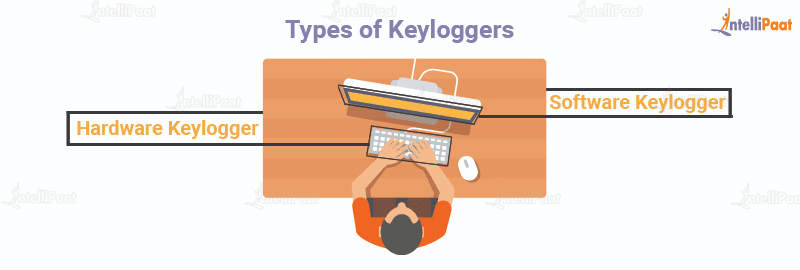
We already know there are two types of Keyloggers:
1. Hardware Keyloggers
Hardware-based Keyloggers are thumb-sized devices that are installed between the keyboard connector and the computer’s port. It records all the keystrokes from the keyboard and saves them in its memory. The device, however, can’t record mouse clicks, screenshots, and emails. It needs physical access to the system. Hardware Keylogger can’t be detected by any software.
2. Software Keyloggers
Software-based ones are complete applications, programs, tools, or malware that are unknowingly infecting a device even with an updated Antivirus in the system.
How to Identify Keyloggers on Your Computer?
There are several ways to detect a Keylogger:
- Have a good antivirus that can detect a Keylogger on your system. There are specific antiviruses that are designed for such scans.
- Check the task list on the computer and examine the programs that are running to check if there are unknown programs on the list.
- Scan hard disc for recent files stored. Look for files that are often updated, as they could be indicative of logs.
- Check programs that run at computer boot-up.
Best Practices to Protect Systems Against Keyloggers
Following are the most effective steps to minimize the impact of a hidden Keylogger:
1. Monitoring resource allocation, data, and processes
Observing background processes, resource allocation, and data transmissions outside the organization can help find hidden Keyloggers if present.
2. Up-to-date antivirus and anti-rootkit
Up-to-date antivirus and anti-rootkit tools will remove known Keylogger malware and may serve as a warning against possible larger attacks.
3. Anti-keylogger software
A dedicated anti-keylogger can encrypt keystrokes, scan and remove known Keyloggers, and warn against keylogging-like behaviors. One can also block root access for unauthorized applications and blacklist spyware apps.
4. Virtual keyboards
Virtual keyboards reduce the chances of getting keylogged as no physical keyboard is used to enter the information, but it isn’t foolproof and slows down user productivity.
5. Disabling self-running files on external devices
Disabling self-running programs and files on external devices and restricting the transfer of files to and from these devices will minimize the possibility of infection.
6. Strong password policy
Ensuring a password policy that is multi-faceted with two-factor authentication is essential.
Enroll in our Ethical Hacking course now to learn about various ethical hacking tools!
Applications of Keylogger
There is a large market for spyware but most part of it is ethically questionable. There are legal Keylogger apps that are available and being used to spy on family, partners, or friends. It’s legal when one is downloading the spyware in their own device or if the user is aware. However, there are high chances of them straying into stalking territory.
Keylogger, when not used illegally, has the following uses:
1. Parental Control
Keylogger is an effective way to track activities on devices, which makes it an ideal parental control tool. Parents can be informed of their child’s online activities and other fundamental things.
2. Security
To ensure that an organization’s staff is following all security protocols and standards, a Keylogger can keep track of that and they can be monitored for the organization’s advantage.
3. Monitoring Suspicious Activities of a Closed One
On the off chance that you sense things that are unusual and suspicious with a loved one, Keylogger can be used for Android phones to track movements on web-based platforms, apps as well as phone messages.
4. Corporate Keylogging
Monitoring software can find its use in testing, debugging, and user experience. It can be useful for administrators investigating system failures and establishing the cause of a breach.
Keystroke data can help identify and fix issues that users face. Potential insider threats can be monitored and flagged along with employee productivity and responsible use can be ensured. It is, however, crucial to notify employees if they are being monitored, as failure to do so would be breaking employee privacy laws. All keylog data should be encrypted.
Windows 10 has its own pre-loaded keylogger for telemetry purposes. Grammarly is also one type of Keylogger that records what the user types when activated.
Conclusion
Keyloggers are marketed as legitimate software and most of them can be used to steal personal user data. At present, Keyloggers are used in combination with phishing and social engineering to commit cyber fraud.
Visit Intellipaat’s Cyber Security Community to have intelligent discussions on the latest Cyber Security technologies.
The post What is a Keylogger? appeared first on Intellipaat Blog.
Blog: Intellipaat - Blog
Leave a Comment
You must be logged in to post a comment.









