What is a BPMN Engine? Modeling and automating in 1 click.
Blog: Flokzu
A BPMN Engine, or a Process Execution Engine for processes stated in the BPMN notation, is capable of interpreting the specification of a business process expressed in BPMN and executing the symbols of that standard.
The BPMN is a universally accepted method for formalizing and describing how business processes work, which means that an entire business process might be described using this notation. How? Symbols are provided in the notation, enabling a graphical representation of the process. Then, a BPMN workflow engine may interpret and carry out that process while implementing the functions related to each symbol in the standard. Usually, a BPMN Engine is a component of a BPM Suite.
The importance of BPMN being a standard.
The use of BPMN workflows has become widespread. Today, it serves as the industry standard for describing corporate operations. Therefore, almost anyone familiar with processes can comprehend one specified in the BPMN workflow.
A BPMN workflow is a very straightforward and basic standard, so you may use it to share information about your processes with the rest of your company and your partners, suppliers, and clients. In addition, BPMN is straightforward to comprehend because it is intended for business users rather than programmers or highly technical IT employees.
Additionally, BPMN protects the company’s knowledge by transferring it from people’s thoughts into a formal representation—the BPMN diagram—when you model a process. In this manner, you can codify the process and disseminate it so that you don’t have to rely on a single person who is knowledgeable about it. You can also interact and exchange it with others without needing to rely on a single individual. A typical real-world example is the onboarding process at HR, where there are several duties to ensure that the new employee can perform his job. For instance, he must sign the contract, meet his supervisor, undergo training, and sign several other paperwork. Therefore, you can formalize all the activities involved in onboarding a new employee into a single BPMN diagram and then execute those processes using the best workflow engine to ensure that each new hire takes the necessary actions.
Automate business processes from end to end
End-to-end automation is the capacity to automate processes from beginning to end —and everything in-between. You can take care of unattended tasks and high-capacity transactions by automating your business processes.
End-to-end automation means all parties, including customers and suppliers, can get involved. When you model end-to-end processes in BPMN workflow, you describe all the stages, actions, and services you need to include in a single diagram that you can discuss with your team, share with your suppliers, and, most importantly, execute and operate using the workflow engine.
Most useful BPMN elements for process execution
The BPMN standard includes over 100 elements and variations for a process model. Although exceedingly adaptable and robust, this is challenging for business people to learn and comprehend. However, the essential items and elements used in a BPMN diagram are simple to understand.
Our team at Flokzu has more than 20 years of expertise in the business process management industry, automating all sorts of administrative procedures in significant enterprises, governmental organizations, and mid-sized and small businesses. Based on our experience, we have selected a set of 10 practical BPMN elements that apply to 95% of administrative activities. We do it because it is simpler and quicker to comprehend how ten elements operate than to use and learn more than one hundred available elements. By just learning these elements, you can start using their platform in minutes or hours rather than weeks or months. You can drag these elements from the set into the diagram, and they will function. These ten elements are:
- the user task, which models human contact;
- the service task, which models system interaction;
- the inclusive gateway allows you to route numerous tasks to be done concurrently by various persons in parallel.
- the exclusive entryway
- Timers
- non-interruptive timers that enable you to begin a new token of the same process instances, such as writing an alert
- conditional events
- start event
- finish event
- the arrows illustrate how the flow proceeds
The interpretation and execution of a BPMN model
What is a BPMN workflow engine? We’ve talked about this earlier, but it is capable of understanding a graphical representation of a process that includes various symbols, such as the ones we’ve already stated, such as user tasks, timers, gateways, etc.
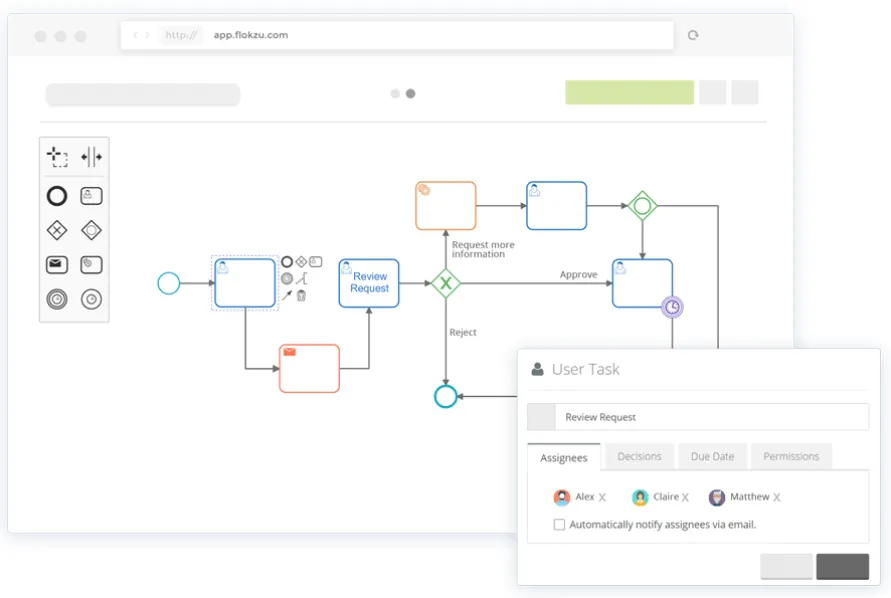
The intriguing feature of an online workflow engine is that in addition to interpreting the model, it can also execute it in real-world settings, i.e., by generating process instances.When you employ a no-code BPMN engine like Flokzu, you minimize the process’s time to market. Additionally, because you are utilizing no-code features, you don’t require an IT team or technical expertise to design and automate such procedures. In other words, you’re moving faster and responding to market developments considerably better. Moreover, the BPMN process engine will also produce KPIs.
Integrate with your legacy and web applications
When thinking about its goal and process, a BPMN diagram cannot be imagined as being isolated from the rest of the technological system. External components likely need to be included in this technology. A process’s interaction with external services and systems, such as CRM and HR systems, must also be modeled when creating a process in a workflow BPMN.
Flokzu supports the process integration methods that you may describe in the BPMN diagram in several different ways. First, you may utilize the service task element in the BPMN workflow diagram to build the system integration using industry-standard web services. For instance, you might transfer data from the process to the ERP to produce an invoice. Then, after the invoice is completed, the ERP may use the same web service or one from another web service to send the invoice number to Flokzu.
Zapier is a further element in linking your process with the internal system. Using Zapier, you can integrate your BPM solution with thousands of popular applications without writing a line of code.
See what else you can do with Flokzu
With Flokzu, you can create new versions of the process and test them using the sandbox. This is a safe environment where you may try your BPMN workflow process before implementing it. Flokzu will manage the automatic migration of the process instance to the newer version of the process only if you want it. If it doesn’t work, the process can continue as it was before. When you have many versions coexisting, you may manage your BPMN workflow using these highly advanced and effective features.
You can also schedule a work session here to model a real-life process in your organization together.
Frequently Asked Questions
What is a BPMN workflow?
Business Process Modeling Notation (BPMN) is a flowchart technique that represents a business process’s phases from beginning to finish. It provides a visual representation of the intricate flow of business operations and information required to complete a process, which is essential to business process management.
How is BPMN different from a flowchart?
A flow chart is a diagram that shows how something occurs. Most frequently, an organization’s business processes and/or data flows. Flow charts can range in complexity, illustrating decisions, concurrent operations, data documents, and a variety of other things, or they can be as essential as a list of actions and/or events in a sequential flow.
BPMN is only a type of flowcharting. It outlines each stage of a business process visually, from the very beginning to the end. Most of the time, it may be used to generate workflow on an automation platform.
The post What is a BPMN Engine? Modeling and automating in 1 click. appeared first on Flokzu.

