What Are PM Blocks?
Blog: ProcessMaker Blog
By 2024, organizations will develop and launch 8 out of 10 applications using low-code technologies. At the helm is a new squadron of non-IT trained employees called citizen developers. Using low-code tools, sales managers, marketing professionals, and customer service agents are pitching in on digital initiatives. Businesses are throwing record investments into hyperautomation, easy-to-use apps, and process development tools to empower new users and increase efficiency.
PM Blocks are just one of the newest ProcessMaker automation tool features built with citizen developers in mind. Using PM Blocks, you can bundle up key business process automation (BPA) steps into a reusable, drag-and-drop element. According to Gartner, 4 out of 10 employees are already earning the title of citizen developer. And PM Blocks will make it even easier for you to welcome even more low-code users into the process development ranks.
What are ProcessMaker PM Blocks?
PM Blocks invite ProcessMaker users to save a segment of important actions into a mini sub-process. You can grab this small process chunk and drop it into new processes developed from scratch or with the new AI Process Generation tool.
A PM Block can be a simple sequence of tasks or a more robust configuration involving APIs and custom scripts. Bundle up vital intelligent automation functionalities; processes include:
- Payments
- Department head approvals
- Signature collection
- PDF preparation
- Intelligent Document Processing (IDP) data extraction
- Sync with a CRM to update customer information
- Pull/validate invoice numbers from an ERP
- Send SMS/text message updates
- Know-Your-Customer checkpoints
- Photo uploads
- Loan approval rules
- Currency conversion
- …anything you want can become an easily reusable PM Block!
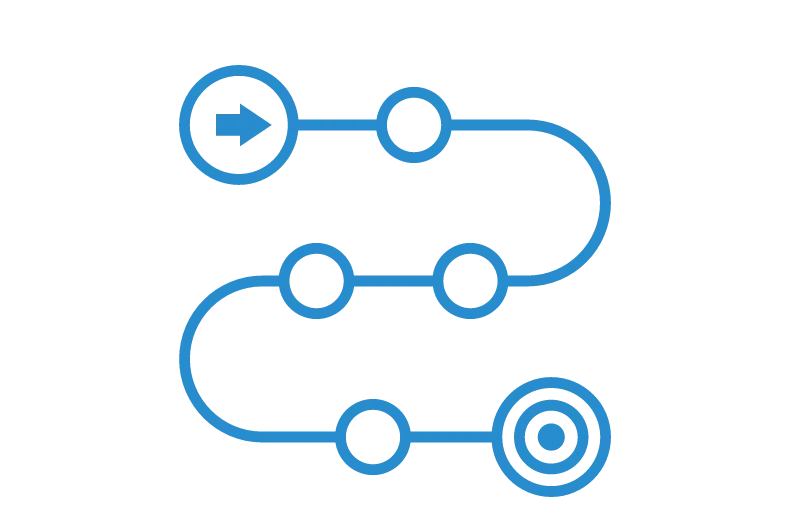
You only need to make a PM Block once. Once you’ve done that, low-code users can repurpose it into similar automated processes down the road.
Create your first PM Block
Here’s how to get started with a new ProcessMaker PM Block.
- In the Process Modeler, design and configure the function you’d like to turn into a grab-and-go PM Block.
- Publish the model.
- View your active processes.
- Click the settings and select “Save as PM Block.”
- Fill out the details—give it a name, description, icon, and author. If necessary, you can apply admin settings so only certain users can access your new PM Block. You can even assign categories to your PM Block to make it easier for other team members to find them later.
- Voila! Your new PM Block is ready to use in future workflows.
Where do you start? You can find inspiration in the new ProcessMaker PM Block library, filled with pre-built, ready-to-use modules.
No more waiting for custom-engineered solutions
PM Blocks empower users to build and share complex functionalities that boost process performance without extensive engineering efforts. Building processes modularly helps you save time on developing future processes. You’ll also be primed to tap into the legion of citizen developers excited to build in-demand apps, forms, and website features.
Build and approve once, reuse indefinitely
No need to rebuild tricky, complex sections with each new process. Create a PM Block once, and low-code users across the globe can pluck it from the library and drop it into new workflows.
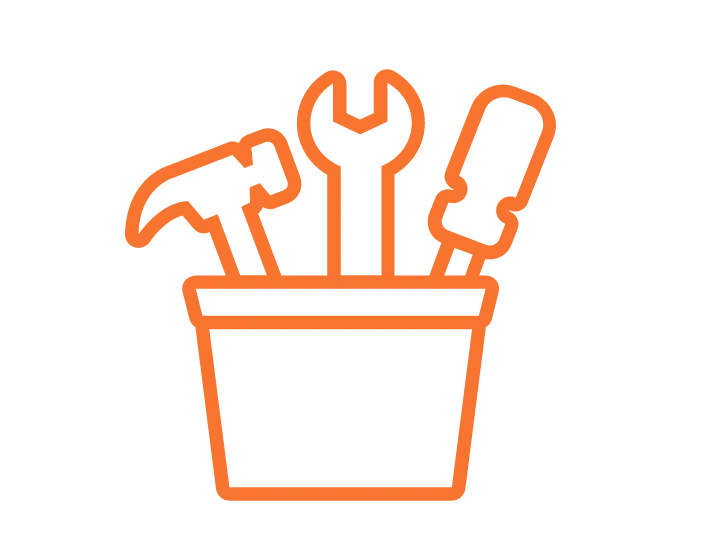
Standardize vital process steps
PM Blocks become a new blueprint for how your business operates. Set up key sections per compliance standards or your company’s best practices. When you’re done, lock it for editing. Users pull the PM Block as-is, so you can ensure all processes follow the same rules and procedures.
Tighten-up process models and maps
In the Process Designer, PM Blocks appear as a single activity no matter how many events, gateways, and scripts get the job done. This cleans up the user interface by hiding the detailed inner workings or business process modeling from less experienced users.
Edit PM Blocks individually
You don’t need to open an entire process to tweak a PM Block. Use the PM Block Editor to focus exclusively on the segment you need to refine.
Why is the future low code?
IoT data points and AI drive everyone—even traditionally analog industries—into the software ring.
Consider sporting goods: an industry that thrives almost exclusively offline. Nike’s acquisition of a computer vision startup might confuse casual onlookers, but the footwear company intends to use the technology to analyze shoppers’ feet to suggest the best-fitting shoe models.
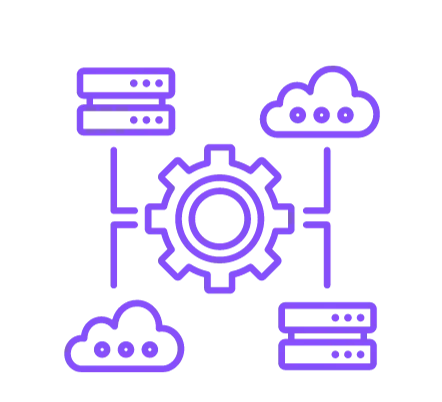
The explosion of automation technology needs is spilling into every type of company—and few organizations have the resources to meet the demand.
From that Bluetooth-enabled mug warmer you nabbed at your last conference to Paris Fashion Week’s subtle drop of the Humane Ai Pin, even the most unlikely spaces now thrum with internet-connected sensors. Organizations will need more apps, processes, and software integrations than ever before to utilize the modern downpour of data.
Everyone’s turning to tech: whether you’re a SaaS platform or a healthcare provider, software needs are similar. But nearly 40% of organizations are struggling to find enough personnel to fulfill their digital transformation ambitions.
Low-code tools, wielded by citizen developers, are helping every organization take bigger swings at their short and long-term strategic initiatives.
How do PM Blocks generate Hyper-Productivity?
The ultimate goal of PM Blocks is to make workflow smoother and easier. To put it simply, reusing PM Blocks, rather than creating processes entirely from scratch, means you’re spending less time on building and more time on what really matters. Instead of starting over, you’re using automation technology to its full potential. Remember to: work smarter, not harder.
Ready to build your first PM Block?
With PM Blocks, you can roll out process automation to even more team members. Whether they’re a skilled programmer or citizen developer, everyone can benefit from ready-made PM Blocks. IT pros can build complex sub-processes once and then move their focus to projects that need their expertise.
Business users can swipe IT-approved, finely-tuned functionalities for their process needs. PM Blocks are a win-win for organizations looking to bolster their low-code toolkit—try building your first one today! Chat with our team of experts to unlock Hyper-Productivity in your organization.
The post What Are PM Blocks? appeared first on ProcessMaker.