What Are Decision Tables?: Spring Release Features
Blog: ProcessMaker Blog
When processes hit a decision point, it’s not always as easy as a Yes/No answer. Automated processes may need to run through dozens of factors to determine the next step: Do I approve this loan? Should I grant this vacation request? Whom do I contact for approval?
Handling complex decisions and conditional logic can feel overwhelming. Especially on sweeping, multi-screen process maps or on business process management (BPM) platforms that require extensive scripting expertise.
Decision Tables, a new feature from ProcessMaker Platform, makes it easy to set up the logic that solves complex business rules.
In this article, we’ll discuss:
- The definition of Decision Tables
- How Decision Tables make process building easier
- The benefits of Decision Tables
- Best practices for Decision Tables
What is a Decision Table in process automation?
Decision Tables make it easier for you, the process designer, to visualize and map conditional logic. They’re the thought processes your automations use to solve complex scenarios.
Imagine this simple, one-rule decision process. You’re building a vacation request form and want to blackout a handful of dates.
You can set the unavailable dates in a Decision Table. Say November 24, 2023’s Black Friday, is a crucial working date in your retail business. An employee submits this date, and under the hood, the system automatically knows this date is a no-no. Display a message of your choosing, like “This date is unavailable.”
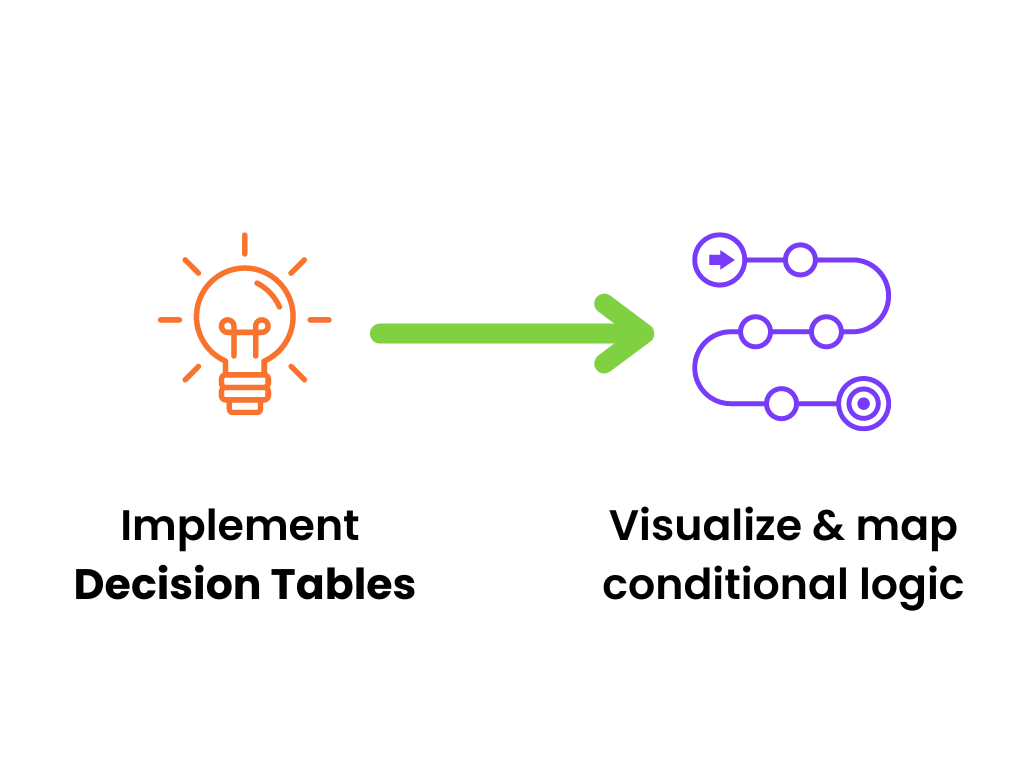
On-the-spot decisioning improves all kinds of sophisticated web forms and process tasks:
- Set countries that do not support a certain tier of travel or health insurance
- Check an account balance before approving a withdrawal
- Establish a credit score threshold for loan approvals
- Manage potentially fraudulent transactions
- Grade the quality of an incoming sales lead
- Evaluate warranty claims
- Trigger appropriate reactions based on SLAs or loyalty program status
- Calculate insurance premiums based on a set of risk factors
- Approve a purchase order if it’s under a certain amount
- Suggest relevant products based on the time of year
- Identify the appropriate response to a customer service inquiry
- Pass/fail a request in a quality control process
- Check if an email address already exists in your system
- Determine which manager needs to sign off based on the request type
- This tool makes it more user-friendly to view and tweak business rules without tinkering with your process map.
How do Decision Tables make process building easier?
Decision Tables simplify handling multiple decision options in business process automation (BPA) without requiring scripting or complex programming.
Traditionally, managing decisions involved writing custom scripts in code or a complex web on a process map. They required technical expertise and consumed valuable time and resources. With Decision Tables, ProcessMaker has eliminated these barriers, helping users design complex decisions with ease and efficiency.
The top benefits of process Decision Tables
The integration of Decision Tables within the ProcessMaker Platform offers numerous benefits to organizations. Here’s how you can make the most of this new way to model business logic.
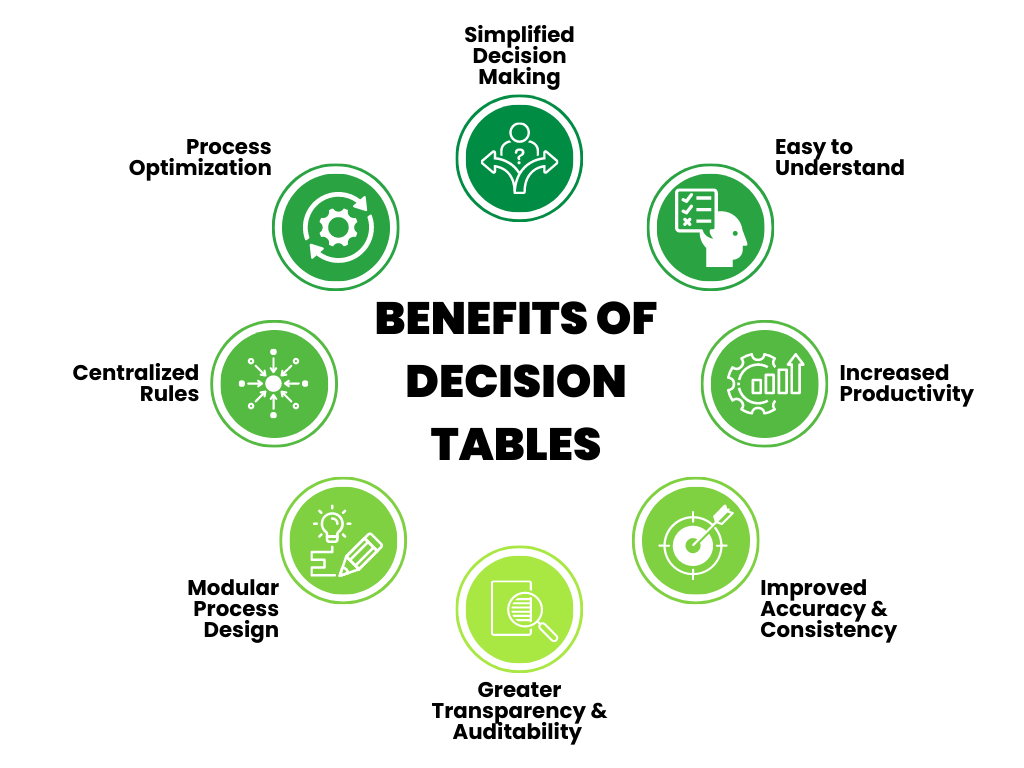
Simplified Decision-Making
Decision Tables provide a straightforward and user-friendly approach to handling complex logic. Process designers can use a visual interface to define decision options, conditions, and actions, without needing technical expertise or scripting.
Viewing the relationships between different possibilities, you can pinpoint bottlenecks and improve processes. This simplification helps people in different departments and roles to be part of decision-making, working together, and improving decisions.
Easy to Understand
All stakeholders, from sales managers to IT, can easily understand decision rules in a tabular format. Because of the handy visuals, team members can closely collaborate on the development of decision logic. Many processes affect multiple teams—sales, marketing, accounting, and more—Decision Tables give everyone an opportunity to participate in process development.
Increased Productivity
By reducing the time and effort required to design complex decisions, Decision Tables improve productivity within organizations. Users can quickly define business logic, test different scenarios, and make adjustments as needed—all within a streamlined and intuitive interface. This efficiency allows teams to make timely and informed decisions, keeping processes on track and driving overall productivity.
Improved Accuracy and Consistency
Decision Tables provide a structured framework for decision-making, boosting accuracy and consistency. By seeing everything clearly, it’s easy to check that you’ve included all possibilities, making mistakes or forgetting things less likely.
Greater Transparency and Auditability
The visual representation of business logic enhances transparency. Compliance staff, regardless of their technical background, can review the decision-making process and the factors that influence outcomes. Additionally, Decision Tables are fully auditable. You can easily trace and review decision-making steps, ensuring compliance with regulations and organizational policies.
Modular Process Design
By separating decision rules from the process map, you can quickly reuse rules across different processes. Decision logic is treated as a separate component that you can access in multiple contexts without duplication.
Centralized Rules
Instead of scattering business logic throughout various processes, they’re consolidated into one structured format. Make changes to the Decision Table itself without requiring extensive modifications in multiple places.
Best practices for using Decision Tables in automated processes
Decision Tables are a must-have tool when it comes to process optimization. Here are a few tips to get the best out of this powerful new feature.
Keep logic concise and focused
Avoid unnecessary complexity. Decision Tables are valuable to your process strategy because of how easy it is to view and modify complex business logic. Keep the number of decision factors, conditions, and outcomes manageable. Ambiguous, redundant, or unnecessary criteria make it more challenging to understand and maintain the table.
Make them understandable to non-technical stakeholders
Decision Tables are a boon to organizational transparency. Keep them free of jargon or acronyms that might mystify non-technical team members. Organize knowledge-sharing sessions to familiarize everyone with the thinking behind your automated processes.
Conduct regular reviews
Low-code Decision Tables are a key part of continuous process improvement. As your business evolves, you might be able to cut down on possible outcomes. Frequently revisit your logic to make sure it meets current standards.
When reviewing, collaborate with everyone involved. Business analysts, subject matter experts, and customer service reps likely overflow with valuable feedback on how people are navigating the live process. Seek their input to make sure decision logic always aligns with KPIs.
Decision Tables are a digital representation of your corporate policies. Using this new feature, you can easily lay out the line of thought automations should run through to make important decisions. Irrespective of your technical expertise, you’ll build business automations that can handle complex decisions with ease and confidence.
Think Decision Tables will transform your business processes? Talk to our team to learn more about process automation systems and how to reduce costs.
The post What Are Decision Tables?: Spring Release Features appeared first on ProcessMaker.
