Web-Based repository management: ensuring a single source of truth
Blog: Aris BPM Blog
In SR24 you can now efficiently fight information duplication in the browser-based client. Picture this scenario: a Designer raises the concern that he has discovered that a process task in ARIS is not only maintained twice but almost a dozen times. And it gets even worse. All these tasks have been reused in different processes, by different designers across different departments. Now imagine that this task is now supposed to be changed or even automated in the feature. It is not an option to maintain a dozen of objects that should in fact carry the same information. Such scenarios are typical data maintenance nightmares.
However, SR24 offers a straightforward resolution to achieve a clean and consistent repository state, eliminating redundant information. Utilize the repository search feature to identify and select the objects you wish to consolidate. Initiate the Consolidate action either from the top toolbar or the context menu. You then choose which reference object to keep, the others will be removed. On applying your selection, the system automatically updates all occurrences in other models, replacing them with your chosen reference object. This streamlined process effectively resolves information duplication, simplifying data management significantly.
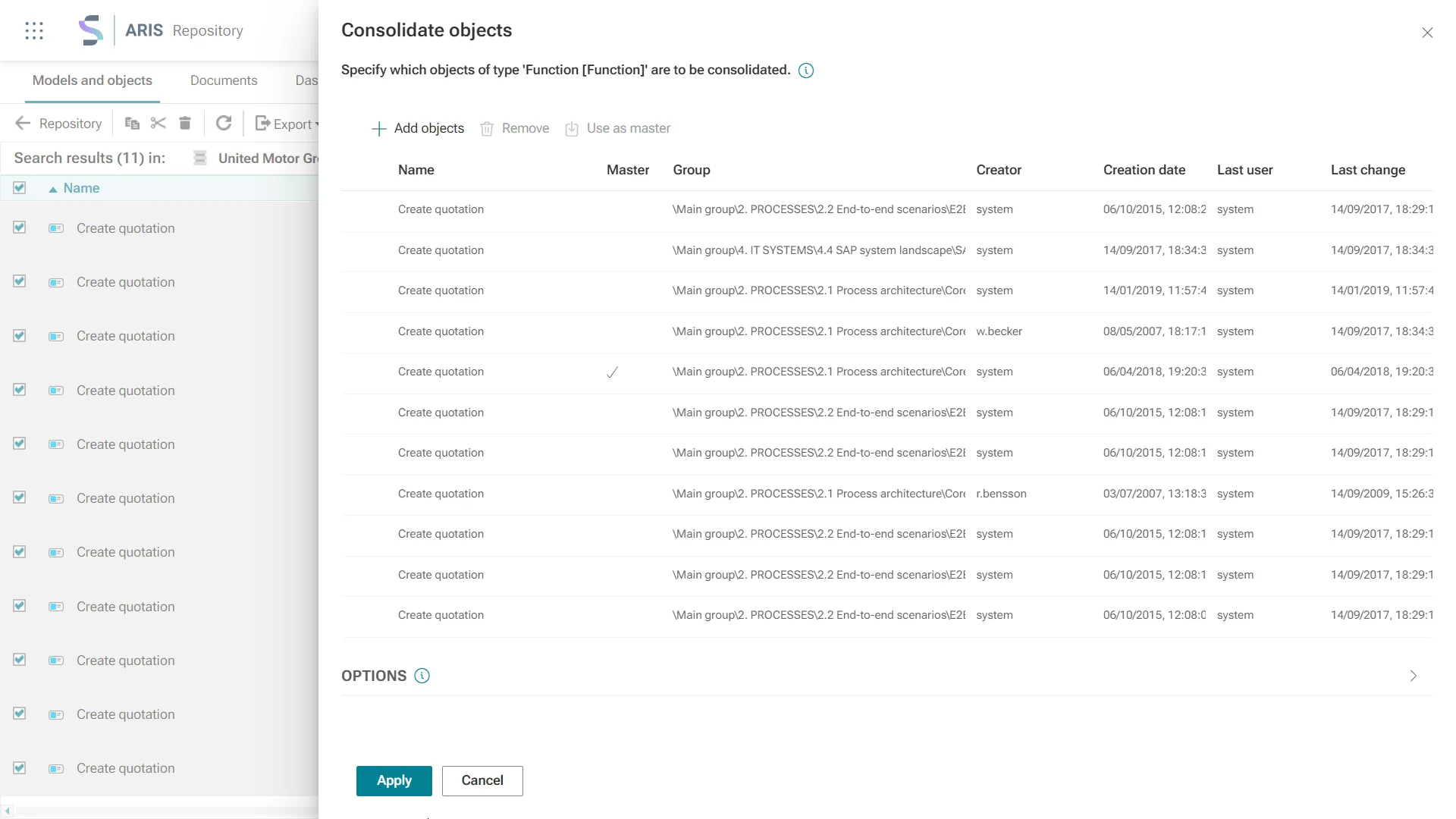
Besides Consolidate we introduced another feature that helps you prevent information duplication. In ARIS you can use multiple databases to set up a staging approach for your content. Now imagine you want to keep folders in a file system on your computer in sync. It might be as easy as overriding the files of your target folder by the files from your source folder. But what if the filenames of the source have changed? What if there is a complex folder structure and the structure has been adapted? What if there is additional information in the target that should not be just overwritten? Then, keeping the files in sync becomes quite a cumbersome task.
Fortunately, the ARIS repository is not yet another file system. With the integration of the Merge feature in the browser-based client, synchronizing content has become more seamless and efficient. This functionality remains effective even in scenarios where names have been modified, group structures revamped, or model attributes managed across various databases. This ensures that your content remains consistent and up to date, regardless of the changes in your organizational structure or database management.
If you depend on transferring content via import and export, there is additional great news. ARIS XML import and export are now also available in the browser-based client. This enhancement includes the use of the advanced merging mechanisms, ensuring that your content remains synchronized seamlessly.
In addition to the new repository capabilities in the web, SR24 boasts a range of new features and enhancements. If you are curious, check out the on-demand release webinar or the ARIS release overview post.