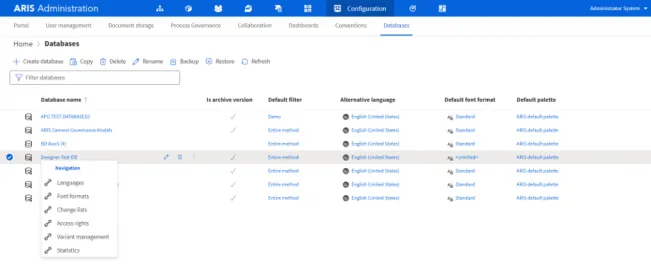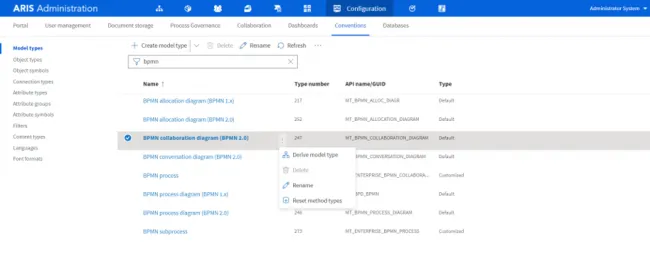Web-based administration in ARIS 10 SR14
Blog: Aris BPM Blog
Today I’ll tell you something about a REALLY boring topic: web-based administration.
Sounds exciting? No?
But I can tell you it actually is, because it saves you time and effort and makes your business process transformation projects much easier. The overarching goal of the innovations in this area is making your work simple, intuitive, and seamless.
Many functions don’t even get noticed by the users, because they happen in the background. Some benefits are that no extra installations are necessary, you don’t need Java and you don’t have to open several applications or enter your credentials several times. Everything is reachable with only few clicks.
The first set of innovations improves database & access management. Now you find all essential database operations on the web. This includes functions like create, delete, backup, restore, rename, copy, or reorganize. You can also manage database properties like access rights, languages, font formats, change lists. variant configuration, or statistics; manage defaults like filter, language, font format, or palette.
The new database & access management also offers full transparency due to redesigned statistics. As an ARIS admin you find it in the new tab “databases” within the ARIS Administration.
Database & access management
The second set of innovations is around method & filter configuration. You can now handle the full configuration of the flexible meta model on the web. This includes method with model, object, symbols (no symbol editor) and connection types, attribute types, groups and symbols, and redesigned assignment. It also includes filters with the functions create, edit, delete, rename, export, import, merge, update from DB, and redesigned filter editing. Finally, you can add and delete languages, create, edit, and delete font formats in this new configuration area.
The new method & filter configuration increases efficiency by new UX flows, such as assigning attributes to objects. As an ARIS admin you find it in the new tab “conventions” within the ARIS Administration.
Method & filter configuration
The new web-based administration also includes a new content types configuration that replaces the portal item configuration (with seamless handover) and allows a flexible satellite modeling.
You can learn more details about the new features in the delta training ARIS 10 SR 14 Web-based administration that is accessible over the Software AG learning portal.