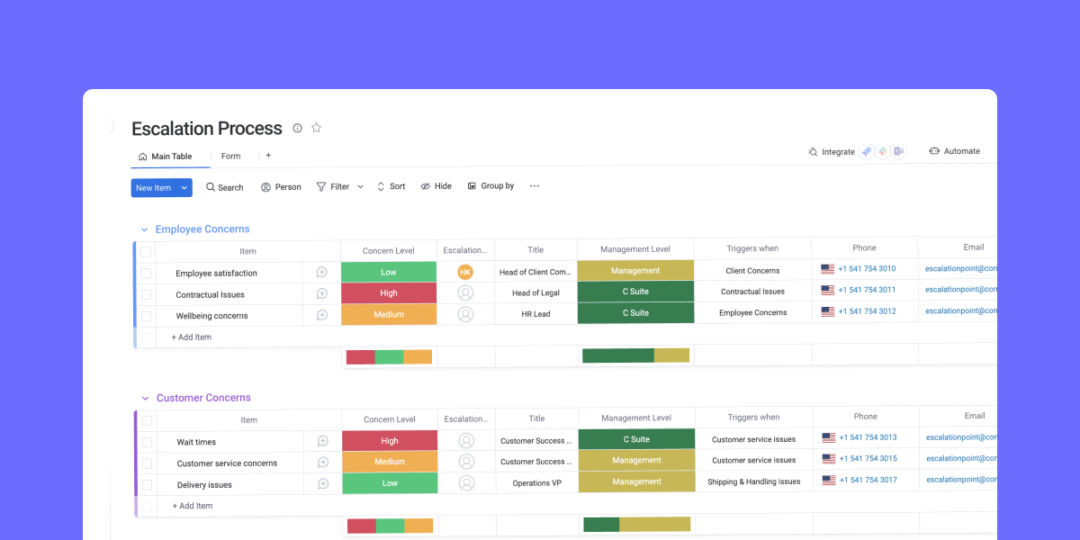Using escalation process templates to boost customer service
Blog: Monday Project Management Blog
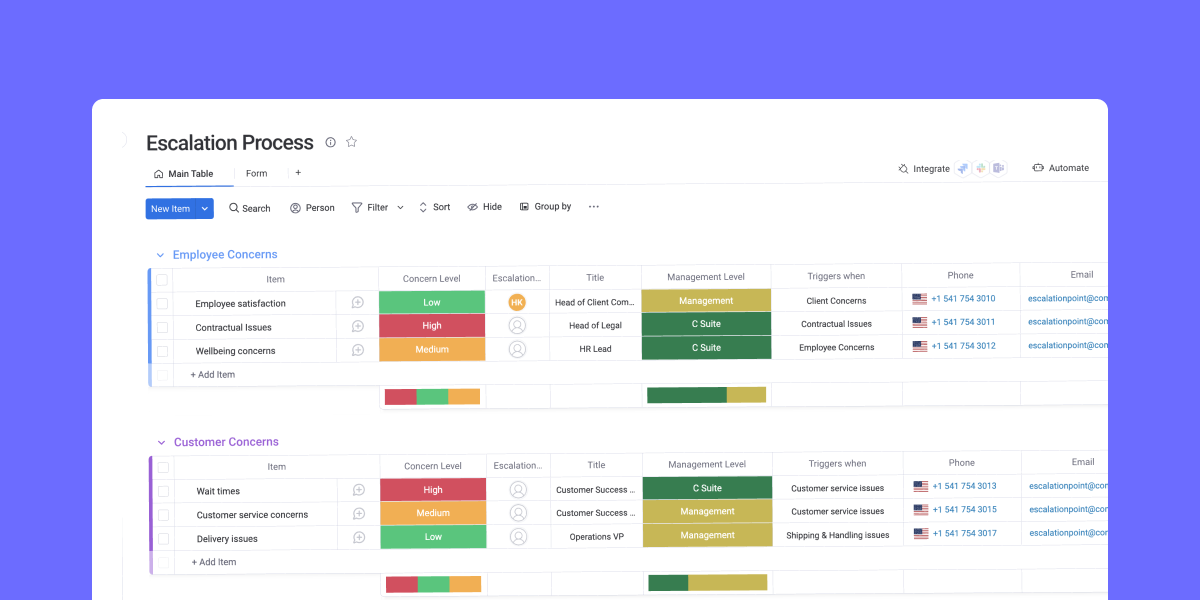
Sometimes, an issue arises in the workplace that requires a higher level of assistance. By using an escalation process template, your team members can take the right steps toward providing outstanding customer service even in challenging situations. Soon, you’ll begin to see those bumps in the road as opportunities to shine, showing your clients that you can meet their needs efficiently.
Here’s how you can use this tool as a project manager to create and maintain an effective escalation process. By relying on an organized template, you can ensure that your protocol includes all the necessary steps to achieve excellent customer service.
What is an escalation process template?
An escalation process template provides a protocol to bring up a problem with upper management or another higher level of authority. Following the established escalation process ensures that your company can appropriately handle issues that arise with customers, employees, vendors, and other stakeholders. Most workplaces experience two types of escalation:
- Functional escalation: When you need to send someone to another individual or department who can provide the necessary information or resources to solve the problem
- Hierarchical escalation: When you need to elevate an issue to someone who’s higher on the organizational chart, such as a supervisor, manager, or director
There are a multitude of potential benefits that come from using an escalation process template, better positioning your company for improvements in internal workflow and customer satisfaction.
Why use an escalation process template?
Escalation process templates give your team the tools they need to handle challenging customer scenarios. They’ll be able to provide efficient, effective solutions, improving your brand’s ability to offer and reputation for outstanding customer service.
Aside from providing tools for overcoming challenges efficiently, you’ll prevent the confusion that can occur without a defined escalation process. You’ll also reduce unnecessary escalation of issues, allowing your leadership to remain focused on organizational priorities. Team members feel a higher level of satisfaction in their roles when they have the resources they need to handle common occurrences. It also gives them a chance to demonstrate leadership and exercise independent judgment.
There are also benefits on the customer side. Working through the escalation process can help you identify potential pain points. You can then reduce friction, enhancing the overall customer experience and increasing the likelihood that consumers will return in the future and even recommend you to others.
To better understand use cases for these important documents, let’s look at some examples of situations in which an escalation process template could facilitate smooth resolution.
What are some examples of an escalation process template?
These common scenarios illustrate situations that could benefit from an escalation process template:
- A customer sends a message about a technical issue according to the instructions in their service agreement. They ask to speak to a manager after they don’t get a timely response from the provided email address.
- A customer uses a chatbot on your website to seek solutions to an issue but doesn’t get enough information. They click a link in the chat box to request a call from a live agent.
- A client becomes frustrated after a customer service agent can’t provide the desired solutions. The agent directs the customer’s request to a manager, who may have the authority to make an exception.
With an escalation process template in place, you can seamlessly incorporate it with your other project management tools and documents.
Escalation process template on monday.com
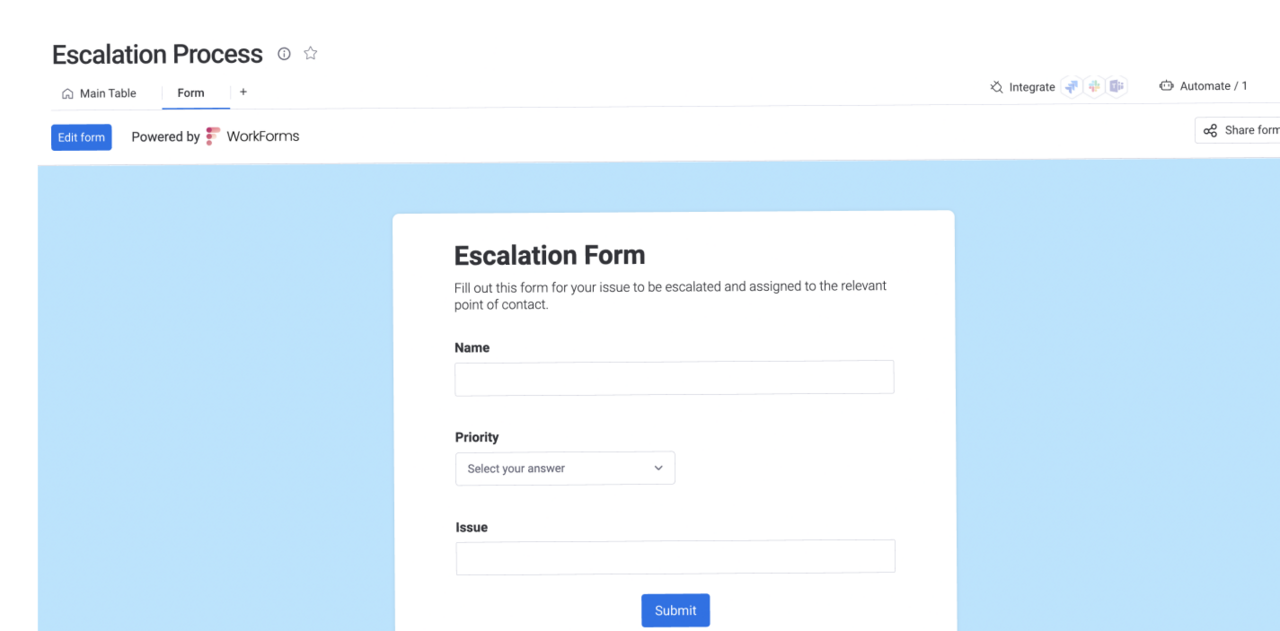
When you use monday.com’s Work OS, you can easily incorporate the escalation process template into your other workflows. We have customizable productivity solutions you can personalize for your industry and role. For example, you can adapt our Project Priority Matrix to create escalation matrix templates for your workplace. This visual tool provides pathways that let the reader select the correct next steps based on the current situation. You can use this matrix in conjunction with other tools from monday.com to personalize your perfect project management toolkit.
Related templates on monday.com
Here are some related templates that may prove useful as you create and refine your company’s escalation protocol:
Customer project template
This simple yet powerful tool lets your customer service agents track all the current projects and requests for a particular client account. The Customer Project Template has sections for active and finished projects as well as columns for task owner, status, client contact, number of hours spent, progress, and notes. You can also create your own columns and sections as needed with our intuitive drag-and-drop functionality. When you’re done, choose between a variety of views to best illustrate the process for your team members.
IT service desk template
You can create a ticketing system that makes the perfect complement to your escalation matrix with our IT Service Desk Template. The team has spots to log new requests, keep track of ongoing issues, and document resolved problems. Standard columns include a description of the issue, the name and contact information of the person who submitted the ticket, the priority, the due date, the assigned tech team member, status, and notes. You can even add a checkbox to automatically indicate when a specific request requires escalation so employees know to follow the necessary protocol.
Frequently asked questions
How do you make an escalation process template?
To build a simple escalation process template, create a matrix with three columns. The first indicates the event that triggers escalation, such as a request from a customer. The next column notes the person who will be responsible for the escalation and their role. Finally, add a column with instructions for contacting the responsible party to initiate the next steps in the escalation protocol.
What is the process for handling escalation?
Every organization has a unique process for handling escalation. Generally, however, escalation occurs when a triggering event such as a complaint or request requires assistance from someone in a different department or higher in the company’s organizational hierarchy. When this event occurs, the team member handling the situation should refer to the escalation process template for the next steps.
Expedite client service with an established escalation process
Using an escalation process template makes it easy to build a streamlined protocol and share it with the necessary team members. You’ll find that systematizing the collective response to common occurrences in your workplace instills a culture of customer care. Creating tools like these gives your employees the resources they need to excel.
The post Using escalation process templates to boost customer service appeared first on monday.com Blog.
Leave a Comment
You must be logged in to post a comment.